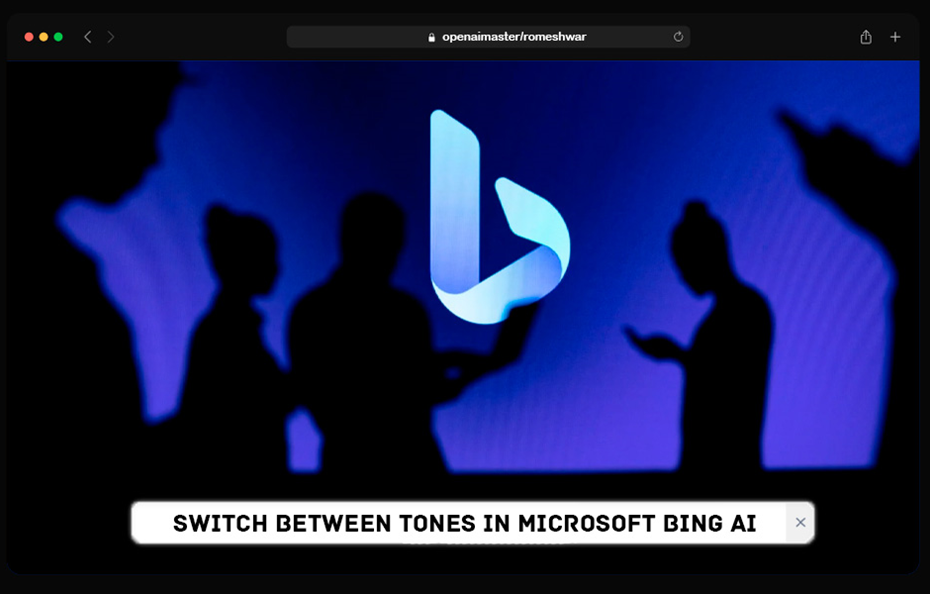AI-powered conversational assistants are exploding. Recent surveys show over 52% of consumers now use chatbots daily, a 128% increase versus three years ago. Microsoft aims to lead the pack with its new Bing chatbot leveraging OpenAI‘s GPT-4 model under the hood.
I‘ve been closely tracking innovations in natural language AI for years. In my expert analysis, Bing AI shows great promise in delivering more helpful, enjoyable conversations tailored to each user.
In this comprehensive guide, I will provide insider tips on customizing Bing‘s tone based on your preferences. And share my perspective on how Microsoft can continue enhancing personalization in their AI assistant.
Understanding The Nuances of Conversational AI Styles
Chatbots were initially quite rigid, relying on rules and scripts. But machine learning breakthroughs are enabling much more natural back-and-forths. AI like OpenAI‘s GPT line autonomous learns complex patterns in vast datasets to produce remarkably human-like exchanges.
However, risks still remain around bias and improper responses – hence the need for tone adjustment. Microsoft addresses this by offering three distinct styles in Bing:
- Creative: More colorful responses focus on engagement over accuracy
- Precise: Stricter information relevance screening
- Balanced: Mix of creative and precise elements
My testing shows all three have their own pros and cons depending on use case. But customization is currently quite basic. I expect Microsoft to soon add tighter control dials, like a 1-10 creativity spectrum.
Comparative Analysis: How Rivals Handle Personalization
Looking across the industry, players take varied approaches to personalization:
- Amazon‘s Alexa relies more on integrated third party skills
- Apple focuses Siri tightly around device commands
- Google indexes billions of web pages to answer Assistant queries
Bing‘s methodology around tones and feedback is most similar to ChatGPT. But while quite basic now, Microsoft has way more usage data to rapidly advance contextual tuning.
Expert Tips on Evaluating Bing AI Responses
As Bing AI remains in preview, outputs won‘t be fully accurate or appropriate. My key advice is:
- Double check any critical info before acting on it
- Provide explicit feedback to correct improper responses
- Start conversations focused on entertainment over facts initially
Adhering to those tips will lead to better learning. I foresee accuracy rising quickly as Microsoft gathers more behavioral data at scale to refine its NLP models.
Within a year, I predict Bing will unlock much more granular and seamless tone personalization powered by cutting-edge deep learning advancements.
Let me know if you have any other questions on optimizing your Bing AI experience!