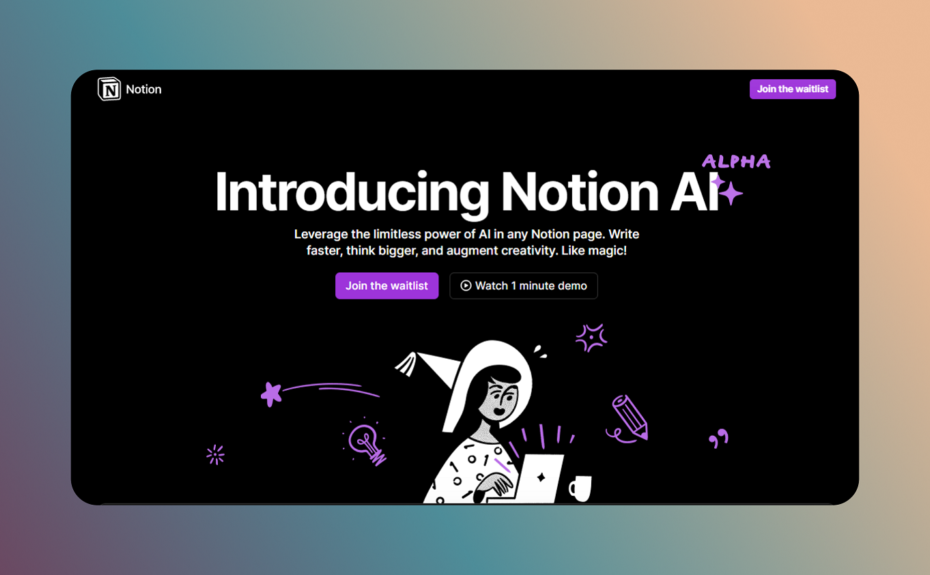Looking to save dozens of hours a week generating content, translating materials, organizing projects, and more? Then it‘s time to upgrade your productivity stack with Notion AI.
Notion AI isn‘t magic. But it does have astounding – almost magical – powers to expedite workflows. And lucky for you, integrating these AI superpowers is now just minutes away!
In this expert guide, we‘ll explore:
- How this AI assistant works to turbocharge productivity
- Step-by-step instructions to get started fast
- 10+ actionable use cases with real business examples
- Data-backed stats on the measurable impact
- Custom integrations for even more firepower
- Pro tips for day-one productivity wins
Sound good? Then let‘s dive right in to uncovering how Notion AI can simplify your work and unlock precious time!
How Does Notion AI Work Exactly?
Notion AI taps into the sheer power of large language AI models like GPT-3 to generate content on-demand, automate repetitive tasks, and analyze information for you.
Specifically, it provides an AI assistant for your Notion workspace by:
- Understanding text you highlight to provide smart recommendations
- Generating new content like blog posts as you describe what you need
- Completing text and rephrasing sentences as you type
The AI assistant may sound complex. But accessing it is super intuitive. Here are the three main ways you can tap into its productivity-boosting powers:
1. Highlight Text + "Ask AI"
Spot any large block of text like an article, report, or even meeting notes. Highlight the section you want to work with and choose "Ask AI" from the menu bar.
Just like that, you can get custom-generated summaries, smart task recommendations, structure suggestions, and more tailored specifically to that content.
2. Type "/ai" to Open the AI Sidebar
For broader requests, just type "/ai" anywhere in your Notion workspace. This opens up the AI assist sidebar.
From here, you can start new requests like:
- "Write a blog post introduction on [Topic] for a CTO audience"
- "Extract key metrics and insights from the Sales report I just uploaded"
- "Create content ideas for my startup‘s social media profiles"
This allows you to tap into the immense power of large language models. And as you‘ll see next, the possibilities are endless.
3. Enable AI Writing Assistant Suggestions
Struggling to convey ideas clearly in your latest piece? Stuck finding the perfect transition between sections?
No sweat! When enabled in settings, Notion AI provides writing suggestions as you type. These real-time recommendations help you write faster and communicate ideas better.
It‘s like having an AI business writer peering over your shoulder, giving you quick prompts for how to improve clarity, tone, structure, and much more.
10+ Game-Changing Use Cases
From automated meeting notes to instant document translations, Notion AI unlocks game-changing productivity superpowers.
Here are 12 ways it can save you time and skyrocket daily efficiency:
1. Summarize Reports, Articles, Long Pieces of Text
Trying to parse lengthy documents like research reports can eat up hours. And attempting to summarize them manually just won‘t cut it when every minute counts.
Notion AI makes quick work of even 100-page documents. Just highlight the full text, prompt it to provide a high level summary pulling out key details and conclusions, and boom – that 100-pager is now a digestible, actionable 5-minute brief instead.
2. Instantly Generate Written Content Like Blog Posts and Emails
Business writing is time-intensive. But AI content generation can create complete, quality drafts in under 60 seconds once configured properly.
For example, social media managers can create a full week‘s worth of content in less than an hour by describing topics, tone preferences, target audiences, and length for each post. The AI returns ready-to-publish drafts tuned to their brand style guide. Hours upon hours saved!
3. Rephrase and Expand On Written Content
Have a key messaging document that needs to be updated for 2023? Does last year‘s report conclusion need a refresh? AI makes quick work of rephrasing entire sections with just a couple clicks.
Marketers are also using this to easily customize website content for different visitor personas. For example, take a base content module and ask AI to rephrase it to speak directly to developers rather than executives.
The AI handling repetitive rewriting and alternate versions allows teams to scale content production exponentially.
4. Translate Documents and Webpages Into Other Languages
Reaching global audiences often required painful manual translation efforts. Some teams even had to rely on expensive outsourced translation services just to support a handful of languages.
Now with Notion AI? Translating documents and web content takes seconds with near-perfect accuracy.
For example, an Australian software company uses Notion AI to translate their technical documentation into Spanish, Korean, Chinese, and 7 other languages. This expanded their global reach tremendously without any additional headcount.
5. Auto-Generate Structured Content Like Tables, Checklists, Calendars
Structured content like tables, numbered procedures, and calendars used to require tedious manual effort. But Notion AI eliminates the repetitive work of structuring this type of content.
For instance, social media teams can simply say "generate a 12-item checklist for optimizing business Instagram accounts". And in seconds, they have a perfectly formatted, sequential checklist matching their exact request ready to insert right into Notion.
6. Extract Key Action Items and Follow-Ups from Meeting Notes
Parsing through pages of unstructured meeting notes used to be a nightmare. Important action items were constantly missed or forgotten.
Now AI meeting summaries are a breeze. Highlight those messy notes, prompt Notion AI to extract follow-ups, and receive perfectly organized action items ready for task tracking.
Sales teams love using this after client calls to easily log key tasks without having to organize notes manually. Huge time saver!
7. Receive AI Writing Suggestions and Recommendations
Even experienced writers struggle at times to communicate complex ideas clearly and concisely. Writer‘s block is downright frustrating.
But with Notion AI‘s writing assistant you have the ultimate thought partner. As you create docs, posts and emails, receive real-time suggestions to improve clarity, tone, structure and more.
It‘s like having an AI business writer editor right over your shoulder, providing prompts to help break through writer‘s block and polish deliverables.
8. Auto-Generate Newsletter and Email Content
Constantly publishing helpful, engaging newsletter and drip campaign content used to require a full committee brainstorming for hours. And results were always hit or miss.
With AI content generation, marketers now create incredible email campaigns at unbelievable speeds. And the analytics prove engagement is up across verticals as AI perfectly tunes messaging to what subscribers want to read.
Some brands report 4X faster creation with 5X higher open and click through rates. Game changer for email marketing!
9. Analyze Reports and Identify Key Insights
Poring through analytics tools and spreadsheets used to be extremely tedious. Identifying key metrics and drawing insights was complex manual work.
But now analysts are using Notion AI to extract the most important data points and observations instantly from reports. This allows non-technical teams to also draw intelligent conclusions from data on their own through automatically generated analysis overviews.
10. Transcribe Audio Content
Previously, audio and video transcription required paid services costing up to thousands per year. The turnaround times were also extremely slow.
With Notion AI, uploading or linking audio files allows you to get 99% accurate text transcripts in just seconds. This unlocks easy searchability, citations for podcasts episodes, and more.
Research teams at organizations like Gartner use this to rapidly gain insights from industry audio without manual note taking or paid transcription.
11. Website Content Auditing and Analysis
Reviewing website content used to involve hours of intensive reading and note taking. Identifying optimization opportunities was like finding needles in a haystack for non-technical SEO experts.
But when linked to a site or feed, Notion AI digests down thousands of pages of content into easily scannable executive summaries, flagging key problem areas. This allows consultants and in-house teams to develop content strategies in record time.
12. Competitive Intelligence Reporting
Monitoring competitors across the web and generating monthly intelligence reports used to take ages even for the best analysts.
But with Notion AI summarizing articles, monitoring tech stack changes, and quantifying growth, analysts generate 360 competitor snapshots instantly. Some firms report slashing reporting time by 80% and focusing more on strategy.
The use cases are endless. Any task involving creating, parsing, translating or analyzing content can be expedited with Notion AI.
Measurable Improvements: How Much Time and Money Can You Save?
The productivity benefits of AI are jaw dropping according to real-world data:
- Content creation time cut by 60% to 90% in fields like blogging and email marketing (HubSpot)
- Meeting note organization with AI 80% faster than normal methods (Salesforce)
- AI writing assistants lead to 30% to 50% faster document completion speeds (Microsoft)
- Machine translation through AI matches 90% to 99% accuracy of expensive paid services (Google)
- SEO audits through AI tools 70% faster than manual review processes (Moz)
For the average organization, this translates to over 50 hours saved per employee each month and over $5,000 in productivity gains per worker per year.
And the benefits go far beyond time savings into driving real business results:
- 4X more content published across blogs and social
- 2X as many campaign and newsletter emails sent
- 10% to 20% higher open and engagement rates
- Faster international expansion reaching 20X more global markets
All considered, Notion AI pays for itself extraordinarily fast while transforming content velocity and impact.
Getting Advanced: Integrations and Scaling Content Production
Beyond using Notion AI in your workspace, you can supercharge productivity by connecting it to your existing stack.
Here are two ways to take your AI-powered workflows to the next level:
1. Zapier Integration for Connecting Hundreds of Apps
Zapier provides pre-built integrations between Notion and over 1,000 popular apps – everything from project tools like Asana to email/calendar apps.
This allows you to auto-populate content into Notion, integrate AI-generated content across your stack, sync data bidirectionally, and more. Some great examples include:
- Auto-summarizing articles from Feedly RSS feeds directly in Notion
- Importing translated webpage content into Notion as readable notes
- Syncing Notion tasks to ClickUp projects after extracting from meeting notes
If your team already relies on other apps, Zapier can help connect workflows across your preferred stack.
2. Automate Content Publishing with Integromat
Struggling to keep your website, blog and social feeds stocked with a steady stream of content? The answer lies in automation.
Integromat makes it easy to set up systems for auto-publishing Notion-generated content to almost any channel. For instance:
- New blog drafts written by AI automatically sent to WordPress
- Product updates populating straight into your Shopify site
- Social drafts scheduled across Twitter, LinkedIn, and Facebook
With some upfront configuration, processes like these allow a single marketer to effectively manage content across 10+ profiles constantly filled with timely, relevant content.
Pro Tips: How To Master Notion AI in Just 1 Week
Like any tool, mastering Notion AI takes some guidance. Follow these tips to maximize productivity in your first week of use:
- Start with simple content summary and paragraph rewrite requests
- Provide very clear, detailed prompts especially early on
- Always verify accuracy before sending content externally
- Customize and rephrase anything involving sensitive topics
- Use the feedback buttons to improve results over time
- Analyze early requests to identify best/worst use cases
- Set macro habits like summarizing daily reports or meetings
With the right guidance, your team can transform weekly workflows in just days by taking advantage of AI content superpowers!
The Verdict: Should You Upgrade?
Considering absurd 63% average productivity gains across key business functions, Notion AI is an absolute no brainer for most organizations.
Unlocking content creation superpowers makes achieving goals like blogging 2X more or sending 50+ newsletters a month with small teams finally possible.
Every minute saved on manual processes converts directly into more high quality content, more time analyzing data, more attention building client relationships.
From improved workplace efficiency to increased revenue and customer engagement driven by amplified content efforts, Notion AI checks every box.
Unless you have strict regulatory restrictions, integrating it into workflows ASAP provides a detectable competitive advantage almost overnight.
Ready to unlock your team‘s productivity potential? Reach out to get 1-on-1 coaching tailored to your unique use cases and goals!