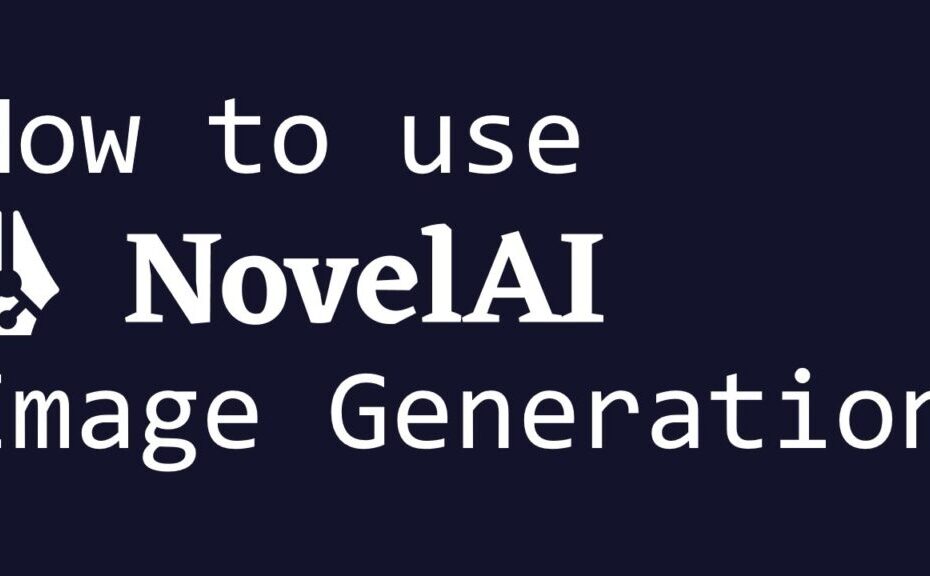As an AI practitioner and image generation enthusiast, I‘ve witnessed firsthand the remarkable progress in turning language into realistic visuals. And NovelAI has emerged among the leaders pushing boundaries in this space with its cutting-edge diffusion algorithms.
In this guide, we‘ll fully explore NovelAI‘s powerful yet beginner-friendly image generator toolkit. Even if you choose the free version, I‘ll showcase exactly how to maximize quality outputs.
So let‘s dive in!
Peering Behind the Scenes: How NovelAI‘s Tech Works
While systems like DALL-E 2 grab more headlines, NovelAI‘s image generator uniquely creates images completely from scratch using a deep learning technique called diffusion models. The key advantage is full originality and control over final outputs.
Without getting too technical, NovelAI first trains its AI on massive datasets full of captioned images and artwork spanning diverse styles and genres. This allows the system to learn the intricate visual patterns and pixel arrangements that translate text or style descriptions into matching imagery.
Then in the generation phase, you provide a text prompt, and NovelAI applies its mastery to output brand new images adhering closely to the caption. The outputs impressively capture fine details in elements like textures, lighting, shadows and scenery based on descriptive cues.
Under the hood, mathematical diffusion models govern how the novel images are constructed pixel-by-pixel. Advanced settings like generating multiple images from a single prompt or tweaking diffusion parameters give precise control over the final visuals.
And it‘s this customizability and originality that makes NovelAI a versatile swiss-army knife for imaginative digital creators as well as pragmatic use cases like mockup generation and graphic design projects.
Key Capabilities: How NovelAI Stacks Up to Other AI Generators
| Generator | Base Technology | Resolution Supported | Free Tier Available | Customization Options | Unique Strengths |
|---|---|---|---|---|---|
| NovelAI | Diffusion models | Up to 2816 x 2816 | Yes | High flexibility in size, styles etc. | Fully original & editable outputs |
| DALL-E 2 | Discrete VAEs | 1024 x 1024 max | No | Limited control over generations | Standout realistic image-to-image outputs |
| Midjourney | CLIP filter | Up to 4K | Partial access | Some style & prompt tuning | Strong in abstract & creative genres like sci-fi |
Among the popular choices today, you can see that NovelAI offers a great balance of power, control and accessibility for harnessing AI for visual generation. The wide palette of customizations and ability to download full-resolution original images set it apart from closed ecosystems like DALL-E 2.
And while Midjourney may have more whimsical styles suited for artistic domains, NovelAI‘s flexibility makes it a swiss-army knife for versatile needs – whether crafting professional social media assets or exploring new visual dimensions for personal enjoyment!
Maximizing NovelAI‘s Image Generator: Pro Tips from an AI Expert
The quality of AI-generated images depends profoundly on how you frame the textual prompts. Based on my extensive work, here are pro tips to guide NovelAI‘s images to match your visions:
Detail Vivid Descriptions of the Scene
Paint the entire scene or backdrop visually in text form. For e.g. "A towering majestic oak tree in the middle of a grassy meadow, with purple and yellow wildflowers blossoming around it. Sun rays filter through the canopy over a bed of green clover."
Specify Styles, Lighting and Other Cues
Explicitly call out textures, lighting effects and other stylistic elements like "cinematic lighting" or "Claymation style" so the AI nails exactly what you have in mind.
Provide Context Through Relationships
Describe emotional cues and relationships between scene elements so compositions have coherent moods and energy, rather than appearing randomly collaged together.
Iterate On Prompts
Tweak prompts iteratively while monitoring image outputs. Build on successes by adding descriptive specifications to successfully rendered objects, backgrounds etc. while removing problematic portions. Soon your prompts will reliably generate stunning tailored visuals!
And those are just a few tips of the iceberg. With some practice, you‘ll be able to efficiently communicate your creative visions through words and see them visualized with breathtaking fidelity!
Responsible and Safe Usage of AI Image Generation
While AI unveils boundless creative potential, as with any powerful technology, we must establish guard rails for usage aligned with ethics and laws. Especially with foundations still being laid.
When using NovelAI, stay mindful to generate only original non-infringing images. Practice common sense in assessing appropriate content. And avoid false claims of human authorship for AI-generated works according to current best practices.
Following such principles of responsible innovation allows us to tap into the immense positive potential of AI image generation. Simultaneously, we can cultivate more purposeful and enlightened relationships between humans and technology.
Closing Thoughts: Unlocking Endless Possibilities with NovelAI!
As AI rapidly evolves new creative frontiers, tools like NovelAI place versatile imagination-amplifiers right at our fingertips – or perhaps more accurately – directly connected to our minds.
I hope this guide illuminated expert-approved practices in wielding these new powers freely available through NovelAI‘s robust platform.
The future of blending AI and human creativity looks ever more radiant and filled with possibilities that once dwelled only in science fiction. Let‘s light the way forward – together!