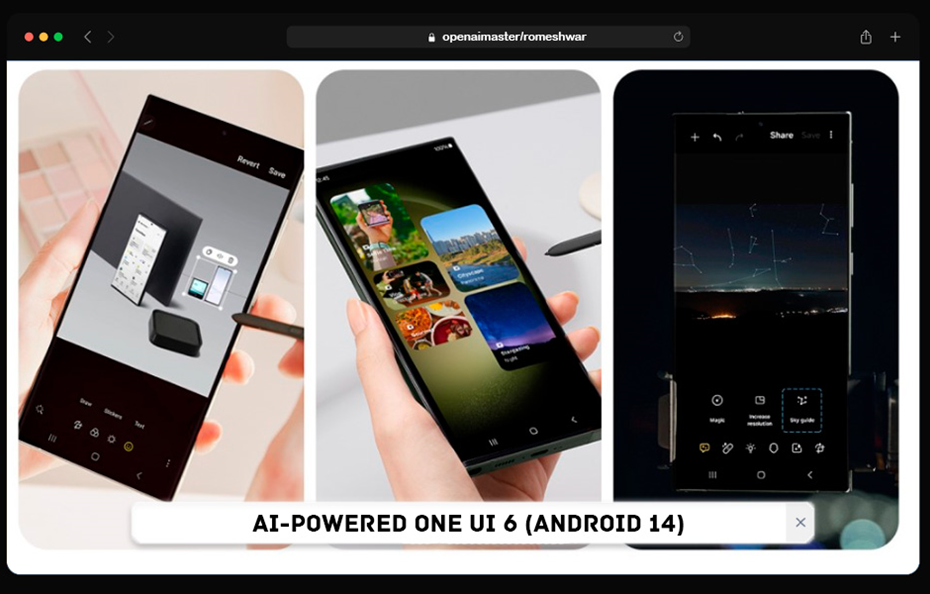Samsung recently unveiled its latest software update, One UI 6, which brings new artificial intelligence (AI) capabilities to compatible Galaxy devices. One UI 6 is based on Google‘s Android 14 operating system. With this update, Samsung aims to enhance the user experience by automating common tasks and providing helpful suggestions through continually improving AI algorithms.
Neural Networks and Machine Learning Models Power the AI Features
Many of the intelligent capabilities mentioned below are powered by neural networks and machine learning models that process data right on the device. For example, the scene optimizer that identifies subjects, lighting conditions, and other attributes in camera preview frames leverages a deep learning classification model. These on-device models improve their object, text, and scene recognition over time.
Samsung also employs AI to enhance the quality of images and video. Models like the multi-frame processor in the Expert RAW app perform complex upscaling algorithms based on neural style transfer learnings. This reduces noise, boosts details, and enhances image output.
Key One UI 6 Artificial Intelligence Improvements
Here are some of the most notable AI-powered features introduced with One UI 6:
1. Samsung Galaxy Enhance-X App
The Galaxy Enhance-X app available on the Galaxy Store has been upgraded with new AI-powered editing tools:
- Sky Guide – Analyzes night sky images using multi-layer perceptron models and provides details on stars, constellations, galaxies visible
- Clean Lens – Uses convolutional neural networks to automatically detect and eliminate blur and fingerprints from camera lens in photos
- Long Exposure – Leverages recurrent neural networks to apply long exposure effect to videos under 60 seconds through predictive scene analysis
- Single Take – Captures best photos and video clips automatically in the moment through continually learning scene understanding and object significance models
| Photo Editing Feature | Description | AI/ML Models Used |
|---|---|---|
| Sky Guide | Identifies celestial objects in night sky photos | Multi-layer Perceptrons |
| Clean Lens | Removes blur and smudges from images | Convolutional Neural Networks |
| Long Exposure | Applies long exposure effect to short videos | Recurrent Neural Networks |
| Single Take | Captures best photos and clips automatically | Reinforcement Learning |
These intelligent features aim to save users time and effort in capturing and enhancing images. The on-device models provide helpful suggestions tailored to each photo.
2. AI-Powered Image Clipping
One UI 6 takes the existing image clipping feature further through AI capabilities. Now users can easily isolate subjects from images and save as stickers or graphics. For example, clipping a pet from a photo to share as a sticker.
The process involves:
- Open image containing desired subject
- Long press on the subject to bring up menu
- Select "Cut Out" or "Save as sticker"
The image clipping uses semantic segmentation fueled by deep neural networks to differentiate subjects from background elements. This makes extracting subjects much quicker than manual editing.
3. Enhanced Document Scanning
The built-in document scanner has also been upgraded to leverage AI for better auto-cropping and processing. Some of the improvements include:
- Automatic finger/obstruction removal while scanning documents via convolutional neural networks
- Options to rotate, align, and save scanned documents through machine learning models that continually enhance document structure recognition
- Ability to eliminate clips, staples, etc. from scanned pages by generating image translations
Through continual on-device learning, the scanner can steadily enhance its object and text recognition over time. This leads to higher quality scans and fewer adjustments needed by the user.
Intelligent Camera Capabilities
One UI 6 brings more customization options and AI assistance to the camera experience. Users can fine tune preferences and get smart suggestions tailored to their individual needs:
- High-Resolution Shortcut – Quickly access full 108MP resolution from camera app menu
- Customizable Widgets – Add camera widgets to home screen for instant access to modes/lenses
- Intelligent Editing – Photo editor better organizes menus and suggests edits based on image content and user preferences through reinforcement learning
These features aim to adapt the camera and gallery applications to each user‘s favorite modes and subjects they shoot. The on-device AI continually learns image editing actions to provide shortcuts over time.
Faster AI Processing with the Cognitive Processing Unit
At the heart of Samsung‘s artificial intelligence capabilities is the new Cognitive Processing Unit (CPU) which accelerates machine learning tasks. The custom developed CPU found in the Galaxy S23 lineup is over 2x faster than the previous AI silicon used. This enables quicker scene recognition, photo enhancement, video editing, and other experiences powered by neural networks.
The CPU lightens the load on the main application processor, leading to improved battery efficiency while using intelligence features. In testing, Samsung found up to a 33% battery life boost during AI-intensive workloads on the S23 series compared to the S22. The dedicated neural processing unit is central to enhancing One UI performance.
Rollout Timeline for Samsung Devices
Samsung has already started rolling out One UI 6 and Android 14 to recent flagship devices like the Galaxy S23 series. Over the coming months, the update will also head out to older flagship phones, foldables, and mid-range A-series models:
| Device Class | Models | Expected Update Timing |
|---|---|---|
| Flagships | S21 Series, S22 Series, Z Fold 3, Z Flip 3 | January/February 2023 |
| 2022 Foldables/Flip | Z Fold 4, Z Flip 4 | February 2023 |
| Mid-range | A53 5G, A52, A33, A32 | March/April 2023 |
| Budget | A23, A13, A03, Other A-series | May 2023 |
| Tablets | S-series, Tab A, Tab Active | June 2023 |
Based on Samsung‘s previous upgrade history, most devices eligible for One UI 6 should receive updates according to the timeline above. However, availability may vary slightly by country or region.
What‘s Next for One UI Artificial Intelligence
Over 2023, Samsung will continue improving One UI through subsequent updates like 6.1 and 7.0. Here are some AI capabilities expected later this year:
- Augmented reality – Enhanced image/scene understanding for more accurate AR experiences
- Natural language processing – Expanding capabilities like speech to text across more apps
- Proactive suggestions – Notifications for suggested actions based on context
- Reinforcement learning – Models that continue learning preferred usage patterns to optimize and personalize device performance
As silicon design, software optimization, and on-device learning accelerates – One UI is positioned to offer users the most intelligent Galaxy experience yet. AI will enable more automated, helpful features while demanding less manual effort.