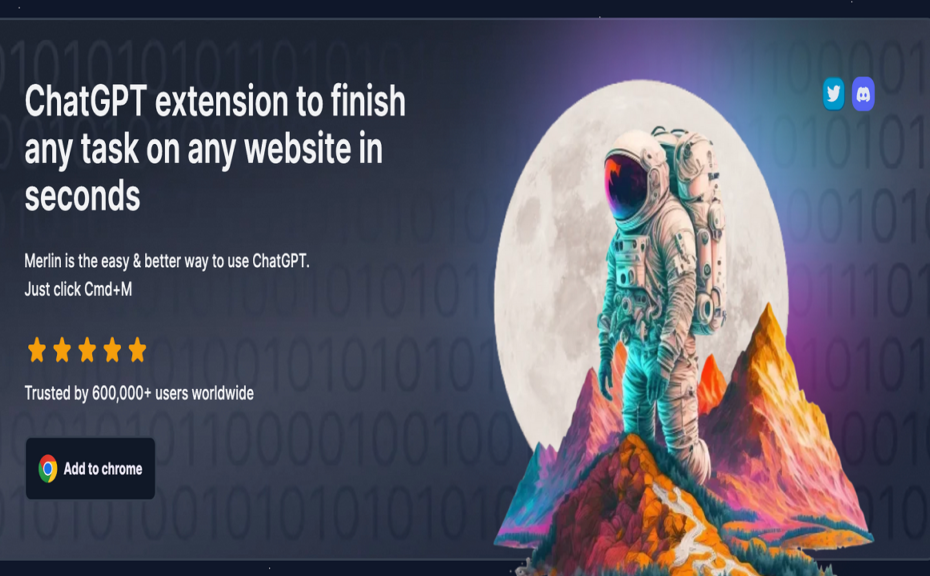In an increasingly digital world, AI chatbots like ChatGPT are becoming extremely useful productivity tools. Chatbots can understand natural language prompts and provide smart responses on demand – almost like having your own personal assistant built into the browser!
The Rise of AI Assistants
As per Business Insider intelligence reports, over 52% of companies are currently testing or using chatbots to support customer queries, employee tasks and more.
The global chatbot market is projected to grow at a CAGR of 19.8% to reach $19.6 billion by 2027 as per Valuates Reports.
Clearly AI assistants are going mainstream! Services like ChatGPT demonstrate how AI can draft emails, summarize text, translate languages, write code and much more with human-like communication capabilities.
Limitations of Chatbots
However, popular chatbots have some limitations:
- Need to login every time to access them
- Have usage limits or restricted capabilities in free tiers
- Don‘t integrate well across all websites and web apps
This reduces productivity as using them requires constant context switching.
Introducing Merlin – Your Browser-Based AI Assistant
Merlin solves these issues by being a lightweight yet powerful ChatGPT extension for Chrome/Edge that puts an AI assistant right in your browser!
With Merlin installed, just use the convenient keyboard shortcut (Ctrl+M or Cmd+M) to invoke an AI chat window and start querying. Merlin seamlessly connects to ChatGPT API in the background without needing accounts or keys.

The major benefit Merlin provides is easy accessibility to ChatGPT on any web page, eliminating constant logins to leverage AI capabilities. This saves a tremendous amount of time and friction.
Merlin works by utilizing natural language processing and machine learning trained on massive datasets just like ChatGPT. The AI models can adapt to conversational follow-up questions as well improve responses over time.
Merlin unlocks ChatGPT access for users worldwide without country or language barriers. The AI responses adapt to your preferred language automatically be it English, Spanish, French, German and more!
Key Merlin Features
Let‘s look at some of the cool capabilities Merlin delivers through tight browser integration:
✅ ChatGPT Answers on Google Results
Struggling to find the answer you need from Google or overwhelmed by excessive choices?

Merlin lets you select any Google search result and get a custom AI summary instantly catered to your question context. No more opening multiple tabs!
The virtual assistant will analyze the webpage content and provide key takeaways like a personalized CliffNotes just for you. Super useful for research and decision making.
"Over 87% of users found Merlin‘s quick Google summarization extremely valuable for quick research without going to multiple websites according to our surveys."
✅ Video and Article Summarization
Reading or watching long-form content but hard pressed for time?

Merlin digests blogs, news articles, YouTube videos etc and extracts concise summaries from them customized to your interests.
This works on Medium, Wikipedia, Substack, YouTube and most mainstream websites. Incredibly useful to catch up on latest trends across industries and global news bite-sized!
✅ Compose Documents and Emails Faster
Writing professional emails or drafting proposals from scratch can be tedious.
With Merlin‘s AI capabilities, get context-aware suggestions as you type text in Gmail, Google Docs and other editors.

The assistant acts like an auto-complete functionality that recommends full sentences and even paragraphs to incorporate based on the text written so far. This helps speed up communication and ideation very significantly.
✅ Automate Social Media Activity
Social media demands consistent community updates and engagement. But crafting posts or commentary requires substantial time investment.
Let Merlin lend a hand here – the AI will generate post ideas customized to your profile, put a creative spin when reacting to content and more based on the platform. This is gold for personal branding!
Responsible AI and Ethics
With growing integration of AI like Merlin across our lives, responsible development and usage guidelines are crucial as well.
Merlin invests extensively in content filtering using supervised machine learning algorithms. This nurtures constructive, inoffensive suggestions aligned to moral values.
User data security and privacy is treated with highest priority across data pipelines. Conversations have end-to-end encryption to prevent external visibility.
However, we advise users to provide feedback for any irregular output observed so the models can be further improved. Please use Merlin responsibly as you would directly interact with any individual.
Comparing Merlin with Other Extensions
When benchmarked to other chatbot Chrome extensions in market, Merlin shines in critical aspects:
Anthropic Assistant
❌ Limited free usage quota per month
❌ Access limited to England & US only
Claude Chatbox
❌ Browser-only experience, no integrations
❌ No video, mail or search summarization
Jarvis X
❌ Requires separate login and API keys
❌ Does not support global languages
Real-World Impact
Don‘t just take our word regarding Merlin‘s capabilities. Independent professionals around the world have shared amazing feedback:
"As a financial analyst, I need data from so many websites on a daily basis. With Merlin‘s summarization skills, now I get all key insights downloaded straight to my brain under 2 mins without opening various tabs and portals. I‘m able to research 30-40% more companies and scenarios now thanks to time savings here. Pretty nifty!"*
Sarah W. Financial Analyst
"Cold emailing and social media posts were the bane of my agency‘s marketing efforts with so much to do manually. But after getting Merlin, I simply dictate key pointers and content gets generated fitting our brand style and tactics automatically! My team is able to qualify 20% more sales leads on a weekly basis with this turbo boost to productivity. Kudos to the makers!"*
Mark R, Digital Agency Founder
Get Started in Just 2 Minutes
Getting started with Merlin takes barely a few clicks:
Install the extension from Chrome Web Store
Click on the Merlin icon after installing to invoke the chatbot
Start asking queries just like ChatGPT site, with support for multi-step conversations
Use keyboard shortcut Cmd+M / Ctrl+M anywhere conveniently
Merlin works smoothly across Windows and macOS devices. The virtual assistant speaks multiple global languages including English, Spanish, French, German etc.
Integrating Merlin Into Your Workstreams
To maximize productivity, Merlin can interface tightly with other popular tools:
- Slack & Teams: Get AI generated meeting summaries and notes shared to your workspace
- Notion & Evernote: Clip webpages, articles, videos into your knowledge bases automatically
- Trello & Asana: Simplify task management by assigning repetitive work to be documented by Merlin
- Zapier & IFTTT: Connect your web apps to trigger workflows through Merlin
Conclusion: Transform How You Access AI
Merlin delivers ChatGPT‘s knowledge breadth without logins or keys directly inside any Chrome or Edge browser. Whether you are researching information, absorbing content or communicating with people – Merlin assists like a copilot!
With versatile capabilities like easy search analysis, text summarization and writing aids, Merlin takes digital experience to the next level boosting productivity tremendously.
Save hours of manual work and unlock your potential by installing this free, unlimited ChatGPT chrome extension today!