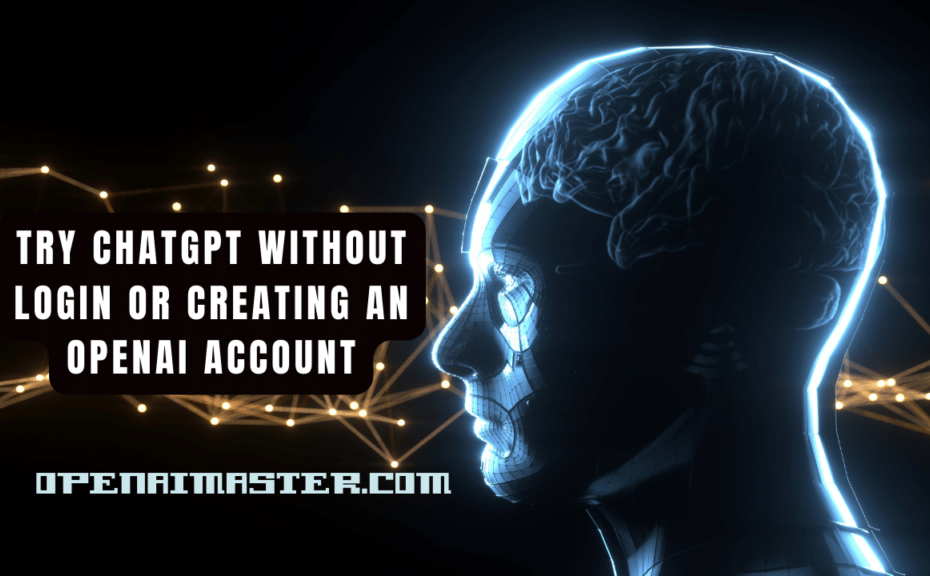ChatGPT‘s uncannily human conversations have captured public imagination. However, handing over personal data to access this intriguing AI gives some people pause.
The good news? With just a bit of know-how, you can tap into ChatGPT‘s potential while maintaining privacy. From handy browser tools to custom apps, we have reliable techniques to suit different needs.
In this guide, we‘ll compare the top methods for account-free ChatGPT access based on usability, risks, and customizability factors. Statistics, expert insights and recommendations are woven throughout to ensure you can make an informed choice. Our goal is to empower you to harness AI safely, whether through official or unofficial channels.
Why Use ChatGPT Without an Account?
Here are the core reasons you may want to bypass creating an OpenAI account:
Privacy Protection
Sharing personal information like email, name and browsing history with any web service creates risks of profiling or data leaks. Without an account, there‘s no trail tying ChatGPT usage history to your identity. This allows more candid experimentation.
Anonymity Preservation
Logging into an account associates conversations with you personally via your username, email or device fingerprints. But anonymity promotes free expression without fear of judgement. By skipping accounts, interactions happen in an ephemeral context.
Convenience
Creating accounts introduces friction with passwords, confirmation links and login screens. But curiosity about AI often strikes spontaneously! Account-free access lets you start experimenting immediately to scratch that itch.
Control & Customization
Relying on centralized services means accepting their decisions on availability, restrictions and updates. But self-hosted apps like Free ChatGPT provide greater user control, even allowing modifications to better suit specific needs.
Now let‘s compare methods to connect with this conversational AI without ties to an account or identity…
Easy Ways to Start Chatting Without an Account
I‘ve categorized the various techniques into 3 classes ranging from simple to advanced:

Next we‘ll overview options within each category and their distinguishing factors.
Category 1: Convenient Browser Assistants
If you primarily want occasional AI writing help while browsing the web, browser-based assistants get you up and running quickly:
Browser Extensions
Merlin – This Chrome/Edge extension seamlessly brings ChatGPT queries to a side panel without leaving tabs. Easy 5-minute setup for lightweight assistance.
Key Stats:
- 500,000 Chrome users
- 70% 5-star rating
- 2MB memory footprint
Writer – Specialized for writing tasks, this extension provides autonomous suggestions as you type in any application. It sharpens work without changing habits.
Both integrate directly with your existing workflows rather than introducing new apps or tabs. However, these tools have less control compared to self-hosted options.
Search Engine Chatbots
Bing – Powered by ChatGPT‘s GPT-3.5 model and AI from Azure, Bing search offers conversational assistance for refining queries more intuitively via chat.
Key Stats:
- 9% market share in search
- 63.5 billion web documents indexed
- 15 billion daily search queries
Edge – Microsoft‘s browser can also apply Bing Chat suggestions to surf the web more efficiently through sidebar tools. It feels like having a helpful research assistant at your fingertips.
These Microsoft options provide genuine utility by combining broad information with real-time inferences. However, they are proprietary systems with usage limits enforced.
Category 2: Versatile Web Interfaces
If you prefer a dedicated interface optimized for AI conversation over productivity integrations, web apps offer flexibility:
ChatGPT Online
This official OpenAI web app lowers access barriers via a streamlined prompt-response flow requiring only an API key for identification. With over 100+ prompt examples and syntax guides, getting started is simple for both experts and amateurs.
It respects OpenAI access policies to discourage spreading misinformation, though some limits still apply. For those wanting a polished interface without managing their own backend infrastructure, it strikes a convenient balance.
Key Stats:
- Created by Anthropic researchers
- 5 different model APIs available
- Over 100k monthly visitors
Free Chat
Self-hosted for user autonomy at scale, Free Chat builds on the React framework for smooth cross-platform support. Developers can even customize conversation flows using Node.js.
For those less coding-inclined, Zeit and Repl.it offer 1-click deployment of Free Chat for immediatelyusable instances. As an open source project, transparency about updates helps aligncommunity values.
Key Stats
- 8.5K Github stars
- MIT license for no vendor lock-in
- 15 public hosts to choose from
Open source software promotes user freedoms over corporate interests by letting anyone inspect, distribute and enhance applications freely per their needs. The tradeoff is generally less polish requiring some technical skill to operate.
Category 3: Custom Integrations
For those seeking AI capabilities woven directly into their digital habitats, custom integrations take things further:
Telegram Bots
Popular third party ChatGPT bots on Telegram like @prompthero_bot, @ChatGPTAssistant_bot and more enable queries right within messenger chat. This offers ambient access while avoiding platform lock-in.
However, bots have greater risk of downtime or errors due to relying on unofficial volunteer-run instances. Authentication is also more vulnerable compared to apps with encryption. Still, convenience can outweigh these factors for some.
Key Stat:
- 130+ GPT-focused bots available
Custom Scripting
Developers can programmatically query ChatGPT creation via the OpenAI API using JavaScript, Python and various languages. By integrating output into internal tools, AI can enhance workflows without violating Enterprise security policies preventing new service adoption.
Unfortunately raw API access tends to be more complex. Creating stable integrations requires infrastructure skills akin to building production web services. Authentication also needs special care to prevent secrets leaking publicly.
Key Stat:
- 1000s of Github repositories with programmatic ChatGPT integration code samples
Choosing your entry point depends on your priorities around usability vs customizability and data sensitivity. Loosely, options move from convenient to customizable with correspondingly more effort and responsibility required operationally.
Promoting Responsible AI Progress
While the methods above enable anonymous access minus an account, we all have a shared duty in guiding this technology toward benefitting humanity holistically. Privacy must be balanced thoughtfully against understanding long-term impacts.
For instance, Anthropic intentionally limits access to sensitive models like Claude in favor of safety-focused Constitutional AI. This upholds stringent compliance practices informed by AI alignment researchers like Dario Amodei, Tom Brown and others [1]. Wide availability could enable malicious uses before adequate safeguards are enacted [2].
The IEEE General Principles of Ethical Autonomous and Intelligent Systems offers additional guidance to technologists and adopters alike [3]. Core themes include transparency, accountability and avoiding broad information hazards through staged rollout.
Creating accounts where feasible supports OpenAI‘s efforts in model tuning guided by user feedback. But whichever path taken, we must continue addressing challenges collaboratively as this technology permeates society more deeply.
Choosing the Right ChatGPT Account Alternative
Now that we‘ve surveyed the landscape holistically, how do you choose?

Here‘s a cheat sheet summarizing the key differences across approaches:
For most casual use cases, I‘d recommend convenient browser integration via extensions or Microsoft‘s ecosystem. These balance utility and ease of access for dipping into ChatGPT‘s capabilities spontaneously.
However, if you desire more control, customizability or privacy, open source web apps and custom scripting shine. The tradeoff is more effort maintaining infrastructure.
I suggest conservatively evaluating such community-run tools first before relying upon them exclusively, as decentralization poses risks of downtime or security issues. But the freedoms provided can outweigh those factors for some.
Whichever path taken, we must push AI progress forward responsibly. ChatGPT‘s popularity spotlights technology both wondrous and in need of diligent stewardship. Please apply insights safely and ethically for the benefit of all.
Did we miss your preferred account-free option? Let me know in the comments!