Want to transform your videos into high-quality visual content in minutes? You have come to the right place! This guide will introduce you to the best AI tool for bringing your ideas to life.
Since the introduction of AI, everything has become easier, transforming every industry – including video creation. AI-powered video generators have revolutionized the process, allowing users to bring their ideas to life without the high costs traditionally linked with video production.
This guide introduces Vidnoz AI, a top AI tool available online, which enables users to create hours of video content in just minutes, even without professional editing experience. Read on to learn how Vidnoz AI can effortlessly help turn your vision into reality.
Part 1: How Vidnoz AI Changes Ideas into Attractive Videos?

Vidnoz AI is a web-based video generator that makes creating videos easy and efficient with the power of AI. Text-to-video capabilities allow users to turn their concepts into engaging videos in just a few clicks. With various templates, avatars, and AI-generated voices, you can create hundreds of unique videos without the hassle or expense of traditional production.
One of the most appealing aspects of this program is its intuitive dashboard, perfect for beginners and non-tech users. Additionally, Vidnoz AI offers unique features not found in other AI video generators, including Dual Conversation Mode, AI Voice Cloning, a built-in Video Editor and more.
Part 2: Why Does Vidnoz AI Stand Out as the Top Choice for AI Video Creation?
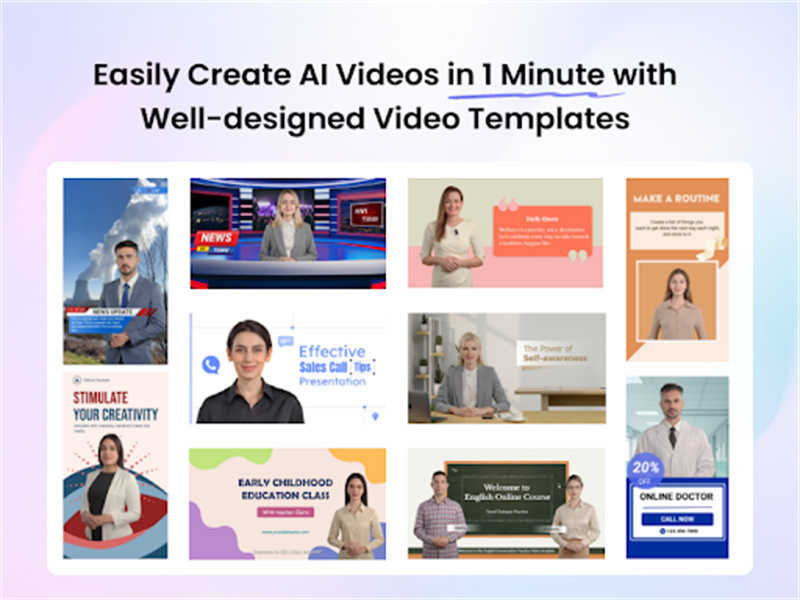
Vidnoz AI’s unique features and capabilities make it one of the top tools for creating AI videos. Below are some standout features that set it apart from other tools.
- Customizable Templates: Vidnoz AI provides an extensive library of over 2800 pre-designed templates, enabling users to create a variety of video types, including tutorials, how-to guides, product demos, and more. Each template is fully customizable, allowing you to tailor it to suit your brand’s style.
- Lifelike Avatars: The program provides over 1,200+ lifelike avatars from different industries and roles, such as customer support, chief, doctors, hosts, teachers, and students. Users can also upload any photo to create their talking avatars.
- Lip Sync AI Voices: This program offers over 1240+ AI voices, each with unique accents and characteristics. The AI voices library includes the voices of celebrities, politicians, singers, and more. Additionally, all the voices available on this program are powered by Elevenlabs, Google, and Microsoft.
- Dual Conversation Mode: This mode allows users to create scenes in which two avatars engage in a conversation on any topic of choice, making it ideal for capturing audience attention and boosting engagement.
- Avatar Lite: One of our favorite features in Vidnoz AI is its ability to create a digital replica of yourself, perfectly cloning your appearance and voice.
- AI Video Translator: The program allows you to create videos in 140+ languages, including English, German, Arabic, French, Chinese, and more. You can also use this tool to translate videos in various languages.
- Transparent Background Avatar: When downloading the avatar from the program, you can save it with a transparent background. This feature enables you to use the avatar in various videos, projects, and more.
Part 3: What Video Types Can You Create with Vidnoz AI?
The tool enables you to create hundreds of different types of videos, and all videos are acceptable for commercial use. Here are some of the top video formats that Vidnoz AI is renowned for producing effortlessly:
- Promotional Videos: Marketers can utilize this program to create promotional videos for their brand and effectively run video campaigns.
- Social Media Videos: Content creators can easily create videos for their social media handles, such as Instagram, TikTok, Facebook, and more. These videos will entertain their audience and attract more followers to their profiles.
- Explainer Videos: Teachers can create explainer videos for their students to simplify complex topics and make them accessible and engaging.
- Animated Videos: If you’re an anime fan, then this program is best for you because this tool allows you to easily create animation videos.
- Event Highlights: Capture and showcase the key moments from your events, creating engaging highlight reels that effectively convey the atmosphere and important takeaway.
Part 4: FAQs Related to Vidnoz AI
1. Do I Need Video Editing Experience to Use Vidnoz AI?
No, Vidnoz AI is designed to be user-friendly, making it easier for non-tech or beginner users to create high-quality videos without any video editing experience.
2. What formats can I export my videos in?
The program allows you to export videos in various formats suitable for platforms, including MP4, AVI, and many more.
3. Does Vidnoz AI offer a Free Library?
Yes, this tool offers a free-to-use media library that includes a wide range of assets, such as images, music, icons, text, and more.
Conclusion
If you want to bring your ideas to life visually, Vidnoz AI is the perfect choice for you. It can quickly transform your words into high-quality videos in just minutes. The best part is that it offers a free version, allowing users to create one-minute videos daily. Furthermore, it also has a paid version, which will cost you $19.99/month.
