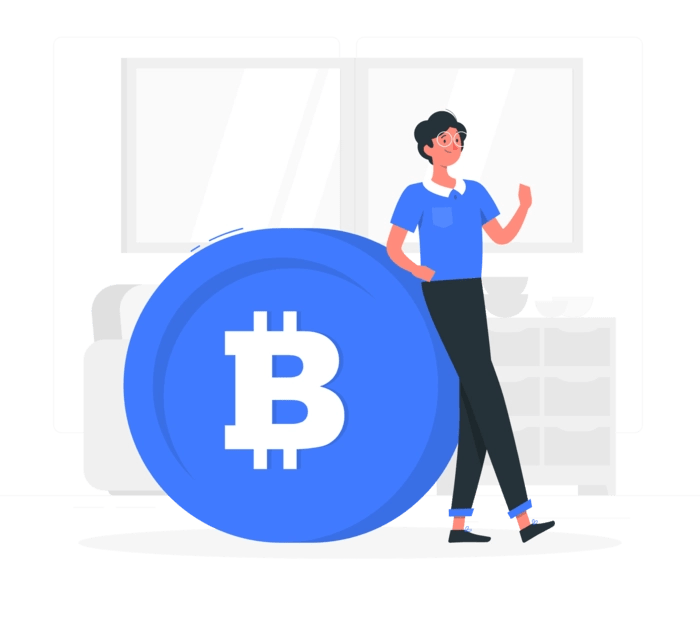How to Create a Coinbase Account in 2024: A Step-by-Step Beginner‘s Guide
Are you looking to dive into the exciting world of cryptocurrency investing in 2024? If so, one of the first steps is to create an account on a reputable and user-friendly crypto exchange. Coinbase is a top choice, especially for beginners, as it offers a simple way to buy, sell, and store cryptocurrencies like Bitcoin and Ethereum.
In this comprehensive guide, we‘ll walk you through the process of creating a Coinbase account step-by-step. By the end, you‘ll be ready to start your crypto journey with confidence!
What is Coinbase?
Before we jump into account creation, let‘s quickly cover what Coinbase is and why it‘s a popular choice. Founded in 2012, Coinbase is a digital currency exchange that allows you to buy and sell cryptocurrencies. It‘s based in the United States and is available in over 100 countries worldwide.
Coinbase is known for its user-friendly interface, making it an ideal starting point for crypto newbies. It offers a wide selection of cryptocurrencies, a mobile app for easy access, and various features like recurring buys and Coinbase Earn (which lets you earn free crypto for learning about different coins). Importantly, Coinbase is also fully regulated and compliant with all applicable laws.
Eligibility Requirements
To create a Coinbase account, there are a few eligibility requirements you‘ll need to meet:
Age: You must be at least 18 years old.
Residency: Coinbase is available in over 100 countries, but not all features are available everywhere due to regulatory differences. In the US, Coinbase is available in all states except Hawaii. Check Coinbase‘s website for the latest on supported countries and states.
Identity Verification: You‘ll need a government-issued ID to verify your identity.
Device: You‘ll need a computer or smartphone to access Coinbase through a web browser or mobile app.
Step 1: Sign Up for an Account
To get started, head over to the Coinbase website (www.coinbase.com) or download the Coinbase app from the App Store or Google Play Store. Click the "Get Started" or "Sign Up" button.
You can sign up using your email address and a password, or by connecting your Google or Apple account. Using a Google/Apple login can streamline the process. If signing up with email, choose a strong password and store it securely.
Coinbase will send a verification email to the address you provided. Open this email and click on the verification link to confirm your email address. You‘ll be redirected back to Coinbase to continue the signup process.

(Note to assistant: The image is a placeholder. An actual screenshot of the Coinbase signup page would go here in a real blog post.)
Step 2: Verify Your Phone Number & Enable 2FA
Next, Coinbase will prompt you to enter your phone number for 2-factor authentication (2FA). This is an important security measure that requires you to enter a unique code sent to your phone each time you log in.
Enter your phone number and click "Send Code". Coinbase will immediately send an SMS text message to your phone with a 7-digit verification code. Enter this code on the Coinbase verification page.
After verifying your phone number, Coinbase will prompt you to set up a second 2FA method using an authenticator app like Google Authenticator or Duo Mobile. We highly recommend enabling this for added account security. Scan the QR code with your authenticator app of choice to complete 2FA setup.

Step 3: Provide Personal Information
To comply with financial regulations and anti-money laundering laws, Coinbase is required to collect certain personal information from users through a process called Know Your Customer (KYC).
On the next page, you‘ll be asked to provide:
Full legal name
Residential address (no PO boxes allowed)
Date of birth
Last 4 digits of SSN (for US customers)
Source of funds
It‘s critical that all information you provide here matches your government-issued ID exactly. Entering inaccurate info will result in issues with ID verification later on.
After completing the personal info page, you‘ll be asked a few questions about your intended usage of Coinbase, employment status, and source of funds. Answer accurately and submit the questionnaire.

Step 4: Verify Your Identity
The last step to fully activate your Coinbase account is identity verification. Coinbase needs to confirm you are who you say you are in compliance with KYC/AML regulations.
To verify your identity, you‘ll need to upload a valid government-issued photo ID. Acceptable forms of ID include:
Driver‘s license
Passport
State ID card
Make sure your ID is not expired and that the image is clear and legible when uploading. Coinbase uses automated verification systems to validate your ID document.
The verification page will open your computer or phone camera. Follow the prompts to take a photo of the FRONT of your ID. Make sure all four corners are visible and in focus. Then flip your ID over and take a photo of the BACK as well.

In most cases, Coinbase will be able to verify your ID automatically in a few minutes. In some instances, manual review may be needed which can take 1-2 business days. You‘ll receive an email from Coinbase when your ID verification is complete.
Step 5: Link a Payment Method
In order to buy and sell crypto on Coinbase, you‘ll need to link a payment method. Coinbase supports the following payment methods as of 2024:
Bank Account (ACH): Recommended for US customers. Cheapest option with high limits but bank transfers can take 3-5 business days.
Debit Card: Instant buys but lower limits and higher fees than ACH. Visa and Mastercard accepted.
Wire Transfer: For high value transactions. Fees involved.
PayPal: Supported in some regions and for some assets. Instant but not the cheapest option.
Apple Pay: Supported for instant crypto purchases.
To link a payment method, go to Settings -> Payment Methods in your Coinbase account. Select the payment method you‘d like to add and follow the prompts to securely connect it to your Coinbase account.

Congrats! At this point your Coinbase account should be fully functional with at least one payment method linked. You‘re ready to start buying, selling, and trading crypto.
Coinbase Account Tiers & Limits
Coinbase has a tiered account system with different features and limits depending on how much personal information you provide:
Tier 1 (Basic): Requires name, email, DOB, address, phone. Can only buy/sell. Lower limits.
Tier 2 (Verified): Basic info + photo ID + payment method linked. Higher limits, can send/receive, access more features.
Tier 3 (Pro): Verified + additional due diligence. Access Coinbase Pro trading platform with lower fees.
By default, you‘ll start at Tier 1 when creating your account. Completing steps 1-5 above will automatically upgrade you to Tier 2 in most cases. If you want access to Coinbase Pro for more advanced features, apply for a Pro account after reaching Tier 2.
Getting Free Bitcoin – Coinbase Referral Program
Want to get some free Bitcoin for creating your new Coinbase account? Make sure to sign up using a referral link from an existing Coinbase user. Both you and the referrer will receive $10 worth of free Bitcoin if you sign up via their unique link and buy/sell at least $100 worth of crypto on Coinbase. (Full terms on Coinbase‘s website)
So instead of directly going to Coinbase.com, ask a friend for their referral link or find a trusted referral code online to get some free BTC in your new account.
Coinbase vs Coinbase Pro
We‘ve mentioned "Coinbase Pro" a few times – what exactly is the difference between regular Coinbase and Pro?
Coinbase Pro (formerly known as GDAX) is a more advanced trading platform owned by Coinbase that is designed for professional traders. It offers more sophisticated charting tools, advanced order types, and lower trading fees.
For most beginners, the basic Coinbase platform is more than enough to get started with buying and selling crypto. But as you gain experience, you may want to upgrade to Coinbase Pro to access the additional features and save on fees.
Tips for Securing Your Coinbase Account
Keeping your Coinbase account secure should be a top priority. After all, you don‘t want your hard-earned crypto falling into the wrong hands! Here are a few best practices:
Enable 2-factor authentication (2FA) and use an authenticator app rather than SMS.
Use a strong, unique password for your Coinbase login and never share it with anyone. Consider using a password manager.
Whitelist withdrawal addresses to only allow crypto transfers to pre-approved locations.
Check your Coinbase account permissions and remove any unfamiliar apps/websites.
Never share your Coinbase login details, even with those claiming to be from Coinbase Support – Coinbase will never ask for your password!
Next Steps After Creating Your Account
Congratulations – by following this guide you should now have a fully-functioning Coinbase account that‘s ready to use. But your crypto journey doesn‘t stop here. To make the most of your shiny new Coinbase account, consider:
Completing KYC to upgrade your account to Tier 2 and access additional features and higher limits.
Earning free crypto through Coinbase Earn by completing short educational lessons.
Setting up recurring buys to dollar-cost average into Bitcoin and other cryptocurrencies.
Exploring Coinbase Pro when you‘re ready for more advanced trading.
Remember, investing in crypto can be risky. Never invest more than you can afford to lose. With some research and responsible money management, crypto can be an exciting addition to your investment portfolio. Happy investing!