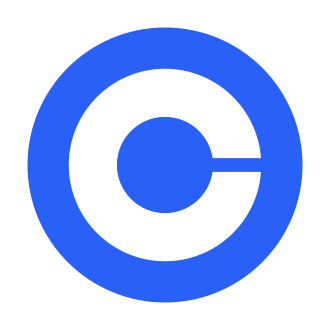Since its founding in 2012, Coinbase has become synonymous with cryptocurrency trading. The San Francisco-based exchange has made it easier than ever for the average person to buy, sell, and store digital assets like Bitcoin, Ethereum, and Litecoin.
But that growth has come with challenges, particularly when it comes to customer support. According to Coinbase‘s 2ƒ3 10-K SEC filing, the company had 103 million verified users and processed $547 billion in trading volume in 2022 alone. With that many customers and that much money on the line, there‘s bound to be issues that require assistance from time to time.
In this ultimate guide, we‘ll break down all the ways you can contact Coinbase customer support in 2024, along with some tips and best practices to get your issue resolved as quickly and painlessly as possible.
Understanding the Coinbase Support Challenges
Cryptocurrency is still a relatively new and complicated technology. Combine that with the fact that people‘s money is on the line, and you have a recipe for a support team‘s nightmare.
Unlike traditional banking where there are established regulations and reversal processes for things like fraudulent charges, crypto transactions are irreversible. If you send your bitcoin to the wrong address, it‘s gone forever. This immutability is part of what makes blockchain technology revolutionary, but it also means there‘s little room for error.
Coinbase has the unenviable task of having to educate users on how crypto works while also troubleshooting technical issues, all while keeping customer funds secure. It‘s a tall order, and one that has led to complaints of slow response times and unsatisfactory resolutions.
The Coinbase team seems well aware of the problem. In a 2Q4 blog post, CEO Brian Armstrong acknowledged that "many customers are not having a good experience" and vowed to increase support staff and improve response times. But with an ever-growing user base, it‘s an ongoing battle.
Coinbase Support by the Numbers
To put the scale of the challenge in perspective, here are some key statistics on Coinbase‘s customer support:
- Coinbase has over 103 million verified users as of 1Q3 (Source: Coinbase 2ƒ3 10-K)
- $547 billion in trading volume in 2022 (Source: Coinbase 2ƒ3 10-K)
- 31% increase in "Other operating expense" which includes customer support from 2021 to 2022 (Source: Coinbase 2ƒ3 10-K)
- Coinbase plans to have 2,400 support staff by Q1 2024 (Source: The Block)
So while the volume of issues has clearly increased, it appears Coinbase is investing heavily in expanding its support operations to keep up with demand. Time will tell if it‘s enough.
How to Contact Coinbase Support in 2024
With that context in mind, let‘s dive into the specifics of how to actually get in touch with Coinbase if you need help. There are a few main channels, each with their own strengths and weaknesses.
1. Coinbase Help Center

Your first stop should always be the Coinbase Help Center. It‘s a searchable database of articles and step-by-step guides on everything from account verification to sending and receiving crypto.
The Help Center is well-organized and surprisingly comprehensive. Clicking into each main category reveals several subcategories to help you drill down to your specific issue.

If you can‘t find what you‘re looking for via search or browsing, you can contact support directly by clicking the "Contact Us" button at the bottom of any Help Center page.

This will open a form where you select your issue from a dropdown menu and provide details on what‘s going on. You‘ll then have the option to live chat with an agent or request a callback.
Live chat is available 24/7 which is a nice perk. Callback requests are prioritized for urgent issues like potential account compromise.
One UX nitpick: you have to fill out the contact form first before the live chat option appears. It would be better to surface that option earlier in the process.
2. Social Media Support
In addition to the Help Center, Coinbase offers support via social media, specifically through its @CoinbaseSupport 𝕏 handle.

The account is quite active, with dozens of replies going out each day. Compared to the more formal Help Center, the tone here is friendly and casual. The team signs their tweets with their initials which adds a nice personal touch.
Scrolling through the replies, it‘s mostly the team directing users to relevant Help Center articles or asking them to DM more details so they can look into their issue. This makes sense as 𝕏 is not a secure channel so any private information needs to be shared privately.
As a social media expert, I‘d love to see Coinbase leverage 𝕏 even more as a support channel. Spotify does a great job of this with its @SpotifyCares dedicated support handle.
Some ideas to improve the 𝕏 support experience:
- Create a pinned tweet with links to top support articles/FAQs
- Implement 𝕏‘s Welcome Messages feature to greet users and set expectations when they DM
- Use more engaging media like GIFs and videos to explain complex topics
- Designate a community manager to proactively identify and engage with users who may need help but haven‘t reached out directly
3. Phone Support
For urgent issues like suspected fraud or account compromise, you can contact Coinbase support by phone at +1 (888) 908-7930.
I tested out the phone line and was pleasantly surprised with the experience. After navigating through a few prompts ("Press 1 for a lost or stolen device"), I was connected with a friendly agent named Chris who was able to walk me through some security best practices.
One important thing to note is that Coinbase will never make unsolicited calls to customers. If you get a call claiming to be from Coinbase support, it‘s almost certainly a scam. The same goes for SMS messages. Always contact Coinbase through one of the official channels discussed in this guide.
Tips for Securing Your Coinbase Account
Prevention is the best medicine, so before we wrap up I wanted to share some tips on how to keep your Coinbase account secure and avoid ever needing to contact support in the first place:
Use a strong unique password and enable 2-factor authentication (2FA). Ideally use an authenticator app or hardware key rather than SMS.
Never share your login credentials with anyone, even if they claim to be from Coinbase support. Coinbase will never ask for your password or 2FA codes.
Bookmark https://www.coinbase.com/ and only access Coinbase through that official link. Double check the URL before logging in.
Do not click on links in unsolicited emails or messages claiming to be from Coinbase. Always navigate directly to the site.
Be wary of any site, email or social media account that has "Coinbase" in the name or branding but isn‘t officially associated with the company. Scammers often create lookalike sites to phish for login credentials.
If you use a mobile wallet like Coinbase Wallet, make sure you keep your recovery phrase in a safe offline location. Never share it with anyone.
When sending funds, always double check the recipient address to avoid irreversible mistakes. Consider sending a test transaction first.
Regularly monitor your account activity for any unauthorized transactions. Enable push and email notifications to alert you of account changes.
The Coinbase Community

In addition to the official support channels, Coinbase also maintains an active Community forum. It‘s a great place to connect with other Coinbase users, ask questions, and share knowledge.
The Community is organized into categories like "Tips and Tricks," "FAQ," and "New Features." You can filter posts by topic tags or search keywords to find relevant discussions.

One nice feature is that Coinbase support agents are active participants in the forums. Their posts are designated with a "Coinbase Staff" badge so you know you‘re getting an official response.

The Community guidelines prohibit posts about specific account issues for security and privacy reasons. You‘ll need to go through the official support channels discussed above for those types of requests.
However, the forums are still a valuable resource for general troubleshooting and learning tips. Other users are often happy to share their experience and workarounds. Just remember to take everything with a grain of salt, as not every user suggestion is necessarily endorsed by Coinbase.
Common Coinbase Support Scams to Avoid
Unfortunately, the popularity of Coinbase has made it a prime target for scammers trying to take advantage of unsuspecting users. Here are some common Coinbase support scams to watch out for:
Phishing emails or 𝕏 DMs: You may receive official-looking emails or DMs claiming to be from Coinbase support asking you to click a link to log into your account or provide sensitive information. These are almost always phishing attempts to steal your credentials. Remember, Coinbase will never ask for your password or 2FA codes.
Phone scams: Scammers may call you claiming to be from Coinbase support and ask for remote access to your device or for you to send them funds to "verify your wallet." Hang up immediately and report the number.
Fake browser extensions: There have been cases of malicious browser extensions posing as official Coinbase extensions. These extensions can steal your login information and drain your funds. Only install extensions from the official Chrome Web Store or Firefox Add-ons site.
Giveaway scams: Scammers will often pose as celebrities or Coinbase executives on social media and promise to send you a large amount of crypto if you first send them a small amount. These are always scams. No one is going to give you free money.
If you suspect you‘ve been the victim of a scam, contact Coinbase support immediately using one of the official channels outlined above. You should also report the scam to the relevant authorities, such as the FTC or your local police department.
Frequently Asked Questions
We‘ve covered a lot of ground in this guide, but you may still have some lingering questions. Here are answers to some of the most common questions we see about Coinbase support.
What are Coinbase‘s support hours?
Coinbase phone support is available 24/7 for urgent issues like account lockouts or suspected fraud. For less pressing matters, live chat and email support are available Monday-Friday during regular business hours (exact times vary by region).
How long does it take Coinbase to respond to support tickets?
Response times vary depending on the nature of the issue and current support volume. In general, expect a response within 1-3 business days for most issues submitted via email or the Help Center contact form. Live chat and phone support have shorter wait times, usually less than 30 minutes.
I think my account has been hacked. What should I do?
If you suspect your account has been compromised, the first thing you should do is lock your account by going to Settings > Security and clicking "Lock Account." Then immediately contact Coinbase support by phone at +1 (888) 908-7930. They will walk you through the necessary steps to secure your account.
Can I get help in languages other than English?
Yes, Coinbase offers support in a variety of languages including Spanish, French, German, Italian, Japanese, and more. To change your language preference, go to Settings > Preferences and select your preferred language from the dropdown menu.
How do I close my Coinbase account?
To close your Coinbase account, you first need to withdraw any remaining funds to an external wallet or bank account. Once your balance is zero, you can go to Settings > Profile and click "Close Account." Keep in mind this action is permanent and cannot be undone.
What if I‘m not satisfied with the support I‘ve received?
If you feel your issue was not adequately resolved through the normal support channels, you can file a formal complaint by filling out the form at https://help.coinbase.com/en/contact-us/submit-a-complaint. Your complaint will be escalated to a specialist for review.
Alternatively, if you live in the US you can file a complaint with the Consumer Financial Protection Bureau (CFPB) at https://www.consumerfinance.gov/complaint/. Coinbase is regulated by the CFPB and is required to respond to complaints filed through this channel.
Wrapping Up
Coinbase has come a long way since its early days as a niche startup for crypto enthusiasts. As it‘s grown into a mainstream financial powerhouse, its customer support has had to evolve and scale with it.
While there have certainly been growing pains, it‘s clear Coinbase is investing heavily in support with plans to nearly double its support staff in the coming year. The Help Center is comprehensive and well-maintained, and the live chat and phone options provide more immediate assistance for pressing matters.
The @CoinbaseSupport 𝕏 account and Community forums are also great resources for troubleshooting and peer support, though some improvements could be made from a social media expert perspective.
No support system is perfect, especially in an industry as new and complex as cryptocurrency. But by using the channels and tips outlined in this guide, you should be well-equipped to get the help you need from Coinbase in 2024 and beyond. Stay safe out there!