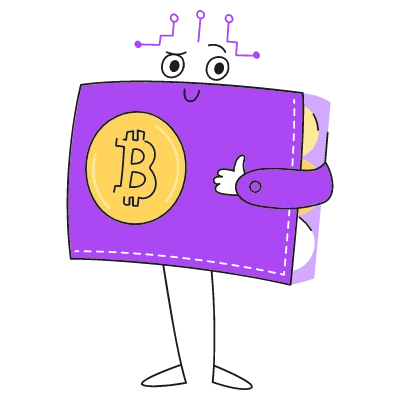How to Add Any Custom Token to Trust Wallet: The Ultimate 2024 Guide
Are you excited about a hot new token or crypto project but don‘t see it in your Trust Wallet? Don‘t worry – adding custom tokens to track and manage all your digital assets is a breeze, and I‘m here to walk you through it!
In this comprehensive 2024 guide, you‘ll learn exactly how to add any custom token to Trust Wallet in just a few taps. Say goodbye to wondering where your tokens went after buying them on PancakeSwap or Uniswap. By the end of this post, you‘ll be a pro at managing your diverse crypto portfolio all in one place.
What is Trust Wallet and Why Add Custom Tokens?
If you‘re new to the world of crypto wallets, here‘s a quick primer. Trust Wallet is a popular mobile wallet app that allows you to securely store, send, and receive various cryptocurrencies. It supports major coins like Bitcoin, Ethereum, BNB, as well as a huge range of tokens built on blockchains like Binance Smart Chain and Ethereum.
One of the great features of Trust Wallet is the ability to add custom tokens beyond the default list. There are thousands of small projects that issue their own tokens, each with unique use cases. Maybe you heard about a promising new DeFi coin and wants to buy some. Or you participated in the ICO for an exciting startup token. In any case, once you acquire the tokens, you‘ll want to see them in your Trust Wallet to easily track the price and your balance.
That‘s where adding custom tokens comes in. Trust Wallet may not automatically recognize brand new or obscure tokens. But don‘t fret – you can use the token‘s contract address to manually add it in just a few simple steps.
Step 1: Find the Token‘s Contract Address
Every token has a unique contract address that identifies it on the blockchain. To add a custom token to Trust Wallet, you‘ll first need to find and copy this string of letters and numbers.
There are a few common ways to look up a token address:
CoinMarketCap: This price tracking site has info for thousands of cryptos. Simply search for your token, click it, and look in the "Contract" field. Tap the copy icon to grab the address.
Official token website: Most crypto projects share their contract addresses on their public site. Check the FAQ, About, or Community pages.
Block explorer: Sites like BscScan and Etherscan let you view details of token contracts on their respective blockchains. Search for your token name and copy the address from the result page.
Always be sure to double-check the address from an official source to avoid scams. It‘s a good idea to cross-reference it in a couple places. An incorrect address could mean sending your money into oblivion!
Step 2: Add the Token Contract Address in Trust Wallet
Now that you‘ve got the magic number, it‘s time to punch it into Trust Wallet:
Open the Trust Wallet app and tap the toggle icon in the upper right to see the full list of tokens.
Scroll down to the bottom and tap "Add Custom Token."
In the Address field, paste the contract address you copied earlier.
The Network field should automatically populate based on the address (e.g. Ethereum or Smart Chain). If not, select the appropriate one from the list.
Give your token a name, symbol, and set the decimals if needed (most of the time Trust figures these out for you).
Tap Save and voila! You should now see your custom token in the main list with its price and your balance.
Troubleshooting Tips
In a perfect world, your token will show up instantly and you‘ll be on your merry way. But in the real world, things don‘t always go as planned. If you‘re having trouble getting your token to show up, here are a few things to check:
- Is the token address correct? Double-check that you pasted it properly with no missing or added characters.
- Did you select the right network? Each blockchain has its own unique tokens.
- Has the token already been added? Scroll through the full list and search to make sure you don‘t have a duplicate.
- Is the token actually live? In rare cases, a token contract exists but hasn‘t officially launched yet.
If all else fails, try force closing and reopening the app. You can also reach out to Trust Wallet support or post in the token‘s official community group for help.
Custom Token Inspiration
Now that you know how to add custom tokens, you might be wondering which ones are worth your while. The options are endless, but here are a few popular picks in the DeFi and meme token scenes:
- Safemoon: This hyped token rewards long-term holders and penalizes sellers with a 10% fee.
- Shiba Inu: A lighthearted Dogecoin spinoff aiming to be the top dog in memecoins.
- Uniswap: The native token of the leading decentralized exchange on Ethereum.
- PancakeSwap: Top DEX on Binance Smart Chain known for its syrupy-sweet user experience.
Of course, always do your own research before buying any token, custom or not. Study the project‘s goals, team, and community sentiment. Keep an eye out for red flags. Never invest more than you can afford to lose.
The Future of Custom Tokens
The world of crypto moves a mile a minute, and new tokens are popping up daily. As blockchain tech and DeFi grow, we‘ll likely see even more small projects carve out their own niches.
Being able to add any custom token with Trust Wallet puts the power back in your hands. You‘re not limited to just the big-name coins – you can support and benefit from up-and-coming projects that resonate with you.
Plus, you can keep all your crypto eggs in one basket (or wallet). No more flipping between multiple apps and exchanges to manage all your assets. With custom tokens, Trust Wallet can be your one-stop shop.
Whether you‘re a small-time collector or a serious portfolio builder, knowing how to add custom tokens is a vital skill. You never know when the next underground token will turn into a surprise gem!
Closing Thoughts
There you have it – your master key to adding any custom token to Trust Wallet in 2024 and beyond. We‘ve covered why custom tokens matter, how to find their contract addresses, and how to easily add them in the app.
By now you should feel confident in exploring the wider world of crypto outside of the top coins. But remember, with great power comes great responsibility. Always keep your security front of mind, and never hand out your wallet keys or seed phrase to anyone for any reason.
As you dive into adding custom tokens, focus on projects that have strong fundamentals, active communities, and real-world potential. Chasing hype and FOMO is a recipe for getting burned.
Most importantly, have fun with it! Discovering promising new projects and watching your tokens grow is all part of the excitement. With your new Trust Wallet superpowers, you‘re ready to join the vanguard of the custom token revolution.
Do you have any experiences adding custom tokens to Trust Wallet? Any other tips we missed? Let me know in the comments! And if this guide helped you, feel free to share it with your crypto crew. Here‘s to many more gains in 2024!