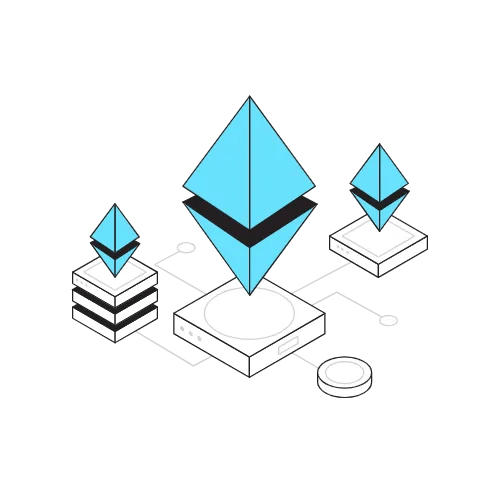How to Connect MetaMask or Coinbase Wallet to OpenSea in 2024
Want to start collecting NFTs on OpenSea, the world‘s largest NFT marketplace? The first step is connecting a crypto wallet. As an NFT expert, I‘m here to walk you through exactly how to set up your wallet and link it to OpenSea.
Whether you‘re using MetaMask, Coinbase Wallet, or Trust Wallet, this step-by-step guide will get you up and running in no time. I‘ll also share some insights on the future of NFTs and wallets as we head into 2024. Let‘s dive in!
What is OpenSea and Why Connect a Wallet?
OpenSea is like eBay for NFTs (non-fungible tokens). It‘s a huge online marketplace where you can buy, sell, and mint unique digital items secured on a blockchain. These range from digital art and music to in-game items and domain names.
To transact on OpenSea, you need a web3 crypto wallet to store your NFTs and crypto funds. Connecting your wallet allows you to:
- Browse the OpenSea marketplace and make purchases
- List your own NFTs for sale
- Transfer NFTs and track your collection
- Earn rewards for certain activities on the platform
Your OpenSea profile is also linked to your connected wallet address. So let‘s look at the best wallet options and how to get started.
Top Wallets for OpenSea
The most popular wallets used with OpenSea are:
MetaMask – Best for buying and selling NFTs with ETH. Browser extension and mobile app available. Most widely supported.
Coinbase Wallet – Good alternative to MetaMask with a more beginner-friendly interface. Standalone wallet by the Coinbase exchange.
Trust Wallet – Mobile wallet with support for multiple blockchains. Officially partners with OpenSea.
For most NFT collectors, I recommend starting with MetaMask. It strikes the best balance of ease of use, security, and integration with Ethereum dapps like OpenSea.
How to Install and Set Up MetaMask
Here‘s how to get started with a new MetaMask wallet:
Go to metamask.io and click "Download" to install the browser extension or get the mobile app on iOS/Android.
Open the MetaMask extension and click "Get Started". Choose "Create a Wallet".
Agree to the Terms of Use and create a strong password for your wallet.
On the next page, click "Reveal secret words" to view your 12-word secret recovery phrase. Write this down on paper and store it somewhere safe offline, in the correct order. Never share your secret phrase with anyone!
Confirm your secret backup phrase on the next screen.
Your wallet is now set up! Click "Next" to view your account and address.
Connecting MetaMask to OpenSea
Now that your MetaMask wallet is ready, here‘s how to link it with your OpenSea account:
On desktop:
- Go to opensea.io and click the wallet icon in the top right.
- Choose "MetaMask" from the list of wallets. Your MetaMask extension will pop open.
- Select which MetaMask account you want to connect and click "Next".
- Click "Connect" to approve the OpenSea connection request.
- You should now see your wallet address in the top right of OpenSea. You‘re all set!
On mobile:
- Download and open the OpenSea app. Go to your Profile tab.
- Tap the "Connect wallet" prompt and select MetaMask.
- You‘ll be redirected to authorize the connection in your MetaMask app. Tap "Connect".
- Once connected, you can view your collected NFTs under the "Collected" tab in your profile.
Troubleshooting MetaMask Connection Issues
Sometimes you might have trouble connecting MetaMask to OpenSea. Here are a few things to try:
- Make sure you‘re using the latest version of MetaMask and your browser is up to date
- Disable any ad blocking or privacy extensions that might interfere with OpenSea
- Reset your account from the Advanced settings in MetaMask
- Uninstall and reinstall the MetaMask extension
- Try using a different browser like Chrome or Firefox if you‘re having issues
Coinbase Wallet and Trust Wallet Setup
The process for connecting Coinbase Wallet and Trust Wallet is very similar:
- Download and install the wallet app on your device
- Create a new wallet and securely back up your recovery phrase
- On opensea.io, click the wallet icon and choose your wallet type
- Scan the QR code or copy/paste the connection code in your wallet app
- Approve the OpenSea connection to complete the process
The Future of NFTs and Wallets
As we move through 2023 and beyond, crypto wallets will become an even more integral part of the NFT ecosystem. We‘re already seeing moves toward semi-custodial wallets and social recovery for added security and ease of use.
Developments like smart wallet accounts (Ethereum account abstraction) will also open up new possibilities for NFT collecting and trading, without compromising decentralization.
Stay tuned as the space continues to evolve and new wallet and marketplace options emerge. For now, MetaMask and OpenSea are a reliable, beginner-friendly combo to get started with NFTs.
I hope this guide helps you take your first steps into the exciting world of digital collectibles and NFT investing. Remember to always keep your wallet keys secure and only invest what you can afford. Happy collecting!