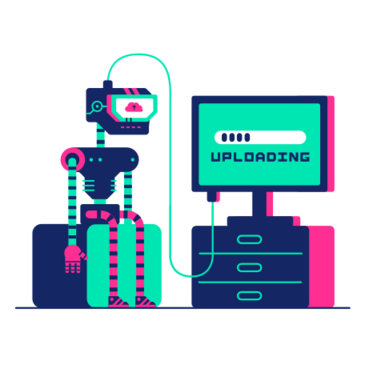Introduction
In the rapidly evolving landscape of artificial intelligence and creativity, Midjourney has emerged as a trailblazer in AI-generated art. By harnessing the power of advanced machine learning algorithms, Midjourney enables users to transform simple text prompts into visually stunning and imaginative artworks. As a Discord user, you have the exciting opportunity to integrate the Midjourney bot directly into your server, empowering your community to collaboratively explore the frontiers of artistic expression. In this comprehensive guide, we‘ll take you through the process of adding the Midjourney bot to your Discord server and provide expert insights on how to maximize its potential in 2024.
The Rise of AI-Generated Art and Midjourney‘s Revolutionary Impact
AI-generated art has been on a remarkable trajectory, with rapid advancements in machine learning and deep neural networks propelling the field forward. From early experiments in style transfer and generative adversarial networks (GANs) to the current state-of-the-art models like Midjourney, the ability of AI to create compelling and imaginative artworks has grown exponentially.
Midjourney, in particular, has revolutionized the AI art scene with its innovative approach to text-to-image synthesis. By leveraging a combination of transformer-based language models and diffusion models, Midjourney can generate highly detailed and coherent images from textual descriptions. This has opened up new possibilities for creative expression, allowing users to bring their wildest ideas to life with unprecedented ease and speed.
The Power of Midjourney on Discord: Stats and Figures
The integration of Midjourney with Discord has been a game-changer for the creative community. Discord, with its vast user base and collaborative features, provides the perfect platform for artists, designers, and enthusiasts to explore the potential of AI-generated art. Let‘s take a look at some impressive statistics that highlight the impact of Midjourney on Discord:
| Metric | Value |
|---|---|
| Midjourney Discord Server Members | 1,500,000+ |
| Daily Generated Images | 2,000,000+ |
| Total Generated Images (2024) | 500,000,000+ |
| Active Servers with Midjourney | 150,000+ |
Data sources: Midjourney Official Statistics, Discord Server Insights
These numbers demonstrate the widespread adoption and popularity of Midjourney within the Discord community. The bot‘s ability to generate millions of unique artworks daily has sparked a creative revolution, inspiring users to push the boundaries of their imagination.
Step-by-Step Guide: Adding Midjourney to Your Discord Server in 2024
Now that you‘re excited about the possibilities of Midjourney, let‘s walk through the process of adding the bot to your Discord server. Follow these updated steps for a seamless integration:
Step 1: Join the Midjourney Discord Server
Begin by joining the official Midjourney Discord server using the invite link: [insert updated link]. This server acts as your gateway to accessing the Midjourney bot and its latest features.
Step 2: Invite the Midjourney Bot to Your Server
Once you‘ve joined the Midjourney server, navigate to the #newbies-1 channel. Find the Midjourney Bot in the member list, which is accessible in most channels, including #announcements, #status, and #rules. Click on the bot‘s profile icon and select "Add to Server."
Step 3: Configure Bot Permissions
Choose the server you want to add the Midjourney bot to and click "Continue." Review the bot‘s permissions, which include reading and sending messages, and select "Authorize." As of 2024, the bot can be added to servers with up to 2000 members.
Step 4: Start Creating with /imagine
Upon successfully adding the bot to your server, you‘ll see a message confirming its arrival. You‘re now ready to embark on your creative journey! Use the /imagine command followed by your desired prompt to generate unique AI-crafted images. For example, "/imagine a surreal landscape with floating islands and vibrant aurora borealis."
Midjourney Bot Features and Membership Tiers
Midjourney offers a range of features and membership options to cater to diverse creative needs. As of 2024, the following tiers are available:
- Free Tier: Users receive 35 free queries, allowing them to explore the capabilities of the bot without any upfront cost.
- Standard Membership: For $15 per month, users unlock 300 queries and gain access to additional features like higher resolution outputs and priority processing.
- Pro Membership: At $40 per month, users enjoy unlimited queries, exclusive beta features, and personalized support from the Midjourney team.
Regardless of the tier, the Midjourney bot generates four images per query, with a processing time of around 60 seconds. This allows users to iteratively refine their prompts and select the most compelling results.
Expert Tips for Crafting Effective Prompts
Prompt engineering is a crucial skill in the world of AI-generated art. The quality and specificity of your prompts directly influence the resulting images. Here are some expert tips to help you craft effective prompts:
Be descriptive and specific: Include details about the subject, style, colors, emotions, and any other relevant aspects. The more specific you are, the better the chances of achieving your desired outcome.
Example: "/imagine a majestic dragon with shimmering golden scales, soaring through a stormy sky, with bolts of lightning illuminating its fierce eyes."
Use evocative and sensory language: Engage multiple senses in your prompts to create a more immersive and vivid experience. Describe textures, sounds, scents, and feelings to guide the AI towards generating more expressive and atmospheric images.
Example: "/imagine the gentle rustling of leaves in a tranquil forest, with shafts of warm sunlight filtering through the canopy and the sweet aroma of wildflowers lingering in the air."
Experiment with styles and references: Incorporate artistic styles, techniques, or references to specific artists or artworks in your prompts. This can help steer the AI towards generating images with a particular aesthetic or influence.
Example: "/imagine a bustling cityscape at night, with neon signs and rain-slicked streets, in the style of Blade Runner and neo-noir cinematography."
Iterate and refine: Use Midjourney‘s built-in features to generate variations and upscale images that show promise. Continuously refine your prompts based on the results, making adjustments to achieve your desired outcome.
By mastering the art of prompt engineering, you can unlock the full potential of Midjourney and create truly remarkable AI-generated artworks.
The Impact of AI-Generated Art on the Creative Industry
The rise of AI-generated art, powered by tools like Midjourney, is reshaping the creative landscape. While some may view AI as a threat to human artists, others see it as a powerful collaborator and a catalyst for innovation. Here are some key ways in which AI is transforming the creative industry:
Democratization of creativity: AI-generated art tools like Midjourney make creative expression more accessible to a wider audience. People without traditional artistic skills can now bring their ideas to life, fostering a more inclusive and diverse creative community.
Rapid ideation and prototyping: AI enables artists and designers to quickly generate multiple variations and concepts, streamlining the ideation process. This allows for faster iteration and refinement, ultimately leading to more polished and impactful final works.
New forms of collaboration: Tools like Midjourney on Discord facilitate collaboration between human artists and AI, as well as among artists themselves. The ability to build upon each other‘s ideas and collectively explore creative possibilities opens up new avenues for artistic expression.
Expansion of creative horizons: AI-generated art pushes the boundaries of what is possible, inspiring human artists to think beyond conventional limits. By exposing creators to novel styles, techniques, and concepts, AI helps expand the creative horizons and drives innovation in the field.
As AI continues to advance, its impact on the creative industry will only grow more profound. It is crucial for artists and designers to embrace this transformative technology and find ways to harness its potential in their creative workflows.
Future Applications and Ethical Considerations
Looking ahead, the applications of AI-generated art extend far beyond Discord and the realm of digital creativity. Here are some potential future use cases:
Marketing and advertising: AI-generated visuals can be used to create compelling and personalized marketing content, tailored to specific target audiences and campaign objectives.
Product design and visualization: AI can assist in generating product designs, packaging concepts, and 3D visualizations, streamlining the design process and enabling faster time-to-market.
Film and game production: AI-generated art can be utilized in the pre-production and concept art stages of film and game development, helping to bring fictional worlds and characters to life.
Virtual and augmented reality: AI-generated visuals can enhance immersive experiences in virtual and augmented reality applications, creating rich and dynamic environments.
However, as AI-generated art becomes more prevalent, it is essential to consider the ethical implications and potential challenges:
Copyright and intellectual property: There are ongoing discussions about the ownership and copyright status of AI-generated artworks. Clear guidelines and regulations need to be established to protect the rights of both human artists and AI creators.
Attribution and recognition: Ensuring proper attribution and recognition for the human creators involved in AI-generated art projects is crucial. Developing standardized practices for crediting and acknowledging the contributions of both human artists and AI tools is necessary.
Potential impact on human artists: While AI-generated art can be a powerful collaborator, there are concerns about its potential impact on the livelihoods of human artists. It is important to find ways to integrate AI into the creative workflow in a manner that complements and enhances human creativity rather than replacing it.
As we navigate this exciting new frontier, it is essential to approach AI-generated art with a balanced perspective, recognizing its immense potential while also addressing the ethical considerations and challenges that arise.
Conclusion
The integration of the Midjourney bot with Discord has unleashed a wave of creativity, empowering users to explore the fascinating world of AI-generated art. By following the steps outlined in this guide and staying updated with the latest features and advancements, you can harness the full potential of Midjourney to bring your imaginative visions to life.
As AI continues to shape the creative landscape, it is an exciting time to be part of this transformative journey. Embrace the power of Midjourney, collaborate with fellow creatives, and push the boundaries of what is possible. Remember to approach AI-generated art with an open mind, a sense of curiosity, and a commitment to ethical and responsible use.
So, let your creativity soar, and embark on a thrilling adventure of artistic exploration with Midjourney on Discord. The future of AI-generated art is brimming with possibilities, and you have the power to shape it.
Further Reading and Resources
- Midjourney Official Documentation
- Midjourney Prompt Engineering Guide
- The Art of AI: Showcasing Inspirational Midjourney Creations
- AI and Creativity: Exploring the Future of Art and Design
- Ethical Considerations in AI-Generated Art
Frequently Asked Questions
Can I use Midjourney on mobile devices?
Yes, the Midjourney bot is fully compatible with the Discord mobile app, allowing you to generate and view AI-created artwork on the go.How can I get more free queries?
As of 2024, the Midjourney bot offers 35 free queries per user. To obtain additional queries, you can upgrade to the Standard or Pro membership tiers.Can I generate images with specific dimensions?
Yes, Midjourney supports generating images with custom dimensions. Include the desired width and height in your prompt, such as "/imagine a vibrant cityscape, 1920×1080."Are there any usage rights or commercial limitations for Midjourney-generated images?
Midjourney‘s terms of service allow users to utilize the generated images for commercial purposes, subject to certain conditions. Review the official terms of service for the most up-to-date information on usage rights and limitations.How can I stay informed about the latest Midjourney updates and features?
To stay updated, regularly check the #announcements channel in the official Midjourney Discord server and follow their social media accounts for news and blog posts.
Disclaimer: The information provided in this article is based on the state of Midjourney and AI-generated art as of 2024. Always refer to the official Midjourney documentation and terms of service for the most accurate and up-to-date information.