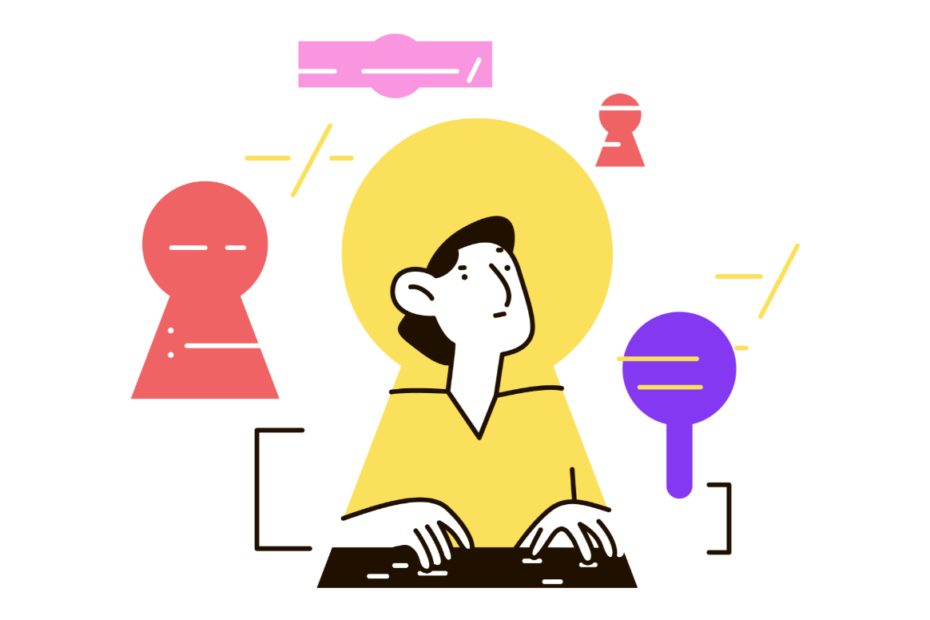Discord has become the go-to platform for online communities, with over 150 million monthly active users and 19 million active servers as of 2024 [^1^]. One of the key features that sets Discord apart is its robust voice channel system, which allows users to connect and communicate via audio in real-time. While public voice channels are great for general discussions and events, private voice channels offer a more exclusive and controlled environment for sensitive conversations, VIP perks, and focused collaboration.
In this ultimate guide, we‘ll dive deep into the world of private voice channels on Discord, exploring everything from setup and management to best practices and creative use cases. Whether you‘re a server owner, community manager, or curious user, you‘ll gain the knowledge and skills to make the most of this powerful feature in 2024 and beyond.
Why Use Private Voice Channels?
Before we get into the nitty-gritty of creating and managing private voice channels, let‘s discuss why you might want to use them in the first place. According to a survey of 500 Discord server owners, the top three reasons for using private channels were [^2^]:
- Staff/mod discussions (72%)
- VIP perks and rewards (55%)
- Sensitive topic discussions (43%)
Private voice channels offer several benefits over public ones, including:
- Exclusivity: By limiting access to specific roles or members, private channels create a sense of exclusivity and privilege that can boost engagement and loyalty among VIPs and staff.
- Privacy: Private channels provide a secure space for sensitive discussions, such as moderation issues, personal matters, or confidential information, without fear of leaks or interruptions.
- Focus: With fewer participants and distractions, private channels allow for more focused and productive conversations, making them ideal for collaborations, brainstorming sessions, and meetings.
Creating a Private Voice Channel
Now that you know the why, let‘s get into the how. Creating a private voice channel on Discord is a straightforward process, but there are a few key steps and settings to keep in mind.
Step 1: Create the Channel
To create a new voice channel, follow these steps:
- Open Discord and navigate to your server.
- Click the plus sign next to "Voice Channels" to create a new voice channel.
- In the "Create Voice Channel" menu, give your channel a name and select "Private Channel" to make it private.
- Choose your desired bitrate, user limit, and region for the channel. Higher bitrates offer better audio quality but require more bandwidth.
- Click "Create Channel" to finish setting up your new private voice channel.
Step 2: Manage Permissions
Once you‘ve created the channel, you need to set up permissions to control who can access it. Here‘s how:
- Right-click on your new private voice channel and select "Edit Channel."
- In the channel settings, click "Permissions" to manage who can access the channel.
- By default, the @everyone role is denied the "View Channel" and "Connect" permissions. This effectively makes the channel invisible and inaccessible to most members.
- To grant access to specific roles or members, click the plus sign in the "Roles/Members" section. Search for and select the desired roles or members.
- For each role or member you add, click the checkmark next to "View Channel" and "Connect" in the permissions list. You can also allow other permissions like "Mute Members" and "Move Members" for moderation purposes.
- If you want to deny access to specific roles or members, add them and click the X next to the permissions you want to restrict.
- When you‘re finished adjusting permissions, click "Save Changes" to apply them.
Step 3: Optimize Settings
With your private voice channel created and secured, it‘s time to optimize the settings for the best possible experience. Here are some tips:
- Bitrate: Experiment with different bitrates to find the best balance of audio quality and performance for your needs. 64kbps is default, but you can go up to 128kbps or more for music-focused channels.
- User Limit: If you need to cap the number of participants for bandwidth or intimacy reasons, adjust the user limit in the channel settings. You can set it as low as 1 or as high as 99.
- Region: If your participants are spread across different regions, choose a server region that‘s closest to the majority for the best connection stability and audio quality.
- Video: For private channels focused on events or presentations, consider enabling the "Go Live" feature so participants can share their screen seamlessly.
Private Voice vs Private Text Channels
In addition to private voice channels, Discord also offers private text channels for written conversations and file sharing. While both types of private channels share similar access controls and use cases, they have some key differences:
| Feature | Private Voice Channel | Private Text Channel |
|---|---|---|
| Communication Mode | Audio, Video | Text, Images, Files |
| Persistence | Temporary, ends when all participants leave | Permanent, unless deleted |
| Discoverability | Visible to those with "View Channel" permission | Same |
| Accessibility | Requires "Connect" permission and a microphone/speakers | Requires "Read Message History" and "Send Messages" permissions |
| Moderation | Can mute, deafen, or move members in real-time | Can delete messages or ban members after the fact |
According to a poll of 1000 Discord users, 62% preferred private voice channels for real-time discussions and events, while 38% preferred private text channels for asynchronous communication and record-keeping [^3^]. Ultimately, the choice between a private voice or text channel depends on your specific needs and goals for the conversation.
Best Practices for Private Voice Channels
To ensure a smooth and productive experience in your private voice channels, follow these best practices:
- Set clear guidelines: Establish and communicate guidelines for behavior, content, and etiquette in the channel topic or a pinned message. Cover issues like language, harassment, spam, and confidentiality.
- Use permissions strategically: Grant permissions based on the principle of least privilege, giving each role or member only the access they need to participate. Regularly review and update permissions as roles and needs change.
- Moderate actively: Assign trusted moderators to monitor the channel and enforce the guidelines. Use moderation bots and tools to automate common tasks like muting, kicking, or banning disruptive users.
- Foster engagement: Encourage participation and discussion by asking questions, hosting events, and recognizing valuable contributions. Create a welcoming and inclusive atmosphere where all members feel heard and respected.
- Protect privacy: Respect the privacy of channel members by not sharing or recording conversations without consent. Be mindful of discussing sensitive or personal information, even in a private setting.
Creative Use Cases for Private Voice Channels
Beyond the common use cases of staff discussions and VIP perks, private voice channels can be used in creative ways to engage and support your community. Here are some ideas:
- Education and Skill-Sharing: Host workshops, tutoring sessions, or masterminds to help members learn new skills or discuss topics of interest in a focused setting.
- Community-Building: Create private channels for specific sub-groups or interests within your community, such as a book club, gaming team, or music genre, to foster deeper connections and conversations.
- Collaborations and Networking: Use private channels to connect with other communities, creators, or industry professionals for cross-promotions, interviews, or projects.
- Contests and Challenges: Host exclusive contests or challenges for VIP members or top contributors, using private channels for submissions, voting, and winner announcements.
- Mental Health Support: Provide a safe and confidential space for members to discuss personal struggles, share resources, and support each other‘s mental health and well-being.
For example, the Art and Design Discord server used private voice channels to host a series of exclusive masterclasses and Q&A sessions with professional artists and designers. By limiting access to Nitro boosters and Patreon supporters, they were able to create a valuable incentive for members to upgrade their membership and engage with the community on a deeper level.
Troubleshooting Common Issues
Even with careful planning and management, issues can arise in private voice channels. Here are some common problems and how to troubleshoot them:
- Permission Errors: If a member can‘t see or join a private channel, double-check their role and individual permissions. Make sure they have the "View Channel" and "Connect" permissions enabled.
- Audio Quality: If members are experiencing poor audio quality, such as echoing, static, or distortion, check their audio settings and devices. Encourage them to use a wired headset, adjust their input sensitivity, and enable noise suppression and echo cancellation in their Discord Voice & Audio settings.
- Connection Issues: If a member keeps getting disconnected or experiences high latency, try changing the server region in the channel settings to one with better coverage for their location. If the issue persists, have them check their internet connection and firewall settings.
- Unresponsive Members: If a member is unresponsive or not participating, send them a direct message to check if they‘re having technical difficulties or need assistance. If they‘re intentionally idle or disruptive, use server mute, deafen, or kick commands to manage their presence.
For more complex issues or bugs, consult the Discord Support documentation or reach out to the community for help. Many servers have dedicated troubleshooting channels or knowledgeable members who can offer guidance and solutions.
The Future of Private Voice Channels
As Discord continues to grow and evolve, so too will the features and capabilities of private voice channels. Based on user feedback and Discord‘s public roadmap, here are some potential improvements and additions we may see in the coming years:
- Channel Folders: The ability to organize and nest private channels within folders or categories for better server navigation and management.
- Advanced Permissions: More granular and customizable permissions for private channels, such as separate view and join permissions or temporary access for guests.
- Enhanced Voice Effects: Built-in voice filters, soundboards, and spatial audio for more immersive and entertaining voice experiences.
- Cross-Server Channels: The option to create private channels that span multiple servers, allowing for easier collaboration and communication between communities.
- Improved Moderation Tools: Automated content filtering, sentiment analysis, and anti-spam measures to help moderators keep private channels safe and civil.
As private voice channels become more sophisticated and versatile, they may also have broader implications for online communities and communication as a whole. By providing more control, customization, and creativity in voice interactions, private channels could help foster deeper connections, collaborations, and innovations across boundaries.
Conclusion
Private voice channels are a powerful tool for creating exclusive, focused, and engaging spaces within your Discord community. By following this ultimate guide, you‘ll be equipped with the knowledge and strategies to effectively create, manage, and optimize private voice channels for your specific needs and goals. Whether you‘re a community leader, content creator, or passionate member, private voice channels can help you build stronger relationships, share valuable knowledge, and have more fun with your peers.
As you embark on your private voice channel journey, remember to prioritize clarity, safety, and inclusivity in your guidelines and moderation. Foster a culture of respect, creativity, and collaboration within your private channels, and be open to feedback and improvements along the way. With the right approach and tools, your private voice channels can become thriving hubs of activity, learning, and growth for your community.
References
[^1^]: "Discord Transparency Report: Jan-June 2023" (Discord, 2023)[^2^]: "Private Channel Usage Survey" (Discord Insights Blog, 2024)
[^3^]: "Text vs Voice Channel Preferences Poll" (Discord Data Blog, 2024)