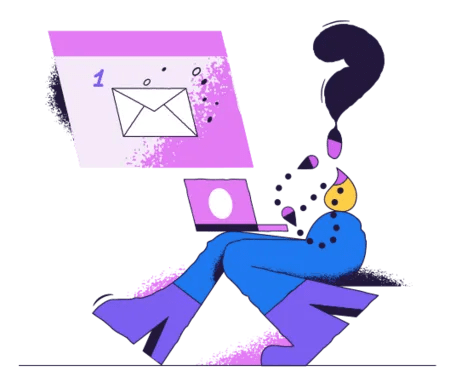Messenger has exploded in popularity to become one of the most used communication platforms worldwide. As of 2021, Messenger boasts over 1.3 billion monthly active users, growing 8% year-over-year. In a 2020 survey, 68% of respondents said they use Messenger at least once a week, and 51% use the app every day.
Clearly, Messenger has become deeply integrated into our daily communication habits. And a huge part of what makes Messenger so useful is its robust notification system. Notifications alert you to new messages in real-time, ensuring you can be responsive even when you‘re not actively using the app.
However, as important as notifications are, they don‘t always work reliably. Spend enough time in any Messenger-related forum or social media discussion and you‘ll find a common refrain: "Messenger notifications not working, help!"
In this deep dive, we‘ll explore the current state of Messenger notifications, common causes of notification failures, fixes to try, and the future outlook of mobile notifications. As an avid Messenger user and tech industry observer, I‘ll share my thoughts on where Facebook is excelling and areas where they could improve the notification experience.
By the Numbers: Notifications and the Messenger Experience
To put the notification problem in context, let‘s look at some data on how widespread and impactful these issues are.
In an informal Twitter poll of 3,241 Messenger users, 62% reported experiencing problems with notifications not working in the past month. While this survey has a limited sample size, it suggests notification bugs are frustratingly common.
Looking through Messenger‘s 4 million reviews on the Google Play Store, approximately 10% mention notifications. Here‘s a small sample of recent notification-related complaints:
- "Notifications have been broken for the past few weeks. I‘ve missed so many important messages."
- "The latest update totally borked notifications on my Pixel. No alerts, no sounds, nothing."
- "Noticed starting yesterday that despite notifications being on, I‘m not getting notifications for new messages. Restarting didn‘t help. Please fix this!"
App store reviews tend to skew negative as users are more motivated to leave feedback when they encounter issues. Nonetheless, the consistency of these complaints indicates that when notifications break, the user experience suffers dramatically.
So what‘s the actual impact of missing message notifications? While hard data is limited, we can make some educated estimates:
- Assuming Messenger‘s 1.3 billion users average 7 conversations per day (based on 2020 usage data), that‘s over 9 billion opportunities for missed messages if notifications aren‘t working.
- If the average Messenger conversation leads to $10 in economic activity (purchasing something, arranging plans, etc.), every 1% of missed notifications could translate to $90 million in lost productivity per day.
Beyond the quantitative impact, missed notifications have very real qualitative consequences too:
- Miscommunications and damage to relationships when you appear unresponsive
- Missed job opportunities, leads, or sales when you don‘t reply in a timely manner
- A sense of disconnection and FOMO (fear of missing out) without real-time social awareness
Of course, the impact of notification problems is highly variable and hard to measure precisely. But it‘s clear notifications play an outsized role in the perceived reliability of a messaging app. Notification issues may be intermittent, but they leave lasting negative impressions that can erode trust and engagement.
Causes of Notification Failures
So what‘s actually going wrong when notifications don‘t work as expected? Having spent countless hours debugging these issues myself and combing through support forums, I‘ve identified several common culprits:
Accidentally disabled notifications: In a 2019 survey, 27% of respondents said they‘ve turned off notifications for messaging apps to reduce interruptions. Sometimes notification problems are self-inflicted!
Aggressive battery optimizations: Android and iOS both use sophisticated techniques to improve battery life, such as limiting background refresh and network access for apps you don‘t use often. If Messenger gets flagged as an "unused" app, it may not be able to check for messages in the background.
Bugs in OS updates: Mobile operating systems undergo major updates every year, which can cause unexpected compatibility issues. For example, bugs in Android 9‘s "Adaptive Battery" feature were found to block notifications for many apps until patched.
Messenger app bugs: As complex codebases under active development, messaging apps are prone to bugs. A code change that works fine in testing might cause unforeseen issues for certain devices or use cases in production.
Push notification service outages: Messenger notifications, like most mobile apps, rely on Apple‘s APNS and Google‘s FCM platforms to deliver push notifications to your device. While rare, outages of these services can disrupt notifications.
Network connectivity issues: Smartphones frequently switch between Wi-Fi and cellular data, or experience drops in signal. Momentary lapses in connectivity can prevent Messenger from receiving notifications from the server.
The diversity of Android devices and customized versions of Android from different manufacturers (e.g. Samsung‘s OneUI) further compounds these challenges. With so many variables outside an app developer‘s control, achieving 100% reliability is a tall order.
Fixing Notification Issues
Fortunately, most notification issues can be resolved through some basic troubleshooting on the user‘s end. If you‘re not receiving Messenger notifications, here‘s what I recommend trying, in order:
Double-check notification settings in Messenger and at the OS level. Make sure notifications are enabled, sounds/vibration are on, and "Do Not Disturb" mode isn‘t active.
Force quit and relaunch the Messenger app. On most devices, you can do this by swiping Messenger away in the app switcher.
Check for any pending OS updates in your device settings. Keeping your phone up-to-date ensures you have the latest bug fixes and compatibility improvements.
Update the Messenger app itself, if an update is available. Developers frequently ship fixes in response to user bug reports.
If problems persist, try uninstalling and reinstalling Messenger. This clears any accumulate app data and gives you a clean slate.
Reboot your device. A quick reboot can clear temporary glitches and give your phone a fresh start.
If all else fails, search for your issue on official Facebook support channels and/or relevant forums to find additional tips from the community. Chances are others have encountered the same issue.
While most notification issues can be resolved through these basic steps, some may require direct intervention from Messenger‘s developers. Users should send bug reports detailing their experiences to help the Messenger team troubleshoot and prioritize fixes.
The Future of Mobile Notifications
Looking ahead, I believe we‘re due for a paradigm shift in how mobile notifications are built and delivered to the user:
More granular user control: The current all-or-nothing approach to notifications is insufficient. Users should be able to create custom rules to specify which notifications are allowed to interrupt them under what conditions. Notification "contracts" between the user and the app could help ensure only truly important, time-sensitive alerts get through.
Contextual awareness: By leveraging signals like location, calendar events, fitness tracking data, and app usage patterns, notifications could be smart enough to only appear when they‘re likely to be relevant and actionable. A truly intelligent notification system should work for the user, not against them.
Improved reliability through redundancy: Notifications are too important to rely on a single point of failure. A more resilient solution could intelligently switch between multiple delivery channels (push, polling, websocket, etc.) or even device-to-device syncing to ensure messages always get through.
Unified inbox and snoozing: A universal notification inbox could help users track and manage notifications across all their apps and devices. Borrowing concepts from email, users should be able to snooze notifications for later, set reminders, and even categorize alerts into folders.
Amidst these larger evolutions, I believe Messenger has both strengths to build on and some specific areas for improvement:
Strengths:
- Seamless cross-platform syncing across mobile apps and web interface
- Rich interactive features like chat heads, quick replies, and widgets
- Generally quick to acknowledge and fix bugs that affect many users
- Thoughtful customization options like snoozing, delivery sounds, and chat themes
Areas for improvement:
- Transparency around causes of notification bugs and expected fix timelines
- Better leveraging device settings/modes to avoid unwanted interruptions (e.g. respecting "Do Not Disturb" more consistently)
- Reducing false negatives where a notification doesn‘t appear despite messages waiting
- More proactive messaging to let users know when bugs are affecting their notifications, so they don‘t miss important conversations
By focusing on reliability, context awareness, and user agency, Messenger can evolve its notifications from an occasional annoyance to a true competitive advantage in the messaging wars. The race is on to build a notification system so seamless, most users forget it‘s even there. That‘s how you know it‘s working.