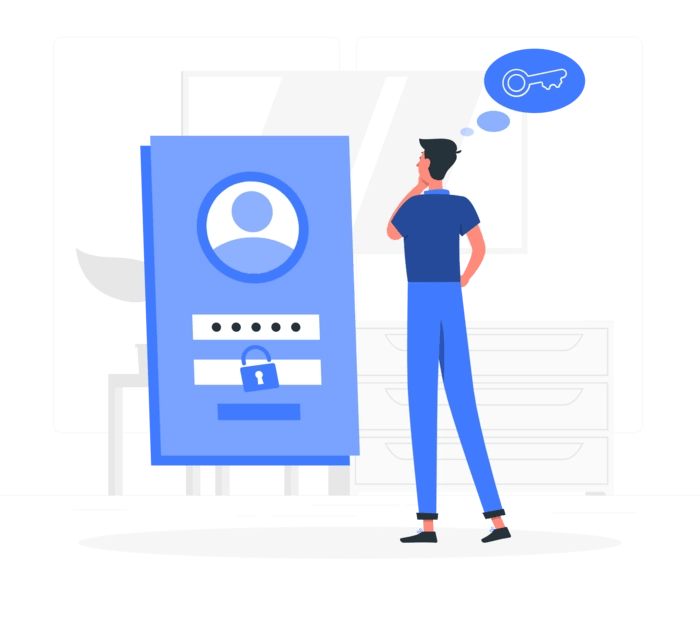Losing access to your Facebook account can feel like a nightmare in our increasingly digital world. With so much of our social lives, photo memories, and even professional networking tied to Facebook, being locked out of your account with no way to regain entry is enough to send anyone into a panic.
Unfortunately, this scenario is all too common. According to a recent survey by the identity management company LogMeIn, nearly 60% of people have had to recover at least one online account in the past year, whether due to a forgotten password or a hacked profile. And with Facebook boasting over 2.9 billion monthly active users as of 2022, it‘s no surprise that a significant portion of those account recovery attempts are for the social media giant.
But what happens when the usual account recovery methods aren‘t an option? Facebook reports that the most common way people regain access to a locked account is by requesting a password reset sent to the email address or phone number associated with the account. But if you‘ve lost access to that email or changed your phone number since creating your Facebook account, you may feel completely stuck.
As a tech industry veteran and social media strategist who has helped countless people navigate this tricky situation, I‘m here to tell you that all hope is not lost. While it may take a bit more effort and patience, there are still several ways to recover a Facebook account without relying on your email inbox or text messages.
Step 1: Try Logging In With Your Username
One simple thing to try first is using your Facebook username to log in instead of your email or phone number. Your username is a unique string of characters (often including your name) that you chose when first creating your account. It appears in the URL of your Facebook profile page.
Usernames were more commonly used in Facebook‘s earlier days before email and phone number logins became the default. If you‘ve had your account for many years, there‘s a chance you set up a username way back when and have since forgotten about it.
Here‘s how to attempt logging in via username:
- Go to the Facebook website and click the "Forgot Account?" link below the login fields
- Type in your username, full name, or any email addresses or phone numbers you may have added to your account in the past
- Click "Search"
- If you see your account information pop up, select "This is my account" and follow the prompts to reset your password using your username
This won‘t work if you never set a username for your account in the first place, but it‘s worth a quick try as the first and simplest potential solution. Make sure to rack your brain for any old email addresses you may have used years ago as well.
Step 2: Check Your Linked Accounts
Do you have an Instagram account that is linked to your Facebook profile? Many people choose to connect their Facebook and Instagram accounts to easily share content across both platforms. If this is the case for you, you may be able to use your Instagram account to verify your identity and regain access to Facebook.
You can check which accounts are linked by doing the following:
- Go to your Instagram profile and click "Edit Profile"
- Scroll down to the "Accounts Center" section at the bottom of the page
- Here you‘ll see any Facebook pages or profiles connected to your Instagram account
If your locked Facebook account shows up as linked, you can select it and follow the steps to request account recovery directly through Instagram. Note that this will require being able to access and log into your Instagram account.
According to Instagram‘s Help Center, the platform may ask you to provide additional info to confirm you own the Facebook account you‘re trying to recover, such as:
- The email address or phone number listed on the account
- The account‘s date of creation
- The last date you can remember logging into the account
- Any credit card info that may be linked to the account for advertising purposes
If you‘re able to provide enough information to satisfy Instagram‘s verification process, they will then assist you in resetting your Facebook login credentials so you can access your account once again.
Step 3: Use Trusted Contacts
Facebook has a lesser-known feature called Trusted Contacts that is designed to be a sort of backup method for regaining account access in situations just like these. It allows you to choose 3-5 Facebook friends ahead of time that you trust to help you log back in should you ever find yourself unable to access your account.
If you took the time to set up your Trusted Contacts before losing email or phone number access to your account, you can breathe a sigh of relief. When going through the account recovery steps, you‘ll have an option to send account recovery links to your Trusted Contacts. Those friends can then access a special code and share it with you, allowing you to log back into your account without needing to receive a code yourself.
However, you have to set your Trusted Contacts up before you find yourself locked out of your account for this method to be useful. If you didn‘t take this precautionary step, you unfortunately won‘t be able to use your friends as a backup to get in.
To give you an idea of how uncommon it is for people to set up Trusted Contacts, a Facebook survey conducted in 2021 found that only 8% of users had designated Trusted Contacts on their accounts. It‘s an often overlooked feature that doesn‘t seem important until it‘s too late.
Step 4: Fill Out a "My Login Info" Form
If you‘re able to remember any of the old email addresses or phone numbers that may be associated with your Facebook account, you can try entering them into the "Forgot Password" page to see if your profile info shows up. If it does, you may be given the option to fill out a form called "My Login Info" to regain access to your account.
The form will ask you to provide a series of details about your account to confirm you are the rightful owner, such as:
- Your full name
- Your username
- Your date of birth
- The most recent email addresses or phone numbers associated with the account
Provide as much accurate information as you can remember, then submit the form and wait for Facebook‘s response. If the info you enter matches what Facebook has on file, the company may reach out to the email address you provided with further instructions on how to regain access to your account.
It‘s important to note that this process can be hit or miss. Facebook has to strike a delicate balance between helping legitimate account owners regain access and preventing imposters from gaining access to accounts that aren‘t theirs. Because of this, the company tends to be quite strict with its verification criteria.
Step 5: Report Your Account as Compromised
If you‘ve exhausted all other options and still can‘t seem to get back into your Facebook account, your last resort is to report to Facebook that you believe your account has been hacked or compromised by someone else.
Here‘s how to complete this process:
Click "My Account Is Compromised"
Enter the email address, phone number, or username associated with your account and click "Search"
If you see your account information pop up, select "This is my account"
Facebook will ask you to enter your current or an old Facebook password to verify your identity. Enter any password you can remember using in the past.
Complete the remaining steps to secure your account and create a new, strong password
The key to this method being successful is being able to remember an old password you‘ve used on your Facebook account at some point. Facebook needs to have some way to confirm you are the true account owner and not a hacker trying to inappropriately gain access, and an old password is a strong indicator of your legitimacy.
However, if you can‘t recall any of your past passwords, you likely won‘t progress very far in the "Report Compromised Account" process.
Protecting Your Account From Future Lockouts
If you‘re lucky enough to regain entry to your Facebook account after being locked out without email or phone number access, your first priority should be ensuring you never have to endure this ordeal again. A few key steps to take are:
Add multiple backup contact methods. Facebook allows you to enter multiple email addresses and phone numbers in your account settings. Add several so you have numerous ways to receive password reset codes in the future.
Set up Trusted Contacts. Learn from others‘ mistakes and take a moment to choose 3-5 close friends as your Trusted Contacts who can help you get back into your account if need be.
Enable two-factor authentication. This security feature requires you to enter a special code sent to your phone in addition to your password whenever you log into Facebook. It‘s an extra layer of protection that makes it much harder for anyone else to access your account even if they have your password.
Be wary of suspicious login attempts. If you ever receive an email or notification from Facebook about a login attempt from an unknown device or location, take it seriously and follow up right away to secure your account. The quicker you act, the less likely a hacker will be able to fully infiltrate your profile.
Log out of unused devices. Make a habit of logging out of your Facebook account on any computers, phones, or tablets you no longer use regularly. You don‘t want a long-forgotten device to be a gateway for someone else to access your account without your knowledge.
When All Else Fails, Start Fresh
It‘s an unfortunate reality that sometimes, even after trying every trick in the book, you simply may not be able to regain access to your Facebook account. If you find yourself in this situation, your only remaining option is to cut your losses and create a brand new profile from scratch.
Starting over on a social media platform you‘ve invested years into is undeniably frustrating and upsetting. In addition to losing access to your photos, posts, and other nostalgic content, you also have to go through the time-consuming process of re-adding friends, family members, and professional connections one by one. It can feel like a major step backward.
However, try to reframe the situation as an opportunity for a fresh start. A 2020 study by researchers at Stanford and NYU found that social media use can have negative impacts on mental health, self-esteem, and social comparison. If you‘ve fallen into patterns of scrolling mindlessly through your feed or feeling anxious about how your life stacks up to your friends‘ highlight reels, starting over with a blank slate may be a chance to develop healthier digital habits.
As you begin rebuilding your Facebook presence, a few tips to keep in mind are:
Prioritize adding your closest contacts first. Rather than trying to immediately rebuild a friends list of hundreds or thousands, start by adding the people you genuinely want to stay in touch with and go from there.
Don‘t be afraid to be selective. If there are certain people, pages, or groups you‘d rather not have on your new profile, simply don‘t add them. Curate an online environment that feels positive and enriching to you.
See it as a social media reset. Take the opportunity to update your profile photo, cover image, bio, and other information to reflect who you are now, rather than who you were when you first created your account years ago.
Communicate with friends and followers on other platforms. If you‘re active on other social media sites like Twitter or LinkedIn, post a message letting your connections know about your new Facebook account and inviting them to re-add you there. This can help speed up the process of rebuilding your network.
Be patient with the process. It takes time to build back up your content, photos, friends list, and other elements of your Facebook presence. Don‘t put pressure on yourself to "catch up" right away. Focus on the connections and interactions that matter most to you and let the rest flow naturally over time.
It may not feel like it in the moment, but losing access to a social media account isn‘t the end of the world. With time and effort, it‘s possible to create a new online presence that feels just as authentic and meaningful as your previous one.
The Bottom Line
Losing access to your Facebook account when you can‘t receive a password reset email or text is a frustrating experience, but it doesn‘t have to be a permanent one. By trying different login methods, leveraging connected accounts, and being persistent in working with Facebook‘s account recovery processes, most people are able to regain access to their profiles eventually.
If you‘re currently locked out of your Facebook account, work your way through the methods outlined in this guide one by one until you exhaust your options. If you‘re able to get back in, immediately take steps to secure your account from future issues, such as adding extra contact info and setting up two-factor authentication.
And if you ultimately aren‘t able to salvage your old account, know that starting fresh isn‘t as daunting as it may seem. By focusing on the connections that matter most to you and seeing it as a chance to create a social media presence that reflects who you are now, you can rebuild an online community that feels just as meaningful as your last.
As the world becomes increasingly reliant on digital communication and connection, it‘s more important than ever to be proactive about protecting our online accounts. With a little know-how and a lot of determination, you can ensure you never lose access to your valuable Facebook memories and friendships again.