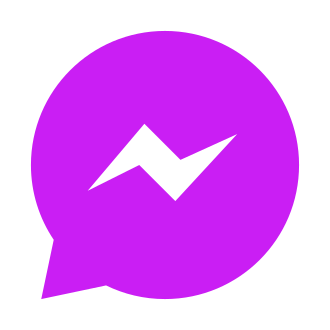Facebook stories are one of the most popular features on the platform, allowing users to share ephemeral photos and videos that disappear after 24 hours. Stories are prominently displayed at the top of both the Facebook and Messenger apps, making them a great way to stay connected with friends and follow your favorite brands.
However, many Messenger users have reported issues with stories not showing up properly in 2024. If you‘ve encountered problems viewing or creating stories in the Messenger app, this comprehensive troubleshooting guide will help you identify and resolve the issue.
Understanding Facebook Messenger Stories
Before we dive into troubleshooting, let‘s take a closer look at how Facebook Messenger stories actually work under the hood.
When a user creates a story on Facebook, it is uploaded to Facebook‘s servers over a secure HTTPS connection. The story data is then processed by Facebook‘s advanced AI and machine learning systems, which handle tasks like:
- Scanning the content for any policy violations or inappropriate material
- Generating thumbnails and preview images for the story
- Transcoding the story into multiple formats and resolutions for optimal playback on different devices
- Indexing the story‘s metadata (e.g., caption, location, mentions) for search and discovery
Once processed, the story is distributed to the user‘s friends and followers via the Messenger MQTT protocol, which is designed for efficient real-time communication. When someone views a story, the app sends a request to Facebook‘s servers to retrieve the necessary story data and display it in the app.
Facebook employs a variety of caching and content delivery techniques to ensure that stories load quickly and reliably for users around the world. The company also uses sophisticated analytics and tracking systems to gather insights into story performance and user engagement.
The Evolution of Facebook Stories
Facebook first introduced stories in 2016 as a way to compete with the rising popularity of Snapchat. The feature was initially met with skepticism, but it quickly gained traction and became a core part of the Facebook experience.
Over the years, Facebook has continually enhanced and expanded its story offerings. Some of the key milestones in the evolution of Facebook stories include:
- 2017: Facebook adds interactive features like polls, location stickers, and augmented reality filters to stories
- 2018: Stories become available in the Messenger app, making it easier for users to create and share stories from their messaging threads
- 2019: Stories are connected across Facebook, Messenger, Instagram, and WhatsApp, allowing for cross-posting and unified insights
- 2020: Facebook introduces "Messenger Rooms" for group video chats with up to 50 people, which can be shared via stories
- 2021: New monetization options like "story ads" and "swipe up" links make stories more valuable for businesses and creators
- 2022: Facebook experiments with longer-form "story playlists" and VR story experiences for the metaverse
Today, stories are a massive part of the Facebook ecosystem. According to the company‘s Q4 2022 earnings report, over 1.5 billion people use Facebook and Messenger stories every day, generating billions of views. Stories have also become an important tool for brands and marketers, with 58% of people saying they‘ve become more interested in a brand or product after seeing it in a story.
Why Your Messenger Story Isn‘t Showing
So what causes Facebook Messenger stories to stop working? There are several common culprits:
Outdated app version: If you‘re using an old version of the Messenger app, you may miss out on important updates and bug fixes related to stories. Facebook regularly releases new versions of Messenger with performance improvements and new features.
Weak internet connection: Stories require a stable connection to load properly, especially when viewing videos. If you‘re on a slow or unreliable network, stories may fail to appear or take a long time to load.
Account type mismatch: Facebook stories are only available for personal profiles, not business pages. If you‘re logged into Messenger with a page account, you won‘t be able to create or view stories.
Incorrect story privacy settings: Facebook lets you control who can see your stories with flexible privacy controls. If your story privacy is set to "Only me" or excludes certain people, those individuals won‘t be able to view your story in Messenger.
Temporary technical issues: In rare cases, a bug or server problem on Facebook‘s end can cause stories to malfunction. These issues are usually resolved quickly, but they can be frustrating when they occur.
Step-by-Step Troubleshooting for Messenger Stories
Ready to get your Messenger stories working again? Follow these steps to troubleshoot the problem:
Check for Messenger updates: Open your device‘s app store (Apple App Store for iOS or Google Play Store for Android) and search for "Messenger." If an update is available, tap "Update" to install the latest version. Keeping your apps up-to-date is crucial for optimal performance and stability.
Verify your login: Open the Messenger app and tap on your profile picture in the top left corner. If the account shown isn‘t your personal Facebook profile, tap "Switch Account" and log into the correct account. Remember that stories are not available for Facebook pages.
Test your internet connection: Stories may not load properly if you have a weak or unstable connection. Try loading a different app or website to see if the problem is specific to Messenger. If your connection is the issue, try moving to a new location or connecting to a different network.
Review your story privacy settings: Open Messenger and tap your profile picture, then tap "Story" and "Privacy." Make sure your privacy settings match your intended audience. If you‘ve blocked someone, they won‘t be able to see your stories.
Restart the app: Sometimes a simple reset can resolve glitches. On most devices, you can force quit the app by swiping it up from the app switcher. Then reopen Messenger and try viewing or creating a story again. You can also try restarting your phone if you‘re still having trouble.
Check for Facebook outages: If none of the above steps work, check Facebook‘s official status page (status.fb.com) to see if there are any known issues with stories or the platform in general. You can also search social media or tech news sites to see if other users are reporting similar problems.
Report the problem: If you‘ve tried everything and your Messenger stories still aren‘t working, you can report the issue directly to Facebook. In the Messenger app, go to your profile and tap "Help & Settings," then "Report a Problem." Provide as much detail as possible about the issue you‘re experiencing.
Tips for Optimizing Your Messenger Stories
Once your stories are working again, here are some tips to make the most of the feature:
- Keep it concise: Facebook recommends keeping stories under 15 seconds for optimal completion rates. Longer stories are more likely to be skipped or ignored.
- Experiment with formats: Messenger supports a variety of story formats, including photos, videos, boomerangs, and text. Mix it up to keep your audience engaged.
- Use interactive features: Polls, questions, and chat stickers are great ways to encourage interaction and gather feedback from your story viewers.
- Post at the right time: According to a Sprout Social study, the best time to post on Facebook is between 11 AM and 2 PM on weekdays. However, your specific audience may be more active at different times.
- Analyze your performance: Facebook provides detailed insights on your story views, replies, and more. Use this data to optimize your content and posting strategy over time.
The Future of Facebook Messenger Stories
As one of the world‘s largest social media apps, Facebook Messenger is constantly evolving to meet the needs of its billions of users. We can expect to see many exciting developments for stories in the coming years, such as:
- Improved creation tools: Facebook is investing heavily in creative tools like AR filters, drawing tools, and video effects to help users make compelling stories. We may see more advanced features like 3D avatars, multi-camera editing, and AI-powered story templates.
- Expanded monetization: Facebook is experimenting with new ways for brands and creators to monetize their story content, such as product tags, "swipe up" shopping links, and integrated story ads. These features could make Messenger stories a more important channel for e-commerce and influencer marketing.
- VR/AR integration: As Facebook continues to develop its metaverse platform, we may see more immersive story formats that blend the real world with virtual elements. Imagine being able to "step inside" a friend‘s story using a VR headset or view location-based AR stories as you explore a new city.
No matter what the future holds, one thing is clear: stories are here to stay on Messenger. By following the troubleshooting steps and best practices outlined in this guide, you can ensure that your Messenger stories are always working properly and delivering value for your audience.