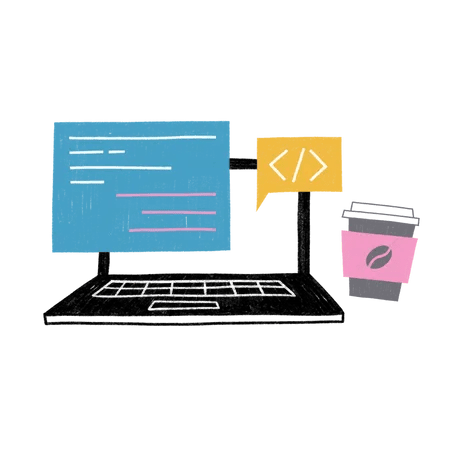If you‘re an avid mobile gamer, you‘ve likely come to rely on the convenience of Facebook Login to access your favorite games. With a quick tap, you can bring your profile and progress with you across devices. But what happens when you encounter the following error message?
App Not Set Up: This app is still in development mode, and you don‘t have access to it. Switch to a registered test user or ask an app admin for permissions.
Suddenly, you‘re locked out of the game with no way to retrieve your hard-earned rewards and achievements. This guide will explain why the "App Not Set Up" error occurs, what you can do as a user to work around it, and how developers can resolve it.
I‘ll also provide some historical context on Facebook‘s app review process, technical tips for implementing Login, and my thoughts on the future of gaming identity. Let‘s dive in!
Facebook‘s Changing App Review Landscape
To understand why the "App Not Set Up" error happens, it‘s helpful to look at how Facebook‘s platform policies have evolved in recent years. The company first launched Facebook Login (originally called Facebook Connect) back in 2008 as a way for third-party apps to authenticate users and access their social graph.
In the early days, the app review process was far more lenient. Developers could request a wide range of permissions and access user data with minimal oversight. This led to some high-profile incidents of data misuse, such as the Cambridge Analytica scandal in 2018, where a quiz app harvested the data of 87 million Facebook users without clear consent.
In response, Facebook has steadily tightened its app review policies and cracked down on platform abuse. A few key milestones:
- In 2014, Facebook started requiring developers to justify their need for certain API permissions
- In 2018, all apps were required to re-submit for review under stricter policies following the Cambridge Analytica breach
- In 2019, Facebook introduced a "Live Mode" requirement, forcing all apps to go through review before launching publicly
- In 2020, Facebook deprecated access to certain user data fields in Gaming APIs like Scores and Achievements
- In 2022, Meta made business verification a requirement for any app accessing user data
While these enhanced review processes are important for protecting user privacy, they‘ve also created challenges for developers trying to launch and grow their apps. The "App Not Set Up" error is a side effect of this – when developers don‘t properly switch their app to Live Mode or fail the review process, users get locked out.
The State of Facebook Gaming in 2024
Despite the roadblocks, Facebook remains a massive force in mobile gaming. As of Q2 2022, over 30% of the top 100 grossing mobile games on the Apple App Store and Google Play Store had Facebook Login implemented. Hit games like Candy Crush Saga, Clash of Clans, and Pokémon Go all rely on Facebook‘s identity platform.
According to Meta‘s latest earnings report, the company now has over 900 million monthly active users for Facebook Gaming. That includes 350 million users who play cloud-streamed games directly within the Facebook Gaming tab. And in Q3 2022 alone, players spent over $1.54 billion on games across the Meta family of apps.
| Metric | Value |
|---|---|
| Facebook Gaming MAU | 900 million |
| Cloud-streamed games MAU | 350 million |
| Q3 2022 game spend (Meta apps) | $1.54 billion |
| Top 100 games with FB Login | 30% |
Sources: Meta Q3 2022 Earnings, Sensor Tower
With that huge of an audience and revenue opportunity, it‘s clear why developers are eager to integrate Facebook Login into their games. But with the stricter app review policies, they need to be more cautious than ever to avoid running into the "App Not Set Up" error.
How to Implement Facebook Login in Your Game (and Avoid the Error)
If you‘re a developer looking to add Facebook Login to your mobile game, here‘s a high-level overview of the process:
- Create a new Facebook App in the Meta for Developers dashboard (developers.facebook.com)
- In the app settings, configure your OAuth redirect URL and enable any permissions you need (e.g. email, user_photos, etc.)
- Integrate the Facebook SDK into your game client
- Implement the login flow, requesting the necessary permissions
- Submit your app for review, documenting how you use any requested user data
- Once approved, switch the app to Live Mode before releasing to the public
Here‘s a basic code example in Unity C# for kicking off the Facebook Login flow:
void Start()
{
if (!FB.IsInitialized) {
FB.Init(InitCallback, OnHideUnity);
} else {
FB.ActivateApp();
}
}
private void InitCallback()
{
if (FB.IsInitialized) {
FB.ActivateApp();
Debug.Log("Facebook SDK initialized");
} else {
Debug.Log("Failed to initialize the Facebook SDK");
}
}
private void OnHideUnity(bool isGameShown)
{
if (!isGameShown) {
Time.timeScale = 0;
} else {
Time.timeScale = 1;
}
}
public void LoginButton()
{
var permissions = new List<string>() { "public_profile", "email", "user_friends" };
FB.LogInWithReadPermissions(permissions, AuthCallback);
}
private void AuthCallback(ILoginResult result)
{
if (FB.IsLoggedIn) {
AccessToken token = AccessToken.CurrentAccessToken;
Debug.Log(token.UserId);
} else {
Debug.Log("User cancelled login");
}
}The key points are to make sure you‘ve properly configured your OAuth redirect URL, enabled the necessary permissions, and handle the login callback to retrieve the access token. For more detailed instructions, check out the official Unity Facebook SDK documentation.
When submitting your app for review, be as specific as possible in documenting your use cases for any user data. Provide screenshots and even a screencast walkthrough to help the reviewer understand your flow. The more transparent you are, the smoother the process will go.
Also, don‘t forget the final step of switching to Live Mode! This is what actually makes your app publicly available and allows non-test users to log in. If you accidentally leave your app in Development Mode, that‘s when users will start seeing the "App Not Set Up" error.
Tips for End Users: Troubleshooting Facebook Login Issues
So what if you‘re a gamer encountering the "App Not Set Up" error and the developer hasn‘t fixed it yet? Here are a few troubleshooting steps to try:
Check the game‘s official social media, forums, or status page to see if there are any known issues with Facebook Login. The developer may already be working on a fix.
Try force quitting the app and relaunching. On iOS, swipe up from the bottom of the screen and hold to view all open apps. Swipe up on the game to close it. On Android, tap the square navigation button and swipe the game away.
Log out of the Facebook app (if installed) and log back in. Then try logging into the game again.
Uninstall and reinstall the game. This will clear the app cache and any corrupted data that may be causing issues.
If you‘ve previously logged into the game with a different Facebook account, make sure you‘re using that same account when prompted to log in again.
Check that you‘re running the latest versions of both the game and the Facebook app (if installed). Older versions may have compatibility issues.
Try logging in on a different device if possible. If it works there, the issue may be specific to your original device.
If none of the above steps work, your best bet is to contact the game‘s developer directly and let them know you‘re having trouble with Facebook Login. They may be able to expedite a fix or provide a temporary workaround.
Looking Ahead: The Future of Gaming Identity
As a game developer and player myself, I‘ve seen firsthand how critical a smooth identity solution is to the user experience. No one wants to lose progress or get locked out of their favorite games due to technical issues.
At the same time, I understand the critical importance of protecting player privacy and preventing abuse. As we‘ve seen with the backlash against crypto gaming and play-to-earn models, gamers are more attuned than ever to how their data is being used (and monetized).
I believe the key going forward will be for identity providers like Facebook, Apple, and Google to find the right balance between security and convenience. Developers should also be proactive in clearly communicating their data usage policies and providing in-app privacy controls for users.
One trend I expect to see more of is decentralized identity solutions based on blockchain technology. Projects like Forte and Decentraland are already exploring how crypto wallets and non-fungible tokens (NFTs) can give players more control over their in-game assets and identity. While the space is still nascent, I believe it‘s a promising alternative to relying solely on centralized platforms.
Ultimately though, the onus is on game developers to provide a seamless onboarding experience no matter which identity solution(s) they choose to implement. By following best practices around permissions, clearly communicating with players, and promptly addressing login issues, we can ensure that the "App Not Set Up" error becomes a thing of the past.
Further Reading
If you‘d like to dive deeper into Facebook app development and best practices for games, check out these additional resources:
- Facebook Gaming Docs
- Facebook Login Best Practices
- Meta for Developers Blog
- Unity Facebook SDK
- Decentralized Identity Foundation
I also recommend following some of the top Facebook Gaming evangelists and experts on Twitter for the latest news and insights:
- Leo Olebe, Global Director of Game Partnerships at Meta
- Bre DiGiammarino, Head of Creator Education at Meta
- Michelle Turner, Strategic Partner Manager for Games at Meta
- Ben Savage, Product Manager for Games at Meta
Final Thoughts
The "App Not Set Up" error may be frustrating for both developers and players, but by understanding its root causes and implementing best practices, we can mitigate its impact. As someone who‘s both built and played Facebook-integrated games for over a decade, I‘m excited to see how the identity landscape continues to evolve.
The most important thing is for all of us – developers, platforms, and players – to keep prioritizing transparency, security, and interoperability. Because at the end of the day, gaming is about coming together and having fun. Anything that gets in the way of that is just a distraction.
What are your thoughts on Facebook Login and gaming identity? Have you run into the "App Not Set Up" error yourself? Let me know in the comments below or feel free to reach out on Twitter [@yourusername]. Thanks for reading!