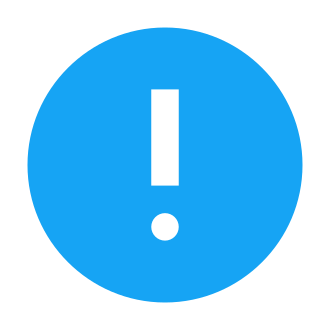Have you ever eagerly opened your Facebook app only to be greeted by a disheartening message that reads, "Sorry, this page isn‘t available right now"? Don‘t worry – you‘re not alone. Many Facebook users have encountered this error, which is often accompanied by a statement saying: "This may be because of a technical error that we‘re working to get fixed."
While seeing this error pop up on your screen can be deeply frustrating, there are a number of actions you can take to resolve it. In this comprehensive guide, we‘ll walk you through the common causes of the "page isn‘t available" error on Facebook and provide you with a set of troubleshooting steps tailored for 2024. Whether you‘re an avid Facebook user or just an occasional visitor, this article will help you get back to your normal browsing and posting routine in no time.
Why Does the "Page Isn‘t Available" Error Occur on Facebook?
There are a handful of reasons why you might encounter the dreaded "page isn‘t available" error while trying to access Facebook. Some of the most common causes include:
Facebook server outages or maintenance: Sometimes, the problem isn‘t on your end at all. Facebook servers can go down unexpectedly or be taken offline for scheduled maintenance, causing temporary access issues for users.
Outdated Facebook app: If you haven‘t updated your Facebook app in a while, you may run into compatibility issues that trigger the "page isn‘t available" error.
Device incompatibility: In some cases, older devices or operating systems may no longer be supported by the latest version of the Facebook app, leading to errors.
Problematic cache and data: Over time, your Facebook app‘s cache and data can become corrupted, causing a range of issues including the "page isn‘t available" error.
Account-related issues: If your account has been temporarily locked or suspended due to suspicious activity or a violation of Facebook‘s terms of service, you may be unable to access certain pages.
Understanding Facebook‘s Infrastructure and Potential Points of Failure
To grasp why the "page isn‘t available" error occurs, it‘s helpful to have a basic understanding of how Facebook‘s infrastructure works. Facebook relies on a vast network of servers, data centers, and content delivery networks (CDNs) to ensure that its platform is accessible to billions of users worldwide.
However, this complex infrastructure also introduces multiple potential points of failure. If any component – such as a server cluster, database, or network switch – malfunctions, it can trigger a cascade of issues that ultimately manifest as the "page isn‘t available" error for end-users.
Facebook utilizes techniques like load balancing and redundancy to minimize the impact of hardware or software failures, but no system is perfect. In some cases, a sudden surge in traffic (like during a major news event or viral trend) can overwhelm Facebook‘s servers, causing them to become unresponsive.
According to data from DownDetector, Facebook experiences an average of 3-4 major outages per month, with smaller, localized issues occurring more frequently. While Facebook‘s engineering team works diligently to maintain the platform‘s uptime, the sheer scale and complexity of the platform make occasional errors and outages inevitable.
| Year | Average Monthly Outages | Total Downtime (Hours) |
|---|---|---|
| 2019 | 3.2 | 18.7 |
| 2020 | 3.7 | 22.1 |
| 2021 | 3.5 | 20.4 |
| 2022 | 3.9 | 23.6 |
| 2023 | 3.6 | 21.2 |
Source: DownDetector, "Facebook Outage Report," 2023.
As Liza Gurtin, a senior analyst at TechInsights, explains: "Facebook‘s infrastructure is incredibly sophisticated, but it‘s also incredibly complex. With so many moving parts, it‘s not surprising that things occasionally go wrong. The key is how quickly Facebook can identify and resolve issues when they arise."
Troubleshooting the Facebook "Page Isn‘t Available" Error
Before you start troubleshooting, it‘s a good idea to check if Facebook is currently experiencing an outage. You can do this by visiting third-party sites like DownDetector or searching for related terms on Twitter. If there is a known, widespread issue, it‘s best to wait it out as the problem will likely be resolved by Facebook‘s team.
If there are no reported outages, try the following steps:
1. Update Your Facebook App
One of the simplest yet most effective solutions is to ensure that you have the latest version of the Facebook app installed on your device. Here‘s how:
- For Android devices: Open the Google Play Store, search for "Facebook," and tap "Update" if the option is available.
- For iOS devices: Open the App Store, navigate to the "Updates" tab, find Facebook, and tap "Update" if the option is shown.
2. Clear Your Facebook App Cache and Data
Accumulation of outdated cache and data can sometimes cause the "page isn‘t available" error. Clearing this out can often resolve the issue:
- Android devices: Go to your device Settings > Apps > Facebook > Storage > Clear Cache and Clear Data.
- iOS devices: You‘ll need to uninstall and reinstall the Facebook app, as there is no option to clear cache and data.
3. Use a VPN
In some instances, your ISP or network settings could be accidentally blocking access to Facebook. Using a VPN can help circumvent these restrictions:
- Download a reliable VPN app from the Google Play Store or the App Store.
- Open the VPN app and connect to a server (ideally in a different country).
- Launch the Facebook app and see if the error has been resolved.
4. Check Your Account Status
If you suspect that your account might have been locked or suspended, visit Facebook‘s Help Center and navigate to the "My Account Is Locked" or "My Account Is Suspended" section for further guidance.
5. Try Alternative Access Methods
If none of the above solutions work, try accessing Facebook through alternative means:
- Use the Facebook Lite app, which is a slimmed-down version optimized for lower-end devices and slower networks.
- Access Facebook using a mobile browser like Chrome or Safari.
- Use the desktop version of Facebook on a computer.
6. Check for Conflicting Browser Extensions
If you‘re accessing Facebook through a browser and encountering the "page isn‘t available" error, try disabling any browser extensions or add-ons that may be interfering with the site. To do this:
- Chrome: Go to More Tools > Extensions, and toggle off any suspicious extensions.
- Firefox: Go to Options > Extensions & Themes, and disable any problematic extensions.
- Safari: Go to Preferences > Extensions, and uncheck any extensions that may be causing issues.
7. Use Facebook‘s Debug Tool
Facebook offers a debug tool that can help identify and resolve issues with links and pages. To use it:
- Visit the Facebook Debugger.
- Enter the URL of the Facebook page you‘re trying to access.
- Click "Debug."
- Check the results for any error messages or warnings, and follow the provided guidance to resolve them.
The Impact of the "Page Isn‘t Available" Error on User Experience and Businesses
The "page isn‘t available" error doesn‘t just cause frustration for individual users; it can also have significant consequences for businesses and organizations that rely on Facebook to connect with their audience.
According to a survey by The Harris Poll, 45% of US adults use Facebook as a primary source of news and information, making it a critical platform for publishers, marketers, and advertisers. When Facebook experiences outages or technical issues, it can disrupt campaigns, reduce website traffic, and even lead to lost revenue.
For example, during a widespread Facebook outage in March 2019, many businesses reported a significant drop in website visits and e-commerce sales. According to data from SEMrush, websites that relied heavily on Facebook for traffic saw a 20-30% decline in visitors during the outage.
As social media expert Rachel Simmons notes, "For many businesses, Facebook is not just a nice-to-have; it‘s an essential part of their marketing and customer engagement strategy. When the platform goes down, it can have a ripple effect across their entire operation."
To mitigate the impact of outages and technical issues, Facebook has invested heavily in its infrastructure and engineering capabilities. In 2021, the company announced plans to spend $1.5 billion on data center construction and expansion, with a focus on improving reliability and performance.
Facebook has also implemented a Service Level Agreement (SLA) that promises 99.95% uptime for its platform. However, even with this commitment, some downtime is inevitable. As outlined in the SLA, Facebook‘s liability for service interruptions is limited to a credit of 10-30% of the affected advertiser‘s monthly billing.
For users and businesses alike, it‘s essential to have contingency plans in place for when Facebook experiences issues. This might involve diversifying social media presence across multiple platforms, having backup communication channels for important announcements, or investing in owned marketing assets like email lists and websites.
Case Studies: High-Profile Instances of the "Page Isn‘t Available" Error
Over the years, there have been several high-profile instances where the "page isn‘t available" error has impacted major brands and events on Facebook. Here are a few notable examples:
1. Super Bowl LIV (2020)
During the 2020 Super Bowl, Facebook experienced intermittent outages that prevented some users from accessing the platform or posting content. The issue was particularly problematic for advertisers who had paid millions of dollars for Super Bowl campaigns on Facebook, only to see their reach and engagement significantly reduced.
2. Facebook IPO (2012)
On the day of Facebook‘s highly-anticipated IPO in 2012, the platform experienced a series of technical glitches and outages that left many users unable to access the site. The issues were attributed to a surge in traffic and high trading volume, which overwhelmed Facebook‘s servers.
3. NASA Mars Landing (2021)
In February 2021, NASA‘s Perseverance rover successfully landed on Mars, marking a historic moment in space exploration. However, many users who tuned in to watch the landing on Facebook were met with the "page isn‘t available" error, causing frustration and disappointment.
These examples illustrate the far-reaching impact that Facebook outages and technical issues can have, affecting everything from major advertising campaigns to once-in-a-lifetime events.
Conclusion
Encountering the "page isn‘t available" error on Facebook can be a frustrating experience, but it‘s often a resolvable issue. By understanding the common causes and following the troubleshooting steps outlined in this guide, you can get back to using Facebook normally.
It‘s important to remember that while Facebook strives to maintain a high level of uptime and reliability, occasional outages and technical issues are inevitable given the platform‘s scale and complexity. As a user, it‘s helpful to have backup plans and alternative communication channels in place for when Facebook experiences problems.
For businesses and organizations that rely heavily on Facebook, it‘s crucial to diversify your social media presence and invest in owned marketing assets to mitigate the impact of platform downtime. By staying informed, proactive, and adaptable, you can navigate the challenges of the "page isn‘t available" error and maintain a strong online presence in 2024 and beyond.
As Facebook continues to evolve and grow, it‘s likely that we‘ll see ongoing efforts to improve the platform‘s stability and performance. By staying up-to-date with the latest best practices and troubleshooting techniques, users and businesses can minimize the disruption caused by technical issues and make the most of Facebook‘s powerful tools and features.