Roblox is more than just a platform that lets you build, create and play games. It also offers a massive community to interact with and play games. In fact, this simplicity of making friends has been the driving force in Roblox’s success and popularity. Would you like to know who your first friend was in Roblox? Read on to learn more.
Playing games on online platforms is always a great opportunity to make friends, and Roblox is no exception. Roblox not only gives you access to a plethora of different games but also allows you to make friends and share experiences. With millions of users on the platform, you can easily add and remove friends. Therefore, while you showcase your creativity by building enjoyable games, you can also create your community from Roblox’s thriving payer base.
So, who is your first friend in Roblox? Keep reading this guide to learn more about your first friend on Roblox.
Who is Your First Friend in Roblox?

Builderman was your first friend in Roblox. After signing up for Roblox, Builderman would become your first friend to welcome you to the platform. Generally, it can be quite difficult for new Roblox users to find like-minded people and build a community with them. That’s why Roblox made it easy for you to make your first friend, as it was Builderman.
After joining the platform, you would get a new friend request from Builderman. However, that’s no longer the case for new Roblox users. Read on to learn more.
Who is Builderman?
Builderman was the administrative account of Roblox’s CEO and creator, David Bazsucki. He was every new user’s first friend until August 2021. Originally, Builderman featured an avatar with a yellow head and orange torso. It now has a builder hat, a lighter skin tone, a black shirt, and jeans. This account had many privileges and would send new users their first message after signing up.
Why is Builderman No Longer Your First Friend in Roblox?

After August 2021, Builderman was no longer the first friend of new users. This is because the number of Roblox users exceeded 60 million, making it impossible for the account to add more friends. Roblox converted the account’s friends into followers and added the following option. Therefore, new users cannot have Builderman in their friend list.
Roblox now has the followers system, and those who were friends with Builderman can find it in their follower list. Additionally, Roblox now sends new users a different message, including friend-related, avatar, and safety tips.
How Do You Find Your BBF on Roblox?
While Builderman may no longer be your first friend, Roblox allows you to make countless friends while playing your favorite games. If you would like to interact and play Roblox games with your BBF, all you have to do is find them by searching for their username. Here is how you can find your BBF on Roblox.
Step 1: Type your BBF’s username into the search bar at the top
Step 2: Select to search in the People category
Step 3: Look for their profile and click on their username after finding it
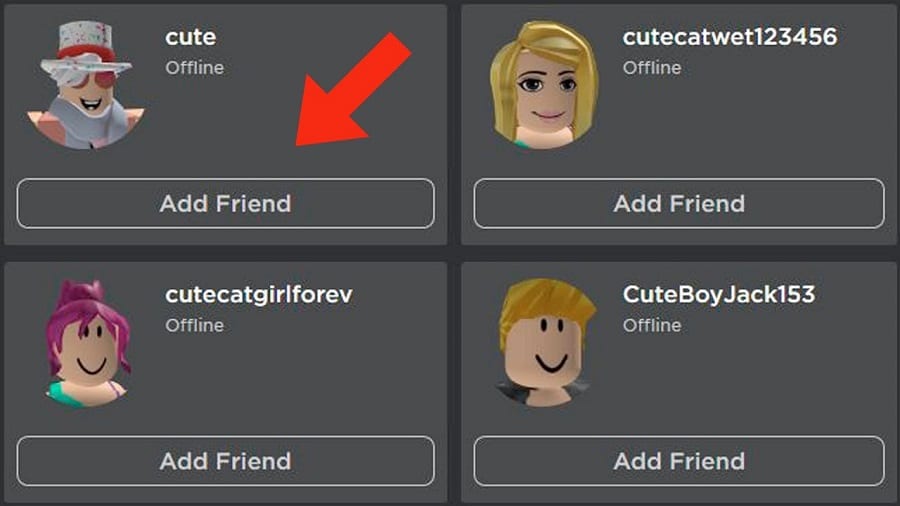
Step 4: Look for the Add Friend option on their profile and click on it
Step 5: This will send a friend request to your BBF.
Step 6: You’ll now have to wait for them to accept the request. They can also choose to decline it.
If you cannot find the Add Friend option, it’s probably because they are already your friend. You’re also advised to include a polite message in your friend request so your BBF can easily identify you.
How to Get Roblox Friends
Roblox allows you to make friends by sending them friend requests. The steps taken to get Roblox friends depend on your device. Here is how you can send friend requests to Roblox users.
Mobile phones
You can send friend requests on your mobile phone by:
Step 1: Tap on the More button at the bottom of the screen
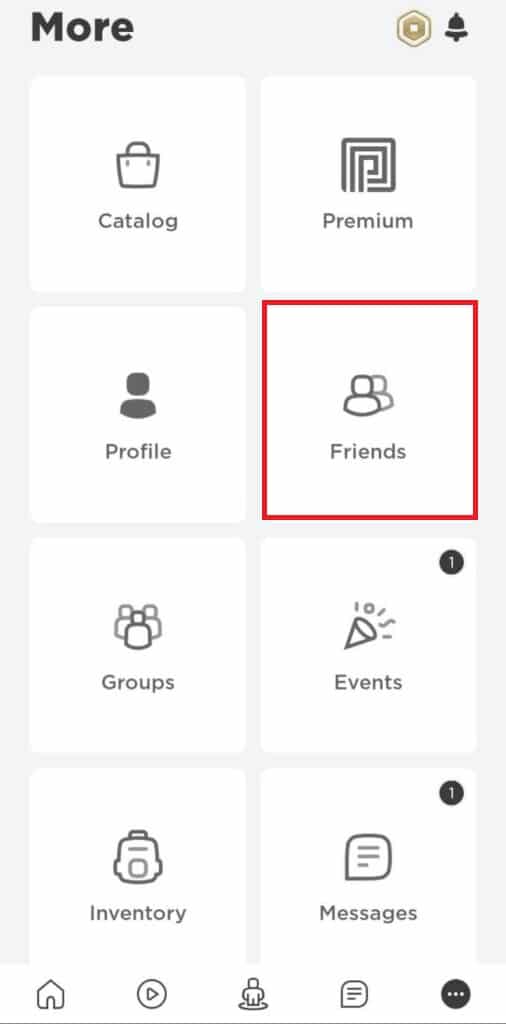
Step 2: Select Friends Click on the Search bar icon at the top of the screen
Step 3: Enter your friend’s username and search for it
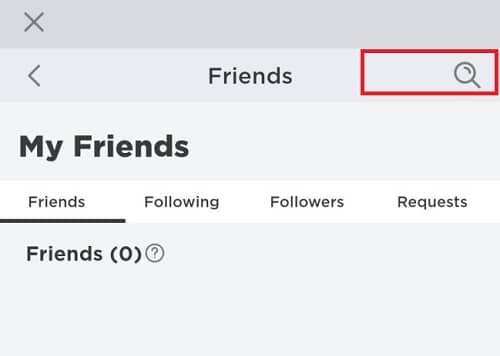
Step 4: Look for the Add button on the right of their username and tap on it.
Tablet
Take the following steps to send friend requests on your tablet:
Step 1: Tap the Home button at the bottom of the screen
Step 2: Tap on the search icon at the top of the screen
Step 3: Search for the person’s username
Step 4: Tap on their name from the search result
Step 5: Lastly, tap on the Send Friend Request button
Remember that you cannot send more than one friend request to a user. Instead, you’ll see the ‘Pending’ status or a loading icon on their profile. When they accept your request, you’ll receive a message saying Friend Request: Accepted; otherwise, you’ll get a Friend Request: Declined if they decline it. If your friend request is denied, Roblox allows you to send them another request through the steps described above.
How to Accept or Reject Friend Requests on Roblox
You can also increase your Roblox friends list by accepting their friend requests. However, you can also decline friend requests from individuals you don’t want to befriend. Here is how you can accept or reject friend requests on Roblox:
Computer
If you use Roblox on your PC, you can accept friend requests by:
Step 1: Look for the Friends option on the left navigation bar below your username.
Step 2: You should see a number on its right if you have pending friend requests. Click on it to view them
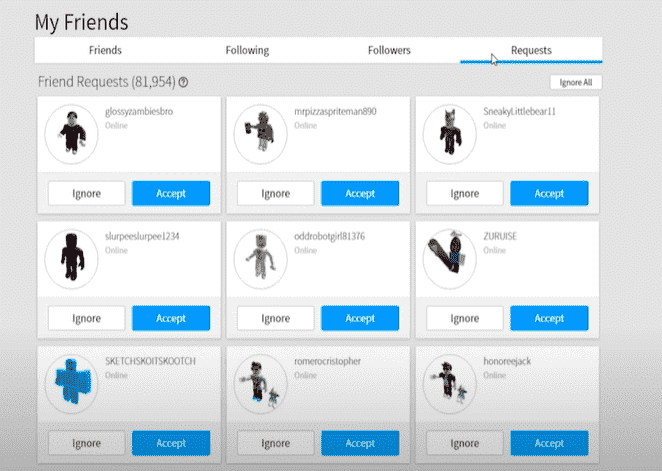
Step 3: You can then Accept or Decline the friend requests.
Mobile Phones
On your mobile phone:
Step 1: Tap on the More button at the bottom of the screen
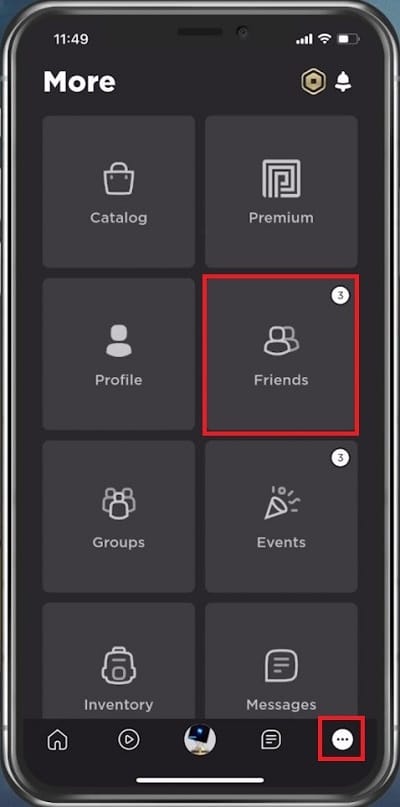
Step 2: Click on Friends
Step 3: Tap on Requests
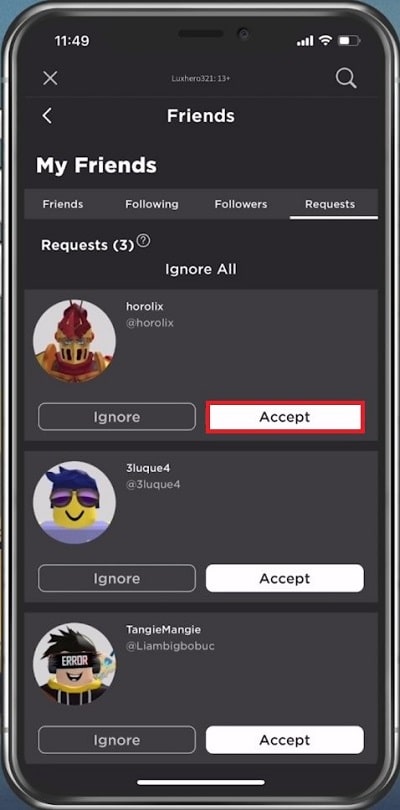
Step 4: Select either Accept or Decline
Tablet
Accept or reject Roblox friend requests on your tablet by:
Step 1: Tap on the Friends button at the bottom of the screen
Step 2: Select the Requests Tab
Step 3: Click on the Accept or Ignore button next to the specific request.
How to Delete Roblox Friends
Roblox users can also delete friends they no longer need. You can do this by:
Step 1: Navigate to the user’s profile
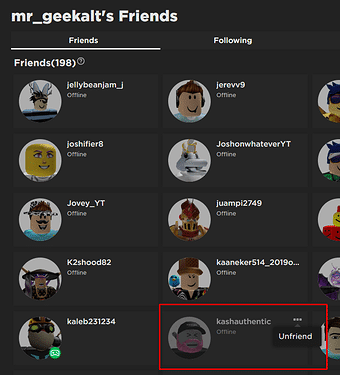
Step 2: Look for the Unfriend button at the top of the page and click on it
The particular user will be removed from your friend list.
How to Interact with Your Friends on Roblox
After making friends on Roblox, take advantage of the various features available on the platform. Roblox allows you to play a wide range of multiplayer games with your friends and interact with them. You can chat with your friends on Roblox by:
Computer
Step 1: Open your friend’s Roblox profiles
Step 2: Click on the Message option
Step 3: Alternatively, click on the Messages section on the navigation menu at the top left of your screen
Mobile device
Step 1: Look for the blue chat box at the bottom right corner
Step 2: Search for a particular friend
Step 3: Directly send them messages
Step 4: You can also create groups with your friends
Roblox allows you to chat with your friends in-game or create a personal server where you can only communicate with your friends.
Conclusion
Roblox is one of the best platforms to increase your gaming friend’s circle. Previously, Builderman was the first account to kickstart your friend-making journey. While that may no longer be the case, you’re free to make friends by sending and accepting friend requests. By having their username, you can easily find them on Roblox through the steps discussed above. As you continue growing your community, don’t forget to make the most out of your friends.


