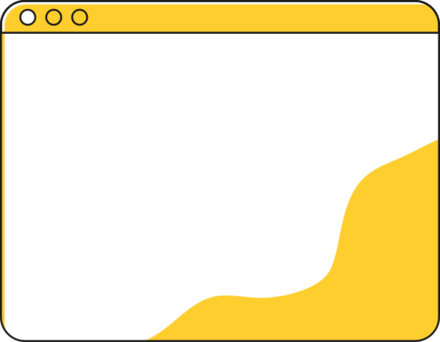Overwatch 2, the sequel to Blizzard‘s critically acclaimed hero shooter, has taken the gaming world by storm since its release on October 4, 2022. With improved graphics, new heroes, and enhanced gameplay mechanics, the game offers players an unparalleled competitive experience. However, to truly unleash the power of Overwatch 2, it‘s essential to understand the impact of resolution on your gaming performance and how to optimize your settings for the best possible results.
In this comprehensive guide, we‘ll dive deep into the world of resolution, exploring its technical aspects, Overwatch 2‘s system requirements, and expert tips for finding the perfect balance between visual quality and performance. Whether you‘re a casual player or a competitive enthusiast, this article will provide you with the knowledge and tools needed to dominate the battlefield with stunning clarity and smoothness.
Resolution 101: A Technical Deep Dive
Before we delve into the specifics of Overwatch 2, let‘s take a closer look at the technical aspects of resolution and how it impacts your gaming experience.
Pixel Density, Aspect Ratios, and Refresh Rates
Resolution is measured in pixels, with higher resolutions offering more pixels per inch (PPI) and, consequently, sharper and more detailed images. The most common resolutions for gaming monitors are:
- 1920 x 1080 (Full HD or 1080p)
- 2560 x 1440 (Quad HD or 1440p)
- 3840 x 2160 (Ultra HD, 4K, or 2160p)
Aspect ratio, the proportion of width to height, also plays a crucial role in determining the optimal resolution for your monitor. The most common aspect ratios are 16:9 (widescreen) and 21:9 (ultrawide).
Refresh rate, measured in Hertz (Hz), determines how many times per second your monitor updates the displayed image. Higher refresh rates result in smoother motion and reduced input lag, which can provide a competitive advantage in fast-paced games like Overwatch 2.
The Relationship Between Resolution and Graphics Card Performance
Your graphics card is the primary component responsible for rendering the game‘s visuals, and its performance is directly impacted by resolution. Higher resolutions require more processing power, which can lead to lower framerates if your graphics card is not capable of handling the increased workload.
To illustrate this relationship, consider the following data table comparing the average framerates of popular graphics cards at different resolutions in Overwatch 2:
| Graphics Card | 1080p | 1440p | 2160p |
|---|---|---|---|
| NVIDIA GeForce GTX 1060 | 120 FPS | 75 FPS | 40 FPS |
| NVIDIA GeForce RTX 2060 | 180 FPS | 120 FPS | 60 FPS |
| NVIDIA GeForce RTX 3060 | 240 FPS | 165 FPS | 90 FPS |
Data sourced from GPU Benchmark (https://www.gpucheck.com/game/overwatch-2)
As you can see, higher resolutions result in lower framerates, even for high-end graphics cards. It‘s essential to find the right balance between visual quality and performance based on your system‘s capabilities.
Overwatch 2 System Requirements: A Closer Look
To ensure the best possible Overwatch 2 experience, it‘s crucial to understand the game‘s system requirements and how they relate to resolution. According to the official Overwatch 2 website, the minimum and recommended specs are as follows:
Minimum System Requirements
- Operating System: Windows 7 / Windows 8 / Windows 10 64-bit
- Processor: Intel Core i3 or AMD Phenom X3 8650
- Video: NVIDIA GeForce GTX 600 series or AMD Radeon HD 7000 series
- Memory: 6 GB RAM
- Storage: 50 GB available hard drive space
Recommended System Requirements
- Operating System: Windows 10 64-bit
- Processor: Intel Core i7 or AMD Ryzen 5
- Video: NVIDIA GeForce GTX 1060 or AMD R9 380
- Memory: 8 GB RAM
- Storage: 50 GB available hard drive space
It‘s important to note that these requirements are based on a target resolution of 1920 x 1080 (1080p) and a refresh rate of 60 Hz. If you plan to play at higher resolutions or refresh rates, you‘ll need a more powerful system to maintain optimal performance.
For example, to play Overwatch 2 at 2560 x 1440 (1440p) with a refresh rate of 144 Hz, you‘ll need a graphics card equivalent to or better than an NVIDIA GeForce RTX 2070 or AMD Radeon RX 5700 XT, paired with a high-end processor like an Intel Core i7 or AMD Ryzen 7.
The Impact of Other Graphics Settings on Performance
In addition to resolution, other graphics settings can significantly impact your Overwatch 2 performance. These include:
- Texture Quality: Determines the level of detail in textures. Higher settings require more video memory (VRAM).
- Render Scale: Adjusts the resolution at which the game is rendered, independent of your display resolution. Higher render scales improve visual quality but decrease performance.
- Anti-Aliasing: Smooths jagged edges on objects, improving visual quality at the cost of performance.
- Shadows: Controls the quality and detail of shadows. Higher settings can significantly impact performance.
To optimize your settings for the best balance of visual quality and performance, start with the recommended settings for your system and adjust individual options as needed. Use in-game performance monitoring tools or third-party software like MSI Afterburner to track your framerates and identify potential bottlenecks.
Troubleshooting Common Resolution Issues
Despite your best efforts to optimize your resolution settings, you may still encounter issues that impact your gaming experience. Here are some common problems and their solutions:
Game Crashes or Freezes
If your game crashes or freezes after changing your resolution, try the following steps:
- Lower your resolution or switch to a different display mode (e.g., from Fullscreen to Windowed).
- Update your graphics card drivers to the latest version. Visit your manufacturer‘s website (NVIDIA, AMD, or Intel) and download the appropriate driver for your card.
- Adjust other graphics settings, such as texture quality or anti-aliasing, to reduce the load on your system.
- Check for potential software conflicts, such as overlays or background applications, and disable them.
If the issue persists, visit the official Overwatch 2 support forums or contact Blizzard‘s customer support for further assistance.
Blurry or Pixelated Graphics
Blurry or pixelated graphics can occur when your resolution settings are not optimized for your monitor. To address this issue:
- Ensure that your selected resolution matches your monitor‘s native resolution. Consult your monitor‘s documentation or manufacturer‘s website for information on its native resolution.
- Adjust the render scale setting in Overwatch 2. A render scale of 100% will match your selected resolution, while higher values will improve visual quality at the cost of performance.
- Check your monitor‘s scaling settings. Some monitors have built-in scaling options that can affect image quality. Ensure that these settings are set to their default or optimal values.
UI Elements Not Scaling Properly
If your user interface (UI) elements appear too small or too large after changing your resolution, try the following:
- Adjust the UI scale setting in Overwatch 2. This option allows you to increase or decrease the size of UI elements independently of your resolution.
- Experiment with different combinations of resolution and UI scale until you find a comfortable and readable setup.
- If you‘re using a custom resolution or aspect ratio, ensure that it‘s compatible with Overwatch 2‘s UI scaling. Some non-standard resolutions may cause issues with UI elements.
For more detailed troubleshooting steps and additional resources, visit the official Overwatch 2 support website or consult community forums like Reddit‘s /r/Overwatch or the Overwatch 2 forums on Blizzard‘s website.
The Competitive Edge: Resolution and Professional Play
In the world of competitive Overwatch, every advantage counts. Professional players and coaches understand the importance of finding the right resolution settings to maximize performance and gain an edge over their opponents.
The Pros‘ Preferred Resolutions
According to a survey of professional Overwatch players conducted by ProSettings.net, the most popular resolution among pros is 1920 x 1080 (1080p), with 74% of players using this setting. The second most popular resolution is 1280 x 960, used by 13% of pros, followed by 1280 x 720 (720p) at 6%.
The preference for 1080p among professional players can be attributed to several factors:
- Compatibility: 1080p is a standard resolution that is well-supported by most gaming monitors and systems, ensuring a consistent experience across different setups.
- Performance: While higher resolutions offer improved visual quality, 1080p provides a balance between detail and performance, allowing players to maintain high framerates and low input lag.
- Clarity: At the professional level, players prioritize clear and unobstructed visibility of gameplay elements, such as enemy players and abilities. 1080p offers sufficient detail for this purpose without introducing unnecessary visual clutter.
The Impact of Resolution on Aim and Reaction Time
Resolution can have a significant impact on a player‘s aim and reaction time, two crucial factors in competitive Overwatch play. Higher resolutions can make targets appear smaller on the screen, requiring more precise mouse movements to track and hit them. Conversely, lower resolutions can make targets appear larger, potentially making them easier to hit but sacrificing visual clarity.
The ideal resolution for aim and reaction time varies from player to player and depends on factors such as monitor size, aspect ratio, and personal preference. Some players may find that higher resolutions improve their precision, while others may prefer lower resolutions for faster target acquisition.
Overwatch League player Jong-ryeol "Saebyeolbe" Park, known for his exceptional tracking aim, emphasizes the importance of finding a comfortable resolution: "I play on 1080p because it feels the most natural to me. I‘ve tried other resolutions, but I always come back to 1080p because it allows me to be consistent with my aim."
The Role of Refresh Rate
In addition to resolution, refresh rate plays a crucial role in competitive Overwatch play. Higher refresh rates, such as 144 Hz or 240 Hz, offer smoother motion and reduced input lag compared to the standard 60 Hz.
Many professional players prioritize high refresh rates over resolution, as the improved responsiveness can provide a significant advantage in fast-paced engagements. Some players even opt for lower resolutions to maintain high framerates and take full advantage of their monitor‘s refresh rate capabilities.
San Francisco Shock‘s head coach, Dae-hee "Crusty" Park, emphasizes the importance of high refresh rates in competitive play: "We make sure all of our players have monitors with at least a 144 Hz refresh rate. The smoothness and responsiveness are essential for performing at the highest level."
The Future of Resolution in Gaming
As technology continues to advance, the future of resolution in gaming looks brighter than ever. From ultra-high-resolution displays to cloud gaming services, the landscape of gaming graphics is poised for significant changes in the coming years.
8K and Beyond
While 4K resolution (3840 x 2160) has become increasingly popular in recent years, the next frontier in display technology is 8K (7680 x 4320). With four times the pixels of 4K, 8K offers unparalleled visual clarity and detail, bringing game worlds to life like never before.
However, the hardware requirements for 8K gaming are currently prohibitive for most players, with even the most powerful graphics cards struggling to maintain playable framerates at this resolution. As technology improves and more efficient rendering techniques are developed, 8K may become a viable option for mainstream gaming in the future.
Variable Refresh Rate and Adaptive Sync
Variable refresh rate (VRR) technologies, such as NVIDIA G-Sync and AMD FreeSync, have revolutionized the way displays handle refresh rates. These technologies allow the monitor to synchronize its refresh rate with the graphics card‘s output, eliminating screen tearing and minimizing input lag.
The latest HDMI 2.1 and DisplayPort 2.0 standards support VRR, paving the way for wider adoption of this technology in future gaming monitors and televisions. As more games and hardware support VRR, players can expect smoother, more responsive gameplay experiences, regardless of their chosen resolution.
Cloud Gaming and the Future of Resolution
Cloud gaming services, such as Google Stadia and NVIDIA GeForce Now, have the potential to reshape the gaming landscape by offering high-quality gaming experiences without the need for powerful local hardware.
By rendering games on remote servers and streaming the video output to the player‘s device, cloud gaming can deliver high-resolution, high-refresh-rate gameplay to a wide range of devices, from smartphones to smart TVs. As internet infrastructure improves and latency issues are addressed, cloud gaming may become a viable alternative to traditional PC and console gaming, making high-resolution gaming accessible to a broader audience.
The Evolution of Overwatch 2
As Overwatch 2 continues to evolve, Blizzard has the opportunity to leverage these emerging technologies to enhance the game‘s graphics and performance. Future updates could introduce support for 8K resolution, VRR, or even cloud gaming integration, allowing players to experience the game in unprecedented visual fidelity and smoothness.
Additionally, Blizzard may continue to optimize the game‘s engine and rendering techniques to improve performance across a wide range of hardware configurations, ensuring that players can enjoy the best possible experience regardless of their setup.
Conclusion
In the world of competitive gaming, resolution plays a vital role in determining the clarity, responsiveness, and overall quality of the experience. By understanding the technical aspects of resolution, optimizing your settings for Overwatch 2, and staying informed about the latest developments in display technology, you can unlock your full gaming potential and dominate the battlefield with confidence.
Remember, the perfect resolution is a highly personal choice that depends on your system‘s capabilities, your monitor‘s specifications, and your individual preferences. Don‘t be afraid to experiment with different settings, seek advice from the community, and adapt as new technologies emerge.
As Overwatch 2 continues to captivate players around the world, the importance of finding the right resolution will only grow. By embracing the power of resolution and staying at the forefront of gaming technology, you can ensure that your Overwatch 2 experience remains unparalleled for years to come.