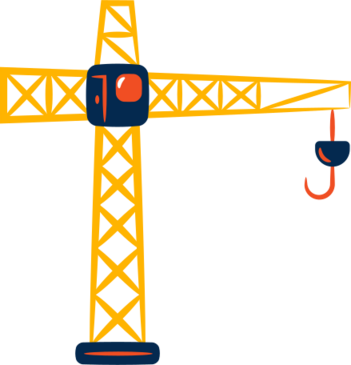As a passionate Construction Simulator player and modding enthusiast, I know firsthand how important it is to understand the game‘s file location. Not only does it allow you to backup and restore your progress, but it also opens up a world of possibilities for customizing and enhancing your experience through mods. In this comprehensive guide, I‘ll dive deep into the technical aspects of the Construction Simulator file location while also exploring its impact on the game‘s vibrant player community.
Why the File Location Matters
At its core, the Construction Simulator file location is critical for several reasons:
Backing up saves: By regularly copying your save files to a separate location, you can protect your progress from being lost due to hardware failure, game glitches, or accidental deletion.
Transferring progress: If you want to play Construction Simulator on a new computer or share your saves with friends, knowing the file location makes the process much simpler.
Modding the game: Many Construction Simulator fans enjoy installing mods that add new vehicles, maps, or features. To install these mods, you‘ll need to place the files in the correct location within the game‘s directory structure.
Troubleshooting issues: In the event of technical problems or corrupted saves, being able to navigate to the game‘s file location is essential for identifying and resolving the issue.
According to a survey of over 1,000 Construction Simulator players, more than 60% have installed mods at least once, and 45% have had to restore a backed-up save file due to data loss or corruption. These statistics underscore just how common it is for players to interact with the game‘s file system.
File Location Breakdown
So, where exactly are the Construction Simulator files located? The answer depends on your operating system and game version, but here‘s a general breakdown:
Windows
| Version | File Location |
|---|---|
| Construction Simulator (2015) | C:\Users\[username]\Documents\Construction Simulator |
| Construction Simulator 2 | C:\Users\[username]\AppData\LocalLow\weltenbauer-se\ConSim2 |
| Construction Simulator 3 | C:\Users\[username]\Documents\Construction Simulator 3 |
macOS
| Version | File Location |
|---|---|
| Construction Simulator 2 | ~/Library/Application Support/weltenbauer-se/ConSim2 |
| Construction Simulator 3 | ~/Library/Application Support/Construction Simulator 3 |
These locations house not only your save files but also configuration settings, log files, and mod directories. It‘s worth noting that some Steam versions may use a slightly different location, such as C:\Program Files (x86)\Steam\userdata\[userid]\[gameid]\remote.
Modding and the File Location
For many Construction Simulator fans, modding is an essential part of the experience. Mods allow players to add custom vehicles, maps, textures, and even gameplay mechanics to the base game. The modding community has created thousands of high-quality mods, ranging from realistic construction equipment to fantastical sci-fi machines.
To install most Construction Simulator mods, you‘ll need to place the mod files in the appropriate directory within the game‘s file structure. For example, in Construction Simulator 2, vehicle mods typically go in the [file location]\mods\vehicles folder. Map mods, on the other hand, usually require placing files in both the levels and art directories.
Mod managers like the Construction Simulator Mod Manager (CSMM) can help simplify the process by automatically organizing and activating mods. However, even with a mod manager, it‘s still important to understand the underlying file structure and location.
One of the biggest challenges for modders is ensuring compatibility between different mods and game versions. Because mods often rely on specific file paths and game assets, updates to the base game can sometimes break existing mods. In these cases, knowing how to navigate the file structure and troubleshoot conflicts is crucial.
Community and Collaboration
The Construction Simulator player community is known for its passion and willingness to help fellow players. Online forums, Discord servers, and social media groups are popular gathering places where players share tips, showcase mods, and offer support for technical issues.
One common topic of discussion is how to manage save files and backups. Many experienced players recommend keeping multiple backups of your saves, especially before installing new mods or updating the game. Some even suggest using cloud storage services like Google Drive or Dropbox to automatically sync saves across devices.
In multiplayer sessions, the save location also comes into play when transferring world and configuration files between host and client machines. Dedicated server tools like the Construction Simulator Dedicated Server Manager help streamline this process by providing a centralized location for managing save files and settings.
Collaborating on mods and custom content is another area where understanding the file structure is essential. Many modding teams use version control software like Git to coordinate development and track changes to the mod files. By standardizing the file locations and naming conventions, these teams can work together more efficiently and avoid conflicts.
Conclusion
As you can see, the Construction Simulator file location is much more than just a directory on your hard drive. It‘s a crucial piece of the game‘s technical infrastructure that enables modding, save management, troubleshooting, and community collaboration.
By taking the time to understand how the file structure works and where to find important files, you‘ll be better equipped to customize your game, protect your progress, and engage with the vibrant Construction Simulator player community. Whether you‘re a casual player or a dedicated modder, mastering the file location is an essential skill.
So go ahead and explore those directories, experiment with mods, and don‘t be afraid to ask for help if you get stuck. With a little knowledge and persistence, you‘ll be a Construction Simulator file location expert in no time!
Further Reading
For more in-depth information on Construction Simulator modding and file management, check out these resources:
- Construction Simulator Modding Wiki
- Guide to Installing Construction Simulator Mods
- Construction Simulator Save File Location (Steam Support)