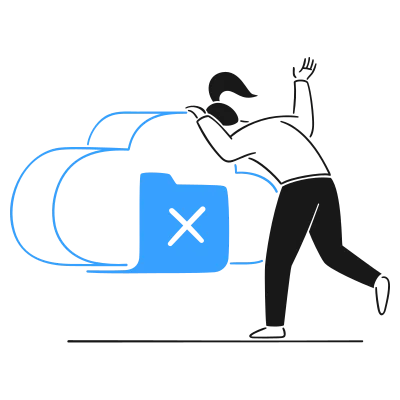Introduction
In the fast-paced world of gaming, graphics technology is constantly evolving to deliver more immersive and visually stunning experiences. One of the key components that determine the quality and performance of a game‘s graphics is the Direct3D (D3D) Feature Level supported by the graphics card. In this in-depth article, we will explore D3D Feature Level 11_1, its significance in the gaming industry, and how it enhances the visual fidelity and performance of modern games.
Understanding D3D Feature Levels
Before we dive into the specifics of Feature Level 11_1, let‘s establish a solid foundation by discussing what D3D Feature Levels are and why they matter. Direct3D is a graphics API (Application Programming Interface) developed by Microsoft that facilitates communication between game software and graphics hardware. Feature Levels, introduced with the release of Direct3D 11, define a set of capabilities and resources that a graphics card must support to run a game smoothly and efficiently.
Each Feature Level corresponds to a specific version of Direct3D and offers a certain level of functionality. For example, Feature Level 9_1 is equivalent to the capabilities of Direct3D 9.0c, while Feature Level 11_0 aligns with the features of Direct3D 11. As new Feature Levels are introduced, they bring advancements in graphics technology and enable developers to create more realistic and visually impressive games.
D3D Feature Level 11_1: A Closer Look
Released alongside Windows 8, D3D Feature Level 11_1 builds upon the capabilities of its predecessor, Feature Level 11_0, and introduces several significant enhancements that push the boundaries of graphics performance and visual quality. Let‘s explore some of the key features that make Feature Level 11_1 stand out:
1. Shader Model 5.0
One of the most notable advancements in Feature Level 11_1 is the introduction of Shader Model 5.0. Shaders are small programs that run on the graphics card and are responsible for calculating the color, lighting, and special effects of each pixel on the screen. Shader Model 5.0 enables more complex and realistic lighting, shadows, and post-processing effects, resulting in visually stunning graphics.
With Shader Model 5.0, game developers can create more dynamic and interactive environments, as well as more lifelike characters and objects. The increased complexity and flexibility of shaders allow for more advanced rendering techniques, such as global illumination, which simulates the way light bounces off surfaces in the real world, creating more realistic and immersive scenes.
2. Improved Tessellation
Tessellation is a technique that allows for the dynamic and detailed rendering of geometry in real-time. Feature Level 11_1 brings significant improvements to tessellation, enabling developers to create more intricate and lifelike characters, objects, and environments.
With enhanced tessellation, games can display highly detailed character models with smooth curves and realistic textures. Tessellation dynamically adjusts the level of detail based on the distance from the camera, ensuring that objects look sharp and well-defined up close while optimizing performance when they are farther away.
The improved tessellation in Feature Level 11_1 also enables more realistic terrain rendering, allowing for the creation of vast, seamless landscapes with intricate details like rocks, grass, and foliage. This level of detail enhances the overall immersion and visual fidelity of the game world.
3. Enhanced Texture Compression
Texture compression is a technique used to reduce the memory footprint of textures while maintaining visual quality. Feature Level 11_1 introduces support for advanced texture compression formats, namely BC6H and BC7. These formats offer better image quality and more efficient memory usage compared to previous compression methods.
BC6H is designed for high dynamic range (HDR) textures, which are essential for creating realistic lighting and color representation. It allows for the compression of HDR textures with minimal loss of quality, enabling developers to create more visually stunning games without sacrificing performance.
BC7, on the other hand, is a general-purpose texture compression format that provides improved quality for a wide range of textures, including those with alpha channels (transparency). It offers better compression ratios and reduced artifacts compared to earlier formats like DXT1 and DXT5.
The enhanced texture compression in Feature Level 11_1 not only improves visual quality but also reduces memory bandwidth requirements, allowing for faster texture loading and more efficient use of graphics memory.
4. Depth Bias Scaling
Depth bias scaling is a feature introduced in Feature Level 11_1 that helps prevent z-fighting and improves shadow quality. Z-fighting occurs when two or more objects in a scene have similar or identical depth values, causing them to flicker or appear to be fighting for visibility.
With depth bias scaling, developers can apply a more precise offset to the depth values of objects, ensuring that they are properly separated and rendered without z-fighting artifacts. This is particularly important for rendering accurate and stable shadows, as z-fighting can cause shadows to appear jagged or disconnected from their objects.
The improved depth bias scaling in Feature Level 11_1 allows for more precise control over shadow quality and eliminates visual glitches, resulting in more realistic and immersive graphics.
Hardware Requirements and Adoption
To take advantage of the features and benefits of D3D Feature Level 11_1, the graphics card in your system must support it. Most modern graphics cards, including NVIDIA GeForce GTX 900 series and above, as well as AMD Radeon HD 7000 series and newer, offer support for Feature Level 11_1.
According to a survey conducted by Steam, a popular digital distribution platform for PC games, as of January 2023, over 80% of surveyed users have graphics cards that support D3D Feature Level 11_1 or higher. This widespread adoption demonstrates the significance and impact of Feature Level 11_1 in the gaming industry.
| D3D Feature Level | Percentage of Steam Users |
|---|---|
| 11_1 or higher | 80.56% |
| 11_0 | 12.34% |
| 10_1 or lower | 7.10% |
Source: Steam Hardware & Software Survey, January 2023
Game developers have also been quick to embrace the capabilities of Feature Level 11_1, with many AAA titles requiring it as a minimum specification. According to a report by the Game Developers Conference (GDC), over 60% of surveyed developers targeted D3D Feature Level 11_1 or higher for their games in 2022.
The adoption of Feature Level 11_1 has not only enabled developers to create more visually impressive games but has also driven innovation in the graphics card industry. Manufacturers like NVIDIA and AMD continue to push the boundaries of hardware performance, releasing new graphics cards that support the latest Feature Levels and offer even greater capabilities.
Common Issues and Solutions
While D3D Feature Level 11_1 brings numerous benefits to the gaming experience, some users may encounter issues related to compatibility or performance. One common problem is the "D3D_Feature_Level_11_1" error message, which indicates that the game requires a higher Feature Level than what the graphics card supports. This error is often accompanied by a "Version not supported" message.
If you encounter this error, here are some steps you can take to troubleshoot and potentially fix the issue:
Check Graphics Card Compatibility: Verify that your graphics card meets the minimum requirements for the game and supports D3D Feature Level 11_1. You can find this information in the graphics card specifications or by using diagnostic tools like DirectX Diagnostic Tool (dxdiag).
Update Graphics Driver: Ensure that you have the latest version of the graphics driver installed. Outdated or corrupted drivers can cause compatibility issues and hinder performance. Visit the manufacturer‘s website (NVIDIA or AMD) and download the most recent driver for your specific graphics card model.
Use DXVK: DXVK is a Vulkan-based translation layer for D3D10 and D3D11 that can help improve compatibility and performance for games running on Windows. To use DXVK, follow these steps:
a. Download the latest DXVK release from the official GitHub repository: DXVK Releases
b. Extract the downloaded archive and navigate to the folder corresponding to your system architecture (x32 for 32-bit systems or x64 for 64-bit systems).
c. Copy all the DLL files from the selected folder and paste them into the game‘s installation directory, typically located in the "bin" or "game" folder.
d. Launch the game and check if the issue is resolved.
Try Different DXVK Versions: If the latest version of DXVK does not resolve the issue, you can try using an older version. Some users have reported better stability and performance with DXVK version 1.9.4 for certain games. Experiment with different versions to find the one that works best for your specific case.
Verify Game Files: If the issue persists, verify the integrity of the game files to ensure that they are not corrupted or missing. This process varies depending on the game launcher or platform you are using (e.g., Steam, Origin, or Epic Games Launcher). Consult the platform‘s documentation or support resources for instructions on verifying game files.
By following these troubleshooting steps, you can often resolve issues related to D3D Feature Level 11_1 and enjoy a smooth gaming experience.
The Future of D3D Feature Levels
As technology continues to advance, we can expect to see new D3D Feature Levels that push the boundaries of graphics capabilities even further. Microsoft has already introduced D3D Feature Level 12_0 and 12_1 with the release of DirectX 12, bringing features like ray tracing and variable rate shading to the forefront.
Ray tracing is a revolutionary technique that simulates the realistic behavior of light, allowing for incredibly lifelike reflections, shadows, and global illumination. With hardware-accelerated ray tracing support in Feature Level 12_1, games can achieve a new level of visual realism and immersion.
Variable rate shading, another feature introduced in Feature Level 12_1, allows developers to dynamically adjust the shading rate for different regions of the screen, prioritizing performance in areas that are less visually important. This technique can significantly improve rendering efficiency and enable higher frame rates without compromising visual quality.
As more games adopt these cutting-edge features, the gaming landscape will continue to evolve, delivering even more stunning and immersive experiences to players.
Conclusion
D3D Feature Level 11_1 represents a significant milestone in the evolution of graphics technology, empowering game developers to create visually spectacular and highly immersive experiences. By understanding the features, benefits, and requirements of Feature Level 11_1, gamers can ensure that their systems are equipped to handle the demands of modern games and troubleshoot any issues that may arise.
As the gaming industry continues to push the boundaries of what is possible, staying informed about the latest advancements in graphics technology is crucial. By embracing new Feature Levels and hardware capabilities, developers can create games that transport players to breathtakingly realistic virtual worlds and deliver unforgettable gaming experiences.
So, whether you are a casual gamer or a dedicated enthusiast, keep an eye on the latest developments in D3D Feature Levels and graphics technology. The future of gaming is bright, and with Feature Level 11_1 and beyond, we are only scratching the surface of what is possible.
Additional Resources
- DirectX Developer Center
- DXVK GitHub Repository
- GPU Benchmark and Comparison Websites
- Nvidia GeForce Graphics Cards
- AMD Radeon Graphics Cards
Stay curious, stay informed, and happy gaming!