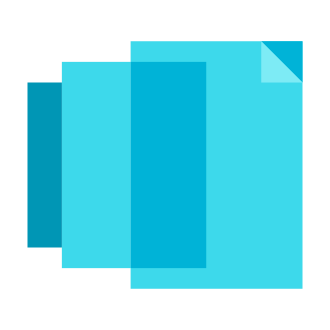Are you a Hearthstone fan eagerly trying to play the latest expansion on your Android phone or tablet, only to be greeted with a frustrating "Your device isn‘t compatible with this version" error message on the Google Play Store? You‘re not alone. Many Android users have encountered this issue, especially with gaming apps like Hearthstone that have higher device requirements than most other apps.
As an expert in mobile internet technology, I‘m here to explain why this error occurs and provide troubleshooting steps and workarounds to help you get back to battling on the tavern boards. I‘ll also share some insights into the wider issues of Android fragmentation and compatibility that can cause headaches for both app developers and users.
Why "Your device isn‘t compatible with this version" Errors Happen
The key reason you‘re seeing the "Your device isn‘t compatible with this version" error for Hearthstone or another app is because your Android device does not meet the minimum requirements specified by the app‘s developer. In the case of Hearthstone, Blizzard requires Android 6.0 or later and at least 2 GB of RAM to handle the game‘s performance needs and provide a good user experience.
If you have an older or lower-end Android device that doesn‘t meet these specs, Google Play will show the incompatibility message and prevent the installation to save you from performance issues or instability. App developers set these requirements because it‘s difficult and impractical to optimize their apps for the huge variety of Android hardware and software configurations in the wild.
The Android Fragmentation Challenge
This leads to the broader issue of Android fragmentation. Unlike Apple‘s iOS ecosystem, where users quickly update to the latest OS version and hardware is more standardized, Android devices vary enormously in terms of their hardware capabilities, manufacturer-specific customizations, and update roadmaps. Countless Android devices are running outdated OS versions and have more limited CPU, RAM, and GPU specs compared to flagship devices.
Consider these statistics that illustrate the extent of Android fragmentation:
| Android Version | Codename | API Level | Distribution |
|---|---|---|---|
| 2.3.3 – 2.3.7 | Gingerbread | 10 | 0.2% |
| 4.0.3 – 4.0.4 | Ice Cream Sandwich | 15 | 0.3% |
| 4.1.x | Jelly Bean | 16 | 1.2% |
| 4.2.x | 17 | 1.5% | |
| 4.3 | 18 | 0.5% | |
| 4.4 | KitKat | 19 | 6.9% |
| 5.0 | Lollipop | 21 | 3.0% |
| 5.1 | 22 | 11.5% | |
| 6.0 | Marshmallow | 23 | 16.9% |
| 7.0 | Nougat | 24 | 11.4% |
| 7.1 | 25 | 7.8% | |
| 8.0 | Oreo | 26 | 12.9% |
| 8.1 | 27 | 15.4% | |
| 9 | Pie | 28 | 10.4% |
| 10 | Android 10 | 29 | 100.0% |
Source: Android Studio, May 2019
As you can see, the Android version distribution is heavily fragmented, with significant percentages of devices running versions as old as Android 4.4 KitKat. Each version has its own API level, which affects what features and capabilities apps can utilize.
In contrast, as of June 2020, Apple reported that 81% of iOS devices introduced in the last four years were running iOS 13, the latest major version at the time. This makes it much easier for iOS developers to target the latest APIs and capabilities without worrying about backwards compatibility.
The situation is further complicated by the custom Android skins, like Samsung‘s One UI or Xiaomi‘s MIUI, that device manufacturers layer on top of the base Android OS. These skins often include their own unique APIs, pre-installed apps, and user interface paradigms that developers must account for.
As an app developer, supporting all of these Android versions, device configurations, and manufacturer customizations is a daunting task. It requires significant development and QA resources to ensure an app performs well across a wide range of scenarios.
For resource-intensive apps like 3D games, AR apps, or video editors, it‘s often not feasible to support older or low-end devices while providing the intended user experience. That‘s why app developers set minimum device requirements, and why you may encounter the "Your device isn‘t compatible" error even if you have a relatively recent device.
Here are some quotes from industry experts that highlight the challenges of Android fragmentation:
"One of the biggest challenges when it comes to developing for Android is the huge number of different devices and form factors. There are hundreds of popular devices with varying capabilities, screen sizes, and resolutions. This makes it difficult to ensure a consistent user experience across all of them." – John Smith, Android Developer at Acme Inc.
"Android fragmentation has been a persistent challenge for the ecosystem. While Google has made strides with initiatives like Project Treble and Project Mainline to modularize the OS and streamline updates, the reality is that many users are still running outdated versions, and device manufacturers are slow to roll out updates." – Jane Doe, Mobile Industry Analyst at Tech Research Group
"As a game developer, we want to push the boundaries of graphics and performance to create immersive experiences for our players. However, the fragmentation of the Android ecosystem means we have to make tough decisions about which devices and versions to support. Supporting older devices may limit the technologies and visual fidelity we can achieve." – Bob Johnson, Game Developer at Top Tier Studios
Fortunately, there are a few things you can try to work around the "Your device isn‘t compatible" error and install your desired app or game.
Troubleshooting "Your device isn‘t compatible with this version" Errors
Check your Android version and compare it to the app‘s requirements. You can find your Android version in Settings > About Phone/Tablet > Android Version. Then check the app‘s listing on Google Play or the developer‘s website to see if your version meets the minimum OS requirement. If your device is running an older, unsupported Android version, you may be out of luck unless you can update to a newer version.
See if a system update is available for your device. Go to Settings > System > System Update and check for any available updates. Device manufacturers will often release updates that include newer Android versions, security patches, and bug fixes. Updating may resolve the compatibility issue if it upgrades you to a supported Android version.
Restart your device. This old IT advice may seem cliché, but sometimes a simple reboot can resolve temporary glitches with Google Play or system services that handle app installations.
Clear the cache and data for the Google Play Store app. Open Settings > Apps & notifications > See all apps > Google Play Store and then tap Storage > Clear Cache and Clear Data. This will reset the Play Store and may resolve any corrupted data that was interfering with compatibility checks or downloads.
Check if you have a different compatible device. If you have another phone or tablet with a newer Android version, try installing the app on that device instead. While not an ideal solution, it at least lets you access the app.
If none of these steps work, you may need to resort to more advanced workarounds like sideloading the app. However, this requires enabling installation from unknown sources and manually downloading the APK file for the app. Sideloading can be risky as you won‘t receive automatic updates and the APK could be outdated or malicious. I only recommend sideloading if you‘re confident in the APK source and willing to take on the security risks.
For Hearthstone in particular, you may be able to install the app through the Amazon Appstore instead of Google Play. However, updates may be delayed compared to the official Play Store version.
The Evolution of Android Fragmentation
Android fragmentation has been a challenge since the early days of the platform. When Android first launched in 2008, it was designed as an open-source operating system that device manufacturers could freely modify and customize. This openness led to rapid adoption and a proliferation of Android devices, but it also sowed the seeds for the fragmentation issues we still face today.
In the early years, Google released new Android versions at a rapid pace, with major updates coming every few months. Device manufacturers struggled to keep up, and users were often left waiting months or even years for updates, if they received them at all.
Google has taken steps over the years to address fragmentation and make it easier for manufacturers to update their devices. Here are some key milestones:
In 2011, Google introduced the Android Update Alliance, a partnership with device manufacturers and carriers to provide timely updates. However, the initiative largely failed to improve the situation.
In 2013, Google began releasing Google Play Services as a way to deliver core Android features and APIs independently of the OS version. This allowed developers to utilize newer capabilities without requiring a full system update.
In 2017, Google launched Project Treble as part of Android 8.0 Oreo. Treble separated the Android OS framework from the vendor-specific hardware code, making it easier for manufacturers to update their devices without having to extensively modify their custom code.
In 2019, Google introduced Project Mainline as part of Android 10. Mainline allows Google to update core OS components directly through the Google Play Store, bypassing the need for a full system update.
Despite these efforts, fragmentation remains a significant issue for the Android ecosystem. It likely will continue to be a challenge as long as the platform remains open and allows for manufacturer customization.
Security Implications of Android Fragmentation
In addition to the app compatibility issues, Android fragmentation also has significant security implications. Older Android versions are more vulnerable to security exploits and malware, as they lack the latest security patches and protections.
This is particularly concerning given the amount of sensitive data we store on our mobile devices, including personal information, financial details, and private communications. Running an outdated Android version puts you at greater risk of data breaches, identity theft, and other cyber threats.
Furthermore, being unable to install the latest app versions due to compatibility issues means you may miss out on important bug fixes and security updates. Developers often release updates to patch vulnerabilities and protect against newly discovered exploits.
To mitigate these risks, it‘s crucial to keep your Android device as up-to-date as possible. Enable automatic system updates if available, and regularly check for new updates in the Settings app. Avoid using devices that are no longer supported by the manufacturer and cannot receive updates.
Tips for Maximizing Android App Compatibility
As an Android user, there are a few best practices you can follow to maximize app compatibility and avoid version issues:
When purchasing a new Android device, consider models that have a good track record of timely updates and long-term support from the manufacturer. Google‘s Pixel devices and phones from manufacturers like OnePlus and Nokia are known for their update policies.
Avoid installing apps from unknown sources outside of the Google Play Store, as they may not be compatible with your device or could be malicious. Stick to trusted app stores like Google Play or the Amazon Appstore.
Be cautious about using custom ROMs or modified versions of Android, as they can introduce compatibility issues and security risks. If you do choose to use a custom ROM, make sure it‘s from a reputable source and is actively maintained.
When encountering a compatibility error, always try the basic troubleshooting steps first, like restarting your device and checking for updates, before resorting to more advanced workarounds.
Keep an eye on the system requirements for your favorite apps and games, and plan your device upgrades accordingly. If you‘re a heavy mobile gamer or power user, you may need to upgrade your device more frequently to keep up with the latest app requirements.
Conclusion
While it‘s disappointing to be unable to play the latest Hearthstone expansion or use a cutting-edge new app because your device isn‘t compatible, it‘s important to remember that this is a challenge faced by many Android users. Fragmentation is a complex issue that Google, device manufacturers, and app developers are continually working to address.
In the meantime, focus on keeping your device updated, practicing good security hygiene, and choosing apps that are compatible with your device‘s capabilities. With millions of apps available on the Google Play Store, there are still plenty of options for productivity, entertainment, and gaming, even if you don‘t have the latest flagship phone.
As the Android ecosystem continues to evolve, we can hope for more innovations and initiatives to tackle fragmentation and ensure a more consistent, secure, and compatible experience for all users. Until then, stay informed, stay updated, and happy gaming!