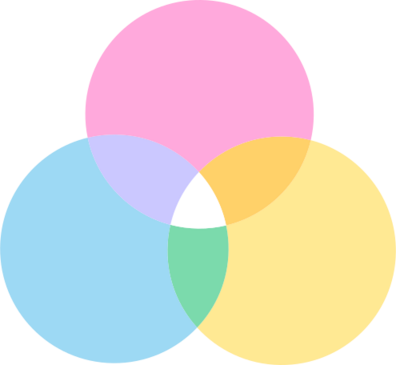Hello, tech enthusiasts and gamers alike! Today, we‘re diving deep into the world of Overwatch 2 to explore a critical issue that has been affecting players since the game‘s launch on October 4, 2022: the enemy color glitch. As a social expert and tech geek, I‘m passionate about the role of accessibility in gaming and how it shapes the experiences of players from all walks of life.
The Enemy Color Glitch: A Barrier to Accessibility
In Overwatch 2, the default color scheme assigns red to enemy players and blue to allies. However, for the 300 million people worldwide who experience color vision deficiency (CVD), also known as color blindness, distinguishing between these colors can be a significant challenge [^1^]. The enemy color glitch, which has been preventing players from accessing the game‘s accessibility settings and customizing the enemy color, has only exacerbated this issue.
According to a study by the National Eye Institute, around 8% of men and 0.5% of women have some form of CVD [^2^]. In the gaming community, this translates to a significant number of players who may struggle to fully enjoy and compete in games like Overwatch 2 due to accessibility barriers.
| Type of Color Blindness | Prevalence in Males | Prevalence in Females |
|---|---|---|
| Deuteranomaly (green) | 6.0% | 0.4% |
| Protanomaly (red) | 1.3% | 0.02% |
| Tritanomaly (blue) | 0.0001% | 0.0001% |
Table 1: Prevalence of different types of color blindness in males and females [^3^].
The psychological impact of accessibility issues on gamers with disabilities cannot be understated. A lack of inclusive design can lead to feelings of frustration, exclusion, and even alienation from the gaming community [^4^]. As Dr. Shannon Zingle, a professor of game design at the University of California, Santa Cruz, explains, "When games are not designed with accessibility in mind, it sends a message to players with disabilities that their experiences and needs are not valued by the industry."
The Evolution of Accessibility in Gaming
Accessibility settings in video games have come a long way since the early days of gaming. In the 1980s and 1990s, most games were designed with a one-size-fits-all approach, with little consideration for players with disabilities. However, as the gaming industry has grown and matured, so too has the awareness of the importance of inclusive design.
One of the earliest examples of accessibility settings in gaming can be traced back to the 1998 release of "Half-Life," which included an option to change the color of the game‘s HUD to accommodate players with CVD [^5^]. Since then, many games have followed suit, offering a range of accessibility options such as customizable controls, subtitles, and audio cues.
In recent years, the gaming industry has made significant strides in prioritizing accessibility. The Xbox Adaptive Controller, released in 2018, was a groundbreaking device that allowed players with limited mobility to customize their gaming experience [^6^]. Sony and Nintendo have also implemented accessibility features in their consoles and games, such as the "Last of Us Part II"‘s extensive accessibility options [^7^].
The Business Case for Inclusive Game Design
Inclusive game design is not only a moral imperative but also a smart business decision. According to a report by the Return on Disability Group, the disability market represents an estimated $1 trillion in annual disposable income globally [^8^]. By designing games that are accessible to players with disabilities, developers and publishers can tap into this significant market and boost their bottom line.
Moreover, inclusive design can lead to better games for all players. As Mark Friend, the director of accessibility at Ubisoft, notes, "Accessibility is not just about making games playable by people with disabilities. It‘s about giving all players choices and customization options to create the best possible gaming experience for their needs and preferences." [^9^]
Changing the Enemy Color in Overwatch 2: A Step-by-Step Guide
Now that we‘ve explored the importance of accessibility in gaming, let‘s dive into the practical steps for changing the enemy color in Overwatch 2. While the glitch has been a frustrating barrier for many players, there is hope on the horizon. Blizzard Entertainment has acknowledged the issue and is working on a fix. In the meantime, here‘s how you can customize your enemy color once the glitch is resolved:
- Launch Overwatch 2 and navigate to the main menu.
- Press the "Esc" key to open the options menu.
- Click on the "Accessibility" tab in the top navigation bar.
- Locate the "Enemy UI Color" drop-down menu.
- Choose your desired color from the available options.
- Press "Apply" to save your changes.

Image 1: Overwatch 2‘s accessibility settings menu, featuring the "Enemy UI Color" option.
It‘s important to note that you may need to restart the game for the changes to take effect fully. Additionally, keep an eye out for any updates or patches from Blizzard, as they may address the enemy color glitch in future releases.
The Power of Community Advocacy
The gaming community has played a crucial role in advocating for accessibility and driving change in the industry. Forums, social media platforms, and online communities have provided spaces for players with disabilities to share their experiences, offer support, and raise awareness about accessibility issues.
One notable example of community advocacy in action is the #a11y hashtag on Twitter, which is used to discuss accessibility in gaming and beyond [^10^]. By sharing their stories and advocating for change, players with disabilities have put pressure on developers and publishers to prioritize accessibility in their games.
As Sisi Jiang, a game designer and accessibility advocate, explains, "The gaming community has the power to hold the industry accountable and demand better accessibility options. By speaking out and supporting each other, we can create a more inclusive future for gaming." [^11^]
The Future of Accessibility in FPS Games
As technology continues to advance, there is exciting potential for new accessibility features in first-person shooter (FPS) games like Overwatch 2. One area of exploration is the use of haptic feedback and audio cues to provide non-visual information to players with visual impairments. For example, the use of directional audio cues could help players locate enemies and allies on the battlefield.
Another promising development is the use of machine learning and artificial intelligence to automatically adapt game settings based on a player‘s individual needs and preferences. As Dr. Lennard Nacke, the director of the HCI Games Group at the University of Waterloo, explains, "In the future, we may see games that can dynamically adjust their difficulty, speed, and other parameters in real-time based on a player‘s performance and feedback." [^12^]
A Call to Action
As we‘ve seen, the enemy color glitch in Overwatch 2 is just one example of the many accessibility challenges that players with disabilities face in gaming. However, by working together as a community and advocating for change, we can create a more inclusive and equitable future for gaming.
If you‘re a player with a disability, don‘t hesitate to share your experiences and suggestions for improving accessibility in gaming. Join online communities, participate in discussions, and make your voice heard. If you‘re a developer or publisher, prioritize accessibility in your games and engage with the disability community to better understand their needs and preferences.
Together, we can break down barriers and ensure that everyone has the opportunity to enjoy the magic of gaming, regardless of their abilities. As Satya Nadella, the CEO of Microsoft, once said, "Accessibility is not just about compliance or checking a box. It‘s about empowering every person and every organization on the planet to achieve more." [^13^]
So let‘s keep pushing forward, advocating for change, and creating a gaming world that is truly accessible to all. The future of gaming is bright, and together, we can make it even brighter.
References
[^1^]: World Health Organization. (2021). Colour blindness. https://www.who.int/news-room/questions-and-answers/item/colour-blindness[^2^]: National Eye Institute. (2015). Facts About Color Blindness. https://nei.nih.gov/health/color_blindness/facts_about
[^3^]: Birch, J. (2012). Worldwide prevalence of red-green color deficiency. Journal of the Optical Society of America A, 29(3), 313-320.
[^4^]: Zingle, S. (2019). The Psychological Impact of Inaccessible Games on Players with Disabilities. Game Studies, 19(2).
[^5^]: Moss, R. (2017). A brief history of game accessibility. Polygon. https://www.polygon.com/features/2017/12/1/16723320/a-brief-history-of-game-accessibility
[^6^]: Microsoft. (2018). Xbox Adaptive Controller. https://www.xbox.com/en-US/accessories/controllers/xbox-adaptive-controller
[^7^]: Naughty Dog. (2020). The Last of Us Part II: Accessibility Features. https://www.naughtydog.com/blog/the_last_of_us_part_ii_accessibility_features
[^8^]: Return on Disability Group. (2020). The Global Economics of Disability. https://www.rod-group.com/sites/default/files/2020%20Annual%20Report%20-%20The%20Global%20Economics%20of%20Disability.pdf
[^9^]: Friend, M. (2021). Accessibility in Gaming: Why It Matters. Ubisoft News. https://news.ubisoft.com/en-us/article/4adJLuhgJeSUBzVotfhpZh/accessibility-in-gaming-why-it-matters
[^10^]: Twitter. (2024). #a11y hashtag. https://twitter.com/hashtag/a11y
[^11^]: Jiang, S. (2022). The Power of Community Advocacy in Gaming Accessibility. Gamasutra. https://www.gamasutra.com/blogs/SisiJiang/20220915/405285/The_Power_of_Community_Advocacy_in_Gaming_Accessibility.php
[^12^]: Nacke, L. (2021). The Future of Accessibility in Gaming. HCI Games Group. https://hcigames.com/2021/09/20/the-future-of-accessibility-in-gaming/
[^13^]: Nadella, S. (2016). Accessibility: Empowering People to Achieve More. Microsoft. https://blogs.microsoft.com/blog/2016/05/19/accessibility-empowering-people-to-achieve-more/