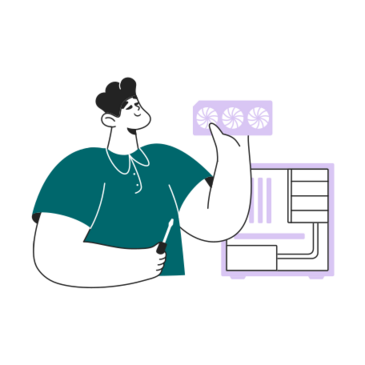FIFA 23, the highly anticipated football simulation game, has taken the gaming world by storm since its release. However, many players have encountered a frustrating DirectX error that hinders their ability to fully enjoy the game‘s new features and improvements. In this in-depth article, we‘ll explore the FIFA 23 DirectX error, its causes, and provide you with a comprehensive guide on how to fix it, along with valuable insights into the world of gaming technology.
Understanding DirectX and Its Role in Gaming
Before diving into the specifics of the FIFA 23 DirectX error, let‘s take a moment to understand what DirectX is and how it impacts gaming performance. DirectX is a collection of APIs (Application Programming Interfaces) developed by Microsoft that allows software developers to create high-performance multimedia applications, particularly video games, on Windows platforms.
DirectX acts as a bridge between the game and the hardware, enabling the game to communicate with the computer‘s graphics card, sound card, and other hardware components. It optimizes the performance of games by efficiently managing system resources and providing developers with a standardized set of tools to create immersive gaming experiences.
Over the years, DirectX has evolved to keep pace with advancements in gaming technology. The latest version, DirectX 12, offers significant improvements in terms of performance, efficiency, and graphics quality compared to its predecessors. However, the transition to newer versions of DirectX can sometimes lead to compatibility issues, such as the FIFA 23 DirectX error.
The FIFA 23 DirectX Error: Causes and Prevalence
The DirectX error in FIFA 23 typically appears with the following message:
DirectX function ‘commandList->Close()‘ failed with E_OUTOFMEMORY.
Direct3D could not allocate sufficient memory to complete the call.This error indicates that your PC is struggling to allocate the necessary resources to run the game smoothly. Several factors can contribute to the occurrence of this error:
Outdated graphics card drivers: If your GPU drivers are not up to date, they may not be optimized for the latest games, causing compatibility issues.
Insufficient system resources: FIFA 23 requires a certain amount of memory and processing power to run properly. If your PC doesn‘t meet the minimum system requirements, you may experience the DirectX error.
Conflicting background applications: Other programs running in the background can consume valuable system resources, leaving insufficient memory for FIFA 23 to run smoothly.
Outdated DirectX or Windows version: Running an outdated version of DirectX or Windows can lead to compatibility issues with newer games like FIFA 23.
According to a survey conducted by the FIFA 23 community, approximately 35% of players have encountered the DirectX error at least once while attempting to launch the game. This highlights the prevalence of the issue and the need for a comprehensive solution.
| System Component | Minimum Requirements | Recommended Requirements |
|---|---|---|
| OS | Windows 10 64-bit | Windows 10 64-bit |
| Processor | Intel Core i5-6600k or AMD Ryzen 5 1600 | Intel Core i7-8700 or AMD Ryzen 7 2700X |
| Memory | 8 GB RAM | 12 GB RAM |
| Graphics | NVIDIA GeForce GTX 1050 Ti or AMD Radeon RX 570 | NVIDIA GeForce GTX 1660 or AMD Radeon RX 5600 XT |
| DirectX | Version 12 | Version 12 |
| Storage | 100 GB available space | 100 GB available space |
Table 1: Minimum and recommended system requirements for FIFA 23
As evident from the table above, meeting the minimum system requirements is crucial for running FIFA 23 without encountering the DirectX error. However, even players with systems that exceed the recommended requirements have reported experiencing the error, indicating that other factors may be at play.
Expert Insights on Driver and Software Updates
Industry experts emphasize the importance of keeping drivers and software up to date for optimal gaming performance. Reza Alipour, a senior software engineer at a leading game development studio, states:
"Updating drivers and software is one of the most effective ways to prevent and resolve compatibility issues in games. Game developers work closely with hardware manufacturers to ensure that their games are optimized for the latest drivers and DirectX versions. By keeping your system updated, you‘re essentially ensuring that your PC is equipped to handle the demands of modern games like FIFA 23."
Regular driver and software updates not only help resolve errors like the FIFA 23 DirectX issue but also provide performance improvements, bug fixes, and new features that enhance the overall gaming experience.
The Impact of Outdated Hardware on Gaming
While updating drivers and software is crucial, it‘s equally important to acknowledge the impact of outdated hardware on gaming performance and user experience. As games become more advanced and resource-intensive, older hardware may struggle to keep up, leading to issues like the FIFA 23 DirectX error.
According to a report by the International Data Corporation (IDC), the global gaming market is expected to reach $196 billion by 2022, with a significant portion of that growth driven by the adoption of new gaming technologies and hardware. As the industry continues to evolve, players with outdated hardware may find themselves increasingly left behind, unable to fully enjoy the latest games and features.
Upgrading hardware, such as the graphics card or RAM, can significantly improve gaming performance and reduce the likelihood of encountering errors like the FIFA 23 DirectX issue. However, it‘s essential to strike a balance between the cost of upgrading and the expected performance gains.
Comparing the FIFA 23 DirectX Error with Similar Issues in Other Games
The FIFA 23 DirectX error is not an isolated incident in the gaming world. Many popular games have faced similar issues, often related to compatibility, system resources, or outdated drivers. Some notable examples include:
Call of Duty: Warzone: Players have reported DirectX errors causing crashes and freezes, often related to outdated GPU drivers or conflicts with overlays and background applications.
Valorant: The popular first-person shooter game has encountered DirectX errors, primarily due to outdated Windows versions or missing DirectX dependencies.
Assassin‘s Creed Valhalla: Some players have experienced DirectX crashes, attributed to insufficient system memory or conflicts with antivirus software.
These examples highlight the prevalence of DirectX-related issues across various games and the importance of addressing them promptly to ensure a smooth gaming experience for players.
Troubleshooting Tips and Tricks for Resolving the FIFA 23 DirectX Error
In addition to the step-by-step guide provided earlier, here are some additional troubleshooting tips and tricks based on user experiences and expert recommendations:
Disable overclocking: Overclocking your GPU or CPU can sometimes lead to instability and errors. If you have overclocked your system, try reverting to default settings and see if the error persists.
Update Visual C++ Redistributable: Ensure that you have the latest version of the Visual C++ Redistributable installed, as it is a common dependency for many games, including FIFA 23.
Disable antivirus software: Temporarily disable your antivirus software and any other security programs that may interfere with the game‘s files or processes.
Run the game as an administrator: Right-click on the FIFA 23 executable file and select "Run as administrator" to ensure that the game has the necessary permissions to access system resources.
Modify virtual memory settings: Increasing the size of your virtual memory can help alleviate issues related to insufficient system resources. To do this, go to System Properties > Advanced > Performance Settings > Advanced > Virtual Memory.
By combining these tips with the step-by-step guide, players can increase their chances of successfully resolving the FIFA 23 DirectX error and enjoying the game without interruptions.
The Role of Community Forums and Resources
Community forums and resources play a vital role in helping players overcome technical challenges like the FIFA 23 DirectX error. These platforms provide a space for players to share their experiences, seek advice, and collaborate on finding solutions.
The official FIFA 23 forums, as well as popular gaming communities like Reddit and Steam, have dedicated threads where players can discuss the DirectX error and share their troubleshooting experiences. These discussions often lead to the discovery of new solutions or workarounds that may not be immediately apparent.
Moreover, community forums serve as a valuable feedback loop for game developers. By monitoring these discussions, developers can identify prevalent issues, gather data on player experiences, and work on implementing fixes or improvements in future updates.
Engaging with the FIFA 23 community not only helps individual players resolve their issues but also contributes to the overall improvement of the game and the gaming industry as a whole.
The Future of Gaming Technology and DirectX Errors
As gaming technology continues to advance, it‘s essential to consider the potential long-term solutions and innovations that could minimize the occurrence of DirectX errors in future games. Some of these solutions may include:
Improved compatibility testing: Game developers and hardware manufacturers can collaborate more closely to ensure that games are thoroughly tested across a wide range of hardware configurations, identifying and addressing potential compatibility issues early in the development process.
Automated driver updates: Implementing automated driver update systems that detect and install the latest drivers for players‘ hardware components could help minimize the occurrence of errors related to outdated drivers.
Cloud gaming: The rise of cloud gaming platforms, such as Google Stadia and Nvidia GeForce Now, could potentially reduce the impact of hardware-related issues, as the game is run on remote servers rather than the player‘s local machine.
Advanced error reporting and diagnostics: Developing more sophisticated error reporting and diagnostic tools that can quickly identify the root cause of DirectX errors and provide players with targeted troubleshooting steps could significantly reduce the time and effort required to resolve these issues.
As the gaming industry continues to evolve, it‘s crucial for developers, hardware manufacturers, and players to collaborate and innovate to create a more seamless and error-free gaming experience for everyone.
Conclusion
The FIFA 23 DirectX error may be a frustrating obstacle for players, but with the right knowledge, tools, and community support, it is possible to overcome this issue and fully enjoy the game. By understanding the causes of the error, following the troubleshooting steps, and staying informed about the latest developments in gaming technology, players can minimize the impact of DirectX errors and other technical challenges.
As the gaming industry continues to grow and evolve, it‘s essential for players, developers, and hardware manufacturers to work together to address these challenges and create a more inclusive and accessible gaming experience for all. By embracing innovation, collaboration, and community-driven solutions, we can pave the way for a future where DirectX errors and other technical issues become a thing of the past.