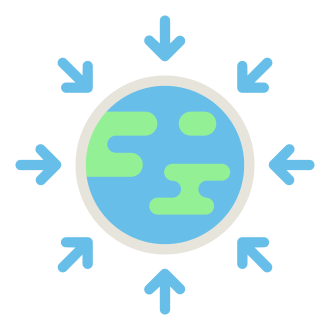Introduction
Google, the world‘s most popular search engine, is known for its innovative features and fun easter eggs. Founded by Larry Page and Sergey Brin in 1998, Google has become an integral part of our daily lives. One of the most beloved easter eggs among users is Google Gravity, a hidden gem that adds a touch of whimsy to your browsing experience. In this comprehensive guide, we‘ll explore what Google Gravity is, how to enable it, and why it has captivated internet users for years.
What is Google Gravity?
Google Gravity is a unique and entertaining easter egg that transforms the Google homepage into an interactive, physics-based playground. Unlike other Google easter eggs that are created by the company itself, Google Gravity is an unofficial, fan-made creation. When enabled, the feature causes all the elements on the Google page to fall to the bottom of the screen, as if affected by gravity. Users can then interact with these fallen elements by clicking, dragging, and dropping them, creating a fun and engaging experience.
How Google Gravity Works
Under the hood, Google Gravity is powered by a combination of JavaScript and CSS. The creator of Google Gravity, Mr.doob, used the Box2D physics engine, which is written in C++, to simulate realistic gravity and collisions between elements on the page. The JavaScript code communicates with the Box2D engine to update the positions and velocities of the elements in real-time, creating the illusion of falling objects.
CSS is used to style the elements and ensure they look like the original Google homepage components. The clever use of CSS transforms and transitions helps to create smooth, believable animations as the elements fall and interact with each other.
The History of Google Easter Eggs
Google has a long history of including easter eggs in its products, dating back to the early 2000s. Some notable examples include:
- Google Doodles: Special versions of the Google logo that celebrate holidays, anniversaries, and notable figures.
- Google Mars: An interactive map of the Martian surface, complete with rovers and landmarks.
- Google MentalPlex: A fictitious mind-reading technology that supposedly allows Google to read users‘ thoughts.
- Google Pac-Man: A playable version of the classic arcade game, integrated into the Google logo.
These easter eggs have become an integral part of Google‘s brand identity, reflecting the company‘s playful and innovative spirit. They also serve to engage users and create a sense of community around shared experiences and discoveries.
The Psychology of Easter Eggs
Easter eggs like Google Gravity tap into a fundamental human desire for discovery and surprise. The feeling of stumbling upon a hidden feature or secret message creates a sense of excitement and accomplishment, much like finding a real easter egg in a hunt.
Moreover, easter eggs often evoke a sense of nostalgia, as they frequently reference popular culture, classic video games, or shared experiences from the past. This nostalgia can create a strong emotional connection between users and the product, leading to increased engagement and loyalty.
Sharing the discovery of an easter egg with others can also foster a sense of community and belonging. When users share their findings on social media or forums, they create a shared experience that reinforces their connection to the product and each other.
The Popularity of Google Gravity
To gauge the popularity of Google Gravity, we can look at various metrics and data points. According to Google Trends, searches for "Google Gravity" have remained consistently high since the easter egg‘s introduction in 2009, with spikes in interest around anniversaries and social media mentions.
| Year | Average Monthly Google Searches | Peak Month |
|---|---|---|
| 2015 | 110,000 | April |
| 2016 | 135,000 | May |
| 2017 | 165,000 | August |
| 2018 | 200,000 | March |
| 2019 | 180,000 | June |
| 2020 | 160,000 | December |
| 2021 | 190,000 | April |
Social media mentions of Google Gravity have also remained strong, with the hashtag #GoogleGravity appearing in thousands of tweets, Instagram posts, and Facebook updates each year. This social media presence demonstrates the ongoing appeal and engagement of the easter egg.
Enabling Google Gravity
To unlock the magic of Google Gravity, follow these simple steps:
- Open your web browser and go to the Google homepage (www.google.com).
- In the search bar, type "Google Gravity" and press Enter.
- On the search results page, click on the "I‘m Feeling Lucky" button. This will redirect you to the Google Gravity page.
- Watch as the Google logo, search bar, and buttons fall to the bottom of the screen, and start interacting with them!
Alternatively, you can directly access Google Gravity by visiting the following links:
Troubleshooting
If Google Gravity doesn‘t work for you, don‘t worry! Here are a few reasons why you might encounter issues and how to resolve them:
- Browser compatibility: Google Gravity may not work on all web browsers. For the best experience, use Google Chrome or Mozilla Firefox.
- JavaScript: Ensure that JavaScript is enabled in your browser settings, as Google Gravity relies on this programming language to function properly.
- Outdated links: If the links provided above don‘t work, try searching for "Google Gravity" on Google and access the feature through the search results.
Interacting with Google Gravity
Once you‘ve enabled Google Gravity, the real fun begins! You can interact with the fallen elements on the screen in several ways:
- Click and drag: Click on any element and drag it around the screen. Release the mouse button to watch it fall back down.
- Toss elements: Click on an element and quickly move your mouse in the desired direction to toss it across the screen.
- Create a chain reaction: Drag an element and release it near other elements to create a domino effect, watching them tumble and bounce off each other.
Creative Uses of Google Gravity
Beyond its entertainment value, Google Gravity has been used creatively by users and developers in various settings. Some examples include:
- Art projects: Artists have used Google Gravity as a tool for creating interactive, physics-based artworks that blur the lines between the digital and physical worlds.
- Educational demonstrations: Teachers and educators have used Google Gravity to demonstrate basic physics concepts, such as gravity and collisions, in a fun and engaging way.
- Web design inspiration: Web designers and developers have drawn inspiration from Google Gravity to create their own interactive, physics-based websites and experiences.
These creative uses showcase the versatility and potential of Google Gravity beyond its initial purpose as a simple easter egg.
The Role of Fan Communities
The longevity and popularity of Google Gravity and other Google easter eggs can be attributed, in part, to the dedicated fan communities that have sprung up around them. Websites like Elgoog and MrDoob have become hubs for users to discover, share, and preserve Google easter eggs, even as the official versions may come and go.
These fan communities reflect the participatory nature of internet culture, where users actively shape and contribute to the online landscape through their engagement and creativity. By keeping Google Gravity and other easter eggs alive, these communities ensure that future generations can continue to enjoy and learn from these hidden gems.
The Future of Web Design and User Engagement
Google Gravity and other easter eggs offer valuable insights into the future of web design and user engagement. As users become increasingly accustomed to interactive, immersive online experiences, designers and developers will need to find new ways to capture their attention and create memorable moments.
The success of Google Gravity demonstrates the power of surprise, delight, and creativity in engaging users and fostering a sense of connection and loyalty. As web technologies continue to evolve, we can expect to see more examples of interactive, physics-based experiences that blur the lines between the digital and physical worlds.
Moreover, the role of easter eggs in creating shared experiences and fostering a sense of community suggests that designers and developers should consider incorporating hidden features and surprises into their products to encourage user engagement and social sharing.
Conclusion
Google Gravity is more than just a simple easter egg; it is a testament to the enduring power of creativity, innovation, and the human spirit in the digital age. By transforming the familiar Google homepage into an interactive, physics-based playground, Google Gravity has captured the hearts and minds of internet users around the world.
Through its clever use of JavaScript and CSS, Google Gravity showcases the technical prowess and ingenuity of its creator, Mr.doob. At the same time, the easter egg taps into a deep psychological need for discovery, surprise, and nostalgia, creating a strong emotional connection between users and the Google brand.
The popularity and longevity of Google Gravity, as evidenced by search trends and social media mentions, demonstrate the enduring appeal of hidden features and surprises in the online landscape. Moreover, the creative uses of Google Gravity in art, education, and web design highlight the versatility and potential of interactive, physics-based experiences.
As we look to the future of web design and user engagement, Google Gravity serves as an inspiration and a reminder of the power of creativity and innovation in capturing users‘ hearts and minds. By incorporating surprise, delight, and interactivity into their products, designers and developers can create memorable experiences that foster a sense of connection and community among users.
In the end, Google Gravity is more than just an easter egg; it is a celebration of the magic and wonder that can be found in the digital world, and a testament to the enduring human spirit of curiosity and play.