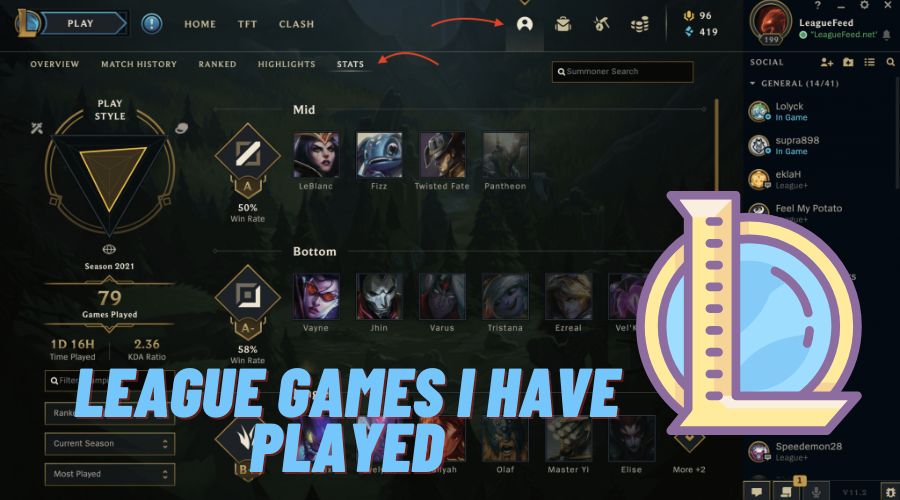If you are a dedicated League of Legends player, you may be curious to know just how many games you have played in this popular online multiplayer game. Whether you are a casual gamer or a competitive player, keeping track of your gaming history can be a fun and informative endeavor.
League of Legends has gained a massive following since its release in 2009, with millions of players worldwide. With its addictive gameplay and constant updates, it’s easy to lose track of how much time you have spent playing. Many players find themselves wondering exactly how many Leagues of Legends games they’ve played in total.
If you are eager to find out just how many Leagues of Legends games you have played, there are a few methods you can use to calculate your game count. Whether you want to brag about your impressive game count or simply satisfy your curiosity, this article will guide you through the steps of determining the number of League of Legends games you have played.
How to Check How Many LoL Games You Played?
League of Legends is an unquestionably addictive game that consumes a lot of time. By counting the number of games you have played, you may determine how far down the rabbit hole you have fallen. This can be done in a few different ways, including the following:
Method 1: Checking How Many Lol Games You Played Using the Client Stat

In the early years of the game, League of Legends had comprehensive champion statistics. However, the Stat tab in the client was gone as soon as the new client appeared, so players were unable to learn more about them. Though they are only a ghost of the person they used to be they have fortunately been added back into the game. In any case, they continue to be helpful in some way.
You can use them to view your champions’ statistics and see how you compare to players of various ranks. Depending on the season you choose, they also display the number of games you have played in each game style. Simply select “Games played” from the Stats tab on the profile section. To acquire the total, repeat the process with different seasons by altering the filters and adding the games. If you played before 2018, you can find out your total number of LOL games by reading on. Stats are only available for the year 2018. The quantity of hours spent playing the game is a cute little statistic that was introduced.
Method 2: Checking How Many Lol Games You Played Using the Post Game Lobby
This is a less accurate way to see how many League of Legends games you have played, but it’s still quite handy because it shows up in the post-game lobby following each match. But it simply shows how many games in that specific game mode have been played this season.

The number of games won or lost this season is displayed in the top right corner next to the game type identifier. All you have to do to view it is:
- Complete a League of Legends match.
- Hold on until the post-game lobby appears.
- Examine the game numbers you have.
It’s also helpful for estimating your win rate and MMR because a win-loss ratio indicates that your win rate is almost 50% and your MMR is low.
Method 3: Checking How Many Lol Games You Played Using Third Party Sites Op.Gg
Op.Gg is known for its detailed information about every player’s performance, including win rates, KDA ratios, and other important stats. But sometimes, you may wonder how many games you have played in total. While the game client itself doesn’t provide this information, Op.Gg can help you out.
To check how many League of Legends games you have played using Op.Gg, follow these simple steps:
Step 1: Visit the Op.Gg website: Start by heading to the Op.Gg website. Make sure to select the correct region you are playing in, as the statistics may vary depending on the server.
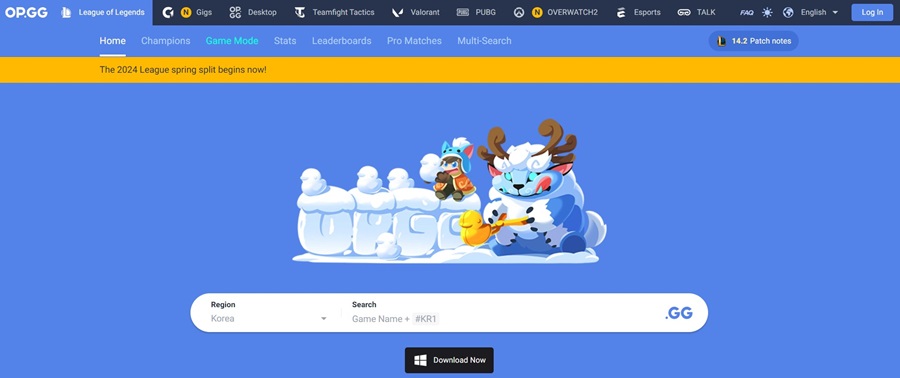
Step 2: Enter your summoned name: On the homepage, you will find a search bar. Enter your summoner name accurately. Op.Gg will automatically search and display your profile.
Step 3: Find your game count: Once you are on your profile page, you will see various tabs and sections with different information. Look for the tab that says “Game Played.” This section will tell you exactly how many games you have played in League of Legends.
Op.Gg provides many other useful statistics, such as your most-played champions, average CS per game, and more. Exploring these features can give you a deeper insight into your performance and help you identify areas where you can improve.
It’s important to note that while Op.Gg is a reliable source for game statistics, it may not be 100% accurate. It relies on the Riot Games API to gather information, and there can sometimes be delays or discrepancies in the data.
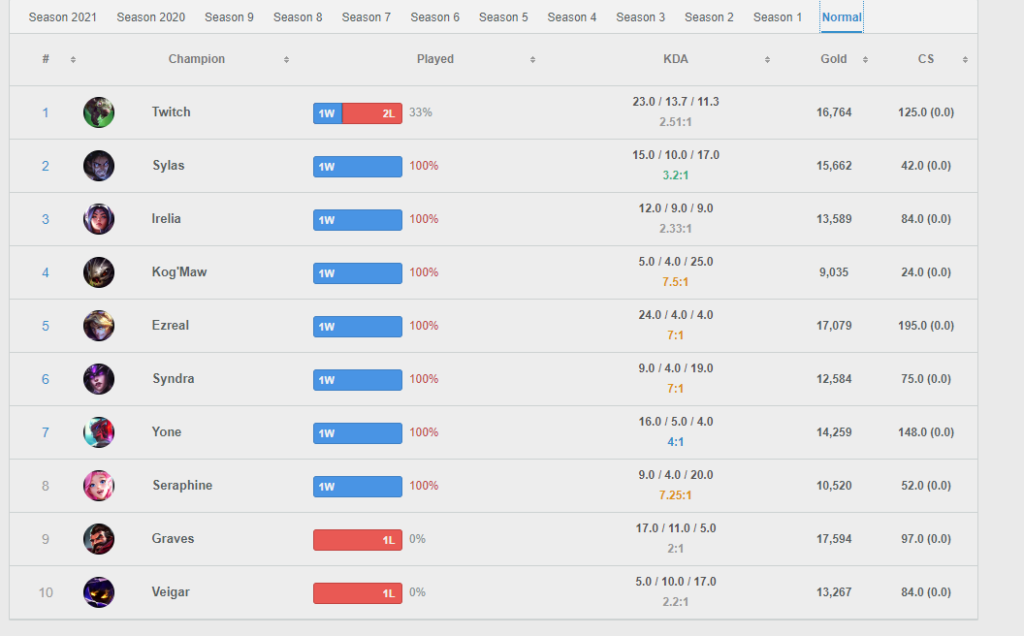
How Many Hours Have You Spent Playing Lol?
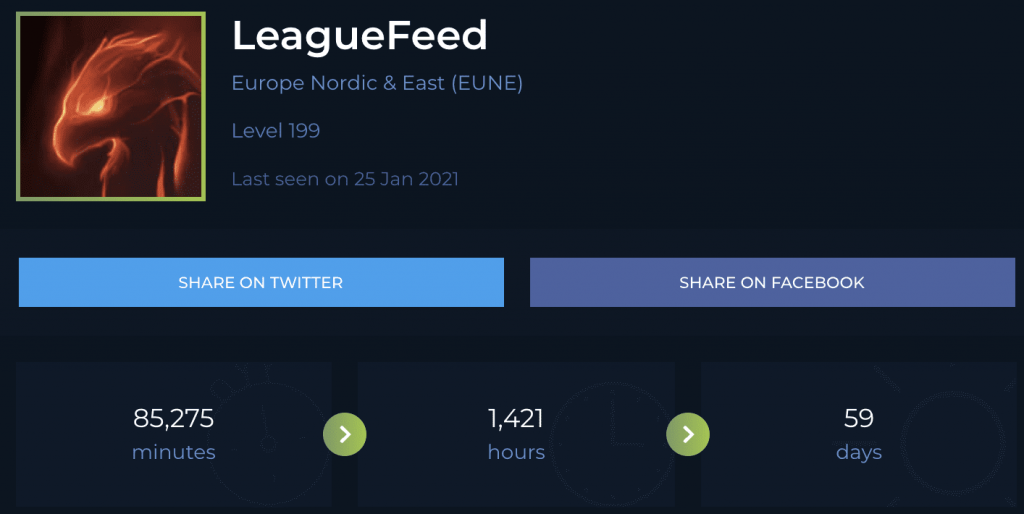
Wouldn’t it be interesting to see how many hours you have spent playing League of Legends now that you are aware of how many games you have played since you started? This is something you can accomplish too! Go to the following website: wol.gg. Although WOL stands for “Wasted on League,” we believe that playing League of Legends is not a waste of time at all.
In other words, time isn’t wasted as long as you are enjoying yourself. In any case, you should visit wol.gg and enter your summoned name just like you did at OP.GG. You can find out how many hours you spent playing this thrilling game by following those procedures.
For detailed steps, please read: Check How Much Time That You Spend on LOL
Total Games to Hit Level 30
You may be disappointed to learn that in order to participate in Ranked mode against other players as a new player; you must first reach level 30. Reaching level 30 may require as much as 150 hours of gameplay, depending on whether you plan to use experience boosts or not. It will take you roughly 200–250 games to reach level 30 without the use of boosters, if we put it into game numbers.
Rewards for Playing
Player levels were previously limited to 30. These days, players are rewarded for leveling up and there is no such cap. In addition to the required blue essence, you can get cool borders and emotes. In addition, starting at level 150, you will get jewels, one of the most valuable rewards League of Legends has to offer, every 50 levels.
FAQs
Q. How accurate are these third-party applications?
Applications from third parties can offer a rough estimate, but they might not be totally correct. Custom games, ARAM, and other game formats that have not been ranked may not be taken into account in the calculations.
Q. Can I calculate the number of games manually?
You can manually determine the number if you have been keeping careful track of your games by adding up all of the games you have played in all game styles, including custom games. This approach takes a lot of time, though, and its accuracy might be compromised.
Q. Do professional players know how many games they have played?
Professional gamers can check comprehensive information, such as the total number of games played, thanks to special Riot Games features. However, not all players can access this feature.
Q. Is the number of games playing an important statistic in League of Legends?
In a game, the quantity of games played isn’t always a significant metric measurement. It has no direct impact on ranking or gameplay.
Q. Can I view my friends’ game statistics?
The amount of games played and other player information are not accessible through Riot Games. Nevertheless, this capability might be available in certain third-party apps.
Final Thoughts
So, if you have not already, take a moment to check your league games played on your profile. It can provide you with valuable insights about your gaming journey and potentially open new opportunities in your gaming career. Remember, the number of games played is not just a statistic. It represents the time and effort you have invested in honing your skills and mastering the game. Embrace it, be proud of it, and continue to strive for greatness in the League of Legends. Game on!