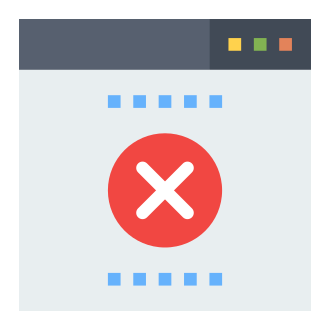If you‘re an avid Roblox player, there‘s nothing more frustrating than settling in for a gaming session only to be greeted by the "We are aware that there is an issue with accessing Roblox. Our team is actively working on it" error message. This guide will help you understand why this error occurs, troubleshoot access issues on your end, and cope with Roblox downtime like a pro.
Understanding Roblox Outages
Roblox is an incredibly popular gaming platform, boasting over 150 million monthly active users who log billions of play hours each month. With so many players building, exploring, and interacting in a vast shared virtual space, it‘s no surprise that the Roblox servers can experience technical difficulties from time to time.
The "issue with accessing Roblox" error usually indicates that there‘s a problem with Roblox‘s servers or underlying infrastructure that‘s preventing you from connecting to the platform. Some common causes of Roblox outages include:
Distributed Denial of Service (DDoS) attacks: Malicious actors can flood Roblox‘s servers with fake traffic, overloading them and making it impossible for legitimate users to connect. Roblox has stated that DDoS attacks are one of the biggest threats to platform stability.
Unexpected bugs and glitches: With thousands of games created by the Roblox community and constant updates to the platform, it‘s possible for new code to introduce unforeseen errors that crash the servers. In July 2022, a bug with the Roblox Datastore service caused a major outage that lasted over 24 hours.
DNS and routing problems: If the Domain Name System (DNS) servers that translate the roblox.com URL into the IP addresses of Roblox‘s servers malfunction, players may be unable to connect even if the game servers themselves are operational. Problems with content delivery networks (CDNs) that handle game assets can also lead to accessibility issues.
Scaling and infrastructure challenges: As Roblox‘s player base continues to grow rapidly around the world, it can be difficult to provision enough server capacity to handle sudden spikes in traffic, such as during popular game launches or seasonal events. Roblox is constantly working on optimizing its infrastructure to improve performance and reliability.
When outages happen, it‘s important to remember that Roblox isn‘t purposely trying to ruin your day. With a valuation of over $44 billion and plans for a metaverse-like future, Roblox has every incentive to keep its platform up and running smoothly. Roblox employs hundreds of engineers who work around the clock to resolve technical issues as quickly as possible and implement measures to prevent similar problems in the future.
Impact of Roblox Downtime on Players and Creators
For many of Roblox‘s young users, the platform is more than just a game – it‘s a vital social outlet and creative space. With the ability to chat, collaborate on projects, and share experiences with friends around the world, Roblox fosters a strong sense of community among its player base. So when access to Roblox is cut off unexpectedly, it can be a major blow to players who rely on the platform for social interaction and entertainment.
Outages can be especially frustrating for dedicated Roblox creators who pour hours into building and scripting their games, only to have them inaccessible through no fault of their own. With popular games like Adopt Me! and Brookhaven attracting hundreds of thousands of concurrent players at peak times, even a few hours of downtime can mean a significant loss of engagement and revenue for Roblox developers.
Furthermore, frequent or prolonged outages can damage Roblox‘s reputation as a reliable and stable platform. While most players understand that technical issues are inevitable from time to time, a pattern of disruptive downtime can erode trust and drive users to seek out alternative gaming options.
To illustrate the scale and impact of Roblox outages, consider some statistics:
- In June 2022, Roblox experienced a series of outages that lasted for several days, causing player numbers to drop by over 1 million compared to the previous month (source).
- The July 2022 DataStore bug outage lasted for around 28 hours, with the concurrent player count plummeting to under 40,000 at the lowest point compared to the usual peak of over 3 million (source).
- Adopt Me!, one of the most popular games on Roblox, has over 29 billion visits and an estimated 600,000 concurrent players at peak times. Even a 1-hour outage could potentially mean millions of missed play sessions (source).
Despite these occasional hiccups, Roblox‘s user base and engagement continue to grow year after year. In Q1 2023, Roblox reported 66.1 million daily active users (up 22% year-over-year) and 14.5 billion hours engaged (up 22% year-over-year) (source). This suggests that while outages are certainly disruptive in the short term, they haven‘t substantially slowed Roblox‘s meteoric rise as one of the most popular gaming destinations for kids and teens.
How to Check Roblox Server Status
If you suspect Roblox is having server issues, your first step should be to check the official Roblox Status page at https://status.roblox.com. This page provides real-time updates on the operational status of key Roblox services, including the website, mobile app, developer tools, and individual game servers.
A green checkmark next to a service name indicates that it‘s operating normally, while a red or yellow icon signals that there‘s a problem. You can click on any of the status indicators to view more details about specific issues, ongoing investigations, and estimated resolution times.
For a third-party perspective, you can also check Downdetector at https://downdetector.com/status/roblox. This site aggregates user-reported issues with Roblox and other popular online services to give you a crowdsourced view of potential outages. If you see a huge spike in the problem reports graph, it‘s a good indication that there‘s a widespread issue affecting Roblox players.
While waiting for Roblox to resolve server problems, you can stay updated by following the official @Roblox Twitter account, which often posts announcements and progress reports during major outages. The Roblox Developer Forum at https://devforum.roblox.com is another good resource for technical details and discussions about platform issues, especially if you‘re a game creator.
Troubleshooting Roblox Access Issues
Although the "issue with accessing Roblox" error is usually caused by a platform-wide outage, there‘s a small chance that the problem could be on your end. Before you resign yourself to waiting for Roblox to fix the servers, it‘s worth trying some basic troubleshooting steps to rule out local issues.
1. Check Your Internet Connection
First, make sure your device is connected to the internet and that your connection is stable. You can test your internet speed and latency at https://speedtest.net. If you‘re on Wi-Fi, try moving closer to the router or connecting your computer directly to the modem with an Ethernet cable to ensure you have the strongest possible signal.
2. Clear Your Browser Cache and Cookies
Outdated or corrupted browser data can sometimes interfere with your ability to connect to Roblox. To eliminate this possibility, try clearing your browser‘s cache and cookies:
- In Chrome: Click the three dots menu > More Tools > Clear Browsing Data. Select "Cookies and other site data" and "Cached images and files," then click "Clear data."
- In Firefox: Click the hamburger menu > Options > Privacy & Security. Under "Cookies and Site Data," click "Clear Data." Check both boxes and click "Clear."
- In Safari: Click Safari > Preferences > Privacy. Click "Manage Website Data," select "Roblox," and click "Remove." Then, click "Remove All" to clear all data.
- In Microsoft Edge: Click the three dots menu > Settings > Privacy, search, and services. Under "Clear browsing data," click "Choose what to clear." Select "Cookies and other site data" and "Cached images and files," then click "Clear now."
3. Disable Browser Extensions and Plugins
Browser add-ons can sometimes conflict with Roblox‘s web player. Try disabling any extensions or plugins you have installed and reloading the Roblox website. If you‘re able to access Roblox with extensions disabled, you can narrow down the culprit by re-enabling them one by one until the issue reappears.
4. Update Your Web Browser and Operating System
Using an outdated web browser or OS can cause compatibility issues with Roblox. Make sure you have the latest versions installed:
- To update Chrome: Click the three dots menu > Help > About Google Chrome. Chrome will automatically check for and install any available updates.
- To update Firefox: Click the hamburger menu > Help > About Firefox. Firefox will automatically check for and install any available updates.
- To update Safari: Click the Apple menu > System Preferences > Software Update. If an update is available, click "Update Now" or "Restart Now."
- To update Windows: Click the Start button > Settings > Update & Security > Windows Update. Click "Check for updates" and install any available updates.
- To update macOS: Click the Apple menu > System Preferences > Software Update. If an update is available, click "Update Now" or "Restart Now."
5. Temporarily Disable Your Antivirus or Firewall
Overly aggressive security software can block Roblox from connecting to its servers. If you have a third-party antivirus program or firewall installed, try temporarily disabling it and relaunching Roblox. Just be sure to re-enable your security software once you‘re done troubleshooting.
6. Reinstall Roblox
If none of the above steps work, your last resort is to uninstall and reinstall a fresh copy of Roblox:
- On Windows, open the Control Panel, click "Programs and Features" or "Apps & Features," select "Roblox," and click "Uninstall."
- On Mac, go to the Applications folder in Finder, drag the Roblox icon to the Trash, and empty the Trash.
- Go to https://www.roblox.com/download and click the "Download" button to install the latest version of Roblox.
Reinstalling Roblox will ensure that you have the most up-to-date version of the software and eliminate any corrupted files that might be causing issues.
What to Do While Waiting for Roblox to Come Back Online
If you‘ve confirmed that Roblox‘s servers are down and you‘ve exhausted all the troubleshooting steps on your end, the only thing left to do is wait for the platform to come back online. In the meantime, here are some productive and entertaining activities you can do to pass the time:
Brainstorm new game ideas: Use the downtime to dream up concepts for your next Roblox game or updates to your existing creations. Write down your ideas, sketch out level designs, and plan out the features and game mechanics you want to implement.
Learn a new game development skill: If you‘re a Roblox developer, take advantage of the break to expand your skillset. Follow a tutorial on Roblox Studio, learn a new scripting language like Lua or Python, or experiment with 3D modeling software to create custom assets for your games.
Engage with the Roblox community: Join Roblox fan forums, Discord servers, or social media groups to connect with other players and creators. Share your experiences, ask for advice, and collaborate on projects while you wait for the platform to come back online.
Catch up on Roblox news and trends: Read Roblox blogs, watch YouTube videos from popular Roblox influencers, and browse the Roblox subreddit to stay up-to-date on the latest platform developments, game releases, and community happenings.
Play other games: Take a break from Roblox and explore other gaming options. Try a new single-player title, join a multiplayer match in a different game, or rediscover an old favorite in your library.
Get some physical activity: Step away from the screen and get your body moving. Go for a walk, ride your bike, play sports with friends, or do some stretches and exercises to keep your mind and body healthy.
Pursue offline hobbies: Engage in creative or educational activities that don‘t involve technology. Read a book, draw or paint, learn a musical instrument, solve puzzles, or work on a craft project.
Remember, even though Roblox outages can be frustrating, they‘re usually resolved within a matter of hours. Use the downtime as an opportunity to recharge, explore new interests, and come back to Roblox with fresh ideas and enthusiasm.
The Bottom Line on Roblox Access Issues
Encountering the "We are aware that there is an issue with accessing Roblox" error can be a bummer, but it‘s a common occurrence in the world of online gaming. With millions of players logging on every day and a constantly evolving platform, occasional technical hiccups are inevitable.
When Roblox goes down, the best thing you can do is stay informed, troubleshoot any potential issues on your end, and find productive ways to spend your time until the platform is back online. By following the tips and resources outlined in this guide, you‘ll be well-equipped to handle Roblox outages like a pro and make the most of your downtime.
In the grand scheme of things, a few hours of Roblox inaccessibility is a small price to pay for the endless hours of creativity, socialization, and fun that the platform provides. So hang in there, Robloxians – your virtual world will be back before you know it!