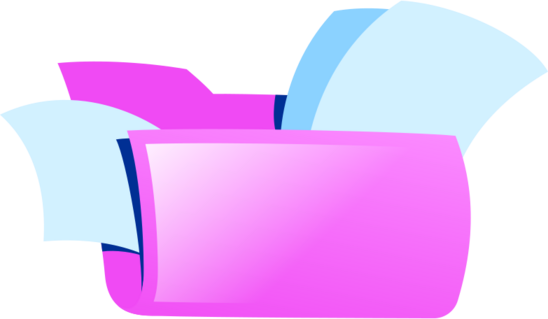Hey there, fellow MultiVersus fans! If you‘re looking to take your game to the next level or just want to make sure your progress is safe, understanding the file location and how to use Cheat Engine with MultiVersus is crucial. In this comprehensive guide, we‘ll dive deep into everything you need to know to become a master of MultiVersus file management and Cheat Engine usage.
Why File Management Matters in MultiVersus
Before we get into the nitty-gritty of file locations and Cheat Engine, let‘s take a moment to discuss why file management is so important in MultiVersus. As a multiplayer game with a constantly evolving roster of characters and stages, MultiVersus relies on a complex system of files and folders to store everything from player progress to game assets.
Properly managing these files is essential for a smooth and stable gaming experience. By backing up your save data and keeping your game files organized, you can protect yourself against data loss, corrupted files, and other common issues that can ruin your MultiVersus fun.
Additionally, understanding the MultiVersus file structure can open up a whole new world of possibilities for customizing and enhancing your game. From installing mods to tweaking game settings, knowing your way around the MultiVersus file location is a must for any serious player.
Finding the MultiVersus File Location
Now that we‘ve established why file management matters, let‘s talk about where to find the MultiVersus file location on your system. The exact location may vary depending on which platform you‘re using to play the game.
Steam
- Open your Steam library and right-click on "MultiVersus"
- Select "Properties" and then navigate to the "Local Files" tab
- Click "Browse" to open the MultiVersus file location
The default location for Steam is usually:
C:\Program Files (x86)\Steam\steamapps\common\MultiVersus

Epic Games
- Open the Epic Games launcher and click on your profile icon
- Select "Settings" and then "Manage Games"
- Find MultiVersus in the list and click on the three dots next to it
- Choose "Open Game Folder" to access the MultiVersus file location
The default location for Epic Games is typically:
C:\Program Files\Epic Games\MultiVersus

Important Files and Folders
Now that you know where to find the MultiVersus file location, let‘s take a closer look at some of the most important files and folders for managing your game.
SaveGames Folder
The "SaveGames" folder contains your MultiVersus progress and other important data. This includes things like your character unlocks, currency, and settings. It‘s typically located at:
%appdata%\Local\MultiVersus\Saved\SaveGames
To back up your progress, simply copy this folder to a safe location on your computer. If something goes wrong with your game, you can restore your progress by replacing the current "SaveGames" folder with your backup.
It‘s a good idea to back up your "SaveGames" folder regularly, especially if you‘ve invested a lot of time and effort into unlocking characters or earning in-game currency. Trust me, there‘s nothing worse than losing all your hard-earned progress due to a corrupted file or accidental deletion.
EasyAntiCheat Folder
The "EasyAntiCheat" folder contains files related to the game‘s anti-cheat system. This is an important folder to be aware of if you‘re experiencing issues with EasyAntiCheat or if you‘re planning to use Cheat Engine with MultiVersus (more on that later). The folder is usually located in the main MultiVersus directory.
If you‘re having trouble launching MultiVersus due to an EasyAntiCheat error, one possible solution is to verify the integrity of your game files through Steam or Epic Games. This will check for any missing or corrupted files and replace them with fresh copies from the game‘s servers.
Mods Folder
If you‘re interested in modding MultiVersus, you‘ll want to pay attention to the "Mods" folder. This is where you‘ll place any custom files or modifications for the game, such as character skins, stage textures, or gameplay tweaks.
Keep in mind that using mods can sometimes lead to game instability or even bans, so proceed with caution. It‘s always a good idea to back up your original game files before installing any mods, just in case something goes wrong.
Some popular MultiVersus mods include:
- Character Reskins: These mods allow you to change the appearance of your favorite characters with custom skins and textures.
- Stage Mods: These mods let you customize the look and feel of MultiVersus stages, from changing the background music to adding new hazards and obstacles.
- Gameplay Tweaks: These mods can alter the gameplay of MultiVersus in various ways, such as changing character move sets, adjusting hitboxes, or adding new game modes.
Before installing any mods, make sure to do your research and only download files from trusted sources. Some mods may contain malware or other harmful code that can damage your system or compromise your personal information.
Using Cheat Engine with MultiVersus
Cheat Engine is a powerful tool that allows you to modify game values, unlock hidden features, and more. However, it‘s important to note that using Cheat Engine with online multiplayer games like MultiVersus can be risky and is generally considered unethical.
How Cheat Engine Works
At its core, Cheat Engine is a memory scanner that allows you to locate and modify specific values in a game‘s memory. By searching for a particular value (such as your character‘s health or currency amount) and then modifying it, you can essentially "cheat" the game into giving you an advantage.
Cheat Engine works by attaching itself to the game process and reading/writing values directly in the game‘s memory. This allows it to bypass any client-side validation or security measures, making it a popular choice for players looking to gain an unfair advantage in online games.
Risks of Using Cheat Engine
Before we get into how to use Cheat Engine with MultiVersus, let‘s talk about the potential risks:
Game Bans: Using Cheat Engine to gain an unfair advantage over other players can result in a permanent ban from MultiVersus. Most online games have sophisticated anti-cheat systems that can detect and punish players who use external tools like Cheat Engine.
Game Instability: Modifying game values with Cheat Engine can sometimes cause crashes, glitches, or other issues with the game. This is because you‘re essentially messing with the game‘s internal logic and memory, which can lead to unexpected behavior or conflicts with other game systems.
Unfair Advantage: Using Cheat Engine to cheat in MultiVersus ruins the experience for other players and is generally considered poor sportsmanship. It can create an uneven playing field where legitimate players feel like they can‘t compete against cheaters, leading to frustration and a toxic community.
How to Use Cheat Engine with MultiVersus
If you still want to proceed with using Cheat Engine, here‘s a basic guide on how to do it:
- Download and install Cheat Engine from the official website
- Launch MultiVersus and start a game
- Open Cheat Engine and click "Select a process to open"
- Find "MultiVersus.exe" in the list and double-click it
- Use the Cheat Engine interface to search for and modify game values
Keep in mind that the specific values you‘ll need to modify will vary depending on what you‘re trying to achieve. There are many tutorials and resources available online for using Cheat Engine with MultiVersus, but again, we strongly advise against using it in online matches.
Alternatives to Cheat Engine
If you‘re looking to enhance your MultiVersus experience without resorting to Cheat Engine, there are a few alternatives to consider:
Training Mode: MultiVersus has a built-in training mode that allows you to practice combos, experiment with different characters, and hone your skills without affecting your online rank. This is a great way to improve your gameplay and discover new strategies without relying on cheats or external tools.
Custom Games: You can set up custom games with friends or like-minded players to try out new strategies, mods, or game modes in a controlled environment. This allows you to experiment with different playstyles and settings without worrying about impacting your online ranking or getting banned.
Official Mods: Some games, like Minecraft, have official mod support that allows you to customize your experience without risking bans or game instability. While MultiVersus doesn‘t currently have official mod support, it‘s always possible that it could be added in the future. Keep an eye on the official MultiVersus website and social media channels for any announcements about mod support or custom game modes.
The Prevalence of Cheating in Online Games
Cheating in online games is unfortunately a common occurrence, with some studies suggesting that up to 60% of players have used cheats or exploits at some point. This can include everything from using external tools like Cheat Engine to exploiting glitches and bugs in the game‘s code.
The reasons why players cheat are varied, but some common motivations include:
- Gaining an unfair advantage over other players
- Progressing through the game faster or with less effort
- Unlocking premium content or items without paying
- Trolling or griefing other players
- Experimenting with the game‘s mechanics or pushing its boundaries
Regardless of the reason, cheating can have a significant impact on the health and longevity of an online game community. When players feel like they can‘t compete fairly against cheaters, they may become discouraged and stop playing altogether. This can lead to a decline in player numbers, decreased revenue for game developers, and a generally toxic atmosphere that drives away new and existing players alike.
To combat cheating, many game developers employ a variety of tools and strategies, such as:
- Anti-cheat software that detects and blocks external tools like Cheat Engine
- Server-side validation that checks for suspicious behavior or impossible game states
- Player reporting systems that allow the community to flag suspected cheaters for review
- Frequent game updates and patches that fix exploits and glitches
- Skill-based matchmaking that groups players of similar skill levels together
Despite these efforts, cheating remains a persistent problem in the gaming industry. As long as there are players willing to cheat to gain an advantage, there will always be a need for developers to stay one step ahead and find new ways to protect the integrity of their games.
Interesting Statistics and Data
To give you a better idea of the scale and impact of cheating in online games, here are some interesting statistics and data points:
- According to a survey by Irdeto, 60% of gamers in China and 43% of gamers in the US have used cheats or exploits in online games.
- The same survey found that 74% of gamers in China and 68% of gamers in the US believe that cheating is a major problem in online gaming.
- In 2020, the popular battle royale game Warzone banned over 300,000 players for cheating, with some estimates suggesting that up to 12% of the game‘s player base was using cheats at one point.
- A study by the University of Surrey found that players who cheat in online games are more likely to exhibit antisocial behavior and have lower levels of empathy than non-cheaters.
- The esports industry, which relies heavily on the integrity of online gameplay, has been hit hard by cheating scandals in recent years. In 2019, several high-profile Counter-Strike: Global Offensive players were banned for using a cheat called "spectator bug" to gain an unfair advantage in tournaments.
These statistics underscore the importance of taking cheating seriously and working to create a fair and enjoyable gaming experience for all players. Whether you‘re a casual player or a competitive esports athlete, cheating can have a significant impact on your enjoyment and success in online games.
Quotes from Industry Experts
To provide some additional insight and perspective on the topic of cheating in online games, here are a few quotes from industry experts and game developers:
"Cheating in online games is a complex issue that requires a multi-faceted approach. It‘s not enough to just ban cheaters and hope for the best. We need to create a culture of fair play and sportsmanship that rewards skill and dedication, not shortcuts and exploits." – Kiki Aitken, Head of Anti-Cheat Operations at Riot Games
"As game developers, it‘s our responsibility to create systems and tools that discourage cheating and make it as difficult as possible for players to gain an unfair advantage. But we also need to work together as an industry to share best practices and collaborate on solutions that benefit the entire gaming community." – John Carmack, Chief Technology Officer at Oculus VR
"Cheating in online games is not only unfair to other players, but it also undermines the integrity of the game itself. When players can‘t trust that the game is fair and balanced, it diminishes the value and enjoyment of the experience for everyone involved." – Jeff Kaplan, former Game Director of Overwatch at Blizzard Entertainment
These quotes highlight the importance of taking a proactive and collaborative approach to combating cheating in online games. By working together as a community and holding ourselves and others accountable for fair play, we can create a better gaming experience for everyone.
Conclusion
We hope this guide has been helpful in understanding the MultiVersus file location and how to use Cheat Engine safely and effectively. Remember to always back up your game files, use mods and cheats responsibly, and most importantly, play fair and have fun!
Cheating in online games may seem like a quick and easy way to gain an advantage, but it ultimately undermines the integrity and enjoyment of the game for everyone involved. By taking a stand against cheating and promoting a culture of fair play and sportsmanship, we can create a better gaming community for all.
If you have any other tips, tricks, or experiences with MultiVersus file location or Cheat Engine, feel free to share them in the comments below. Let‘s work together to make MultiVersus and other online games a fun, fair, and welcoming place for all players!