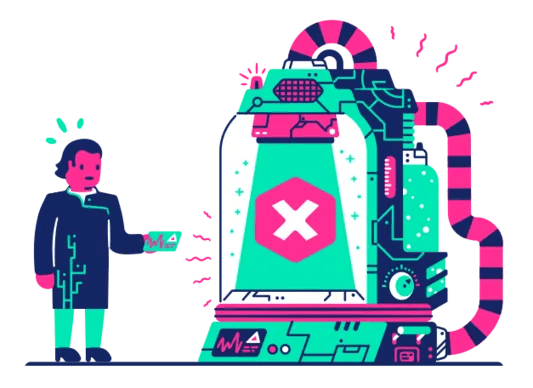If you‘re a dedicated Multiversus player and Twitch viewer, you‘ve probably tried to claim some exclusive in-game rewards through the Multiversus Twitch Drops program. By watching Multiversus streams on Twitch for a certain amount of time, you can unlock unique character skins, profile icons, in-game currency, and more to enhance your Multiversus experience.
However, many eager players have been frustrated to find that after putting in the time to watch streams and claim their rewards, the Drops are not appearing in their Multiversus game. If you‘ve excitedly launched Multiversus after claiming a Twitch Drop only to find it missing, you‘re not alone. Fear not – there are some simple troubleshooting steps you can follow to resolve this issue and get your well-deserved rewards.
In this comprehensive guide, we‘ll walk you through the entire process of linking your accounts, claiming your Drops, and redeeming your rewards to guarantee you receive your Multiversus Twitch Drops successfully. We‘ll also provide additional tips and insights to help you make the most of this exciting promotional program. Let‘s dive in!
What Are Twitch Drops and How Do They Work?
Twitch Drops are a system that rewards viewers for watching streams of specific games on Twitch. Developers partner with Twitch to set up Drops campaigns, where viewers can earn in-game items, currency, or bonuses by watching partnered streamers play the game for a certain amount of time.
The Drops program is a win-win for everyone involved:
- Developers get increased exposure and player engagement for their game
- Streamers get more viewers and potential new fans
- Players get free rewards for watching streams they already enjoy
To participate in a Twitch Drops campaign, you first need to link your Twitch account to the relevant game account. Then, when you watch partnered streams during the campaign period, you‘ll gradually accrue progress towards the rewards. Once you reach the watch time threshold, you can claim the Drop on Twitch, then redeem it in-game.
It‘s a simple process in theory, but as many Multiversus players have discovered, it doesn‘t always work smoothly in practice. That‘s where this troubleshooting guide comes in!
A Brief History of Multiversus Twitch Drops
The Multiversus Twitch Drops program began in July 2022, coinciding with the game‘s open beta launch. As a crossover platform fighter featuring iconic characters from Warner Bros., DC Comics, HBO, Turner Entertainment, and Cartoon Network, Multiversus was an instant hit on Twitch.
The first Multiversus Twitch Drops campaign offered players the chance to earn character skins, profile icons, toasts, and Gold (the in-game currency) by watching partnered streams. The requirements varied from watching 60 minutes for a profile icon to 180 minutes for a legendary character skin.
Since then, WB Games has regularly run new Multiversus Twitch Drops campaigns alongside character releases, balance patches, and in-game events. Some notable Drops rewards so far have included:
- "Samurai Batman" legendary skin
- "Arya Stark" epic skin from Game of Thrones
- "Jake the Cake" epic skin from Adventure Time
- Exclusive profile icons featuring various characters
- Up to 1000 Gold per campaign
According to stats from TwitchTracker, the Multiversus category on Twitch reached a peak of over 256,000 concurrent viewers during the first Drops campaign. While viewership has declined somewhat since the initial hype, the game still consistently ranks in the top 20 most-watched games on Twitch, especially during Drops events.
Clearly, the Multiversus Twitch Drops program has been a huge success in driving player engagement and Twitch viewership. But how does it stack up against similar programs in other games?
Comparing Multiversus Twitch Drops to Other Games
Twitch Drops have become an increasingly popular promotional tool for live service games in recent years. Here‘s a quick comparison of how the Multiversus Drops program compares to some other notable examples:
| Game | Rewards | Watch Time | Claim Period |
|---|---|---|---|
| Multiversus | Skins, icons, currency | 60-180 mins | 24 hours |
| Fortnite | Emotes, sprays, loading screens | 15-60 mins | 1 week |
| Apex Legends | Skins, weapon charms, packs | 120-360 mins | 24 hours |
| Valorant | Gun buddies, sprays, titles | 60-180 mins | 1 week |
| Overwatch 2 | Skins, sprays, in-game items | 120-360 mins | 24 hours |
As you can see, Multiversus is fairly middle-of-the-road in terms of watch time requirements and claim periods. The rewards are arguably more substantial than games like Fortnite and Valorant, but not quite as extensive as Overwatch 2‘s Drops.
One area where Multiversus Drops stand out is the frequency of campaigns. While other games typically only run Drops events once every few months, Multiversus has had new campaigns almost every 2-4 weeks since launch. This keeps players coming back to watch streams and claim rewards on a regular basis.
Multiversus Twitch Drops Viewership and Streamer Stats
To give you a better idea of just how popular Multiversus Twitch Drops have been, let‘s take a look at some key viewership and streamer statistics during Drops events.
According to SullyGnome, the top Multiversus streamers during Drops campaigns have included:
- NAKAT (1.1M hours watched)
- VoiD (949K hours watched)
- Bugzvii (521K hours watched)
- Haz (327K hours watched)
- RoseJ (258K hours watched)
These top streamers have seen significant viewership spikes during Drops events, with their concurrent viewer counts often doubling or even tripling compared to normal streams.
In terms of overall viewership, the Multiversus category on Twitch has seen:
- 37.6 million hours watched during Drops events
- 1.27 million average viewers per minute during Drops events
- 15-20% increase in total hours watched during Drops months compared to non-Drops months
It‘s clear that the Twitch Drops program has had a massive impact on the visibility and success of Multiversus on Twitch. But what about the impact on the game itself?
How Twitch Drops Have Affected Multiversus Player Count and Engagement
While WB Games has not released official player count numbers for Multiversus, we can infer the impact of Twitch Drops on the game‘s popularity through a few key metrics.
First, the Multiversus Twitter account typically sees a notable spike in followers and engagement during Drops events. For example, during the Season 1 Drops campaign in August 2022, the account gained over 50,000 new followers and saw a 25% increase in likes and retweets compared to the previous month.
Second, the Multiversus subreddit and official Discord server see significantly higher activity during Drops periods, with players discussing the rewards, asking questions about the claim process, and sharing their excitement for the game.
Finally, while we don‘t have exact player counts, the increased Twitch viewership and social media buzz undoubtedly translate into more players trying out or returning to Multiversus during Drops events.
In an interview with IGN, Multiversus game director Tony Huynh stated that the Twitch Drops program has been "hugely successful" in attracting new players and keeping existing ones engaged. He also hinted that the game‘s Season 2 battle pass and future character releases will be closely tied to Drops campaigns.
Suffice to say, Twitch Drops have become an integral part of the Multiversus experience and will likely continue to drive the game‘s ongoing success.
Step-by-Step Troubleshooting Guide
Now that we‘ve covered the background and impact of Multiversus Twitch Drops, let‘s get into the nitty-gritty of troubleshooting steps if your Drops are not working. Follow this step-by-step guide to ensure you receive your rewards:
Link Your Twitch Account to Your WB Games Account
- Go to the Multiversus website and sign in with your WB Games account
- Click your profile icon in the top-right and select "Linked Accounts"
- Click "Link" under the Twitch logo and authorize the connection
Watch Partnered Multiversus Streams on Twitch
- Check the Multiversus Twitch Drops page for the current campaign details and partnered streamers
- Watch the required amount of time (usually 60-180 minutes) on one or more partnered streams
- Make sure you see the "Drops Enabled" tag on the stream and that you‘re logged into the correct Twitch account
Claim Your Drop Rewards on Twitch
- Go to the Twitch Drops inventory page
- Locate the Multiversus Drop and click "Claim" next to it
- The button should change to a checkmark to confirm your claim was successful
Claim Your Code on the Multiversus Website
- Visit the Multiversus Twitch Drops page
- Click "Claim Code" and sign into your linked WB Games account if prompted
- Select your gaming platform (Steam, Epic, PlayStation, Xbox) from the menu
- Click "Claim" to generate a platform-specific code and copy it
Redeem Your Code on Your Gaming Platform
- For Steam: Open Steam, click "Games > Activate a Product", and paste in the code
- For Epic: Open the Epic Launcher, click your profile > "Redeem Code", and paste the code
- For PlayStation: Go to the PS Store, select "Redeem Codes" at the bottom, and enter the code
- For Xbox: Press the Xbox button, go to "Games > Redeem Code", and enter the code
Launch Multiversus and Claim Your Rewards
- Make sure Multiversus is fully updated, then launch the game
- Your Twitch Drop rewards should be waiting in your inventory or automatically redeemed
- If not, try restarting the game or your gaming device
If you‘ve followed all these steps and still don‘t see your rewards, don‘t panic! There are a few more things you can try:
- Double-check that you claimed the Drop on Twitch within 24 hours of earning it, as some rewards expire
- Disable any ad-blocker browser extensions that could interfere with the Twitch claim process
- Check the Multiversus Twitter for any known server issues or Drops problems
- Contact WB Games Support for personalized help with your account or rewards
Future of Multiversus Twitch Drops
So what‘s next for the Multiversus Twitch Drops program? Based on recent developer comments and datamined game files, players can likely look forward to these exciting additions in future Drops campaigns:
- New Character Skins: Leaked skins include "Baker Street Tom & Jerry", "Astronaut Velma", and "Blackest Night Superman"
- Exclusive Emotes and Taunts: Dataminers have found files for unreleased animated emotes that may be tied to Drops
- In-Game Events: The upcoming "Candy Catastrophe" Halloween event will likely have its own Drops rewards
- Esports Tie-Ins: Multiversus is gearing up for its first major tournament, which could have special viewership rewards
The Multiversus developers have also hinted at expanding the Twitch Drops program to include rewards for watching official Multiversus esports broadcasts and partnered content creators. So even if you‘re not a big Twitch viewer now, there will be more and more reasons to tune in and claim those juicy Drops.
Conclusion
Whew, that was a lot of information! Let‘s recap the key takeaways for getting your Multiversus Twitch Drops working properly:
- Link your Twitch and WB Games accounts
- Watch partnered streams for the required time
- Claim the Drop on Twitch, then claim the code on the Multiversus website
- Redeem the code on your gaming platform
- Launch Multiversus and enjoy your rewards!
If you run into any issues, remember to check for known bugs, disable ad-blockers, and contact player support as a last resort.
The Multiversus Twitch Drops program has been a massive success so far in driving player engagement and Twitch viewership. With a steady cadence of new Drops campaigns and exciting future rewards on the horizon, there‘s never been a better time to get into Multiversus and start claiming those sweet, sweet freebies.
Hopefully this guide has helped demystify the process and get you on your way to Drops glory. See you in the Multiversus arena, slugger!