Roblox is a popular gaming platform where players can create and play games across various genres. With Roblox FPS Unlockers, users can enhance their gaming experience by removing frame rate limitations, achieving smoother gameplay. This article outlines some of the most popular Roblox FPS Unlockers, offering users the opportunity to elevate their gaming experience.
Since its launch in 2006, Roblox has garnered over 70 million daily users worldwide, solidifying its position as one of the leading virtual playgrounds globally. It offers various user-created games, from action-packed adventures to more relaxed experiences.
However, despite its popularity, Roblox maintains a 60 FPS limit, frustrating some users seeking smoother gameplay. To address this, we delve into Roblox FPS unlockers, simple tools designed to unlock and boost your FPS. These unlockers offer a solution for players looking to enhance their gaming experience by removing frame rate limitations, allowing for smoother and more responsive gameplay.
What are Roblox FPS unlockers and how do they work?

Roblox limits the frame rate to 60 FPS by default, regardless of how powerful your device is. This means that even on high-performance computers, the frame rate won’t exceed 60, which might not satisfy players used to higher FPS. The Roblox FPS Unlocker is a tool created by independent developers to remove this limitation, allowing the frame rate to go beyond 60 FPS. Depending on your device’s power, you could achieve over 100 FPS, resulting in a noticeable performance improvement.
FPS unlockers are software tools designed to bypass Roblox’s frame rate cap, enabling smoother and more responsive gameplay, especially in fast-paced FPS games. By unlocking higher frame rates, these tools let players with high-refresh-rate monitors fully utilize their hardware capabilities. These free, open-source softwares allows users to set custom FPS limits or play without any cap, maximizing the potential of their gaming setup.
1. RoFPS (Roblox unlocker)
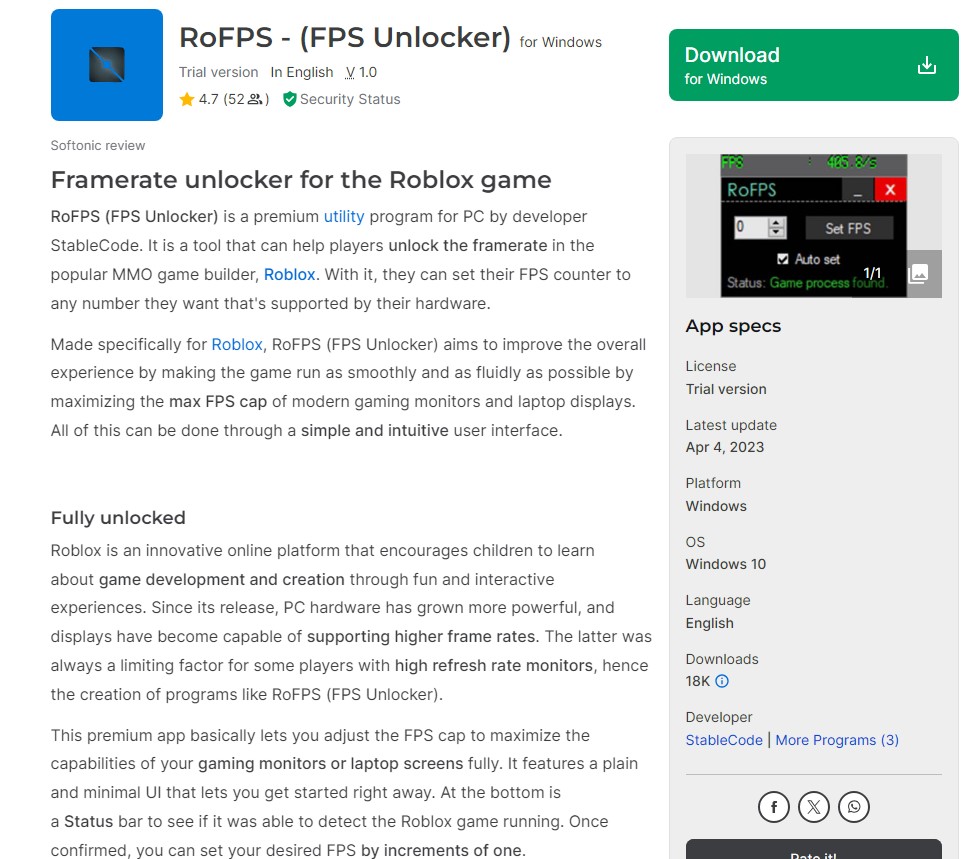
RoFPS (FPS Unlocker) is a premium software developed by StableCode for PC users, designed to unlock the frame rate in Roblox, the popular MMO game builder. This tool allows players to set their FPS to any level supported by their hardware, significantly enhancing their gaming experience.
By removing the default FPS cap, RoFPS helps make Roblox run more smoothly and fluidly, taking full advantage of modern gaming monitors and laptop displays. RoFPS is specifically tailored for Roblox and boasts a simple, intuitive interface. It is easy to install and use, providing granular control over FPS settings. Users can manually set their desired FPS in one-frame increments or use the Auto Set feature, which automatically detects and applies the optimal FPS for the system.
Once the settings are applied, players can return to their game and enjoy a noticeably smoother experience. The program also includes a status bar to ensure that it has detected the running Roblox game.
2. FPS Unlocker

FPS Unlocker is a legitimate and safe software designed to remove the default frame rate limits set by Roblox, providing a smoother gaming experience. It is not a hack or trick, and using it won’t get you banned. This tool, available in .exe format, works by injecting specific codes that disable the frame limit and V-sync during gameplay.
By doing so, players can set their desired frame rates according to their PC’s capabilities, overcoming the default 60 FPS cap. Supported on Windows x86/x64 platforms, FPS Unlocker is easy to download and use. The software can be obtained from FPSUnlocker.net, a dedicated site where players can quickly download the latest version of the RBXfpsunlocker.exe file. Simply run the executable while playing Roblox to enjoy higher frame rates. If you encounter any issues, the website offers support through its Contact page.
3. rbxfpsunlocker
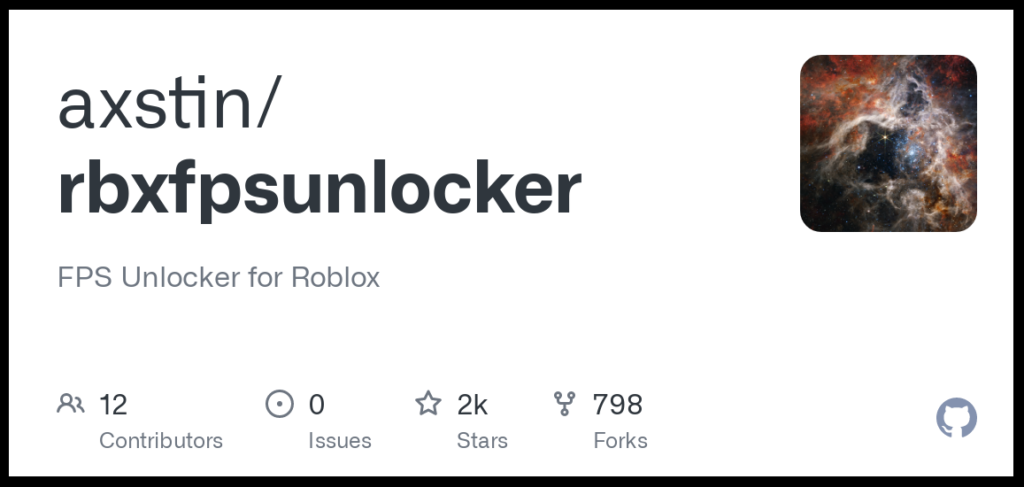
Roblox FPS Unlocker, developed by Axstin, is a free software designed for Windows PCs that allows players to remove the default 60 FPS cap in Roblox games. By unlocking this limitation, users can achieve smoother and more responsive gameplay. The tool is specifically beneficial for players looking to reduce input lag and fully utilize their hardware capabilities.
The main function of this program is to modify the game’s processes to disable the frame rate limiter, allowing players to set custom FPS values according to their hardware’s capabilities. This can significantly enhance the gaming experience by providing frame rates as high as 75, 90, 120, 144, or even 360 FPS, depending on the monitor’s refresh rate.
Despite its functionality, some antivirus programs might mistakenly flag the software as malicious. However, this is a false alarm, and using the FPS Unlocker is safe and will not result in a ban from Roblox. The software is lightweight, with a size of just 249 KB, and requires a 64-bit version of Windows. It is easy to download and install, making it a convenient solution for improving your Roblox gaming experience.
FAQs
Q. Is using a Roblox FPS Unlocker safe?
Using a Roblox FPS Unlocker is generally safe and legal. It modifies the game’s running processes to disable the frame rate limiter but does not interfere with game mechanics or provide unfair advantages. However, some antivirus programs might flag it as suspicious due to the modifications it makes.
Q. Will I Get Banned for Using a Roblox FPS Unlocker?
Using an FPS Unlocker in Roblox is not explicitly against Roblox’s terms of service. Therefore, you will not get banned for using one. Roblox typically reserves IP bans for severe offenses such as distributing inappropriate content.
Q. How do I install a Roblox FPS Unlocker?
To install a Roblox FPS Unlocker, start by downloading the executable file, typically in .exe format, from a trusted source like the ones mentioned earlier. Once downloaded, run the file either before or while playing Roblox to unlock higher frame rates. Each provider typically offers specific instructions on how to install and use their FPS Unlocker tool, so it is important to follow their guidelines carefully.
Conclusion
Roblox FPS Unlockers offer a valuable solution for players seeking to enhance their gaming experience by unlocking higher frame rates. While their usage is safe and generally accepted within the Roblox community, users should always download from trusted sources and follow installation instructions carefully.
With the ability to remove the default FPS cap and achieve smoother gameplay, FPS Unlockers empower players to fully utilize their hardware capabilities and enjoy a more immersive gaming experience in Roblox.
