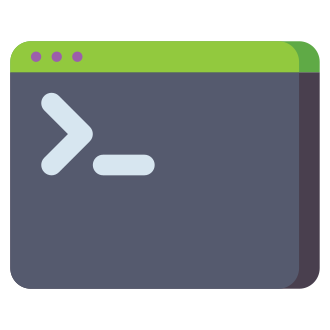As anticipation builds for Bethesda‘s upcoming space epic Starfield, one aspect that hardcore fans are eagerly awaiting is the inclusion of console commands. A staple of Bethesda RPGs going back to The Elder Scrolls III: Morrowind in 2002, these special codes allow players to modify the game in myriad ways, from simple tweaks like adding items to complex manipulations of underlying mechanics and systems.
With each new entry in The Elder Scrolls and Fallout franchises, the available console commands have grown in number and sophistication, granting tech-savvy players an unprecedented level of power and flexibility. For Starfield, Bethesda looks to be pulling out all the stops, with a robust set of commands that cater to everyone from casual tinkerers to hardcore power users.
In this comprehensive guide, we‘ll cover everything you need to know to master Starfield‘s console commands and bend the game to your will. Whether you‘re looking for a more relaxed god-mode experience, testing out wacky scenarios, or diving deep into the RPG‘s underlying systems, we‘ve got you covered. Let‘s jump in!
A Brief History of Bethesda Console Commands
To understand the significance of Starfield‘s console commands, it‘s helpful to look back at their implementation in past Bethesda titles. 2002‘s The Elder Scrolls III: Morrowind was the first game in the studio‘s flagship fantasy series to ship with a developer console accessible to players. By pressing the tilde key (~), players could open a command prompt and input codes to do everything from boosting their character‘s stats to warping to any location in the game.
While rudimentary by today‘s standards, Morrowind‘s console commands were revolutionary for the time, providing an unprecedented level of player freedom and control. They also inadvertently extended the game‘s lifespan by enabling the burgeoning modding scene, as tinkerers used the console as a foundation to build more elaborate gameplay modifications.
Subsequent entries in The Elder Scrolls and Fallout series greatly expanded the number and complexity of available console commands. By the time of Skyrim‘s release in 2011, the game shipped with over 100 unique commands, granting granular control over practically every aspect of the experience.
According to a 2015 study by analytics firm SteamSpy, over 20% of Skyrim players on Steam had used console commands at some point, with the most popular being "tgm" (toggle god mode), "tcl" (toggle collision), and "player.additem" (add a specified item to the player‘s inventory). Player surveys indicated that the primary reasons for using console commands were experimentation, reducing tedium/grind, and setting up custom scenarios.
With Starfield, Bethesda looks to be leaning into this long legacy by providing the most robust set of console commands yet. Let‘s take a look at some of the most useful and interesting codes that players will be able to utilize.
Essential Starfield Console Commands
| Command | Effect |
|---|---|
help [term] | Searches for console commands and in-game object IDs containing the specified term |
tgm | Toggles god mode, granting invincibility, infinite resources, and removing all encumbrance limits |
tcl | Toggles collision detection, allowing the player to clip through solid objects and walk on air |
tfc | Toggles free camera, freezing the game and allowing the camera to be repositioned anywhere (ideal for screenshots) |
tai | Toggles artificial intelligence, freezing all NPCs and creatures in place |
tmm [0/1] | Toggles all map markers in the current area. 1 shows all markers, 0 hides them |
unlock [#] | Unlocks the targeted object (such as a door or chest) up to the specified difficulty level |
kill | Instantly kills the targeted NPC, creature, or object |
killall | Kills all hostile entities in the nearby vicinity |
player.setlevel # | Immediately sets the player character to the specified experience level |
player.additem [ID] # | Adds the specified quantity of an item to the player‘s inventory |
player.addperk [ID] | Grants the player character the specified gameplay perk/ability |
player.removeperk [ID] | Removes a gameplay perk from the player character |
player.modav [attribute] # | Modifies the specified character attribute by the given amount |
player.setav [skill] # | Sets the specified character skill to the given numeric value |
showlooksmenu player 1 | Opens the full character customization menu |
shownamemenu | Allows the player to rename their character |
setscale # | Rescales the targeted object to the specified value (1.0 is default size) |
equipitem [ID] [#] | Forces the targeted NPC to equip a specific item |
movetoqt | Teleports the player to the marker for their active quest objective |
caqs | Completes all stages of the player‘s currently active quests |
saq [ID] | Starts the quest with the specified ID |
These are just a sampling of the dozens of unique commands Starfield will ship with, but they cover many of the most useful functions for players looking to customize their experience.
One important thing to keep in mind is that using any console command will disable achievements for that play session (with the exception of a few cosmetic/screenshot commands like tfc). However, achievements earned prior to using console commands will not be lost. To avoid this issue entirely, players can simply save their game before using console commands, then reload that "clean" save to restore achievement functionality.
Scenarios for Using Starfield Console Commands
So what kind of situations might a player want to use console commands for? Here are a few potential examples:
Experimentation and Discovery: Many players enjoy using console commands simply to peek behind the curtain and see how Starfield‘s intricate systems function under the hood. Being able to freely manipulate character stats, perks, and items allows users to test out different builds and scenarios without having to invest hours of gameplay to do so normally.
Creating Custom Challenges: While console commands are often thought of as cheats, they can also be used to make the game significantly harder. Masochistic players could use
player.setlevel 1to reset their character back to the start while keeping quest progress, orplayer.modavto reduce their damage output or health totals to a fraction of their base values.Playacting Different Roles: Starfield‘s setting opens up plenty of opportunities for roleplay, and console commands can help players more fully embody their characters. Instantly adding faction-appropriate gear, changing NPC behaviors, and warping to relevant locations can all make for a more immersive experience.
Taking the Perfect Screenshot: With its promise of a vast, explorable galaxy, Starfield is sure to provide plenty of opportunities for virtual photography. Console commands like
tfcandtaimake it easy to line up the perfect shot without worrying about player/camera movement or NPCs wandering into frame.Recovering from Bugs: Bethesda RPGs are notorious for their scope and complexity – and their tendency to ship with numerous bugs as a result. Console commands offer players a measure of recourse for dealing with broken quests, stuck terrain/objects, and other issues without having to wait for a patch.
The Impacts of Console Commands on Gameplay
The accessibility of console commands has been a polarizing issue among Bethesda RPG fans over the years. Some players view them as essential tools for customizing their experience and getting more mileage out of the game, while others see their usage as a form of cheating that degrades the "purity" of the core gameplay loop.
There‘s validity to both perspectives. On one hand, having easy access to console commands can be a "pandora‘s box" for players who lack self-restraint. It‘s easy for the temptation to remove challenge and grind to override engaging with the game‘s systems as intended, potentially diminishing the satisfaction of progress and mastery.
On the other hand, the inherent flexibility and replayability enabled by console commands is a huge part of what gives Bethesda RPGs such long-lasting appeal. Being able to dramatically alter the game to suit one‘s playstyle and desires enhances the core roleplaying fantasy. "House rules" have long been an integral part of the tabletop RPG experience, and console commands are arguably just a digital extension of that idea.
{{< figure src="https://i.imgur.com/wk6gkTY.jpg" caption="A custom \"hardcore survival\" scenario set up using console commands in Fallout 4" >}}
Ultimately, it‘s up to each individual player to decide how they want to engage with Starfield‘s console commands. The game doesn‘t force their usage by any means, and a "purist" playthrough ignoring them entirely is just as valid as one that relies on them heavily. The commands are simply tools in the toolbox – it‘s on the player to decide if and when they‘re appropriate to use.
The Future of Console Commands and Cheat Codes
In an era where gaming has become increasingly commodified and curated, the robust console command support of Bethesda RPGs can feel like a refreshing anomaly. Many modern games are either too resource-intensive to allow for easy on-the-fly manipulation, or their developers are hesitant to provide players that level of access and control.
Still, there are promising signs that the spirit of classic cheat codes and console commands is alive and well. Sandbox games like Minecraft and Grand Theft Auto V notably include extensive cheat systems, and many indie games wear their "hackable" nature as a badge of pride.
{{< figure src="https://i.imgur.com/SG8DgwA.png" caption="Using cheat codes to spawn hundreds of cars in Grand Theft Auto V" >}}
As gaming technology grows more sophisticated and dynamic, it seems likely that the scope and potential of cheat/debug features will only continue to expand. Techniques like procedural generation and AI-driven game mastering offer tantalizing possibilities for player manipulation via console commands.
Starfield including such a robust set of console commands is an encouraging sign that Bethesda remains committed to empowering its players to experience their games on their own terms. Hopefully it will set a strong precedent for other AAA developers to keep cheat codes and console commands in mind as valuable features rather than vestiges of a bygone era.
Starfield Console Commands and the Modding Community
No discussion of Bethesda RPGs‘ console commands would be complete without touching on their modding implications. For over two decades, Bethesda has fostered a vibrant modding community around its games, supplying powerful creation tools like the Creation Kit and embracing mods as an integral part of the player experience.
Console commands are deeply interconnected with the modding scene, serving both as a foundation for more complex mods and a method of implementing them in-game. Many popular gameplay tweaks, customization options, and utility functions originally conceived as console commands have subsequently been converted into mods for ease of installation and usage.
Starfield‘s modding potential is vast, and its console commands will likely play a significant role in shaping the types of mods that are developed. The ability to easily test out ideas and iterate on concepts via console commands is a huge boon for mod authors. As players experiment with the available commands and push them in new directions, expect many of those innovations to filter over to the mod community.
Conclusion
Starfield‘s inclusion of robust console command support marks another exciting chapter in Bethesda‘s long history of empowering its players to take control of their gameplay experience. Whether you‘re a starry-eyed explorer eager to uncover every secret, a master tinkerer obsessed with optimization, or a roleplay fanatic seeking the perfect immersion, Starfield‘s console commands promise to enhance your space odyssey.
As this guide has hopefully demonstrated, console commands can be used for a wide variety of purposes, from simple quality-of-life tweaks to full-on gameplay overhauls. They also serve as a vital bridge between the base game experience and the inevitable explosion of mods that will follow.
Of course, as with any powerful tool, Starfield‘s console commands must be approached with a measure of responsibility and restraint. It‘s up to each player to find the right balance between convenience and challenge, between the developers‘ authored experience and their own personal vision.
When used thoughtfully, console commands can be a revelation, granting players an unprecedented level of agency and ownership over their game. Whether you‘re a console command veteran or a newbie just dipping their toes in, Starfield‘s suite of codes is sure to provide hours of fun and fascination.
So boot up that command prompt, enter "tgm", and blast off to the stars – there‘s a whole universe waiting to be explored, and with console commands at your fingertips, you can chart your path through it any way you please. Ad astra per aspera!