Want to build a circular platform, tower, or dome in Minecraft? In the pixelated gaming environment of Minecraft, it is difficult for beginners to create a circular curve using blocks. By reading on, learn how to create circles in Minecraft using commands and circle generators manually.
In Minecraft, crafting is the primary activity. Blocks enhance the enjoyment of crafting. Creating a true circle with blocks may appear impossible. However, manually crafting circular structures is the easiest technique and is full of fun. In Minecraft, however, you can only create the illusion of a circle. Before constructing a circle in Minecraft for the first time, a player should consider the following:

- Determine the circle’s diameter first; the larger the circle, the more circular it appears.
- The diameter of a circle is measured from one endpoint to the center and then to the other endpoint.
- A diameter with an odd number is preferred when crafting circular items in Minecraft.
- A block in the diameter’s center should serve as the center point. For example, if there are 15 blocks in diameter, choose the eighth block as the center block. Add a block to each of its sides from the central block to form a plus sign.
Manually craft a circle in Minecraft.

It might seem difficult, but it’s not impossible, do this:
- Determine the diameter of your proposed circle. Measure this distance from one point of the circle to the farthest point of the circle. In this instance, let’s assume the diameter is 17 blocks.
- Place the 17 blocks down. Please get to the middle block, which in our case, is the ninth block. Place a perpendicular block on each side of the central block.
- On each side of the central block, add seven new blocks.
- At this point, there are four tips; add two blocks to each side of each tip to make a total of five block tips.
- Now, on each tip, you must add two blocks to create the circle’s outline. The blocks should be oriented parallel to the original edge.
- Fill in the outline of the circle by adding three blocks that form a miniature “L” that will serve as the circle’s corners.
- Having accomplished this, your circle is now complete. If you wish to create a standing platform, fill the circle with blocks. Alternately, break the inner blocks to create a hollow circle.
Make a circle via Circle Generator in Minecraft.
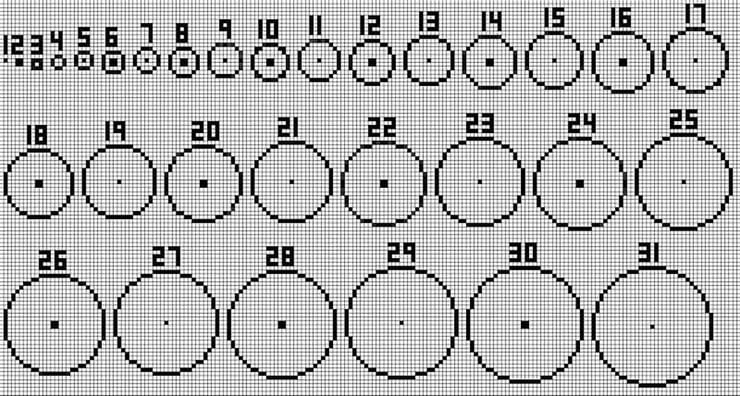
Rather than needing all of this effort, Minecraft Circle generators simplify the process. Utilize a website like Pixel Circle Generator. Here is what you must do:
Step 1: Visit the site to generate circles.
Step 2: Enter the width and height of the circle you intend to create. If the two measurements are identical, the circle will be perfect.
Step 3: Enter the circle’s desired thickness.
Step 4: In Minecraft, wait while your circle is being created and displayed.
Make a circle in Minecraft via commands.
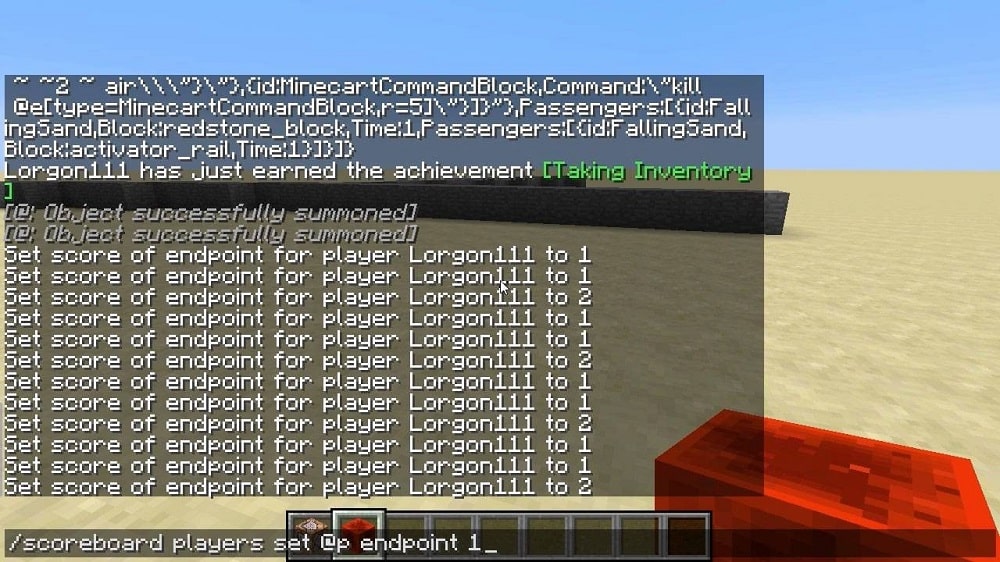
Are you looking to create a flawless circle in Minecraft? You’ll need to know what you’re doing then. You can get there by following these steps.
Step 1: Stack six command blocks in the vertical direction. Alternatively, within the chat windowtype “/Give Command Block”.
Step 2: Choose the desired mode from top to bottom and enter the commands on each command block. Here are the directives:
1. (Impulse) – execute as @e[type=minecraft:armor_stand,tag=circle,distance=..10] at @s run tp @s ~ ~ ~ facing entity @p
2. (Chain) – execute as @e[type=minecraft:armor_stand,tag=center,distance=..2,limit=1] at @s run tp @s ~ ~ ~ ~5 ~
3. (Chain) – execute as @e[type=minecraft:armor_stand,tag=center,distance=..3,limit=1] at @s positioned ~ ~-7 ~ run summon minecraft:armor_stand ^ ^ ^3 {ArmorItems:[{},{},{},{id:sand,Count:1}],Tags:[“circle”],Invisible:1,Invincible:1,NoGravity:1,Marker:1b}
4. (Chain) – execute as @e[type=minecraft:armor_stand,tag=center,distance=..4,limit=1] at @s positioned ~ ~-6.5 ~ run summon minecraft:armor_stand ^ ^ ^3.5 {ArmorItems:[{},{},{},{id:sand,Count:1}],Tags:[“circle”],Invisible:1,Invincible:1,NoGravity:1,Marker:1b}
5. (Repeating) – execute as @e[type=minecraft:armor_stand,tag=center,distance=..5,limit=1] at @s positioned ~ ~-6.5 ~ run summon minecraft:armor_stand ^ ^ ^3 {ArmorItems:[{},{},{},{id:sand,Count:1}],Tags:[“circle”],Invisible:1,Invincible:1,NoGravity:1,Marker:1b}
6. (Impulse) – summon Minecraft:armor_stand ~ ~6 ~ {Tags:[“center”]}
Step 3: For the bottom and top blocks, set them as Redstone. The remaining blocks should be left as “active”.
Step 4: While the lever is on the second-to-last command block, add a button to the top command block.
Step 5: Pull the lever to generate a sand block around the command block pillar.
Step 6: To round the circle’s edges, press the button atop the circle.
Step 7: Proceed to break the Command blocks to be left with a circle.
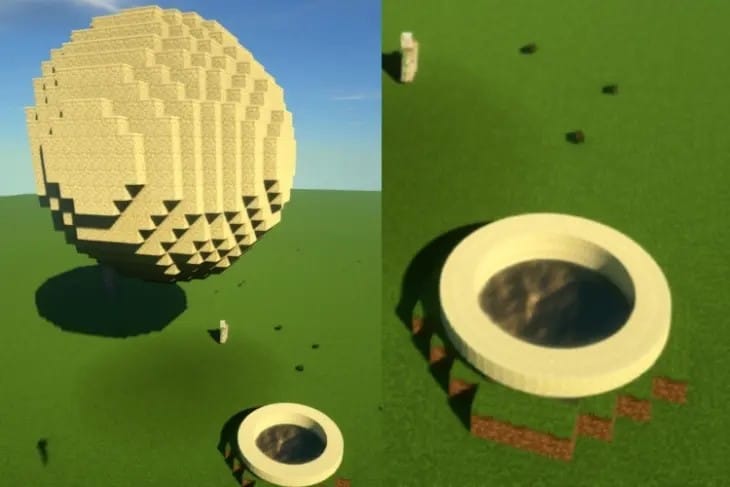
FAQS
Q. Is it possible to craft a real one manually in Minecraft?
No, Minecraft is a blocky game platform; all you can create is an illusion of a circle. However, through circle generators and commands, you can have it in a more circular shape.
Q. What’s the smallest circle you can craft on Minecraft?
The smallest circle will go for eight blocks. However, the bigger the circle, the more it appears to be circular.
Conclusion
Creating circles in Minecraft is enjoyable. The more one practices, the more one gains experience. This article contains instructions for manually creating a circle, using commands and circle generators. Enjoy yourself while building domes, platforms, and towers in Minecraft.
