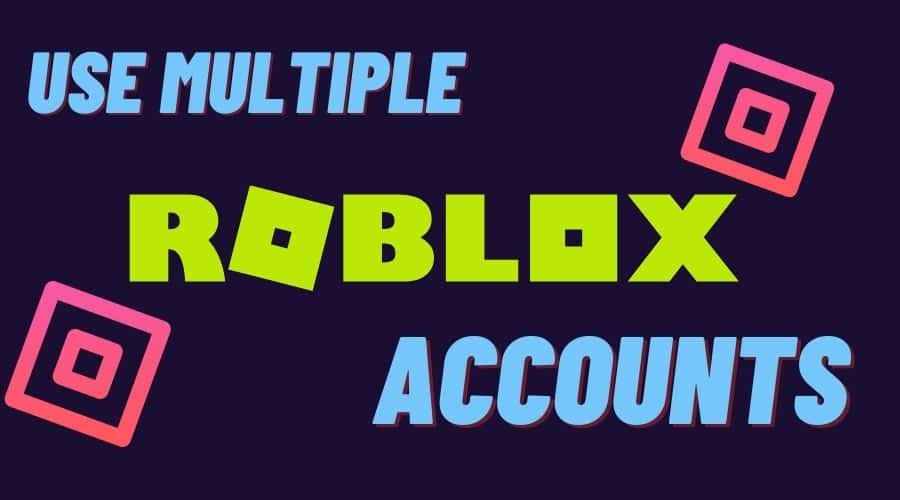Roblox is a very popular online gaming platform that has attracted massive following over the last couple of years. If you are familiar with the gaming platform, you may have wanted to use multiple accounts all at the same time. Unfortunately, Roblox as a platform doesn’t have a built in feature that supports this. So, how do you open multiple game instances all at once on Roblox? Keep reading and we will teach you how.
There are different methods for running multiple Roblox clients on a PC. All the methods we are about to share in this post involve the use of third-party applications.
1: Using Multiple Games application
Follow these steps to use this tool for running multiple Roblox clients on your PC:
Step 1: Begin by downloading and installing the Multiple Games apps
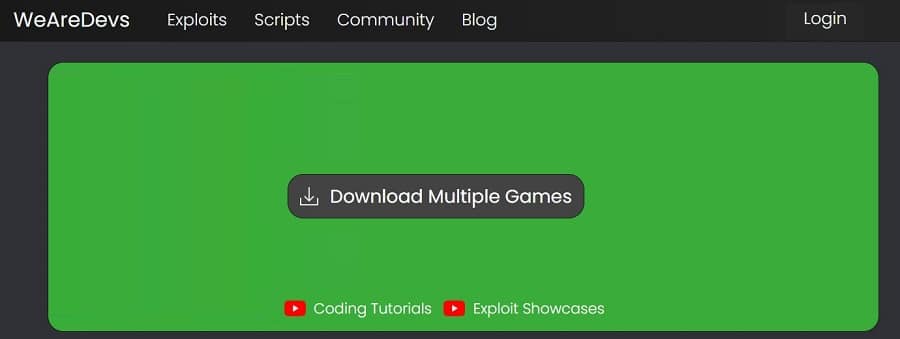
Step 2: On your popular web browser, log in to your Roblox account and open your favorite game on the platform.
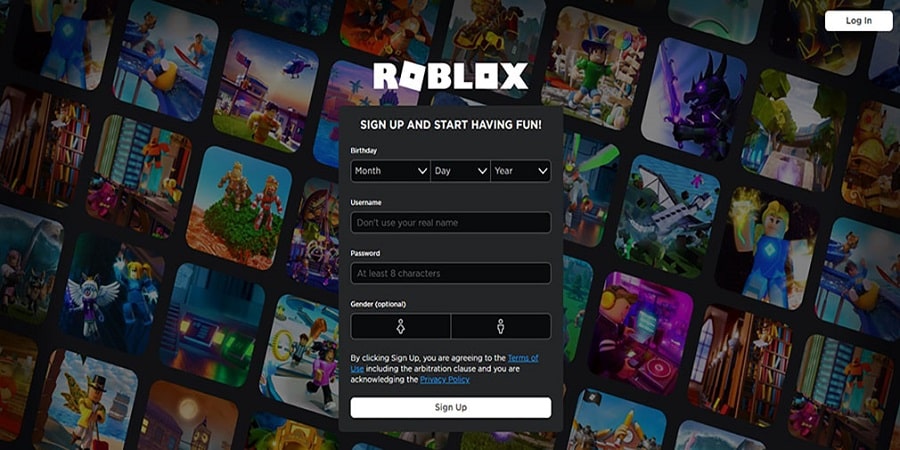
Step 3: Visit the Roblox site and then log out of your account. Be sure to leave one game instance active.

Step 4: Next, you need to log in to Roblox, but this time, use a different account.
Step 5: Once you have successfully signed in, try running another game. And that’s it. You have successfully managed to run multiple Roblox clients all at the same time, on the same PC.
Step 6: Repeat the steps above to open more instances of Roblox clients.
A couple of things to note with regard to the Multiple Games application:
Step 1: The current version is only available on the Windows operating system. If you are accessing Roblox via a different OS, this tool may not be of much help to you.
Step 2: You need to disable your antivirus software before you can download, install, and run the Multiple Games apps.
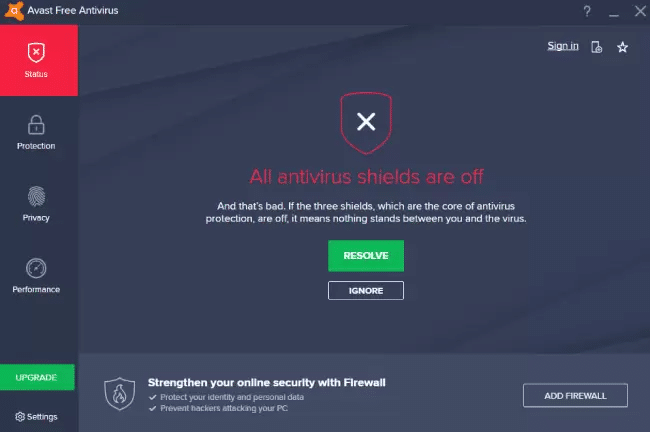
Step 3: Consider downloading and using Visual Redistributable or DLL injector, for a smoother concurrent gaming experience on Roblox.
2: Using the Roblox Multi Accounts chrome extension

You can also make use of the Roblox Multi Accounts Chrome browser extension to run multiple accounts on the platform simultaneously. The extension works by storing user session tokens in Chrome storage thereby allowing you to swap between multiple Roblox accounts, all at the same time. Follow these steps to use the Roblox Multi Accounts extension to run multiple accounts on the platform:
Step 1: Visit the Roblox site and then log in to your account.
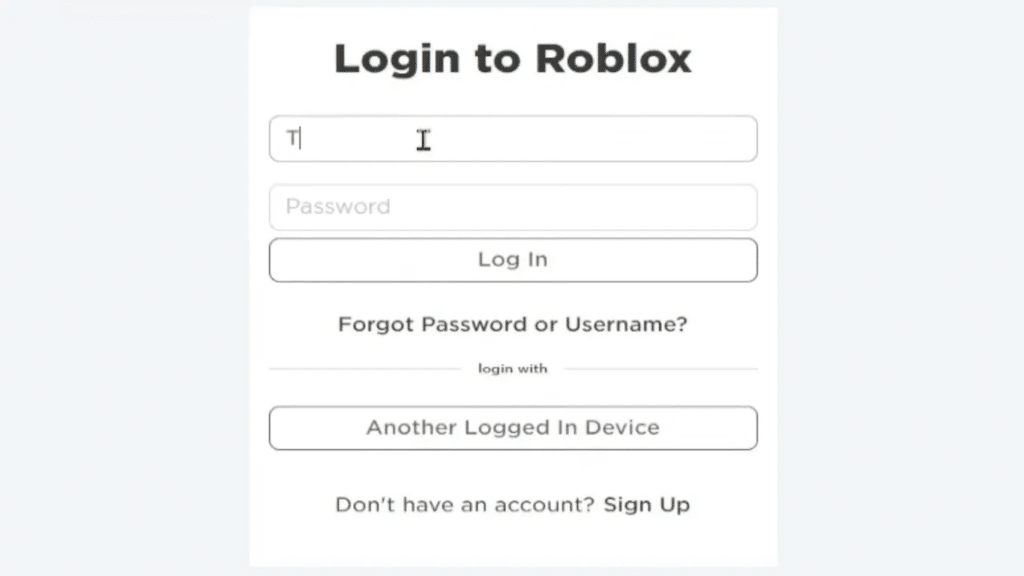
Step 2: Once you are inside the account, locate and press the Add
Step 3: Next, tap or click on “Logout”.
Step 4: Using the credentials for your other Roblox account, log in.
Step 5: Once inside your second Roblox account, press Add and Log Out.
Step 6: Repeat the steps above to log in and run multiple Roblox accounts concurrently.
Step 7: When you are all done opening the accounts, select the one that you will use to swap between accounts.
Step 8: Once you have made the choice of the account, go ahead and execute the swaps while you run multiple Roblox accounts.
3: Using Roblox App from Microsoft Store
If you download your Roblox app from the Microsoft store, you will be able to run multiple instances of Roblox on a Windows computer. And like the above two methods, you also need at least two Roblox accounts. Proceed as follows:
Step 1: On the Windows start menu, search and open Microsoft Store.
Step 2: Once inside the store, search and go ahead and download and install the Roblox App.
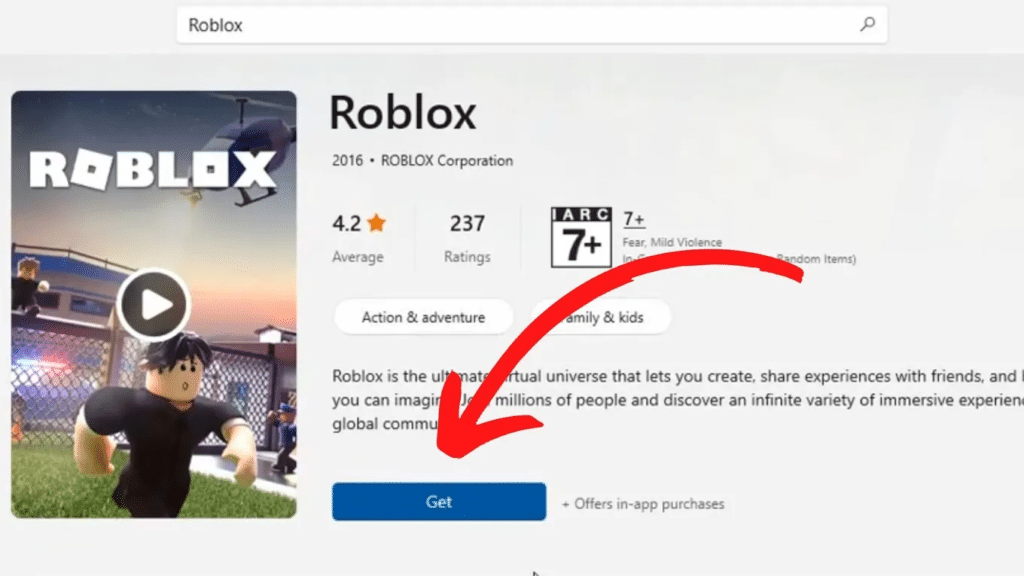
Step 3: Once the installation process is done, tap or click on Play.
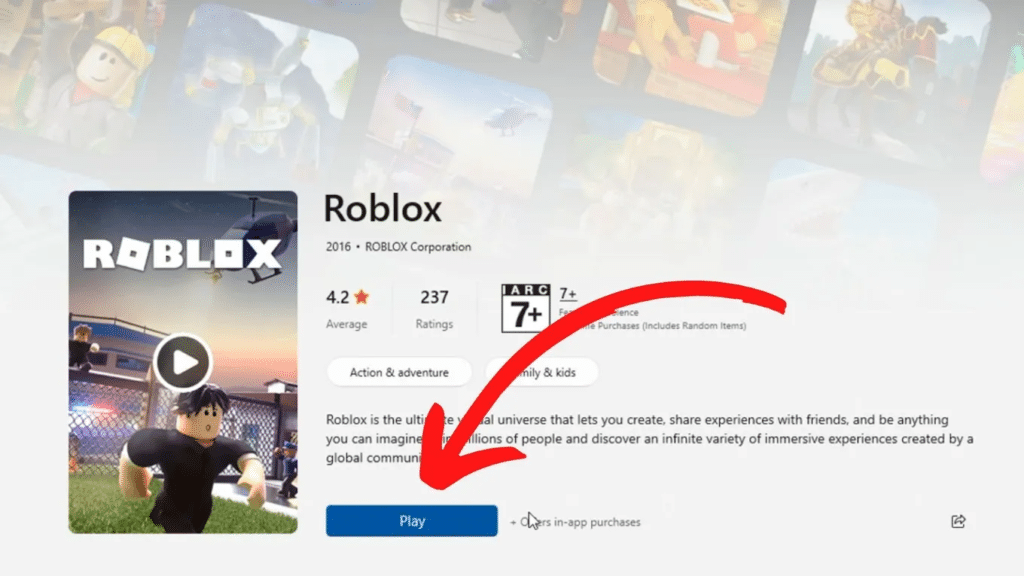
Step 4: When prompted to sign in, enter credentials for one of your accounts.
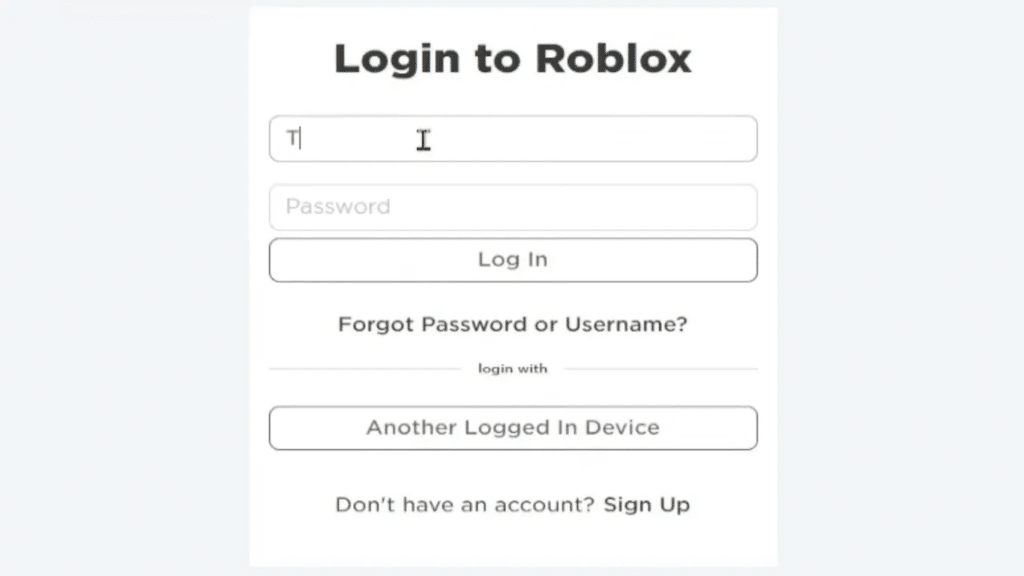
Step 5: Once you have logged in, choose and play any of your favorite games on the Roblox platform.
Step 6: Next, head over to the official Robox site (roblox.com) via the web browser and then log in to your second Roblox account.
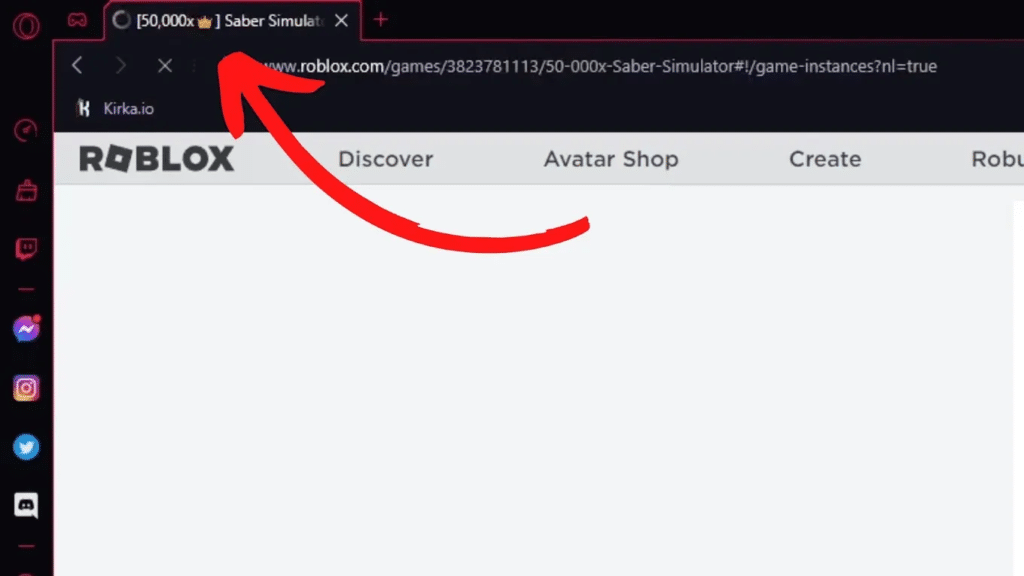
Step 7: Go ahead and select games to play.
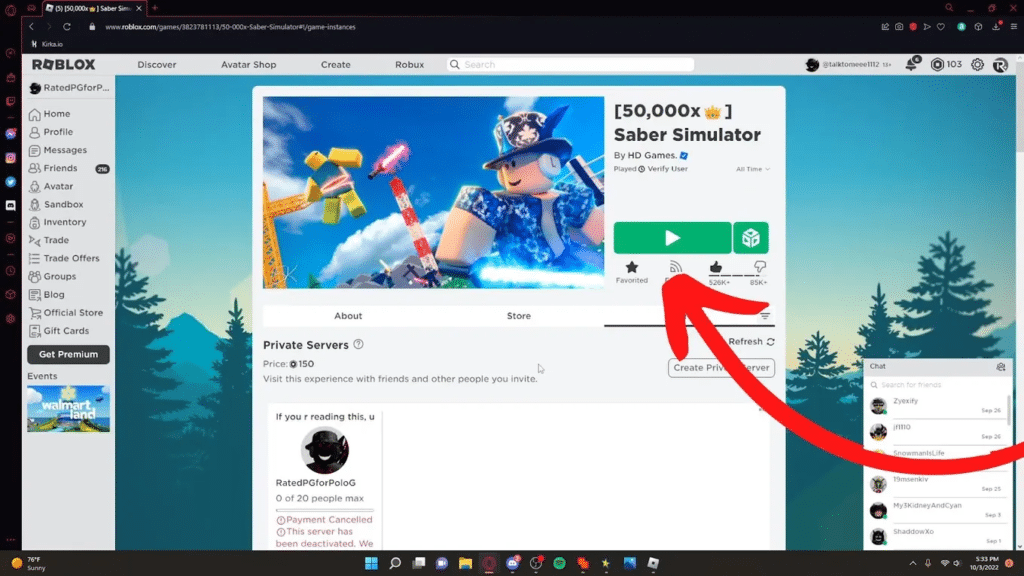
Step 8: That’s all. Notice that you can log in to another Roblox account, on another browser on the same windows PC. It all depends on the number of active Roblox accounts you have and the number of browsers on your computer.
4: Using BlueStacks Multi-Instance Manager
BlueStacks is essentially an Android simulator that allows you to run mobile apps on Windows OS. The Multi-Instance Manager tool by BlueStacks also makes it easy for one to use multiple Roblox accounts concurrently. Here’s how:
Step 1: Download, install, and run the Multi-Instance Manager by BlueStacks.
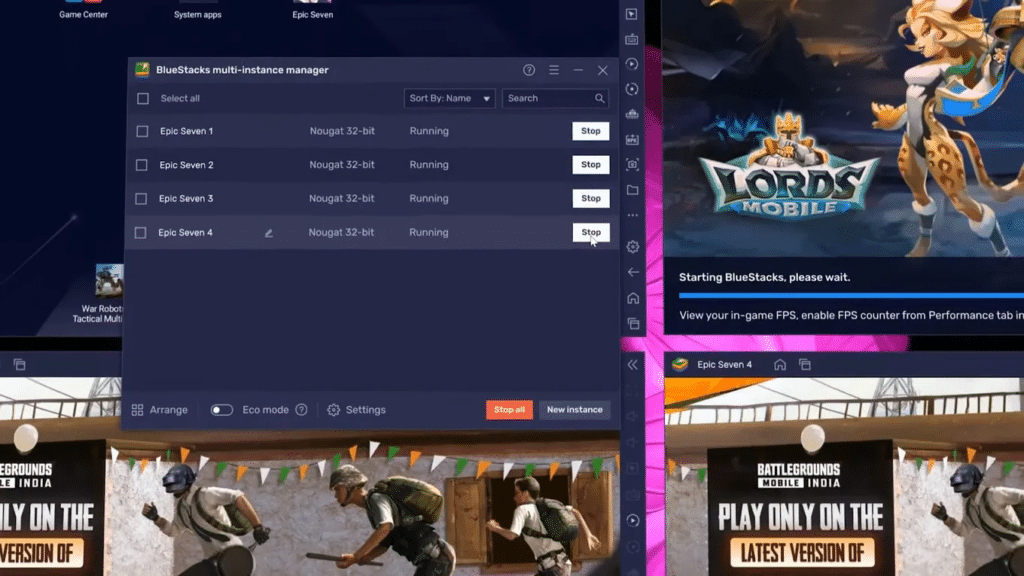
Step 2: Tap or click on the New Instance
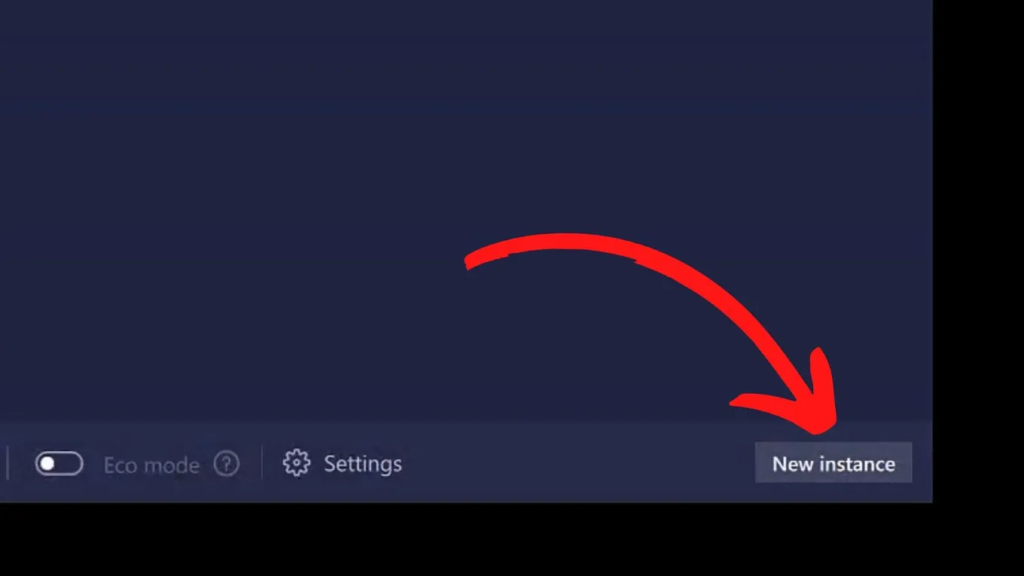
Step 3: From the menu options, choose either Fresh Instance or Clone Instance.
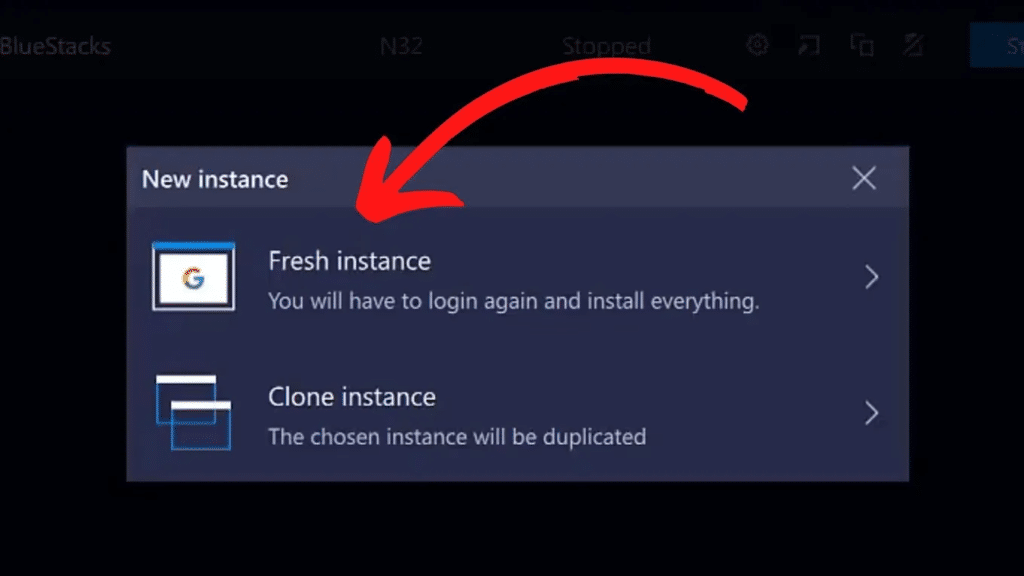
Step 4: Depending on your system features, you will be prompted to configure whichever “New Instance” you selected above.
Step 5: Once the configuration is done, tap or click Start and choose the one to play from the list of games that appear.
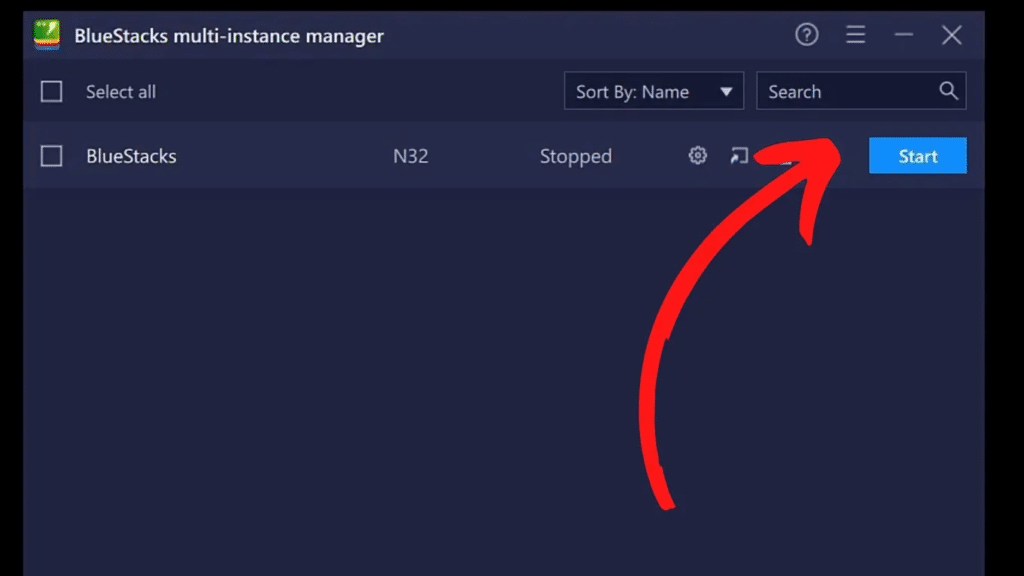
Step 6: Once the game is running, you can go ahead and open another Roblox account via the web browser.
5: Using Multiple Roblox Instances project at GitHub
As was the case with all the above methods, you will need to have at least two active Roblox accounts. Proceed as follows:
Step 1: Download the Multiple Roblox Instances software from GitHub
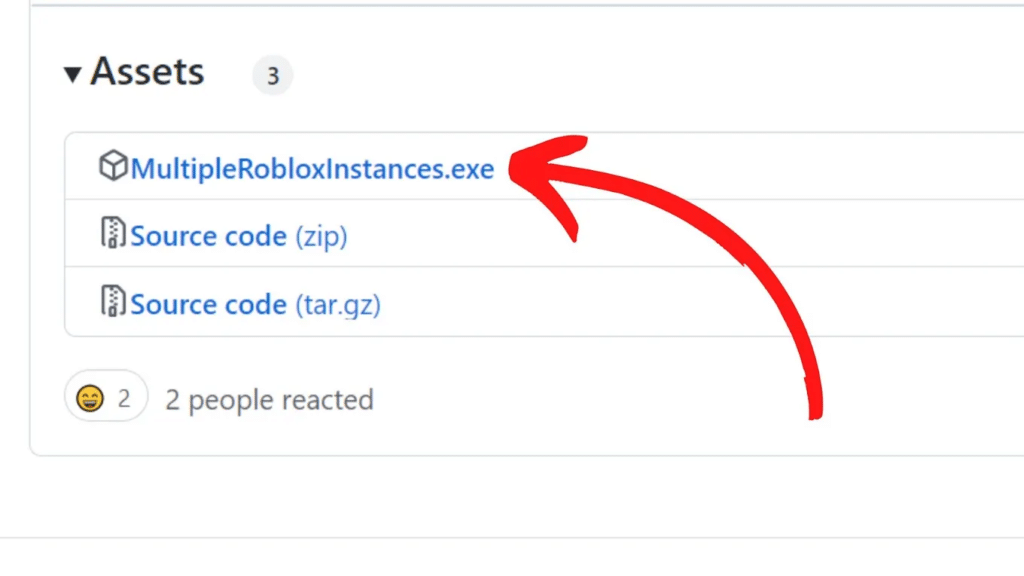
Step 2: Launch the tool and then join a Roblox game
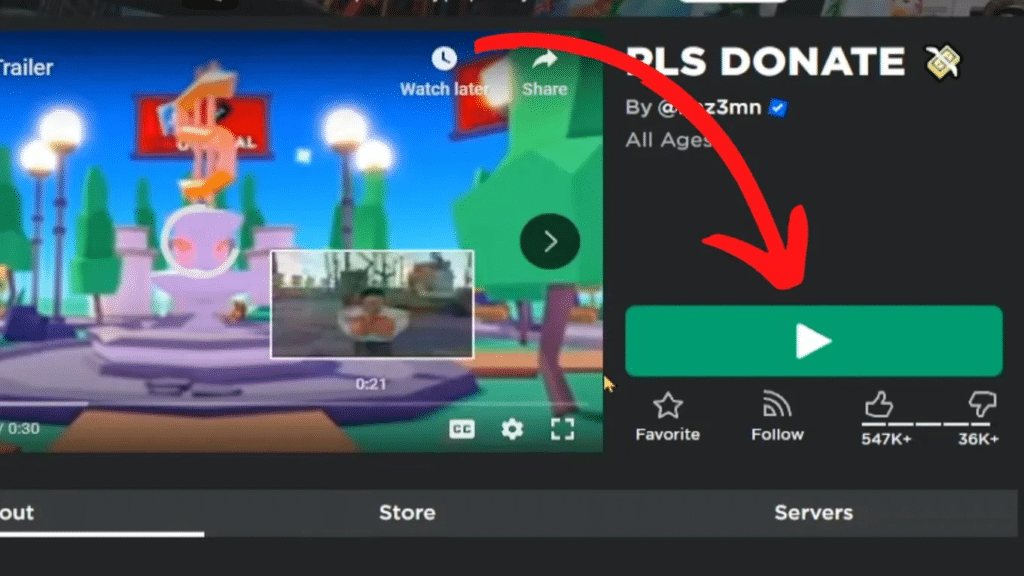
Step 3: With the selected game still active, open the Roblox App, and sign in to another account.
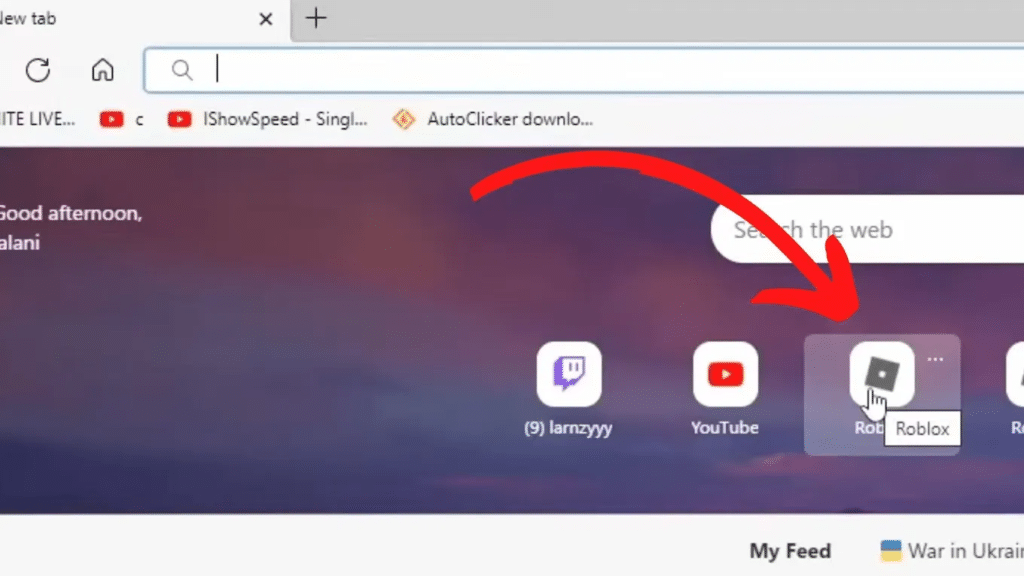
Step 4: Once you have logged in, chose a game to play, from the library of games available.
Step 5: You can sign in to another account and choose yet another game to play.
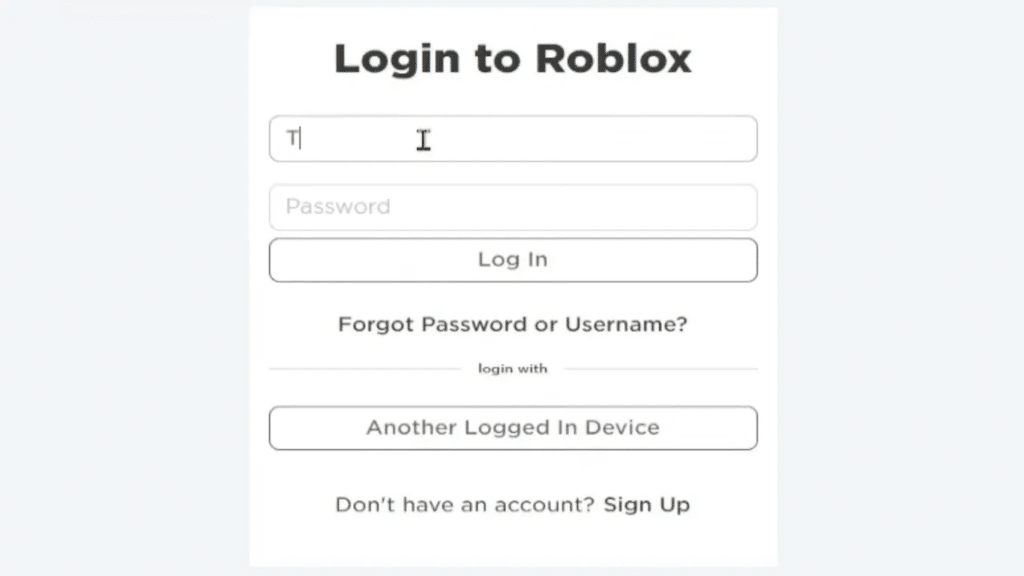
Step 6: Either way, you will have successfully managed to use multiple Roblox accounts on the same PC.
Conclusion
There are many options to choose from when it comes to the use of multiple Roblox accounts. In this post, we have compiled some of the most common ones. You can choose one of the methods enlisted and see how it plays out. Note that in all the methods enlisted, you need to have at least two active Roblox accounts. Choose the option that suits you best and use it to run multiple gaming sessions on Roblox. With that said, we come to the end of this post. Hope you found it very useful. If you have any questions or suggestions, feel free to drop us a comment below.