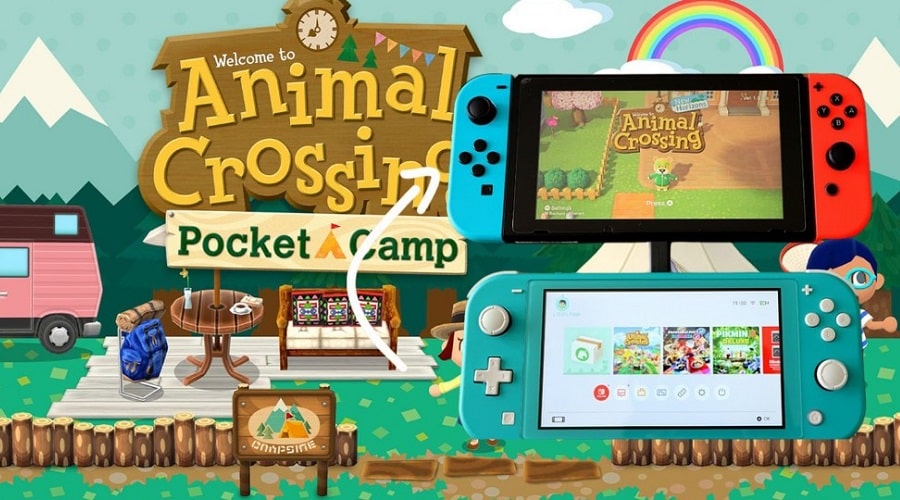You want to get all of your friends, family, and their new towns over to your new Switch in preparation of the next Animal Crossing game.
You’re sick of copying and pasting all the data on to your new Switch. Do you know what’s just about impossible? Restoring your old Switch after you move off Animal Crossing. Your friends have been waiting for a letter from you for weeks – what’s taking so long?
What is Animal Crossing Data?

Animal Crossing data is a new backup and restore feature available for Nintendo Switch users. You can use the backup and restore feature to save your Animal Crossing New Horizon game data.
The saved data can be restored on your current Nintendo Switch or transferred to a new Nintendo Switch device. You can use the backup and restore gaming feature to manage and keep tabs on your Nintendo gaming data from anywhere.
Do I need to have a Nintendo Switch membership?

No. You are not required to have a Nintendo Switch Online membership to utilize the save transfers feature.
However, unlimited access to the save transfer feature will depend on whether you want to transfer individual player data or the full Nintendo Animal Crossing Island data.
What type of Animal Crossing Data can you transfer?

Animal Crossing Data is available for Nintendo users who have the Animal Crossing New Horizon game. You can use the transfer feature to save and transfer your player data or your New Horizon full Island data.
What is Individual Data Transfer?

Individual Data Transfer is a backup, restore, and duplication feature that you can use in the Animal Crossing New Horizon game version 1.6. You can use the individual data transfer option to migrate a player from One Island to a different Island.
The migration process happens from one Nintendo Switch system to a new Nintendo Switch system. You can transfer a guest player to a new Nintendo Switch system by uploading a copy of your player data on your current Nintendo Switch device.
Full Island Data Transfer

You can use the full Island Data Transfer to migrate all your Animal Crossing New Horizon data from one Nintendo Switch device to a new Nintendo Switch device. This incredible feature lets Nintendo users upgrade to a newer Nintendo Switch device and pick up from where they left off in their gaming progress.
Back up Animal Crossing Island on Nintendo
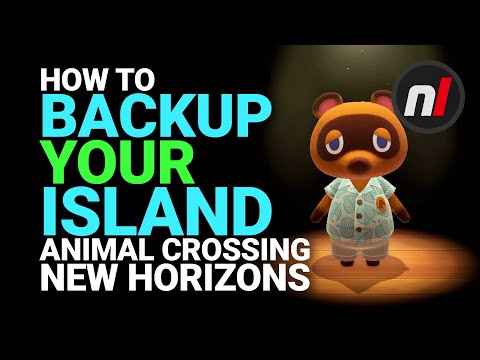
Use the following steps to back up your Animal Crossing Island data using your Nintendo Switch.
Step 1: Go to your Animal Crossing New Horizon game and pick an existing user with a compatible Nintendo Switch account.
Step 2: Navigate to the title screen and push the – button on your console to access your settings menu.
Step 3: Locate and select the Island backup section. Proceed to enable your backup Island feature to save your gaming data on Nintendo’s cloud storage.
Restore Animal Crossing Island on my Nintendo?

You need to have enabled the backup Animal Crossing Island feature before attempting to recover your saved data. Follow the steps below to restore your Animal Crossing New Horizon saved data.
Step 1: Use your Nintendo Switch console to select your preferred Island.
Step 2: Select the recovery option on your preferred Island by tapping on the recover data button.
Step 3: Confirm that you want to restore your saved data using the selected Island backup data.
Step 4: Wait for the restoration process to complete before reclaiming your previous game status. The restoration process will overwrite the current game data on your device.
Where is Animal Crossing Island New Horizon data saved?

The new Animal Crossing Island New Horizon (version 1.6) saves your data on your console’s internal storage. Your gaming data is saved periodically after enabling the backup feature on your console.
Your game data is stored on your cloud storage if you connect to the internet. You can look at the time and date at the bottom left-hand corner of your title screen for the most recent backup session.
Transfer Animal Crossing Data to New Nintendo Switch Device

You can use the following procedure to transfer your Animal Crossing Data to a New Nintendo Switch.
Step 1: The first step is to go to the Switch eShop to download and install the free Island transfer tool on both Switch devices.
Step 2: Proceed to back up your recent game data on your old Switch device.
Step 3: Go and open the transfer tool on both Nintendo Switch devices.
Step 4: Look at the bottom left of your transfer tool window and tap on the continue button to begin the transfer process on the new Switch Console.
Step 5: Select the source of data import on your old device before clicking yes on the name of your preferred Island.
Step 6: Select your target recipient device as your new Switch device.
Step 7: Go to the old Switch device and press the continue button. Go to the new Switch device and press the proceed button.
Step 8: Press the transfer data button on your old Switch immediately after the transfer destination is detected.
Step 9: Press the ‘proceed’ button on the new Switch immediately after the incoming data request is received.
Step 10: Wait for the transfer process to complete and reboot your new Switch device.
Why Can’t Transfer Data to New Device?

Several reasons can prevent you from transferring your New Horizon Island saved data to a new device. Try the following troubleshooting options to solve your transfer issues. Make sure your Nintendo devices are compatible and updated with the latest software update from Nintendo.
Ensure you have installed the transfer tool from Nintendo’s eShop. Follow the New Horizon transfer procedure carefully. Restart your Nintendo console to enable the transferred data to load on your new device.
FAQs
Q. Can I Migrate my Old Animal Crossing New Horizon Data to A Different Nintendo Switch Console?
Yes. You can transfer your New Horizon data from your old Switch device to your new Switch device using the transfer tool feature from Nintendo.
Q. Do I have to purchase the Animal Crossing New Horizon game twice?
No. You can use your backup game data on a new Nintendo device without purchasing a new account. The transfer feature enables Nintendo users to migrate their gaming data from one device to another without extra costs.
Q. Is the Animal Crossing New Horizon compatible with data transfer?
Yes. The Animal Crossing New Horizon supports data backup, restore, and transfer features. You can migrate individual or complete Island data from one Nintendo console to another.