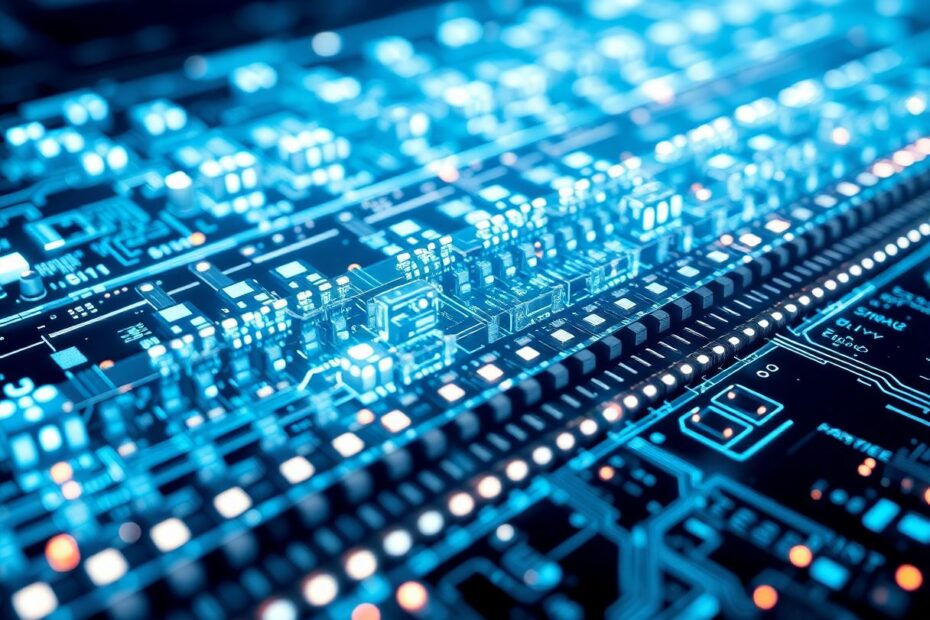Computer memory is the unsung hero of the digital age, silently powering our increasingly connected world. From the smartphone in your pocket to the supercomputers driving scientific breakthroughs, memory systems form the backbone of modern computing. But how exactly does this remarkable technology function? Let's embark on an in-depth exploration of computer memory, unraveling its complexities and shedding light on the innovations that make our digital lives possible.
The Fundamentals of Computer Memory
At its core, computer memory is a sophisticated system designed to store and retrieve digital information with precision and speed. Unlike human memory, which can be fallible and subjective, computer memory aims for absolute accuracy and reliability. Its primary functions include storing data and instructions (both temporarily and permanently), providing rapid access to this information for processing, and maintaining data integrity over time.
Computer memory can be broadly categorized into two main types: internal memory (also known as primary storage) and auxiliary memory (or secondary storage). Internal memory is further divided into volatile memory, which loses its contents when power is removed, and non-volatile memory, which retains data even without power. Each type plays a crucial role in the overall functioning of a computer system.
RAM: The Workhorse of Computer Memory
Random Access Memory (RAM) is the most common and essential form of internal memory in modern computers. It serves as a temporary workspace where the CPU can quickly access and manipulate data. The "random access" in its name refers to the ability to read or write any memory location in roughly the same amount of time, regardless of its physical location within the memory module.
RAM comes in two primary varieties: Dynamic RAM (DRAM) and Static RAM (SRAM). DRAM is more common and less expensive, but it requires periodic refreshing to maintain its data. SRAM, on the other hand, is faster and doesn't need refreshing, but it's more expensive and takes up more space on a chip. For this reason, SRAM is often used in small amounts for CPU caches, while DRAM is used for the main memory in most computers.
The basic unit of RAM is the memory cell, typically storing one bit of data (either a 0 or a 1). In DRAM, each cell consists of a transistor and a capacitor. The presence or absence of an electrical charge in the capacitor determines the bit's value. SRAM cells are more complex, using four to six transistors to store each bit, which allows them to maintain their state without refreshing.
The Intricate Dance of Data in RAM
To truly appreciate the marvel of RAM, we need to understand its operation at a deeper level. When data needs to be written to RAM, the process unfolds as follows:
- The CPU sends a write request to the memory controller, specifying the data and the memory address where it should be stored.
- The memory controller activates the appropriate row and column in the memory grid, pinpointing the exact location for the data.
- An electrical charge is applied (or removed) to set the bit value in the targeted memory cell.
Reading data follows a similar process:
- The CPU issues a read request for a specific memory address.
- The memory controller activates the specified address in the memory grid.
- The charge state of the capacitor (in DRAM) or the state of the transistors (in SRAM) is detected and interpreted as either a 1 or a 0.
- This information is then sent back to the CPU for processing.
In the case of DRAM, there's an additional crucial step: refreshing. Because the electrical charge in DRAM capacitors gradually leaks over time, the memory controller must periodically read and rewrite the data in each cell. This refresh cycle typically occurs thousands of times per second to prevent data loss.
ROM: The Guardian of Critical Information
While RAM handles the dynamic, day-to-day operations of a computer, Read-Only Memory (ROM) serves a different but equally important purpose. ROM is non-volatile memory, meaning it retains its contents even when power is removed. This makes it ideal for storing critical information that rarely changes, such as firmware, boot instructions, and BIOS settings.
Traditional ROM is truly "read-only," programmed at the time of manufacture and never altered. However, modern variations offer more flexibility:
- Programmable ROM (PROM) can be programmed once after manufacture.
- Erasable Programmable ROM (EPROM) can be erased using ultraviolet light and reprogrammed.
- Electrically Erasable Programmable ROM (EEPROM) can be electrically erased and reprogrammed without removing it from the computer.
These advancements have made ROM more versatile, allowing for firmware updates and customization while still providing the stability and security of non-volatile storage.
The Revolution of Solid-State Storage
The advent of solid-state drives (SSDs) has revolutionized computer storage, offering a bridge between the speed of RAM and the permanence of traditional hard disk drives. SSDs use a type of non-volatile memory called NAND flash, which retains data without power and provides much faster access times than mechanical drives.
Flash memory in SSDs stores data in arrays of floating-gate transistors, often called cells. These cells can typically store multiple bits of data, with modern SSDs using Triple-Level Cell (TLC) or Quad-Level Cell (QLC) technology to pack even more data into each cell. The process of writing data to an SSD involves forcing electrons into the floating gate of a transistor, changing its electrical characteristics. Reading data is done by detecting the charge state of the floating gate.
One of the most significant advantages of SSDs is their lack of moving parts, which contributes to their speed, reliability, and energy efficiency. However, they do face challenges, such as a limited number of write cycles per cell and the need for sophisticated wear-leveling algorithms to distribute writes evenly across the drive.
The Hierarchy of Memory: Caches and Registers
Beyond the main system RAM, modern computers employ a hierarchy of memory types to balance speed and capacity. At the top of this hierarchy are CPU registers, which provide the fastest possible access to data but in very limited quantities. These are followed by several levels of cache memory:
- L1 Cache: The smallest and fastest cache, typically integrated into the CPU core.
- L2 Cache: Slightly larger and slower than L1, but still very fast.
- L3 Cache: Some processors include this larger, shared cache accessible to all cores.
These caches use SRAM technology and act as a buffer between the CPU and main memory, storing frequently accessed data and instructions to reduce the time the CPU spends waiting for data from slower memory.
The Future of Computer Memory
As our computational needs continue to grow, researchers and engineers are pushing the boundaries of memory technology. Some exciting developments on the horizon include:
- 3D XPoint Memory: A non-volatile memory technology developed by Intel and Micron, promising speeds closer to DRAM with the persistence of flash storage.
- Resistive RAM (ReRAM): A type of non-volatile memory that changes the resistance of a material to store data, potentially offering higher density and lower power consumption than current technologies.
- Magnetoresistive RAM (MRAM): Utilizing magnetic fields to store data, MRAM could provide the speed of SRAM with the non-volatility of flash memory.
- Quantum Memory: As quantum computing advances, new forms of quantum memory are being developed to store and manipulate quantum information, potentially revolutionizing the field of data storage and processing.
These innovations promise to push the boundaries of what's possible in terms of storage capacity, speed, and energy efficiency.
Conclusion: The Silent Powerhouse of Computing
Computer memory, in its myriad forms, is the unsung hero that makes modern computing possible. From the lightning-fast, temporary storage of RAM to the vast, long-term capacity of SSDs and hard drives, memory systems work tirelessly behind the scenes to bring our digital world to life.
As we've explored, the realm of computer memory is a fascinating intersection of physics, electrical engineering, and computer science. It's a field that continues to evolve, driving innovations that shape our technological landscape. The next time you use a digital device, take a moment to appreciate the intricate dance of electrons and the sophisticated systems that manage them, all working in perfect harmony to deliver the seamless digital experiences we've come to expect in our modern world.
The story of computer memory is far from over. As we push the boundaries of what's possible in computing, from artificial intelligence to quantum computing, memory technology will continue to evolve, adapt, and surprise us. It's an exciting time to be alive, witnessing the ongoing revolution in how we store, access, and process the vast amounts of data that increasingly define our world.