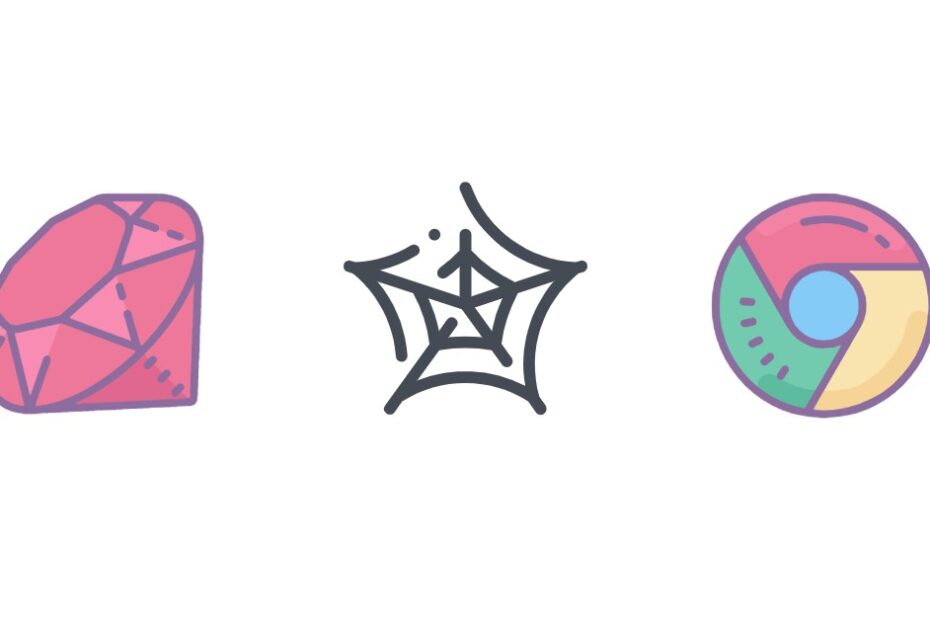Web scraping has become an essential tool for data professionals in the age of Big Data. As more and more of the world‘s information becomes accessible through websites, the ability to programmatically extract and analyze this data has become a critical skill. In fact, a recent study by Opimas estimated that web scraping and data mining will be a $2.1 billion industry by 2025, growing at a CAGR of 12.3%.
For Ruby developers looking to get in on the web scraping action, there‘s no better place to start than with Nokogiri. Nokogiri is a powerful and flexible library for parsing and manipulating HTML and XML documents. It‘s the go-to choice for Rubyists who need to extract data from web pages quickly and reliably.
In this guide, we‘ll take a deep dive into using Nokogiri for web scraping in Ruby. We‘ll cover everything from the basics of parsing HTML to advanced techniques for handling complex sites and large datasets. Whether you‘re a scraping novice or an experienced data miner, you‘ll find valuable insights and practical tips to level up your Nokogiri skills.
Why Nokogiri?
Nokogiri has become the de facto standard for parsing HTML and XML in the Ruby world, and for good reason. It offers several key advantages over other parsing libraries:
Speed: Nokogiri is built on top of the libxml2 and libgumbo C libraries, which provide best-in-class performance. In benchmarks, Nokogiri consistently outperforms pure-Ruby parsers like Oga and REXML, as well as popular Python libraries like BeautifulSoup and lxml.
Ease of use: Nokogiri provides an intuitive and idiomatic API that feels right at home in Ruby. With support for both CSS and XPath selectors, navigating and searching documents is a breeze. Nokogiri also handles messy, real-world HTML gracefully, making it ideal for web scraping.
Flexibility: Nokogiri can parse HTML and XML from files, URLs, or in-memory strings. It supports reading and writing a variety of formats, including HTML4, XHTML, XML, and SAX, and can convert between them easily. Nokogiri also integrates seamlessly with other Ruby gems and tools.
Maturity: Nokogiri has been battle-tested in production for over a decade. It has an active and supportive community, with excellent documentation and resources available. Nokogiri is a stable and dependable choice for mission-critical scraping projects.
Getting Started with Nokogiri
Before you can start using Nokogiri, you‘ll need to install the gem. You can do this from your terminal with:
gem install nokogiriOr add this line to your Gemfile if you‘re using Bundler:
gem ‘nokogiri‘Note that Nokogiri has native dependencies on libxml2 and libxslt, which can cause installation issues on some systems, particularly Windows. The Nokogiri docs provide detailed troubleshooting guides and precompiled binaries to help with this.
Once Nokogiri is installed, you‘re ready to start parsing! Let‘s look at a basic example of fetching and parsing a web page:
require ‘nokogiri‘
require ‘open-uri‘
doc = Nokogiri::HTML(URI.open(‘https://example.com‘))This code uses open-uri to fetch the HTML content from the given URL, then passes it to Nokogiri::HTML to parse into a document object that we can query and manipulate.
We can also parse HTML from a local file:
doc = Nokogiri::HTML(File.read(‘example.html‘))Or an in-memory string:
html = ‘<html><head></head><body><p>Hello world!</p></body></html>‘
doc = Nokogiri::HTML(html)Nokogiri provides powerful tools for navigating and searching parsed document objects. The two main methods for selecting nodes are at and search.
The at method finds the first node that matches a given CSS or XPath selector. It returns a single Nokogiri::XML::Element object, or nil if no matching node is found.
doc.at(‘h1‘) # Returns the first h1 element
doc.at(‘body > p:first-child‘) # Returns the first p element that is a direct child of the body elementThe search method finds all nodes that match a given CSS or XPath selector. It returns a Nokogiri::XML::NodeSet object containing zero or more Nokogiri::XML::Element objects.
paragraphs = doc.search(‘p‘) # Returns all p elements
links = doc.search(‘a[href^="https://"]‘) # Returns all a elements with an href attribute starting with "https://"Nokogiri also provides shortcuts for common searches:
doc.css(‘p‘) # Equivalent to doc.search(‘p‘)
doc.xpath(‘//p‘) # Equivalent to doc.search(‘p‘), using XPath syntaxExtracting Data
Once you‘ve found the nodes you‘re looking for, Nokogiri provides several methods for extracting their data.
To get a node‘s text content, use the text method:
heading = doc.at(‘h1‘)
puts heading.textTo get a node‘s HTML content, including any child nodes, use the inner_html method:
body = doc.at(‘body‘)
puts body.inner_htmlTo get a node‘s attribute values, use hash syntax:
link = doc.at(‘a‘)
puts link[‘href‘]
puts link[‘class‘]Real-World Web Scraping with Nokogiri
Now that we‘ve covered the basics of using Nokogiri, let‘s look at some real-world examples of web scraping with Ruby.
One common use case for web scraping is extracting product data from e-commerce sites. Let‘s say we want to scrape the top search results for "ruby books" from Amazon. Here‘s how we could do it with Nokogiri:
require ‘nokogiri‘
require ‘open-uri‘
query = ‘ruby books‘
url = "https://www.amazon.com/s?k=#{query}"
doc = Nokogiri::HTML(URI.open(url))
products = doc.search(‘.s-result-item‘)
products.each do |product|
title = product.at(‘h2‘).text.strip
price = product.at(‘.a-price‘).text.strip
rating = product.at(‘.a-icon-alt‘)&.text&.strip || ‘N/A‘
puts "#{title} - #{price} - #{rating}"
endThis script does the following:
- Constructs the Amazon search URL for the given query string
- Fetches and parses the HTML for the search results page
- Selects all product items on the page using the
.s-result-itemCSS selector - For each product, extracts the title, price, and rating using CSS selectors and Nokogiri methods
- Prints out the extracted data in a readable format
Here‘s what the output might look like:
Practical Object-Oriented Design: An Agile Primer Using Ruby (2nd Edition) - $35.99 - 4.6 out of 5 stars
Eloquent Ruby (Addison-Wesley Professional Ruby Series) - $31.99 - 4.5 out of 5 stars
The Well-Grounded Rubyist - $27.48 - 4.6 out of 5 starsThis is just a simple example, but it demonstrates the power of Nokogiri for extracting structured data from messy web pages. With a few lines of code, we were able to grab key product information from Amazon‘s search results.
Of course, there are many considerations to keep in mind when scraping a site like Amazon at scale. You‘ll need to handle pagination, rate limiting, and IP blocking, among other issues. Tools like proxies, caching, and asynchronous I/O can help with this. But the core techniques of selecting, extracting, and storing data with Nokogiri remain the same.
Advanced Nokogiri Techniques
For more complex scraping tasks, Nokogiri offers a number of advanced features and techniques.
Custom XPath Functions
Nokogiri allows you to define custom XPath functions to extend its selection capabilities. This is useful for encapsulating common selection logic or working with domain-specific document structures.
For example, let‘s say we have a document with a custom XML schema where certain elements have a data-type attribute. We can define a custom XPath function to select elements by their type:
require ‘nokogiri‘
doc = Nokogiri::XML(File.read(‘data.xml‘))
doc.xpath(‘//item‘) # Returns all item elements
Nokogiri::XML::Node.set_default_xpath_namespace(nil)
doc.xpath(‘//xmlns:item‘) # Returns all item elements in the default namespace
doc.xpath(‘//xmlns:item/@data-type‘).map(&:value).uniq # Returns all unique data type attribute values
Nokogiri::XML::Node.set_default_xpath_namespace(nil)
doc.xpath(‘//xmlns:item[xpath:has-type("product")]‘) # Returns all item elements with a data-type of "product"Custom XPath functions like has-type allow us to write more expressive and reusable selection queries. Nokogiri provides a DSL for defining these functions in Ruby code.
Working with JavaScript-Heavy Sites
One of the limitations of Nokogiri is that it can only parse the static HTML content of a page. For sites that heavily rely on client-side rendering with JavaScript, the HTML that Nokogiri sees may be incomplete or different from what a user sees in their browser.
To scrape these types of sites, you‘ll need to use a tool that can execute JavaScript and render the full page. Headless browser libraries like Ferrum, Capybara, and Watir integrate with Nokogiri to provide this functionality.
Here‘s an example of using Nokogiri with Ferrum to scrape a page with dynamic content:
require ‘nokogiri‘
require ‘ferrum‘
browser = Ferrum::Browser.new
browser.goto(‘https://example.com‘)
browser.network.wait_for_idle
doc = Nokogiri::HTML(browser.body)
# Parse and extract data from the fully-rendered page
browser.quitThis code launches a headless Chrome browser with Ferrum, navigates to the target page, waits for the page to fully load and render, then passes the rendered HTML to Nokogiri for parsing.
Using a headless browser adds significant overhead and complexity to the scraping process, so it‘s best reserved for cases where it‘s absolutely necessary. For most sites, Nokogiri on its own is sufficient.
Storing and Processing Scraped Data
Scraping is only half the battle – to make use of the data you‘ve extracted, you‘ll need to store and process it in a structured format. Nokogiri integrates well with various data storage and processing libraries in the Ruby ecosystem.
For simple use cases, you can write the scraped data to a CSV, JSON, or XML file using Ruby‘s built-in libraries:
require ‘csv‘
require ‘nokogiri‘
# Scrape data with Nokogiri...
CSV.open(‘output.csv‘, ‘w‘) do |csv|
csv << [‘Title‘, ‘Price‘, ‘URL‘]
products.each do |product|
csv << [product[‘title‘], product[‘price‘], product[‘url‘]]
end
endFor more complex data structures and querying needs, you can use an SQL database like SQLite or PostgreSQL with an ORM like ActiveRecord or Sequel:
require ‘active_record‘
require ‘nokogiri‘
ActiveRecord::Base.establish_connection(
adapter: ‘sqlite3‘,
database: ‘products.db‘
)
class Product < ActiveRecord::Base
end
# Scrape data with Nokogiri...
products.each do |product_data|
Product.create(
title: product_data[‘title‘],
price: product_data[‘price‘],
url: product_data[‘url‘]
)
endThis code sets up a SQLite database with ActiveRecord, defines a Product model, then saves each scraped product to the database.
For large-scale scraping jobs, you‘ll want to use a distributed data processing framework like Apache Spark or Hadoop to efficiently store and analyze the data. Nokogiri can be used as part of an ETL pipeline to extract data from web pages into these systems.
Tips and Best Practices
Here are some tips and best practices to keep in mind when scraping with Nokogiri:
- Respect robots.txt and site terms of service. Don‘t scrape sites that explicitly prohibit it.
- Use caching and persistent connections to minimize requests and improve performance.
- Set a reasonable delay between requests to avoid overwhelming servers.
- Use backoff and retry logic to handle network errors and rate limiting.
- Rotate user agents and IP addresses to avoid detection and bans.
- Validate and sanitize scraped data to handle inconsistencies and edge cases.
- Monitor and log scraping activity to detect and troubleshoot issues.
Conclusion
Web scraping is a powerful technique for extracting data from the vast troves of information available on the internet. With Nokogiri and Ruby, you have a flexible and efficient toolkit for tackling a wide variety of scraping tasks.
In this guide, we‘ve covered the fundamentals of parsing HTML with Nokogiri, including how to select, extract, and manipulate elements using CSS and XPath selectors. We‘ve also explored real-world examples of scraping e-commerce sites and discussed advanced techniques for handling dynamic content and storing scraped data.
As the demand for web data continues to grow, web scraping skills will only become more valuable. Nokogiri is a great place to start for any Rubyist looking to add this capability to their toolbox.
Of course, web scraping is a complex and ever-evolving field, and there‘s always more to learn. Keep exploring and experimenting with Nokogiri and other tools, and don‘t be afraid to tackle challenging projects. With practice and persistence, you‘ll be a web scraping pro in no time!
Here are some resources to continue your learning:
- Nokogiri Documentation
- The Bastard‘s Book of Ruby
- Practical Web Scraping for Data Science
- ScrapingHub Blog
- Scrapy Documentation (Python-focused but relevant for Rubyists)
Happy scraping!