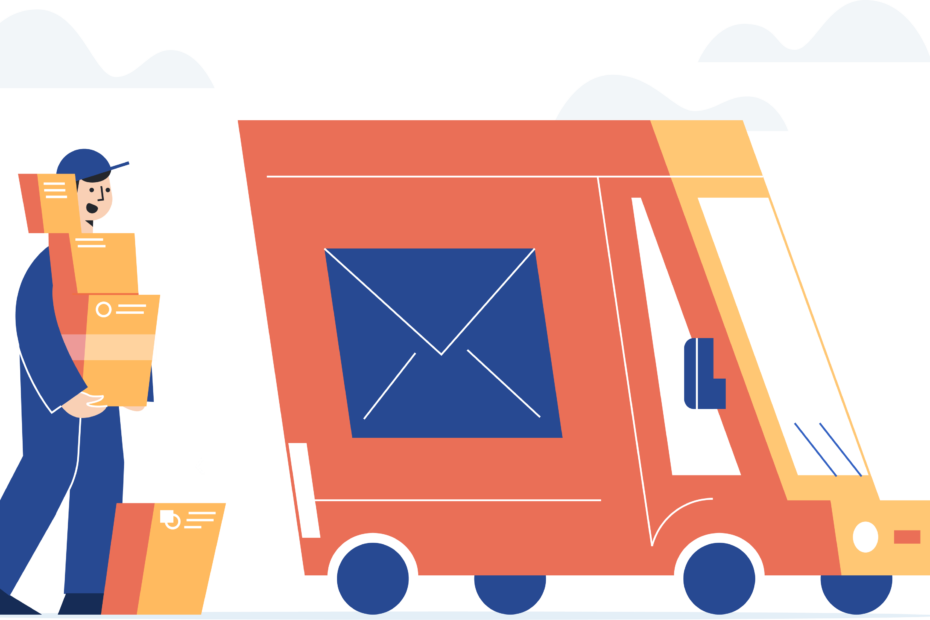Hello, fellow Snapchat user! If you‘re reading this, chances are you‘ve found yourself in a frustrating situation—you‘ve forgotten your Snapchat password and don‘t have access to the email or phone associated with your account. Don‘t worry; you‘re not alone. In fact, according to a recent survey by the National Cyber Security Centre, 23.2 million victim accounts worldwide used 123456 as the password. It‘s a common problem that many users face, and while it may seem daunting, there are steps you can take to regain access to your account.
Understanding Snapchat‘s Password Reset Process
Snapchat, like many other social media platforms, relies on email addresses and phone numbers to verify user identities and ensure account security. When you create a Snapchat account, you‘re required to provide either an email address or a phone number. This serves as a backup method for resetting your password if you ever forget it.
However, if you don‘t have access to the email address or phone number associated with your account, resetting your password becomes much more challenging. Snapchat‘s standard password reset process involves sending a reset link to the email address or phone number on file. Without access to either of these, you won‘t be able to receive the link and reset your password.
You might be wondering why Snapchat doesn‘t offer alternative methods for resetting your password, such as answering security questions or providing a government-issued ID. The reason is that these methods are less secure and more prone to social engineering attacks. By relying on email addresses and phone numbers, which are unique to each user and more difficult to guess or fake, Snapchat can better protect user accounts from unauthorized access.
Contacting Snapchat Support: A Step-by-Step Guide
If you find yourself unable to reset your Snapchat password due to lack of access to your email or phone, your best bet is to reach out to Snapchat support for assistance. Here‘s a step-by-step guide on how to do so:
- Open a web browser on your device and go to https://support.snapchat.com/en-US/i-need-help
- Click on the "Contact Us" button at the bottom of the page
- Under "What can we help you with?" select "My account login"
- Under "Tell us more," choose "I forgot my password"
- Select "Yes" when asked if you still need help
- Fill out the form with your username, an email address you have access to, your phone number, and a detailed description of your issue. Be sure to include any relevant information that can help verify your identity, such as the approximate date you created your account, your birthday, or any previous email addresses or phone numbers associated with your account.
- Complete the CAPTCHA and click "Send"
After submitting the form, wait for a response from Snapchat support. They typically respond within one to three business days. If you don‘t receive a response within this timeframe, follow up with another request, referencing your original case number.
It‘s important to note that Snapchat support may not always be able to help you regain access to your account, especially if you‘re unable to provide enough information to verify your identity. However, it‘s still worth reaching out, as they may be able to offer alternative solutions or guidance on how to proceed.
The Psychology of Password Creation and Memorization
One of the main reasons people forget their passwords is that they choose passwords that are easy to guess or difficult to remember. To create a strong, memorable password, it‘s important to understand a bit about the psychology of password creation and memorization.
Studies have shown that people tend to choose passwords that are short, simple, and easy to remember, such as:
- Personal information (e.g., birthdays, pet names, addresses)
- Keyboard patterns (e.g., "qwerty," "123456")
- Common words or phrases (e.g., "password," "letmein")
However, these types of passwords are also the easiest for hackers to guess or crack using brute-force attacks. To create a strong password that‘s also memorable, experts recommend using a passphrase—a sequence of words or a sentence that‘s easy for you to remember but difficult for others to guess.
For example, instead of using "password123," you could use a passphrase like "ILoveSnapchatIn2024!" This passphrase is long, includes a mix of uppercase and lowercase letters, numbers, and special characters, and is easy to remember because it‘s based on a personal preference or memory.
Another tip for creating memorable passwords is to use a password manager. Password managers are software applications that generate and store complex passwords securely, so you don‘t have to remember them yourself. Some popular password managers include LastPass, 1Password, and Dashlane.
The Future of Password Security
As technology advances, so do the methods for securing online accounts. In the future, we may see a shift away from traditional passwords and towards more advanced authentication methods, such as:
- Biometric authentication: Using physical characteristics, such as fingerprints, facial recognition, or iris scans, to verify your identity
- Passwordless login: Using methods such as magic links, one-time codes, or hardware tokens to log in without entering a password
- Multi-factor authentication (MFA): Requiring multiple forms of verification, such as a password and a fingerprint or a password and a one-time code, to access your account
While these methods are not yet widely adopted, they offer promising alternatives to traditional passwords and may become more common in the coming years.
Backing Up Your Snapchat Data
In addition to securing your Snapchat account with a strong password and two-factor authentication, it‘s also important to regularly back up your Snapchat data. Backing up your data ensures that you won‘t lose important memories, conversations, and connections if you ever lose access to your account.
To back up your Snapchat data:
- Open the Snapchat app and go to your profile screen
- Tap on the gear icon in the top-right corner to access your settings
- Scroll down and tap on "My Data"
- Tap on "Submit Request" to request a copy of your data
Snapchat will then compile a copy of your data and send it to the email address associated with your account. The process can take up to 24 hours, so be patient and keep an eye on your email inbox.
It‘s a good idea to back up your Snapchat data regularly, such as once a month or before making any major changes to your account (e.g., changing your password or email address).
The Risks of Third-Party Apps and Services
When searching for ways to reset your Snapchat password without email or phone, you may come across third-party apps and services that claim to be able to help you. However, it‘s important to be cautious when using these services, as they may not be legitimate and could put your account and personal information at risk.
Some common risks of using third-party apps and services include:
- Phishing scams: Apps or services that ask for your login credentials or personal information in order to "help" you reset your password may be trying to steal your information for malicious purposes
- Malware: Apps or services that require you to download software or plugins may contain malware that can infect your device and compromise your security
- Account lockouts: Using unauthorized third-party apps or services may trigger Snapchat‘s security measures and result in your account being locked or banned
To protect your account and personal information, only use official Snapchat channels and resources when trying to reset your password or resolve account issues. If you‘re unsure whether a service or app is legitimate, err on the side of caution and avoid using it.
Additional Resources for Online Security
If you‘re interested in learning more about online security and how to protect your accounts, here are some additional resources to check out:
- Snapchat Safety Center: Snapchat‘s official resource for learning about account security, privacy settings, and staying safe online
- National Cyber Security Centre: A UK government organization that provides advice and guidance on cybersecurity for individuals and businesses
- Have I Been Pwned: A website that allows you to check if your email address or phone number has been involved in a data breach
- Two Factor Auth List: A list of websites and services that support two-factor authentication, organized by category
- Electronic Frontier Foundation: A nonprofit organization that provides resources and advocacy for online privacy and security
By staying informed and proactive about your online security, you can better protect your accounts and personal information from threats.
Conclusion
Resetting your Snapchat password without email or phone can be a daunting task, but it‘s not impossible. By understanding Snapchat‘s password reset process, contacting Snapchat support, and taking preventive measures to secure your account, you can increase your chances of regaining access to your account.
Remember, account security should always be a top priority. Enable two-factor authentication, create strong passwords, and regularly back up your data to protect your account from unauthorized access. If you‘re ever unsure about a third-party app or service, err on the side of caution and stick to official Snapchat channels.
By following the tips and advice outlined in this article, you can navigate the challenging situation of resetting your Snapchat password without email or phone and take steps to secure your account for the future. Stay safe and happy snapping!