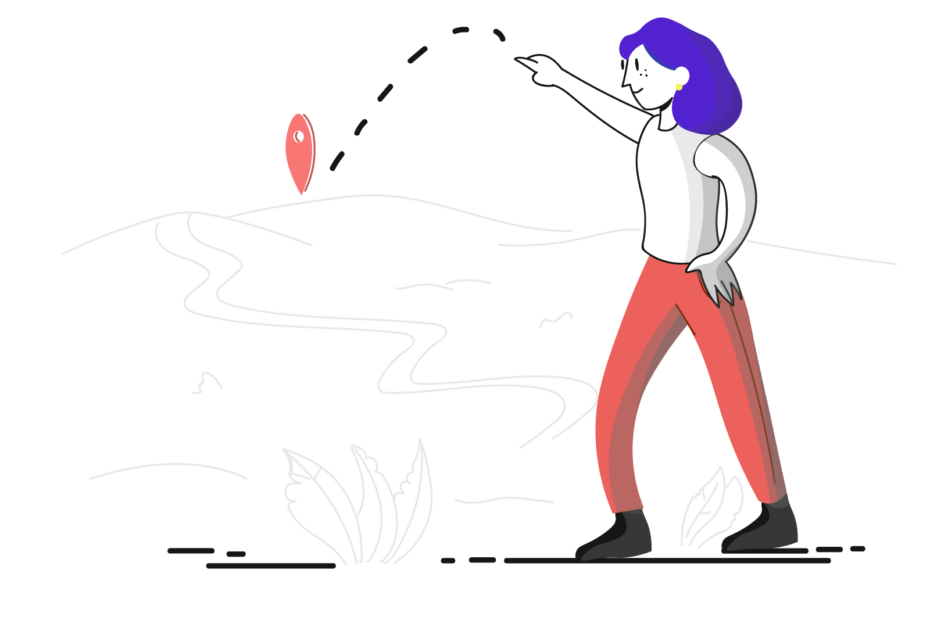Hey there, fellow Snapchatters! 👋 If you‘re like most users, you‘ve probably wondered at some point about how location sharing works on the app. Maybe you‘ve checked a friend‘s whereabouts and thought, "Wait, will they know I looked? 😳" Or perhaps you‘re curious about managing your own location privacy settings.
In this ultimate guide, we‘ll dive deep into the world of Snapchat location features and notifications. As a tech geek and social media expert, I‘ve done the research to bring you the most up-to-date and comprehensive information. We‘ll cover everything from the technical side of location tracking to the social implications and etiquette.
So sit back, relax, and get ready to become a Snap Map pro! 🕵️♀️📲
How Snapchat Tracks Your Location 📍
Before we get into the nitty-gritty of location notifications, let‘s break down how Snapchat actually determines and shares your whereabouts. The app uses a combination of methods to pinpoint your position:
- GPS: If you have location services enabled for Snapchat, it can access your device‘s GPS data to find your precise coordinates.
- Cell Tower Triangulation: Even without GPS, Snapchat can estimate your location based on your proximity to nearby cell towers.
- Wi-Fi: When you‘re connected to Wi-Fi, Snapchat can use the network‘s IP address to approximate your location.
So whenever you open the app, Snapchat pings your location and updates your position on the Snap Map (if you have it enabled). This allows your friends to see your cute Bitmoji on the map and get a general sense of where you are.
The Evolution of Snapchat‘s Location Features 📜
Snapchat first introduced the Snap Map in June 2017, touting it as a fun way to see what your friends are up to and discover local events. However, the feature quickly sparked privacy concerns, as many users were uncomfortable with sharing their location so openly.
In response to feedback, Snapchat has rolled out several updates and refinements to the Snap Map over the years:
- June 2017: Initial launch of Snap Map
- February 2018: Introduction of Map Explore, which highlights public Stories and events
- May 2018: Addition of location privacy settings, including Ghost Mode
- February 2020: Removal of the "Status" feature, which previously allowed some location view tracking
- August 2020: Integration of Zenly‘s map technology for improved accuracy and features
- May 2021: Launch of My Places, which lets users save favorite locations
- March 2023: Introduction of Location Sharing Limits, giving users more control over how long their location is shared
As you can see, Snapchat has continuously evolved its location features to balance fun and functionality with user privacy and control. The app‘s developers are always working to improve the Snap Map experience while addressing concerns and feedback.
Do Users Get Notified When You View Their Location? 🔔🤫
Now, let‘s tackle the big question on everyone‘s mind: does Snapchat currently notify users when someone views their location? The short answer is no. As of 2024, Snapchat does not send any kind of alert or notification when you check someone‘s location on the Snap Map.
This has been the case since a major update in mid-2020, which removed the controversial "Status" feature. Previously, users could see who had viewed their location under certain conditions, such as if they had recently traveled or posted a Status update. However, this feature was short-lived and met with mixed reactions from the Snapchat community.
Since the removal of location view tracking, you can freely browse the Snap Map without worrying about your friends being notified. Feel free to zoom in on your crush‘s Bitmoji or scope out that party across town – your secret is safe with Snapchat! 🔍😉
Of course, just because there‘s no official notification doesn‘t mean you have a free pass to constantly stalk people‘s whereabouts. It‘s still important to be mindful and respectful of others‘ privacy. Use your Snap Map powers for good, not evil! 😇
Signs That Someone Might Have Viewed Your Location 🕵️♂️
While Snapchat won‘t directly tell you if someone looked at your location, there are a few subtle signs that might hint at it:
- Sudden influx of Snaps or messages: If you notice a friend suddenly starts sending you more Snaps or chatting you up right after you visit a specific place, they might have peeped your location.
- Comments that reference your whereabouts: If someone drops a hint like "Hey, I saw you were at the beach yesterday!" or "Looks like you had fun downtown," they could be revealing that they checked your Snap Map.
- Increased coincidental run-ins: If you start bumping into a certain someone more often after sharing your location, it might not be pure chance. They could be using the Snap Map to "accidentally" cross paths with you.
Again, these signs are far from foolproof and could easily be coincidental. But if you‘re feeling suspicious, pay attention to any changes in behavior or interactions that seem tied to your location history.
Managing Your Snapchat Location Privacy 🔒
Not comfortable with sharing your every move? No worries – Snapchat offers a range of privacy settings to control your location visibility. Here‘s a step-by-step guide to accessing and adjusting your preferences:
- Open the Snapchat app and tap on your profile icon in the top-left corner.
- Tap on the gear icon ⚙️ to access your Settings.
- Scroll down and select "See My Location."
- Choose your desired privacy setting:
- 🌐 My Friends: Your location is visible to all your Snapchat friends.
- 🙅♀️ My Friends, Except…: Your location is visible to all friends, except for specific people you select.
- 👥 Only These Friends…: Your location is only visible to specific friends you choose.
- 👻 Ghost Mode: Your location is hidden from everyone on the Snap Map.
- If you selected "My Friends, Except…" or "Only These Friends," tap on "Select Friends" to choose which individuals can or can‘t see your location.
- Tap "Done" to save your changes.
Remember, your location is only updated and visible to others when you open the Snapchat app. If you haven‘t used the app in several hours, your Bitmoji will disappear from the Snap Map view. So if you want to go off-grid without using Ghost Mode, simply refrain from opening Snapchat for a while.
The Lowdown on Ghost Mode 👻
For those times when you want to go completely incognito, Ghost Mode is your best friend. This feature allows you to remain on the Snap Map interface and see others‘ locations, but keeps your own whereabouts hidden from everyone else.
To enable Ghost Mode:
- Open the Snapchat app and pinch your fingers together on the camera screen to access the Snap Map.
- Tap on the gear icon ⚙️ in the top-right corner.
- Under "Who Can See My Location," select "Ghost Mode."
- Choose how long you want to stay invisible:
- 👻 3 hours
- 👻 24 hours
- 👻 Until turned off
- Tap "Done" to activate Ghost Mode.
If you select "Until turned off," you‘ll remain in Ghost Mode indefinitely until you manually disable it. This is perfect for those times when you want to lurk on the Snap Map without giving away your own position.
One important thing to note: enabling Ghost Mode doesn‘t retroactively hide your past locations from the map. It only conceals your location updates from the moment you turn it on. So if you‘ve been sharing your whereabouts all day and then go into Ghost Mode, your earlier locations will still be visible to others.
Alternative Ways to See When Someone Was Last Active ⌚
While the Snap Map is the primary way to see someone‘s location and activity, there are a couple of other methods to get a general sense of when they last used the app:
- Check their Story: If your friend has posted to their Story recently, you can see a timestamp indicating how long ago the post was made. This gives you a rough idea of when they were last active on Snapchat.
- Look at your Chat: In your conversations list, your friend‘s name may include an "Opened" or "Received" status from your last interaction. This can suggest how recently they were on the app.
Keep in mind that these methods won‘t give you an exact time or location, but they can help you gauge whether someone has been active on Snapchat in the recent past.
The Social Impact of Location Sharing 🌍💬
Beyond the technical aspects of Snapchat‘s location features, it‘s worth considering the social implications and etiquette surrounding location sharing. In our increasingly connected world, choosing what information to share and with whom is a complex and personal decision.
On one hand, location sharing can foster a sense of closeness and community among friends. It allows you to see what your loved ones are up to, discover nearby events, and even arrange impromptu meetups. In a 2021 study by Snap Inc., 82% of Snapchatters said they use the Snap Map to stay connected with their closest friends and family.
However, location sharing also raises valid concerns about privacy and safety. Revealing your whereabouts to the wrong person or in the wrong context could lead to unwanted interactions, harassment, or even physical harm. It‘s crucial to carefully consider your audience and motives when choosing to share your location.
As a general rule, only share your location with people you know and trust in real life. Be cautious about adding casual acquaintances or strangers on Snapchat, as they‘ll have access to your location updates by default. If you‘re ever in doubt or feel uncomfortable, err on the side of privacy and limit your location visibility.
It‘s also good practice to have open conversations with your friends and family about location sharing expectations and boundaries. Just because someone is on your Snapchat friends list doesn‘t necessarily mean they‘re entitled to know your every move. Feel empowered to set limits and communicate your preferences clearly.
The Future of Location-Based Social Media 🔮📱
As social media continues to evolve, location-based features like Snapchat‘s Snap Map are likely to become even more sophisticated and immersive. We can expect to see more augmented reality (AR) integrations, personalized recommendations, and real-time updates based on our whereabouts.
However, with great power comes great responsibility. As location tracking becomes more precise and pervasive, it‘s crucial that companies prioritize user privacy and security. Transparent data practices, granular control settings, and proactive education will be key to building trust and fostering a healthy relationship between users and technology.
As individuals, we also have a role to play in shaping the future of location-based social media. By being mindful of what we share, respecting others‘ privacy, and advocating for our rights, we can help create a digital landscape that enhances our connections without compromising our safety or autonomy.
Conclusion 🎉
Whew, that was a lot to cover! Let‘s recap the key takeaways about Snapchat‘s location features and notifications:
- Snapchat uses GPS, cell tower triangulation, and Wi-Fi data to determine your location when you open the app.
- As of 2024, Snapchat does not notify users when someone views their location on the Snap Map.
- There are some subtle signs that might suggest someone has viewed your location, but they‘re not definitive.
- You can control your location privacy settings, including Ghost Mode, to limit who can see your whereabouts.
- Location sharing has both social benefits and privacy risks, so it‘s important to be mindful and set boundaries.
- The future of location-based social media is exciting but requires a balance of innovation and responsibility.
I hope this guide has given you a comprehensive understanding of how Snapchat location notifications work and empowered you to make informed decisions about your own sharing habits. Remember, your location data is a valuable asset – be intentional about who you share it with and why.
Now get out there and enjoy connecting with your friends on the Snap Map! Just don‘t forget to come back to the real world every once in a while. 😉📸
Sources:
- Snap Inc. (2021). Snap Map: Connecting Friends and Exploring the World. https://forbusiness.snapchat.com/blog/snap-map-connecting-friends-and-exploring-the-world
- Constine, J. (2017). Snapchat launches location-sharing feature Snap Map. TechCrunch. https://techcrunch.com/2017/06/21/snapchat-snap-map/
- Chowdhry, A. (2020). Snapchat Removes ‘Status‘ Feature That Showed Users Who Viewed Their Location. Forbes. https://www.forbes.com/sites/amitchowdhry/2020/02/08/snapchat-removes-status-feature-that-showed-users-who-viewed-their-location/?sh=47bcce0e1803
- Denham, H. (2021). 5 Ways to Use Snapchat‘s Snap Map for Business. Social Media Examiner. https://www.socialmediaexaminer.com/5-ways-use-snapchat-snap-map-for-business/