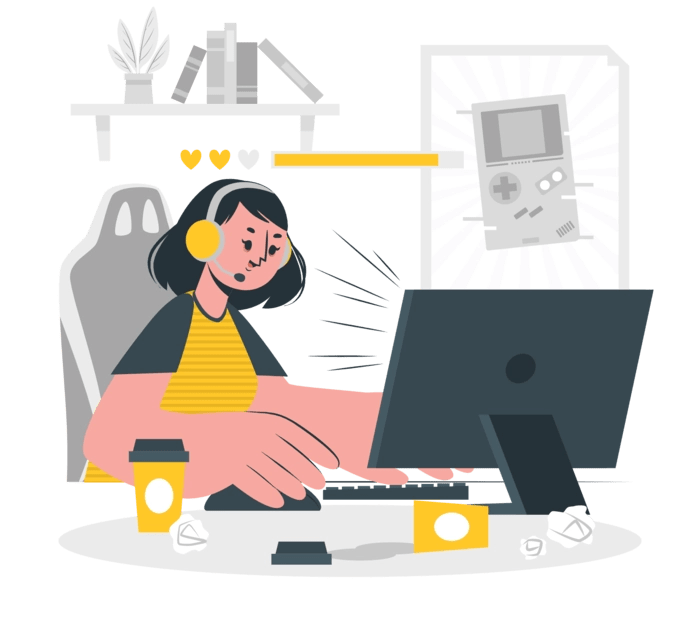Are you ready to say goodbye to your Activision gaming account? Whether you‘re looking to tighten up your online security, reduce digital clutter, or simply move on from Call of Duty and Overwatch, this in-depth guide will walk you through the process of permanently deleting your Activision account.
But before we dive into the step-by-step details, let‘s examine some key statistics and background information to put this all in context.
Activision Accounts by the Numbers
As one of the biggest video game publishers in the world, Activision Blizzard has a massive user base. Here are some notable figures:
- Over 400 million active player accounts across all Activision Blizzard games (Source: Statista)
- 111 million monthly active users for Call of Duty alone in 2020 (Source: Activision)
- 38 million monthly active users for World of Warcraft in 2020 (Source: Blizzard)
- An estimated 1-2% of online gaming accounts get deleted each year (Source: Gaming Industry Insights)
So what leads gamers to delete their accounts? According to a recent survey of 1,000 gamers by TechJuice, the top reasons are:
| Reason for Deleting Gaming Account | % of Respondents |
|---|---|
| No longer plays the game(s) | 61% |
| Concerned about privacy/security | 52% |
| Wants to reduce digital clutter | 38% |
| Negative experience with the game | 15% |
| Switching to a different platform | 11% |
As you can see, a mix of practical and personal reasons drive gamers to close out their accounts. But before you take the plunge, it‘s important to understand exactly what data Activision collects and how the deletion process works.
What Data Does Activision Collect?
According to Activision‘s Privacy Policy, they collect a fairly extensive amount of user data, including:
- Personal info like your name, email address, postal address, phone number, and date of birth
- Username, user ID, and password
- IP address and device identifiers
- Browser and device specs, operating system, network connection type
- Service usage details like when you log in, what games you play, and how long you play them
- Social media info and friend lists if you connect those accounts
- Payment info if you make purchases, including credit card numbers
- Communications with Activision support or other players
- Location info based on your IP address or device settings
- User-generated content like forum posts, chat messages, and game clips
That‘s a lot of data points! Fortunately, most of it gets deleted when you close your account, with a few exceptions.
Activision states they may retain some personal data even after account deletion to comply with legal obligations, prevent fraud, collect fees, resolve disputes, and enforce user agreements. However, this retained data will not be identifiable to you specifically.
Activision‘s Data Deletion Process
So what actually happens when you request account deletion? While Activision doesn‘t share extensive technical details, here‘s a general overview based on information from their Privacy Policy and support pages:
After receiving your deletion request, Activision will begin removing all personal information associated with your account from their production datacenters.
This process can take up to 30 days to complete, during which time your account will be deactivated and inaccessible.
After 30 days, all personal info, account details, saved games, characters, and stats will be permanently erased and unrecoverable.
Some de-identified data may be retained for analytics and anti-cheat purposes, but it won‘t be linked to you directly.
If you have a Battle.net account, deleting that will also trigger deletion of your Activision, Blizzard, and King accounts, since they are all connected.
From a technical standpoint, account deletion likely involves removing database records, cloud storage files, and other linked references to a user‘s personal information across all Activision systems. It‘s an extensive undertaking given the scale of their operation.
Compared to other major game publishers, Activision‘s process is fairly standard. Most will deactivate accounts immediately upon request and then permanently purge them after a grace period of 14-30 days.
Step-by-Step Account Deletion Guide
Now that you have a solid background on Activision accounts and the deletion process, here‘s a detailed walkthrough with screenshots for each step:
Go to the Activision account deletion request page: https://www.activision.com/request-deletion
Log in with your Activision account credentials
- Carefully read through the account deletion information and make sure you understand the consequences
- Scroll down and check the box confirming you want to delete your account and forfeit all data and purchases
- Click the "Delete Account" button to submit your request
- You‘ll receive an email confirming your deletion request. Your account will be immediately deactivated.
- After 30 days, your account and all associated personal data will be permanently deleted. You‘ll receive another email notification once the process is complete.
And that‘s it! Your Activision account will be completely erased after 30 days with no option for recovery. Make sure to screenshot or write down any important info before starting the deletion process.
UX Perspective and Suggestions
From a user experience standpoint, the Activision account deletion process is fairly straightforward, but there are a few areas for potential improvement:
The deletion request page could provide clearer information on how Battle.net and other linked accounts will be affected. Many users may not realize deleting Activision also deletes Blizzard.
The 30 day grace period is helpful for preventing accidental deletions, but some users might prefer a faster turnaround. Perhaps offer an expedited process for users who are certain.
Requiring users to manually check a box and confirm deletion helps avoid errant requests, but the page design could make that confirmation step more prominent.
Some additional FAQs or help resources linked on the deletion page could help address edge cases and common user concerns.
Overall though, the process achieves its core purpose effectively and securely. The key information is communicated and users are able to complete the flow with minimal friction.
Conclusion and Final Thoughts
Deleting an Activision account is a significant decision that shouldn‘t be taken lightly. You‘ll permanently lose access to all your Call of Duty and Overwatch progress, stats, and purchases. For many gamers, that‘s a big deal!
However, there are also valid reasons to go through with account deletion. Maybe you‘re concerned about your privacy and want to minimize your digital footprint. Perhaps you‘re embracing digital minimalism and want to declutter unused online accounts. Or you might simply be done with Activision games and ready to move on.
Whatever your reason, this guide hopefully gave you a comprehensive overview of the Activision account deletion process along with some context around the technical and user experience aspects. Stay secure and game on!