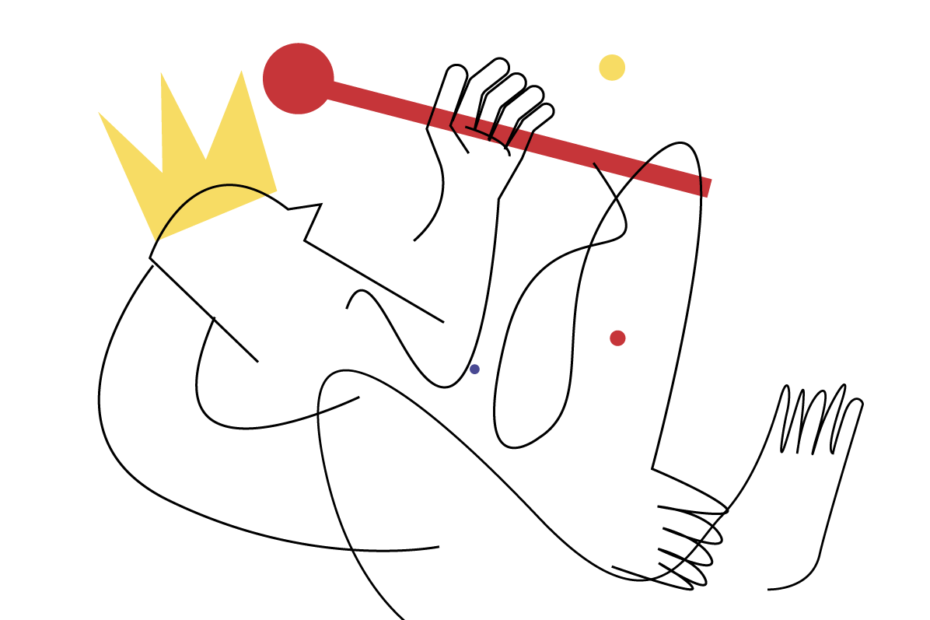How to Easily Download Any Pinterest Video in 2024
Pinterest is a treasure trove of visual inspiration, from helpful how-to guides to funny memes and creative project ideas. Among the eye-catching images are millions of interesting videos posted by brands and everyday users. While you can watch Pinterest videos endlessly within the app, sometimes you may want to download them to view offline, use in your own projects, or share with others outside of Pinterest.
The good news is downloading Pinterest videos is much easier than you may realize – no technical expertise needed! In this post I‘ll walk you through exactly how to quickly save any Pinterest video to your computer or phone. I‘ll also share some alternative methods and address important questions around Pinterest‘s terms of service and downloading etiquette. Let‘s dive in!
Why Download Pinterest Videos?
Before we get into the how-to, you may be wondering what the benefits are of downloading Pinterest videos vs. just watching them within the app. Here are a few key reasons to save Pinterest video content to your device:
View Videos Offline – If you‘ll be somewhere without a reliable internet connection, like on a plane or in a remote area, downloading Pinterest videos in advance lets you watch them anywhere, anytime without worrying about buffering or slowdowns.
Reference in Presentations – Pinterest is full of helpful tutorials, product demos, and informative clips. Saving these videos to your computer allows you to easily use them in your own presentations at work, school, or for an organization without relying on a Pinterest link.
Remix into New Content – Lots of Pinterest videos show cool decorating hacks, recipe ideas, style tips, and other fun lifestyle content. If you‘re a blogger or content creator, you may want to save these videos to splice into your own original video content (with proper credit of course).
Cherish Memories – Pinterest videos aren‘t just fluff and viral clips – many capture important family moments, vacations, weddings, milestones and more. Downloading these special videos ensures you‘ll always have a copy saved if the original poster removes them from Pinterest.
Slow Motion/Zoom Viewing – Some Pinterest videos involve intricate details or go by quickly. Having the video file allows you to slow down playback or zoom in to study it more closely than the Pinterest video player allows.
So now that we know some key benefits of downloading Pinterest videos, how do you actually do it? There are a few main methods, each with their own strengths. Let‘s break them down:
How to Download Pinterest Videos with an Online Downloader
The simplest, most reliable way to download Pinterest videos is using a dedicated online video downloader tool. These allow you to simply plug in the Pinterest video URL and with a few clicks they convert it into a downloadable MP4 file. No software installation or technical know-how needed!
My favorite online Pinterest downloader is SnapDownloader. It‘s lightning fast, totally free, and works on any device. Here‘s how to use it:
Find the Pinterest video you want to download and click on it to open the full preview.
Copy the video URL from your browser‘s address bar. It will look something like
https://www.pinterest.com/pin/123456789012345678/.Go to SnapDownloader.com and paste the Pinterest video URL into the big input box on the homepage.
Tap the red "Download" button. In seconds the Pinterest video will be converted and a download button will appear.
Click "Download Video in MP4" to save the Pinterest video to your computer or phone. That‘s it!
Some other reliable web-based Pinterest video downloaders include:
All basically work the same as SnapDownloader. Simply paste in the Pinterest URL and hit Download. If one isn‘t working for a particular video, try another.
Downloading Pinterest Videos with Browser Extensions
Another easy way to download Pinterest videos, if you primarily use Pinterest on your computer, is with a browser extension. These add a download button right onto Pinterest video previews so you can grab the video file with one click.
Some of the most popular Pinterest video downloader browser extensions are:
- Video DownloadHelper for Chrome and Firefox
- Flash Video Downloader for Chrome
- Pinterest Video Downloader for Firefox
Here‘s how to use them:
Go to the Chrome Web Store or Firefox Add-ons site and search for one of the extensions above.
Click "Add to Chrome/Firefox" to install the extension. You may need to give it permission to access your Pinterest data.
Go to Pinterest and browse to the video you want to download. You should see a new "Download" button on the video preview.
Click the Download button and select a location on your computer to save the Pinterest video.
Browser extensions are convenient if you do a lot of Pinterest browsing, but keep in mind each downloader only works on its specific browser. If you use Pinterest on other devices, you‘ll need to use an online web downloader or mobile app.
How to Download Pinterest Videos by Screen Recording
If the online downloaders aren‘t working or you want to capture a specific portion of a Pinterest video, screen recording is a good fallback method. This involves using software to record your device‘s screen while the Pinterest video plays, saving it as a new video file.
For quick recordings on Mac, you can use the built-in QuickTime Player screen capture. On Windows, Xbox Game Bar has a convenient screen record feature. For more advanced editing options, try a standalone app like:
- OBS Studio (Mac, Windows, Linux)
- Loom (Mac, Windows, iOS, Android, Chrome)
- Screencast-O-Matic (Mac, Windows, iOS, Android, Chrome)
To screen record a Pinterest video:
Open your preferred screen recorder and select the area of your screen where the Pinterest video will play.
Press Record in the screen capture app, then play the Pinterest video in your web browser or the Pinterest app.
While the Pinterest video plays, you can add your own narration or system audio to capture sound.
When the Pinterest video finishes, stop the recording. The screen recorder will generate a new video file you can edit and save to your device.
The downside of screen recording Pinterest videos is you‘ll likely have lower resolution quality vs directly downloading the original file. The video dimensions will be limited by your screen size. You‘ll also need to manually trim out any non-video portions of the recording. But if other methods fail, screen recording is a reliable way to capture any Pinterest video.
Downloading Pinterest Videos on Mobile Devices
The online Pinterest downloaders work great on mobile browsers, but what if you primarily use the Pinterest mobile app? Luckily, there are several Pinterest video downloader apps in the iOS App Store and Google Play Store that integrate directly into the Pinterest app to detect and download videos.
On iPhone and iPad, Video Saver for Pinterest is a great free option. For Android, try Video Downloader for Pinterest. Both work similarly:
Install the Pinterest video downloader app onto your device and open it.
The app will prompt you to copy a Pinterest video URL from the Pinterest app.
Open the Pinterest app and find the video you want to download. Tap the "…" icon and select "Copy link" to grab the video URL.
Go back to the video downloader app and it should automatically detect the copied URL and show a preview of the video.
Tap the Download button in the app to save the Pinterest video to your device. You‘ll find it in your Photos or Gallery.
Keep in mind most Pinterest video downloader apps are made by third-party developers, not Pinterest itself, so exercise caution when giving them access to your Pinterest account or device storage. Stick to apps with high ratings and lots of reviews. If an app is buggy or crashes, try an alternative.
Is Downloading Pinterest Videos Legal?
Now that you know how to download Pinterest videos, you may be wondering – is this legal? The answer is…it depends.
Pinterest‘s Terms of Service state that users can only download content from the platform "solely for your personal, non-commercial use, or as expressly permitted by Pinterest." The Acceptable Use Policy prohibits "collecting or storing personally identifiable information from Pinterest or its users without their permission."
This means if you download Pinterest videos for your own personal offline viewing, you‘re likely in the clear. But if you republish or use the videos for commercial purposes without permission from the original creator, you could be violating copyright law.
When in doubt, always ask the Pinterest video creator for permission before downloading or reusing their content beyond Pinterest. If a video is specifically marked as not downloadable or the creator denies permission, respect their wishes.
As a general rule, only download Pinterest videos from your own account or public accounts with clear reuse permissions. Avoid downloading videos from private boards you weren‘t invited to. Give credit and tag the original creator if reposting a downloaded Pinterest video elsewhere.
Other Pinterest Video Download FAQs
Still have questions about downloading videos from Pinterest? Here are a few other common ones:
Can you edit Pinterest videos after downloading?
Yes, once you download a Pinterest video to your computer or phone storage, you can use any video editing software to trim, add filters, splice, or otherwise customize the video file. Some popular free video editors include iMovie (Mac, iOS), OpenShot (Mac, Windows, Linux), and InShot (iOS, Android).
How do I download a Pinterest video collection?
Some Pinterest videos are posted as collections (also known as "carousels") with multiple short videos attached to one pin. To download a Pinterest video collection, use one of the online downloaders above but make sure to grab the URL of each video in the collection, not the main pin URL. You‘ll need to download each video in the series individually.
Where can I find Pinterest videos to download?
The Pinterest video tab is a great place to browse trending and popular video pins. You can also search for videos by keyword or browse videos posted to specific boards and accounts. When you find a creator posting lots of videos you like, follow them to see new uploads in your home feed.
How do I download my own Pinterest videos?
If you want to download videos you previously uploaded to Pinterest, go to the pin with the video and click the pencil "Edit" icon. Select "Download Video" from the editing menu. Pinterest will email you a link to download the original video file you posted.
Can I save Pinterest videos to watch later without downloading?
Yes! Pinterest has a built-in "Watch" button on video pins that saves them to a special board called "Videos to Watch Later." This is a good option if you want to bookmark Pinterest videos for future viewing without downloading the actual video files to your device storage. Access your Watch Later board anytime from your Pinterest profile.
Start Downloading Pinterest Videos Today
Pinterest is an incredible source of video inspiration, education, and entertainment. With the tricks and tools covered above, you can now easily download any Pinterest video to view offline, remix into your own content, preserve for safekeeping, or share with a wider audience.
Remember to always respect creators‘ rights and Pinterest‘s terms when downloading videos. Happy downloading! Let me know in the comments if you have any other questions or Pinterest video downloader recommendations to share.