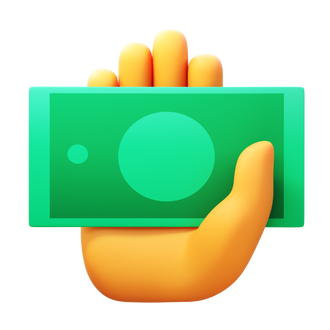As a tech enthusiast and social media connoisseur, I‘ve watched the meteoric rise of peer-to-peer payment apps in recent years with great excitement. The way we exchange money has been revolutionized by innovative platforms like Cash App, which make it easier than ever to send, receive, and spend money with just a few taps on our smartphones. But what really blows my mind is the ability to use these apps for in-store purchases without even pulling out a physical card. That‘s right – the future is now, and it‘s cardless!
If you‘re a Cash App user who‘s been wondering how to take advantage of this game-changing feature, you‘ve come to the right place. In this ultimate guide, I‘ll be diving deep into exactly how you can use Cash App to pay at retailers, restaurants, and beyond, all while leaving your wallet at home. Trust me, once you experience the speed, convenience, and security of going cardless with Cash App, you may never go back to swiping plastic again.
Why Pay with Cash App In Store?
Before we get into the nitty-gritty of how to actually use Cash App for in-store payments, let‘s talk about why you might want to in the first place. As a digital native and avid mobile payment user myself, I can attest to the many benefits of opting for apps like Cash App over traditional payment methods.
First and foremost, paying with Cash App is incredibly convenient. No more fumbling through your wallet or purse to find the right card – just grab your phone and go. For me, this is a huge timesaver, especially when I‘m in a rush or juggling multiple bags. Plus, with the ability to add your Cash App card to mobile wallets like Apple Pay and Google Pay (more on that later), you don‘t even need to open the app to check out. Just hold your phone up to the payment terminal and voila, instant transaction.
But convenience isn‘t the only perk of using Cash App in stores. It‘s also a more secure way to pay, since your physical card isn‘t being handed over or swiped. Cash App uses cutting-edge encryption and fraud monitoring to safeguard your funds and information, so you can swipe easy knowing your money is protected. And if your phone ever gets lost or stolen, you can quickly disable your linked Cash App card right from the app to prevent unauthorized purchases.
Speaking of security, let‘s talk about the elephant in the room – is it really safe to link your bank account or debit card to a mobile payment app? I get this question a lot from friends and family who are skeptical about handing over their financial info to a third party. But the truth is, Cash App is built with multiple layers of security to ensure your money and data are kept under lock and key. From PIN-protected payments to Touch ID and Face ID verification, Cash App goes above and beyond to verify your identity and keep scammers at bay.
Plus, the Federal Deposit Insurance Corporation (FDIC) insures all funds held in Cash App up to $250,000, just like a traditional bank account. So in the unlikely event that something does go wrong, you‘re covered. Personally, I‘ve been using Cash App for years (and paying in store whenever possible) and have never had a single security issue. It‘s honestly one of the most reliable and trusted payment apps out there, which is why it‘s amassed over 30 million active users to date.
How to Use Cash App In Store Without a Card
Now that we‘ve covered the why, let‘s dive into the how. There are a few different ways you can use Cash App to pay in store without physically swiping your Cash Card. The easiest and most seamless method is to simply add your Cash App card to a mobile wallet like Apple Pay or Google Pay. Here‘s a quick step-by-step guide:
- Open your Cash App and tap the Cash Card tab on the bottom navigation bar
- Tap the "Add to Apple Pay" or "Add to Google Pay" button (depending on your device)
- Follow the prompts to agree to the terms and add your Cash App card to your mobile wallet
- If prompted, choose whether to set your Cash App card as the default payment method
- Start paying with your phone anywhere Apple Pay or Google Pay is accepted!
It really is that easy. Once your Cash App card is added to your mobile wallet, you can use it just like you would any other card stored in Apple Pay or Google Pay. Simply hold your phone up to the NFC payment terminal, authenticate with Face ID, Touch ID or your passcode, and boom – payment complete. No physical card required.
If you‘re someone who prefers a more visual breakdown, here‘s a quick table comparing the steps for adding your Cash App card to mobile wallets:
| Step | Apple Pay | Google Pay |
|---|---|---|
| 1. Open Cash App | ✓ | ✓ |
| 2. Tap Cash Card tab | ✓ | ✓ |
| 3. Tap "Add to Wallet" | "Add to Apple Pay" | "Add to Google Pay" |
| 4. Agree to terms | ✓ | ✓ |
| 5. Set as default? | ✓ | ✓ |
| 6. Pay in store | Hold phone near NFC terminal | Hold phone near NFC terminal |
Another slick way to pay in-store with Cash App is by using QR codes. An increasing number of retailers and restaurants are now accepting Cash App payments via scannable QR code, which makes the checkout process even more quick and contactless. To pay with a Cash App QR code:
- Look for the Cash App logo or a "Pay with Cash App" QR code at checkout
- Open your Cash App and tap the QR code scanner icon at the top of the screen
- Scan the merchant‘s QR code and confirm the payment amount
- Tap "Pay" and you‘re all set!
Personally, I‘ve started noticing Cash App QR codes more and more when I‘m out shopping, especially at smaller local businesses. It‘s a great way for merchants to offer a contactless payment option without having to invest in expensive point-of-sale systems. And as a customer, it‘s incredibly convenient to just scan and go without having to exchange cash or cards. Win-win!
But what if you‘re trying to pay somewhere that doesn‘t have Cash App Pay or mobile wallet capabilities? Don‘t stress – you can still use Cash App to pay without a card by sending funds directly to the store‘s Cash App business account. All you have to do is ask the cashier for their unique $Cashtag (aka their username), enter it in the "Pay" field in your app along with the amount due, and hit send. The money will instantly transfer to the merchant, so you can grab your goods and be on your merry way.
The Perks of Paying with Cash App
Beyond just convenience and security, there are some serious perks to using Cash App for your in-store purchases. For one, Cash App often runs exclusive "Cash Boost" promotions that give you instant discounts or cashback when you pay with your Cash App card at select retailers. These Boosts are automatically applied when you use your linked Cash App card (physically or via mobile wallet), so there‘s no need to clip coupons or remember promo codes. Just choose your Boost in the app, pay as usual, and watch the savings stack up.
As someone who loves a good deal, I always make sure to check my Cash App before heading out to shop or dine. Some of my favorite Boosts have included 10% off at Whole Foods, $1 off any coffee shop purchase, and even a free burger at Shake Shack. It may not sound like much, but trust me – those little discounts add up over time, especially if you‘re a frequent Cash App user like myself.
Another cool feature of Cash App is the ability to easily split payments with friends and family. Let‘s say you‘re out to dinner with a group and want to divvy up the bill. Instead of awkwardly asking the waiter for multiple checks or fumbling with cash, you can simply have one person pay with their Cash App and then request their portion from everyone else right in the app. No more IOUs or mental math required.
Cash App also offers a unique feature called "Cash Card Boosts" that lets you unlock even more rewards and savings. By completing simple tasks like referring friends or setting up direct deposit, you can level up your Cash Card Boosts and access exclusive discounts at popular retailers like DoorDash, Adidas, and more. It‘s a great way to get even more bang for your buck when paying with Cash App.
For the more visually inclined, here‘s a quick chart comparing some common Cash App Boosts:
| Merchant | Boost Offer |
|---|---|
| Whole Foods | 10% off purchase |
| Coffee Shops | $1 off purchase |
| Shake Shack | Free burger |
| Chipotle | 15% off purchase |
| Uber Eats | $5 off $15+ order |
| Adidas | 20% off purchase |
Of course, as with any payment method, there are a few potential drawbacks to be aware of when using Cash App. While sending money to friends and family is always free, there are some fees associated with certain Cash App transactions. For example, if you want to instantly transfer funds from your Cash App balance to your linked debit card, you‘ll pay a 1.5% fee (with a minimum fee of $0.25). And if you‘re using Cash App to buy or sell Bitcoin, you‘ll pay a small per-transaction fee that varies based on market activity.
Here‘s a quick breakdown of some common Cash App fees:
| Transaction Type | Fee |
|---|---|
| Sending money to Cash App user | Free |
| Sending money to external bank account | Free (1-3 business days) |
| Instant transfer to linked debit card | 1.5% (min. $0.25) |
| Bitcoin purchase | Variable based on market |
| Bitcoin sale | Variable based on market |
It‘s important to note that while these fees can add up, they‘re generally much lower than what you‘d pay for similar services at a traditional bank. And in my experience, the convenience and perks of using Cash App far outweigh the occasional small fee.
Security Tips for Paying with Cash App
While Cash App takes extensive measures to keep your information safe, there are still some best practices you should follow to protect your account when paying in stores. Here are a few of my top security tips:
Always double-check the merchant‘s $Cashtag before sending payment to ensure you‘re sending money to the right person or business. Scammers may try to impersonate legitimate merchants to trick you into sending them cash.
When paying with a Cash App QR code, only scan codes from merchants you trust. Be wary of any QR codes that look suspicious or are posted in public places where they could be tampered with.
Keep your phone locked with a strong passcode, Face ID, or Touch ID to prevent unauthorized access to your Cash App account. If your phone is ever lost or stolen, you can remotely disable your Cash Card to block any fraudulent charges.
Enable two-factor authentication on your Cash App account for an added layer of security. This requires you to enter a unique code sent to your phone number each time you log in, making it much harder for hackers to gain access to your funds.
Be wary of any unsolicited requests for money or personal information, even if they appear to come from Cash App. The company will never ask for your sign-in code, PIN, or other sensitive data, so don‘t share it with anyone claiming to be from support.
As long as you stick to these simple security measures, you can use Cash App with confidence both online and in stores. And remember, if you ever do suspect fraudulent activity on your account, you can contact Cash App support 24/7 for assistance.
Final Thoughts
When it comes to paying in store, Cash App is a hard option to beat. With its speed, convenience, and security features, it‘s quickly become my go-to way to pay for everything from groceries to dinner out with friends. And with the ability to easily send and request money, split bills, and earn instant rewards, it‘s so much more than just a payment app.
Whether you‘re a seasoned Cash App pro or just starting to explore mobile payments, I highly recommend giving in-store payments a try. Trust me, once you experience the freedom of leaving your wallet at home and paying with just your phone, you‘ll never want to go back to fumbling with cash and cards again.
So what are you waiting for? Download Cash App today, link your bank account or debit card, and start exploring all the awesome ways you can use it to simplify your spending. Your wallet (and your sanity) will thank you.