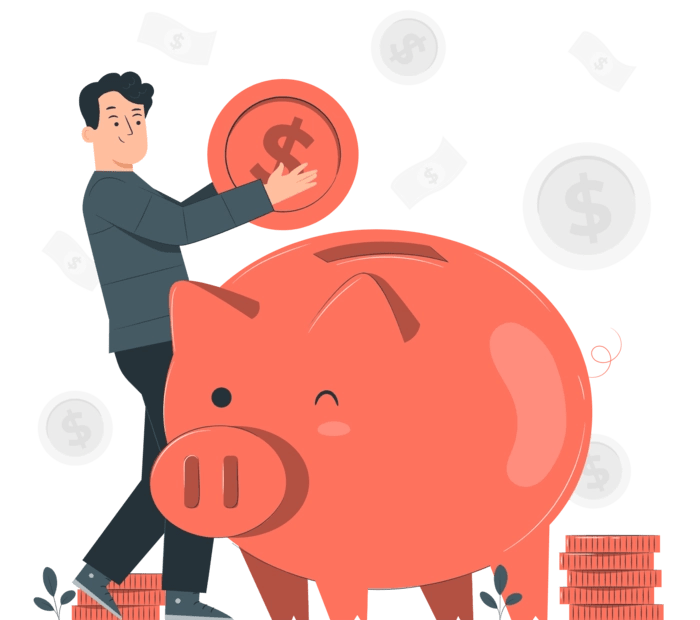Hey there, fellow Robloxian! If you‘re reading this, chances are you‘ve found yourself in a bit of a pickle. Maybe you accidentally bought an item you didn‘t mean to, or perhaps you‘re having buyer‘s remorse over a recent purchase. Whatever the case may be, don‘t worry – we‘ve got you covered! In this ultimate guide, we‘ll walk you through the process of refunding items on Roblox and getting your hard-earned Robux back.
Understanding Roblox‘s Refund Policy
First things first, let‘s talk about Roblox‘s official stance on refunds. As of 2024, Roblox does not have a built-in refund system. This means that if you buy an item from the avatar shop, you won‘t find a "refund" button next to it. However, there are some exceptions to this rule. If you accidentally purchased an item or if your account was used to make an unauthorized transaction, you may be eligible for a refund.
It‘s important to note that Roblox has a limited window for processing refunds. If you want to maximize your chances of getting your Robux back, you should act quickly and contact Roblox support as soon as possible.
Steps to Refund Items on Roblox
Now that you have a better understanding of Roblox‘s refund policy, let‘s dive into the steps you need to take to get your Robux back.
Step 1: Gather Necessary Information
Before you contact Roblox support, make sure you have all the necessary information on hand. This includes:
- The URL of the item you want to refund
- The date and time of the purchase
- Your account username and email address
- Any relevant screenshots or evidence of the accidental purchase
Having this information readily available will make the refund process much smoother and increase your chances of a successful outcome.
Step 2: Contact Roblox Support
Once you have all the necessary information, it‘s time to reach out to Roblox support. The easiest way to do this is by filling out the Roblox support form. You can access the form by clicking here.
When filling out the form, make sure to select the appropriate category for your issue. In this case, you‘ll want to choose "Billing and Payments" as the main category and "Accidental Purchase" as the subcategory. In the description field, provide a clear and concise explanation of your situation. Be sure to include the item URL, purchase details, and any other relevant information.
Step 3: Wait for a Response
After you submit the support form, all you can do is sit back and wait for a response from Roblox. In most cases, you can expect to hear back within 24 hours. However, during peak times or holidays, it may take a bit longer.
If you don‘t receive a response within a few days, don‘t panic. You can always follow up with Roblox support by submitting another form or reaching out via social media. Just remember to be patient and polite in your communication.
Tips for a Successful Refund
While there‘s no guaranteed way to get a refund on Roblox, there are a few things you can do to increase your chances of success:
Act quickly: The sooner you contact Roblox support after making the purchase, the better your chances of getting a refund.
Be honest: Don‘t try to fabricate a story or make false claims. Roblox has a strict policy against fraud, and lying will only hurt your case.
Provide evidence: If you have any screenshots or proof of the accidental purchase, be sure to include them in your support request.
Be patient and polite: Remember that the Roblox support team is there to help you. Being rude or aggressive will only make the process more difficult for everyone involved.
Preventing Accidental Purchases
Of course, the best way to avoid needing a refund is to prevent accidental purchases in the first place. Luckily, Roblox has a few features in place to help with this.
One such feature is the confirmation pop-up that appears whenever you attempt to make a purchase. This pop-up asks you to confirm your purchase and provides details about the item and its price. Always take a moment to review this information before clicking "Buy".
Another tip is to try on items before purchasing them. Many items in the avatar shop have a "Try On" button that allows you to see how the item looks on your character before you buy it. This can help you avoid buyer‘s remorse and ensure that you‘re happy with your purchase.
Lastly, if you‘re a parent or guardian, consider setting up parental controls or two-factor authentication on your child‘s Roblox account. This can help prevent unauthorized purchases and give you greater control over your child‘s online activity.
Alternative Solutions
If you‘re unable to get a refund for your unwanted item, don‘t despair! There are a few alternative solutions you can try.
One option is to resell the item on the Roblox marketplace. Many players buy and sell items on a regular basis, so there‘s a good chance someone else may be interested in your item. Just keep in mind that you may not be able to sell the item for the same price you bought it for.
Another option is to trade the item with another player. Roblox allows players to trade items directly with each other, so if you find someone who has an item you want, you can offer to trade your unwanted item for it.
Finally, if you have a friend or family member who plays Roblox, consider gifting the item to them. This can be a nice way to make someone else happy while also getting the item off your hands.
Conclusion
We hope this guide has been helpful in walking you through the process of refunding items on Roblox. Remember, while it may not always be possible to get a refund, there are steps you can take to increase your chances of success. By acting quickly, being honest, and providing evidence, you can work with Roblox support to find a solution that works for you.
If you have any other questions or concerns about refunding items on Roblox, be sure to check out the FAQ section below. And as always, happy gaming!
FAQs
What happens if I don‘t receive a response from Roblox support?
If you don‘t hear back from Roblox within a few days, try submitting another support form or reaching out via social media. Remember to be patient and polite in your communication.Can I get a refund for an item I bought a long time ago?
Roblox has a limited window for processing refunds, so if you bought an item a long time ago, your chances of getting a refund may be slim. However, it never hurts to contact support and explain your situation.What if I bought an item by accident but I already used it?
If you‘ve already used the item, it may be more difficult to get a refund. However, you should still contact Roblox support and explain your situation. They may be able to offer a partial refund or credit.Can I get a refund for Robux I bought with real money?
If you purchased Robux with real money and then used those Robux to buy an item, you may be eligible for a refund. Contact Roblox support and provide evidence of the purchase and the accidental item buy.What if I don‘t have any evidence of my accidental purchase?
If you don‘t have any screenshots or proof of the accidental purchase, it may be more difficult to get a refund. However, you should still contact Roblox support and explain your situation in as much detail as possible. They may be able to investigate the issue on their end.