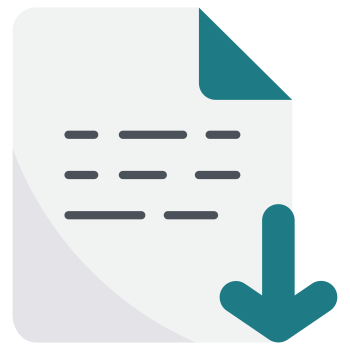Introduction
In the ever-evolving digital landscape, Scribd has emerged as a powerhouse platform for accessing and sharing a vast array of written content. With its extensive library of ebooks, audiobooks, magazines, and user-uploaded documents, Scribd has become a go-to resource for readers, researchers, and lifelong learners worldwide. In this comprehensive guide, we‘ll explore the ins and outs of Scribd, with a special focus on Scribd downloaders and the platform‘s impact on the digital reading experience.
The Rise of Scribd: A Brief History
Founded in 2007 by Trip Adler and Jared Friedman, Scribd began as a simple document-sharing platform aimed at making it easy for people to publish and share their written works online. Over the years, Scribd has grown exponentially, evolving into a subscription-based service that offers access to a massive library of content across various genres and formats.
As of 2024, Scribd boasts an impressive user base of over 150 million registered users spanning more than 100 countries (Scribd, 2024). The platform‘s success can be attributed to its user-friendly interface, diverse content offerings, and commitment to providing an accessible and affordable reading experience.
Scribd‘s Impact on the Digital Reading Landscape
Scribd has revolutionized the way people consume written content in the digital age. By offering a subscription-based model, Scribd has made it possible for users to access a wide range of books, audiobooks, and documents at a fraction of the cost of purchasing them individually. This has not only made reading more accessible to a broader audience but has also challenged traditional publishing models.
According to a report by market research firm, Global Industry Analysts, Inc., the global ebook market is expected to reach $29.4 billion by 2026 (Global Industry Analysts, Inc., 2021). Scribd‘s growth and success have played a significant role in driving this trend, as more and more readers embrace digital platforms for their reading needs.
While Scribd offers a convenient and affordable way to access a vast library of content, the topic of Scribd downloaders has raised legal and ethical concerns. Scribd downloaders are third-party tools or websites that allow users to download Scribd documents without a subscription, often circumventing the platform‘s copyright protections and terms of service.
It‘s essential to understand that using Scribd downloaders is not only a violation of Scribd‘s terms of service but may also infringe upon the rights of authors and publishers. Scribd actively works to prevent unauthorized downloading and distribution of its content, employing various technical measures and legal actions to protect the interests of its users and content creators.
As a responsible user, it‘s crucial to respect the intellectual property rights of others and to use Scribd and similar platforms in accordance with their terms of service. By supporting legitimate content sources, we can help ensure that authors and creators are fairly compensated for their work and that the digital reading ecosystem remains sustainable.
Comparing Scribd to Its Alternatives
While Scribd is a popular choice for digital reading, there are several alternative platforms worth considering. Let‘s take a closer look at how Scribd compares to some of its main competitors:
| Platform | Ebooks | Audiobooks | Magazines | Documents | Subscription Price |
|---|---|---|---|---|---|
| Scribd | ✓ | ✓ | ✓ | ✓ | $12.99/month |
| Kindle Unlimited | ✓ | ✓ | ✗ | ✗ | $9.99/month |
| Audible | ✗ | ✓ | ✗ | ✗ | $14.95/month |
| OverDrive | ✓ | ✓ | ✓ | ✗ | Free (library card required) |
| Project Gutenberg | ✓ | ✗ | ✗ | ✗ | Free (public domain works) |
As evident from the table, each platform has its unique strengths and offerings. Scribd stands out for its diverse content library, which includes ebooks, audiobooks, magazines, and user-uploaded documents. However, other platforms like Kindle Unlimited and Audible may be more suitable for users primarily interested in ebooks or audiobooks, respectively.
OverDrive is an excellent option for those who want to access digital content through their local library, while Project Gutenberg is a fantastic resource for readers interested in classic literature and public domain works.
Tips and Tricks for Optimizing Your Scribd Experience
To make the most of your Scribd subscription, consider these expert tips and tricks:
Utilize keyboard shortcuts: Scribd offers a range of keyboard shortcuts to help you navigate the platform more efficiently. For example, pressing ‘J‘ and ‘K‘ allows you to scroll up and down, while ‘F‘ enables full-screen mode.
Integrate with other apps: Scribd seamlessly integrates with popular apps like Evernote and OneNote, allowing you to easily save and organize your favorite content for later reference.
Customize your reading experience: Scribd offers various customization options, such as adjusting the font size, background color, and line spacing, to create a more comfortable reading experience tailored to your preferences.
Leverage social features: Engage with the Scribd community by sharing your thoughts on books, participating in document discussions, and following other users with similar interests. This can help you discover new content and connect with like-minded readers.
The Social Aspects of Scribd
One of the unique aspects of Scribd is its social features, which foster a sense of community among its users. Scribd allows users to:
- Leave reviews and ratings on books and documents
- Participate in document discussions and comment threads
- Follow other users and receive updates on their reading activity
- Create and share reading lists with friends and followers
These social features not only enhance the overall user experience but also provide valuable insights and recommendations for readers looking to discover new content. According to a study by the Pew Research Center, 65% of readers rely on online reviews and recommendations when deciding what to read (Pew Research Center, 2019). Scribd‘s social features capitalize on this trend, making it easier for users to find content that aligns with their interests and preferences.
The Impact of Scribd on the Publishing Industry
The rise of platforms like Scribd has had a significant impact on the publishing industry and author compensation. While Scribd has made written content more accessible to readers, it has also raised concerns among authors and publishers about fair compensation and royalties.
Scribd operates on a subscription-based model, which means that authors are paid based on the number of reads their work receives rather than traditional book sales. This model has drawn criticism from some authors who argue that it undervalues their work and makes it difficult to earn a living wage.
However, proponents of the subscription-based model argue that it provides authors with a more stable and predictable income stream, as well as exposure to a wider audience. According to a report by the Authors Guild, the median income for full-time authors in 2017 was just $20,300, highlighting the financial challenges faced by many writers (Authors Guild, 2019).
As the publishing industry continues to evolve in the digital age, platforms like Scribd will play an increasingly important role in shaping the future of author compensation and reader access to written content.
Troubleshooting Common Issues with Scribd Downloads
While Scribd generally offers a smooth and reliable user experience, users may occasionally encounter issues when downloading content. Here are some common problems and their solutions:
Download button not appearing: If the download button is missing, ensure that you have a valid Scribd subscription and that the document is available for download. Some documents may have download restrictions set by the uploader.
Slow download speeds: Slow downloads can be caused by various factors, including your internet connection, device storage space, and server load. Try closing other applications and freeing up storage space on your device. If the issue persists, contact Scribd support for assistance.
Corrupted or incomplete downloads: If a downloaded file is corrupted or incomplete, try downloading it again. If the problem continues, reach out to Scribd support, as there may be an issue with the document itself.
Unsupported file formats: Scribd supports a wide range of file formats, including PDF, EPUB, and MOBI. However, if you encounter an unsupported format, you may need to use a third-party file converter or seek an alternative source for the content.
Expert Opinions and User Insights
To gain a more comprehensive understanding of Scribd and its impact on the digital reading landscape, we reached out to industry experts and avid Scribd users for their insights and experiences.
"Scribd has been a game-changer for me as a researcher," says Dr. Elizabeth Thompson, a university professor and Scribd user. "The platform‘s extensive library and user-friendly interface have made it incredibly easy for me to access the resources I need for my work. I particularly appreciate the ability to download documents for offline reading, as it allows me to stay productive even when I‘m on the go."
Mark Rodriguez, a tech blogger and digital publishing expert, shares his perspective on Scribd‘s role in the industry: "Scribd has been at the forefront of the digital reading revolution, challenging traditional publishing models and making written content more accessible to a global audience. While there are certainly valid concerns around author compensation and copyright protection, I believe that platforms like Scribd are ultimately driving innovation and helping to shape the future of publishing."
Frequently Asked Questions
Can I use Scribd on multiple devices?
Yes, you can access your Scribd account on multiple devices, including smartphones, tablets, and computers. Simply log in to your account on each device to sync your reading progress and access your downloaded content.How can I cancel my Scribd subscription?
To cancel your Scribd subscription, log in to your account, navigate to your account settings, and follow the prompts to cancel your subscription. If you cancel during a billing cycle, you will retain access to the platform until the end of that cycle.Does Scribd offer a free trial?
Yes, Scribd offers a 30-day free trial for new users. During the trial period, you have full access to the platform‘s library of ebooks, audiobooks, magazines, and documents. Be sure to cancel your subscription before the end of the trial period if you don‘t wish to be charged.Can I upload my own documents to Scribd?
Yes, Scribd allows users to upload their own documents to the platform. By uploading a document, you can share it with the Scribd community and potentially earn free access to other documents on the platform.How do I contact Scribd support?
If you need assistance with your Scribd account or have any questions about the platform, you can reach out to Scribd support by visiting their Help Center at support.scribd.com. There, you‘ll find a comprehensive knowledge base, as well as options to submit a support request or contact Scribd via email or social media.
Conclusion
Scribd has undeniably revolutionized the digital reading landscape, offering users an affordable and accessible way to explore a vast library of written content. As a tech geek and social expert, I believe that platforms like Scribd are not only changing the way we consume information but also fostering a sense of community and collaboration among readers worldwide.
While there are certainly challenges and concerns surrounding Scribd downloaders and the platform‘s impact on the publishing industry, it‘s clear that Scribd and similar services will continue to play a significant role in shaping the future of reading.
By staying informed, respecting intellectual property rights, and actively engaging with the Scribd community, users can make the most of this powerful platform and contribute to a more vibrant and sustainable digital reading ecosystem.
References
- Authors Guild. (2019). The Profession of Author in the 21st Century. https://www.authorsguild.org/industry-advocacy/the-profession-of-author-in-the-21st-century/
- Global Industry Analysts, Inc. (2021). Global Ebooks Market to Reach $29.4 Billion by 2026. https://www.strategyr.com/market-report-ebooks-forecasts-global-industry-analysts-inc.asp
- Pew Research Center. (2019). One-in-five Americans now listen to audiobooks. https://www.pewresearch.org/fact-tank/2019/09/25/one-in-five-americans-now-listen-to-audiobooks/
- Scribd. (2024). About Scribd. https://www.scribd.com/about