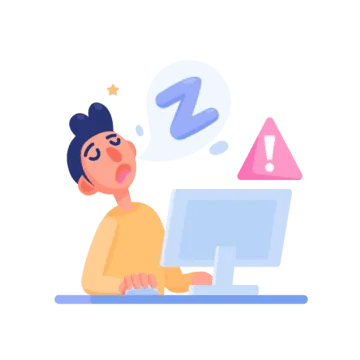How to Fix the "Server Was Unreachable" Error on Omegle in 2024
Introduction
If you‘re an avid Omegle user, you may have encountered the dreaded "Technical error: Server was unreachable for too long and your connection was lost" message. This frustrating error prevents you from connecting to the Omegle service, often accompanied by the cheeky line "Sorry 🙁 Omegle understands if you hate it now, but Omegle still loves you".
As an expert in mobile internet technologies and a passionate Omegle user myself, I know how annoying it can be to have your video chatting sessions interrupted by this error. In this comprehensive guide, I‘ll walk you through exactly what causes the "server unreachable" issue and provide you with a variety of proven solutions to get you back to Omegling in no time.
What does "server was unreachable" mean on Omegle?
Simply put, when Omegle tells you that the "server was unreachable for too long", it means that your IP address has been temporarily or permanently banned from accessing their service. An IP address is a unique string of numbers that identifies your device on the internet. Websites like Omegle use IP addresses to block users who have violated their terms of service or community guidelines.
According to Omegle‘s community guidelines (found at omegle.com/static/guidelines.html), there are a number of reasons why your IP address may be banned, including:
- Harassment, threats, or abuse towards other users
- Transmitting nudity or sexually explicit content
- Spamming or advertising
- Playing copyrighted music or videos
- Impersonating celebrities or public figures
In some cases, you may be banned by mistake even if you haven‘t broken any rules. Temporary bans can also happen if the Omegle service is experiencing technical issues or maintenance.
It‘s important to understand that an Omegle ban applies to your entire network, not just a single device. So if your IP address is blocked, you won‘t be able to access Omegle on any device connected to the same Wi-Fi network, whether it‘s a laptop, phone, or tablet. With that in mind, let‘s look at the most effective solutions for bypassing Omegle bans and fixing the "server unreachable" error.
Solution 1: Use a Different Device on a Different Network
Since Omegle bans apply to IP addresses, the simplest way to regain access is to switch to a device on a completely different network. This could mean logging in from your smartphone using mobile data instead of Wi-Fi, or visiting a friend‘s house and using their network.
If you have a secondary device like a tablet or laptop, try connecting it to a new network that your blocked device hasn‘t used before. Avoid networks you commonly use, like your home Wi-Fi or school internet. Public networks tend to work best, such as a cafe hotspot or library Wi-Fi. Once you‘re connected to an unbanned network, open up Omegle in your browser and you should be able to start chatting normally again.
Keep in mind that this solution only works if the secondary network you use hasn‘t been banned by Omegle. It also requires access to multiple devices and networks, which may not be practical for everyone. If you can‘t easily switch networks or devices, move on to the next solution.
Solution 2: Use a VPN to Change Your IP Address
If you can‘t physically switch networks, you can still mask your IP address virtually by connecting through a VPN or "virtual private network". A VPN routes your internet connection through a remote server, hiding your real IP address and replacing it with the IP of the VPN server. This makes it appear to Omegle as if you‘re accessing their site through a different network, allowing you to bypass IP bans.
There are hundreds of VPN services available, but I recommend ProtonVPN as a reliable free option. To get started with ProtonVPN:
- Go to protonvpn.com and click "Get ProtonVPN for Free"
- Create a free account and download the ProtonVPN app for your device
- Install the app, log in, and connect to any of the free server locations
- Once connected, open Omegle in a new incognito browser window and start chatting
ProtonVPN‘s free plan offers servers in three countries (US, Netherlands, and Japan) which should be more than enough to bypass most Omegle bans. The service uses strong encryption and keeps no logs of user activity, making it a secure and private way to access Omegle.
Other popular free VPN options include Windscribe, TunnelBear, and Hide.me. Paid VPNs like ExpressVPN, NordVPN, and CyberGhost offer even better speeds and more server locations, which can be useful if you experience slowdowns or the free services aren‘t working for you.
It‘s important to note that not all VPNs are created equal in terms of speed, security, and reliability. Free VPNs tend to be slower and less reliable than paid services due to overcrowding on a limited number of servers. Some free VPNs have also been caught harvesting user data or injecting ads into websites.
For the best possible Omegle experience, I recommend using a premium VPN service with fast speeds, strong security, and a large network of servers. Using a VPN is also a good idea in general when video chatting with strangers online, as it helps protect your privacy and security by encrypting your internet traffic.
Solution 3: On Mobile, Switch Between Wi-Fi and Cellular Data
If you‘re trying to access Omegle on a smartphone or tablet, a quick way to change your IP address is by switching between Wi-Fi and cellular data. As long as your mobile data plan uses a different IP address than your Wi-Fi network, this trick will allow you to bypass Omegle IP bans without using a VPN.
To switch between Wi-Fi and cellular data on an iPhone:
- Open the Control Center by swiping down from the top-right corner of the screen
- Tap the Wi-Fi icon to turn it off (if you‘re currently on Wi-Fi)
- Check that the Cellular Data icon is green, indicating that mobile data is active
- Launch Omegle in Safari or your preferred browser and start chatting
To switch between Wi-Fi and cellular data on an Android device:
- Swipe down from the top of the screen to open the Quick Settings panel
- Tap the Wi-Fi icon to turn it off (if currently active)
- Tap the Cellular Data icon to turn it on
- Open the Omegle website in your mobile browser
If Omegle works over cellular data but not Wi-Fi (or vice-versa), the network you were previously using is likely IP banned. You can now continue using Omegle over the unbanned connection type. Keep in mind that video chatting can use a lot of data, so it‘s best to use Wi-Fi if possible or keep an eye on your data usage to avoid overage charges.
Solution 4: Use a Virtual Machine (Advanced Users)
As a last resort for more technical users, you can try running Omegle in a virtual machine (VM) environment. A VM allows you to run a completely separate operating system in a window on your existing device. By installing a VM and accessing Omegle through the virtual environment, you can bypass IP bans on your host machine.
The most popular free VM software is Oracle VirtualBox, available for Windows, Mac, and Linux at virtualbox.org. You‘ll also need to download an operating system ISO file to install in the VM, such as Ubuntu Linux or Windows 10.
Due to the technical nature of VM setup, I won‘t cover the full process here. Plenty of guides are available on YouTube and tech blogs with step-by-step instructions for installing VirtualBox and accessing Omegle through a VM. While VMs are a powerful tool for tech-savvy users, they can be overkill for simply bypassing an Omegle ban.
Honorable Mention: Hola Browser
Hola is a free browser extension that claims to bypass Omegle IP bans by routing your traffic through its network of user devices. In theory, this masks your real IP and makes it appear as if you‘re accessing Omegle through a different device. However, I can‘t in good faith recommend Hola for Omegle or any other purpose.
Hola‘s business model is based on selling access to user devices and bandwidth to third parties, essentially turning its free users into a botnet for hire. This opens up huge privacy and security risks, as your device could be used to conduct illegal or unethical activities without your knowledge.
While I‘ve seen Hola mentioned as a potential Omegle unblocker, I strongly advise against using it. A trustworthy VPN service is a much safer and more private solution for bypassing Omegle bans.
Avoiding Omegle Bans: Quick Tips
Now that you know how to fix the "server was unreachable" error and bypass an Omegle ban, here are some additional tips for avoiding bans in the first place:
- Carefully read and follow Omegle‘s community guidelines (omegle.com/static/guidelines.html)
- Don‘t harass, threaten, or verbally abuse other users
- Never transmit nudity or sexually explicit content
- Avoid playing copyrighted music or videos that could be flagged
- Don‘t spam or advertise to your chat partners
- Use a VPN to hide your IP address and protect your privacy
- If you believe you were banned by mistake, try contacting Omegle support
Alternatives to Omegle
If you‘re tired of dealing with Omegle bans and looking for alternative platforms for meeting new people over video chat, check out these popular Omegle alternatives:
ChatRandom – Similar format to Omegle with random 1-on-1 video chats, plus more gender and location filtering options.
Chatroulette – The original random video chat site that inspired Omegle. More adult-oriented.
Monkey – Aims to connect strangers with similar interests for 15-second video chats. Popular with teenagers.
Emeraldchat – Random video chat site with fewer bots and a more engaged community compared to Omegle.
Shagle – Another Omegle-style platform with gender filtering and a "talk to strangers" premise.
FaceFlow – Offers random video chats and public video chat rooms on various topics.
Houseparty – More of a social video chat app for friends, but also has a "Meet New Friends" feature.
Remember to always practice safe chatting habits and be cautious when interacting with strangers online, no matter which platform you use. Never give out personal information like your address, full name, or financial details to someone you meet on a chatting site.
Conclusion
The "server unreachable" error may be frustrating for frequent Omegle users, but it doesn‘t have to be the end of your video chatting adventures. By following the solutions outlined in this guide, you should be able to quickly bypass Omegle IP bans and get back to meeting interesting strangers from all over the world.
Whether you switch to a different network, use a VPN, or even set up a virtual machine, there are plenty of ways to work around Omegle‘s ban system. Just remember to always follow the community guidelines, protect your privacy with a VPN, and don‘t be afraid to try out other video chat sites if Omegle isn‘t working out for you.
Happy chatting!