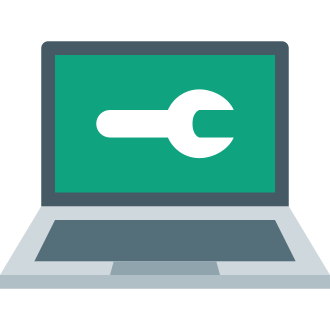Introduction
If you‘re one of the millions of people who have been captivated by OpenAI‘s groundbreaking ChatGPT chatbot, you‘ve likely encountered the "Something went wrong, please try reloading the conversation" error message at some point. It‘s a frustrating roadblock that seems to pop up at the most inopportune times, interrupting your conversation and train of thought.
But what does this error really mean? Why does it happen so frequently? And most importantly – what can you do to fix it and get back to chatting with everyone‘s favorite AI assistant?
In this article, we‘ll take a deep dive into the inner workings of ChatGPT, explore the reasons behind its occasional hiccups, and provide expert troubleshooting tips to help you overcome any errors. We‘ll also examine the broader landscape of AI chatbots and discuss how ChatGPT‘s rise is shaping the future of conversational AI. So let‘s get started!
The Rise of ChatGPT: Understanding the AI Chatbot Phenomenon
Unless you‘ve been living under a rock, you‘ve probably heard of ChatGPT. Launched in November 2022 by San Francisco-based artificial intelligence company OpenAI, ChatGPT is a large language model chatbot that has taken the world by storm. It uses cutting-edge deep learning algorithms and neural networks to engage in human-like conversation and help with tasks like answering questions, offering advice, brainstorming ideas, and more.
What makes ChatGPT stand out from other chatbots is its incredibly natural language abilities. It can understand and respond to prompts on virtually any topic with coherent, contextually relevant, and often surprisingly insightful commentary. It‘s like having a highly knowledgeable conversation partner at your fingertips 24/7.
Here are some mind-boggling statistics that illustrate ChatGPT‘s explosive growth and impact:
ChatGPT gained 1 million users just 5 days after launching. For comparison, it took Netflix 3.5 years, Facebook 10 months, and Instagram 2.5 months to reach that milestone.
By January 2023, ChatGPT had surpassed 100 million monthly active users, making it the fastest-growing consumer application in history according to a UBS study.
ChatGPT was averaging around 13 million unique visitors per day in January, more than double the number from December.
A survey by Fishbowl found that 43% of professionals have used ChatGPT at work, and 68% believe it will change their industry in the next 10 years.
It‘s clear that ChatGPT has captured the public‘s imagination like no other chatbot before it. But as with any rapidly growing online service, the platform has struggled at times to keep up with the incredible demand. That‘s where the dreaded "Something went wrong" error message comes in.
Decoding the "Something Went Wrong" Error: Causes and Implications
If you‘re a regular ChatGPT user, you‘ve probably seen the "Something went wrong, please try reloading the conversation" notice more times than you‘d like. It‘s ChatGPT‘s way of telling you that it encountered a problem processing your request or generating a response.
There are a few potential reasons why this error occurs. The most common one is simply that ChatGPT‘s servers are being overwhelmed by the sheer volume of traffic they‘re receiving. As an online service, ChatGPT requires massive computing resources to analyze prompts from millions of users and formulate human-like responses in real-time.
When there‘s a surge in usage, the system can get bogged down, causing delays, timeouts, and error messages. This tends to happen more frequently during peak times, like weekday evenings in the United States. Errors may also be more likely when you submit a particularly long or complex prompt that requires ChatGPT to deeply search its knowledge base.
From a technical perspective, "Something went wrong" errors often indicate issues with the NGINX reverse proxy server that sits between the user and the main GPT language model. This component is responsible for receiving user requests, passing them on to the GPT backend, and then returning the generated responses.
If the NGINX server becomes unresponsive or disconnects due to overload, it can trigger a gateway timeout error, which manifests as the "Something went wrong" message for the end user. Other potential technical failure points include the load balancer that distributes traffic across ChatGPT‘s servers and the underlying hardware itself.
While these errors are certainly annoying, they‘re also somewhat expected given the challenges of operating such a massively popular and computationally intensive service. Even tech giants like Google and Facebook experience occasional outages and disruptions. The key is how quickly and effectively the ChatGPT team can respond to and resolve issues.
Beyond the technical implications, ChatGPT‘s recurring errors also have a social and psychological impact. For many users, interacting with the chatbot has become a daily habit or even a form of companionship. When the service is unavailable or glitchy, it can leave users feeling frustrated, disconnected, and even a bit lonely.
There‘s also the concern of reliability and trust. As more and more people come to depend on ChatGPT for information, advice, and assistance with tasks, any downtime or inaccuracies can erode confidence in the platform. It underscores the need for robust infrastructure and quality control measures behind the scenes.
Troubleshooting Tips: How to Fix ChatGPT Error Messages
While "Something went wrong" errors are undeniably frustrating, the good news is that there are several troubleshooting steps you can take to resolve them. As a tech expert who has spent countless hours tinkering with ChatGPT, here are my top recommendations:
Refresh the page. This may seem obvious, but sometimes simply reloading the ChatGPT interface is enough to get things working again. Clicking the refresh button in your browser sends a new request to the server, which can often resolve minor hiccups or timeouts.
Clear your browser cache and cookies. Over time, your web browser accumulates a cache of data and cookies from the sites you visit. While this can speed up load times, it can also occasionally cause conflicts or errors if the stored data becomes corrupted or outdated. Clearing your cache and cookies and then reloading ChatGPT gives you a clean slate to work with. In most browsers, you‘ll find this option under Settings > Privacy and Security.
Switch to a different web browser. Sometimes certain browsers have unique quirks or compatibility issues with specific websites. If ChatGPT consistently gives you errors in Chrome, for instance, try loading the site in Firefox, Edge, Safari, or another alternative. Using your browser‘s incognito or private browsing mode is also worth a shot, as this disables extensions that could potentially interfere.
Check your internet connection. If your own network connection is slow, unreliable, or keeps dropping, that can prevent prompts from reaching ChatGPT‘s servers and lead to errors. Run a speed test to check your download and upload metrics and try connecting to a different network if possible. Resetting your router or modem can also help resolve connection issues.
Use a VPN. In some cases, the network you‘re connected to may be blocking or restricting access to ChatGPT‘s domain for security or bandwidth reasons. A virtual private network (VPN) can help circumvent these limitations by encrypting your traffic and routing it through an external server. There are many reputable VPN services available, both free and paid. Just be aware that some VPNs can slow down your internet speeds.
Reach out to OpenAI support. If you‘ve tried all of the above steps and are still encountering frequent "Something went wrong" errors, it‘s worth contacting OpenAI‘s customer support team directly. They‘ll be able to look into the root cause of the problem and provide more targeted technical assistance. You can get in touch by submitting a ticket through the company‘s help center.
The Bigger Picture: Comparing ChatGPT to Other AI Chatbots
While ChatGPT may be the most talked-about AI chatbot of the moment, it‘s far from the only one. In fact, the conversational AI landscape is rapidly evolving, with major tech companies and startups alike racing to develop their own powerful language models and chatbot interfaces.
So how does ChatGPT stack up against some of its key competitors? Let‘s take a quick look:
Google Bard: Google‘s forthcoming ChatGPT rival is called Bard and is powered by the company‘s own large language model known as LaMDA. While Bard hasn‘t been released to the public yet, early demos suggest it will have similar question-answering and language generation capabilities to ChatGPT. One key advantage Bard may have is its ability to integrate with Google‘s vast ecosystem of products and services, including Search and Google Docs.
Microsoft Bing Chat: Microsoft made headlines in February 2023 when it announced that it was integrating a version of OpenAI‘s GPT technology into its Bing search engine. The resulting chatbot, dubbed Bing Chat, can engage in open-ended conversations, answer follow-up questions, and help with tasks like writing and coding. However, early users have reported some odd and unsettling interactions.
Anthropic Claude: Anthropic is an AI research company that has developed a chatbot called Claude, which showcases the company‘s "constitutional AI" principles. The idea is to create AI systems that behave ethically and reliably even in unfamiliar situations. In early testing, Claude has performed on par with ChatGPT while being more transparent about its abilities and limitations.
Meta BlenderBot: Meta (formerly Facebook) has been experimenting with conversational AI for years through its BlenderBot project. BlenderBot is an open-domain chatbot that can engage in contextual dialogue on a wide range of subjects. Unlike ChatGPT, it has a customizable personality and uses a combination of retrieval and generation techniques to formulate responses. Meta regularly releases new and improved versions for researchers to test and build upon.
These are just a few examples of the many AI chatbots out there vying for users‘ attention and trust. Each one brings its own unique features, personality, and strengths to the table. As the technology continues to evolve at a breakneck pace, we can expect to see even more sophisticated and specialized chatbots emerge for different use cases.
The Future of Conversational AI: Opportunities and Challenges Ahead
As ChatGPT‘s roller-coaster rise has shown, we‘re on the cusp of a new era in human-computer interaction. Conversational AI has the potential to transform how we learn, work, play, and connect with each other in profound ways. Imagine having a virtual tutor that can help you learn any subject at your own pace, a creative writing partner to bounce ideas off of, or even a therapist-like companion to lend a sympathetic ear.
At the same time, the technology‘s current limitations and challenges can‘t be ignored. As we‘ve seen with ChatGPT‘s "Something went wrong" errors, reliability and scalability are major hurdles that need to be overcome for conversational AI to reach its full potential. There are also valid concerns around bias, misinformation, and the potential for misuse.
As an AI ethics researcher at the University of Oxford recently told The Guardian, "It‘s easy to be seduced by these systems and think they are much more powerful than they actually are. We need to be very careful about putting them in positions of authority or relying on them for anything important before we understand the risks."
That said, I believe the opportunities outweigh the risks if we approach the technology thoughtfully and responsibly. The key is to view AI chatbots not as a replacement for human intelligence and interaction, but as a complementary tool that can augment and enrich our capabilities.
Some of the most exciting potential applications of conversational AI include:
Education and Tutoring: AI chatbots could revolutionize how we learn by providing personalized, on-demand instruction and support. Imagine a chatbot that can help you work through complex math problems step-by-step or quiz you on historical facts.
Customer Service: Chatbots are already being used to handle routine customer inquiries and support requests, freeing up human agents to focus on more complex issues. As the technology improves, we can expect chatbots to take on more sophisticated roles in customer service across industries.
Research and Analysis: Chatbots like ChatGPT can be powerful tools for conducting research and analysis by quickly summarizing key information from large datasets or generating insights and recommendations based on input parameters.
Creative Collaboration: Language models can serve as "creative copilots" by assisting with tasks like story writing, web design, and product development. They can help professionals brainstorm ideas, refine concepts, and generate raw material that humans then curate and integrate into meaningful creations.
Language Translation: Advanced chatbots could enable near-instantaneous and highly contextual translation between languages, breaking down communication barriers and fostering greater global understanding.
Conclusion
ChatGPT‘s meteoric rise and occasional stumbles highlight both the immense potential and the complex challenges of conversational AI. While errors like "Something went wrong, please try reloading the conversation" can be frustrating, they‘re an inevitable part of the process as the technology scales to meet skyrocketing demand.
As users, we can take proactive steps to troubleshoot and resolve these issues when they arise. And as a society, we must continue to thoughtfully explore and responsibly develop chatbot technologies in service of enhancing, rather than replacing, human capabilities.
The future of human-AI interaction is thrilling and filled with possibility. By staying informed, engaged, and discerning, we can all play a role in shaping that future for the better. So the next time ChatGPT tells you "Something went wrong," take a deep breath, try the troubleshooting tips outlined here, and remember that you‘re witnessing a remarkable milestone in the ever-evolving relationship between minds and machines.