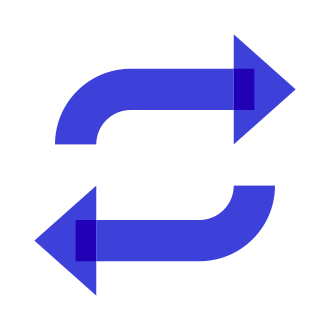How to Fix "Update Your App" Error on YouTube Vanced in 2024
If you‘re an avid YouTube Vanced user, you may have recently encountered the dreaded "Update your app" error message when trying to open the app. This can be frustrating, especially since there is no option to update Vanced through the Google Play Store like with other apps. But don‘t worry – there are still ways to fix this error and get Vanced working again, even though official support for the modded YouTube app ended in 2022.
In this guide, I‘ll walk you through why you‘re getting this error message and provide step-by-step instructions on multiple methods to resolve the issue. I‘ll also discuss some of the security risks and ethical considerations to keep in mind when using modded apps like Vanced. Let‘s get started!
Background: What is YouTube Vanced?
For the unfamiliar, YouTube Vanced is a popular third-party modification of the official YouTube Android app. It provides extra features not available in the regular app, most notably a built-in ad blocker that allows you to watch videos without any advertisements. It also includes background playback, picture-in-picture mode, sponsor segment skipping, an AMOLED black theme, and more.
Vanced essentially gives you many of the premium features of YouTube Premium for free. Because of this, it quickly gained a massive following among Android power users and those who wanted an ad-free YouTube experience without having to pay for a subscription.
However, in March 2022, the Vanced developers announced that the project would be discontinued due to a cease and desist letter from Google. Since Google owns YouTube, the company understandably took issue with Vanced circumventing YouTube ads, which generate a significant portion of Google‘s revenue. The Vanced website, GitHub repository, and download links were all taken down.
While YouTube Vanced is no longer being actively developed or supported, the latest versions of the app still work for many users. However, Google has started to implement measures to block Vanced, which is why some users are now seeing the "Update your app" error even though they‘re on the latest version.
Why Can‘t I Update YouTube Vanced?
The "Update your app" message usually appears when you‘re using an outdated version of an app that is no longer compatible with YouTube‘s current API. Normally, the solution would be to simply update the app to the latest version through the Google Play Store. However, this is not possible with YouTube Vanced for a couple reasons:
Vanced is not an official YouTube app and has never been available on the Play Store. Instead, it must be downloaded as an APK file and sideloaded onto your Android device.
Since Vanced is no longer being developed, there will not be any new updates to fix compatibility issues going forward. The latest v17.03.38 build of Vanced from March 2022 is the final version of the app, period.
So when YouTube makes API changes that break compatibility with the latest Vanced version, users are essentially stuck on an outdated version with no way to officially update. Fortunately, there are a few workarounds that should allow you to continue using Vanced for the foreseeable future, although they may not work forever.
How to Fix "Update your app" on YouTube Vanced
There are three main methods you can use to fix the annoying "Update your app" error on Vanced and get rid of it either temporarily or permanently. I‘ll go through each of them step-by-step below.
Fix 1: Clear YouTube Vanced‘s Data and Cache
This method will allow you to temporarily get rid of the "Update your app" message and use Vanced normally again. However, keep in mind that this is not a permanent solution, as the error will eventually return after some time and you‘ll need to repeat these steps again.
Here‘s how to clear Vanced‘s data and cache on Android:
- Go to your phone‘s Settings app and select "Apps & notifications."
- Click "See all apps" and scroll down until you find YouTube Vanced. Tap on it.
- Select "Storage & cache."
- Tap "Clear storage" and then "Clear cache."
- If your phone doesn‘t have a separate "Clear cache" option, you can just tap "Clear data" as this will also clear the cache.
- Open YouTube Vanced and the error message should now be gone.
Unfortunately, you‘ll likely need to repeat this process regularly whenever the "Update your app" message reappears. Clearing data will also sign you out of your Google account in Vanced, so you‘ll need to log in again.
While inconvenient, this is the simplest way to resolve the error message and continue using the app, as it doesn‘t require downloading or installing anything. I‘d recommend trying this method first to see if it works for you.
Fix 2: Update Vanced Through Vanced Manager
If you originally installed YouTube Vanced using the Vanced Manager utility, you should still be able to update to the latest version of the Vanced app (17.03.38) through the manager. This will likely resolve the "Update your app" error, at least temporarily until YouTube makes further API changes.
The Vanced Manager is a companion app that conveniently handles the installation and updating of Vanced and its related mods like Vanced MicroG. While the original Vanced Manager was discontinued along with Vanced itself, there are still modified versions available that continue to work for installing and updating the final Vanced builds.
Note that the original Vanced website has been taken down, so you‘ll need to download the Vanced Manager APK from an unofficial third-party source. I‘ll provide a few steps on how to do this, but please be aware of the security risks involved with downloading apps from outside the Play Store. Always be cautious and only download APKs from trusted sites.
How to update Vanced using Vanced Manager:
- Open Vanced Manager on your phone. If you don‘t have it installed, download the APK.
- Go to the "About" tab and check if an update is available. If so, tap "Update" to install it.
- Go back to the "Home" tab and look for updates to your installed Vanced apps (e.g. YouTube Vanced, YouTube Music Vanced, Vanced MicroG). If any updates are available, install them.
- Once updated, open the YouTube Vanced app and check if the "Update your app" error has been resolved.
Some trusted sites where you can download the latest Vanced Manager APK as of May 2023 include APKMirror and Vanced.en.uptodown.com. The current latest Vanced Manager version is 2.6.2.
Keep in mind that even with the Vanced Manager, you‘ll be limited to version 17.03.38 of YouTube Vanced. Eventually, this version will likely stop working once YouTube makes enough changes to its app and systems.
Fix 3: Download an Older Version of YouTube Vanced
If clearing Vanced‘s data and cache or updating to version 17.03.38 didn‘t work, your last resort is to download an older version of Vanced. A few versions from mid-2021 still seem to work for many users as of May 2023, so it may be worth a shot.
To find working older APKs for YouTube Vanced, you‘ll again need to use a third-party APK site. A few options with archived Vanced versions include:
- APKMirror – has Vanced versions going back to 15.05.54
- Vanced.en.uptodown.com – has versions all the way back to 14.21.54
For the best stability, I‘d recommend trying version 16.29.39 first, as this seems to be the most recent 2021 version that still works for the most people. If that still gives you the "Update your app" error, you can try even older versions like 16.20.35, 16.16.38, or 16.02.40.
Here‘s how to install an older version of YouTube Vanced:
- Go to one of the APK sites listed above and find the Vanced version you want to download.
- Download the APK file. Make sure to scan it with an antivirus or anti-malware app first.
- Go to your phone‘s settings and enable installing unknown apps from your browser if needed.
- Open the APK and follow the prompts to install YouTube Vanced. If asked to replace the current existing app, tap "Yes."
- Open YouTube Vanced and see if the error message is gone.
Keep in mind that older versions of Vanced may be missing newer features and have unfixed bugs or other issues. You also won‘t get any updates unless you install a newer version again.
Are Modded YouTube Apps Safe and Legal?
While YouTube Vanced and other modded YouTube apps can be incredibly convenient, it‘s important to be aware of the potential risks involved with using them.
Since these apps are not available on the official Google Play Store, you‘ll need to sideload them as APK files from third-party websites. This always carries a risk, as malicious actors can modify legitimate app files to include malware, spyware, or other nasty stuff.
Always be very cautious about what sites you download APKs from and make sure to scan the files with reputable anti-malware tools before installing them. Stick to well-known and trusted APK repositories, and avoid any sites that seem sketchy or too good to be true.
It‘s also worth noting that modded YouTube apps are very much not sanctioned by Google. While the risk of Google banning your account just for using Vanced or another similar app is likely quite low, it‘s still a possibility to keep in mind, especially since it does violate YouTube‘s terms of service by blocking ads.
And of course, there are ethical concerns with using any adblocker. Even though YouTube‘s ads can certainly be annoying, they do generate revenue for creators and allow YouTube to remain a free service. Using Vanced or another modded app is arguably not much different from using an adblocker extension in your desktop browser, but it‘s still a bit of a moral gray area.
Ultimately, you‘ll have to decide for yourself whether using a modded YouTube app is worth the risks and ethical ambiguity involved. Personally, I think there are valid arguments on both sides.
Other YouTube Vanced Alternatives
While YouTube Vanced was incredibly popular, it‘s not the only app of its kind out there. There are a few other modded YouTube apps that provide an ad-free viewing experience and extra features compared to the official app.
A couple of the most popular YouTube Vanced alternatives still being actively developed include:
NewPipe: An open source YouTube app that includes a built-in ad blocker, background playback, picture-in-picture, and more. It‘s frequently updated and is generally well regarded in the Android community.
SkyTube: Another open source app with a built-in ad blocker, playlist support, channel subscriptions, and more. It has a very clean and intuitive interface.
Of course, these apps are still not officially sanctioned by Google, so they come with the same security and ethical caveats as Vanced. But if you absolutely can‘t stand YouTube ads and don‘t want to pay for Premium, they may be worth checking out.
Conclusion
While it‘s unfortunate that YouTube Vanced was discontinued, hopefully the fixes and alternative apps in this guide can help you keep enjoying an ad-free mobile YouTube experience for a while longer.
Just remember to be cautious when downloading any kind of modified app and always get APK files from trusted sources. It‘s also a good idea to have robust anti-malware protection on your phone to catch any potential security threats.
You may eventually need to find a new YouTube app if Vanced stops working entirely, but for now, following the steps in this article should resolve the annoying "Update your app" error message. Good luck, and happy viewing!