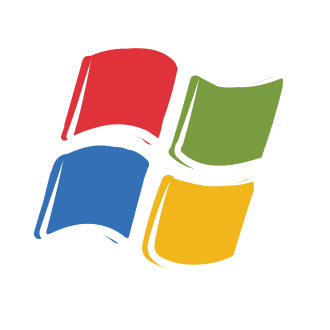If you‘re looking to install Windows Vista in 2024, you might be wondering if you can still get a free product key for the aging operating system. In this in-depth guide, we‘ll explore everything you need to know about Windows Vista product keys and share some options for legally getting your hands on a free or low-cost copy of Vista for your PC.
What is a Windows Vista product key?
Before we dive into the free key options, let‘s start with the basics. A Windows Vista product key is a 25-character code that‘s used to activate your copy of Windows. When you install Windows Vista, you‘ll be prompted to enter a valid product key to verify that you‘re using a genuine, properly licensed version of the software.
Without a working product key, you won‘t be able to complete the Vista setup process or access all of the operating system‘s features. And while there are some hacks and cracks out there that claim to get around the activation requirement, using them is illegal and could expose you to malware and other security risks. It‘s always best to use a legitimate, authorized product key from a trusted source.
Windows Vista Product Key Types
There are several different editions of Windows Vista, each with its own unique product key. Here‘s a breakdown of the main Vista editions and what features each one includes:
| Vista Edition | Key Features |
|---|---|
| Home Basic | Basic Windows features, no Aero glass interface |
| Home Premium | Aero glass UI, Windows Media Center, Mobility Center |
| Business | All Home Premium features, Remote Desktop host, encrypting file system |
| Ultimate | All Business features, BitLocker drive encryption, shadow copy |
Each edition has its own price point and set of capabilities, so you‘ll need to choose the right Vista product key for your needs. OEM keys are tied to a specific computer, while retail keys can be transferred between PCs.
Can you still get Windows Vista for free?
Windows Vista was originally released back in 2006 as the successor to Windows XP. While it introduced some visual and security improvements, Vista was poorly received due to its high system requirements, lack of compatibility with older software and devices, and frustrating User Account Control pop-ups.
Because of these issues, many users chose to stick with XP or quickly upgraded to Windows 7 when it launched a few years later. Microsoft stopped selling Windows Vista in 2011 and ended mainstream support in 2012, with extended support finally ending in April 2017.
So what does that mean for getting a free Vista product key in 2024? Officially, Microsoft no longer offers any free upgrade paths or giveaways for Windows Vista. The company wants users to upgrade to a newer, still-supported version of Windows instead.
However, that doesn‘t necessarily mean it‘s impossible to legally get Vista for free. If you have an old computer that came with a valid Vista license, you may still be able to use that OEM product key to reinstall the OS – though you‘ll have to source your own installation disc or ISO file.
Some computer recycling programs or refurbishers may also have old Windows Vista key stickers on hand that they‘d be willing to give you for free or sell for cheap. And it‘s possible that you might find legitimate Vista keys being sold or given away on forums or software resale websites, though you‘ll want to be very careful to avoid scams.
Windows Vista was one of Microsoft‘s least popular and shortest-lived operating systems. According to data from NetMarketShare, Vista peaked at around 19% market share in 2009 before rapidly declining as users switched to Windows 7. By comparison, Windows 7 reached over 60% market share at its height in 2015.
| Windows Version | Peak Market Share | Release Date | End of Support |
|---|---|---|---|
| Windows XP | 76.1% (2007) | 2001 | 2014 |
| Windows Vista | 19.0% (2009) | 2006 | 2017 |
| Windows 7 | 60.6% (2015) | 2009 | 2020 |
| Windows 10 | 75.0% (2021) | 2015 | 2025 |
As you can see, Windows Vista had a much smaller and shorter-lived user base than its predecessor and successors. This was due to a variety of factors, including:
- Negative press and word-of-mouth from early adopters who found Vista to be buggy, slow, and incompatible with their existing software and hardware
- Steep hardware requirements, with many XP-era systems unable to run Vista well even if they met the minimum specs on paper
- Lack of driver support from hardware manufacturers, leading to devices like printers and scanners not working on Vista
- Strong competition from Mac OS X Leopard and Linux distributions at the time
- Poorly received new features like User Account Control, Windows Sidebar gadgets, and fancier animations that didn‘t add much value
While Windows Vista introduced some key security and interface changes that laid the groundwork for later Windows releases, it was ultimately a challenging time for Microsoft and a frustrating experience for many users.
Is it safe to use Windows Vista in 2024?
As an unsupported operating system, Windows Vista is missing out on over 5 years worth of security patches, bug fixes, and feature updates from Microsoft. This puts Vista PCs at a greater risk of malware infections, hacking attempts, and other threats compared to newer, still-supported versions of Windows.
Additionally, most antivirus companies no longer provide Vista-compatible virus definition updates, as the OS is seen as obsolete and not worth devoting development resources to. Browser and application vendors have also largely dropped Vista support, so you may have trouble accessing modern websites and software.
While the risk of actively being targeted and exploited on Vista is relatively low if you‘re careful about what you download and run, it‘s still not recommended to use Vista for tasks that involve sensitive personal or financial information. If you absolutely must use Vista in 2024, be sure to:
- Disconnect from the Internet when not in use
- Avoid web browsing on untrusted sites
- Install an up-to-date antivirus tool that still works on Vista
- Keep all your programs and plugins updated to the latest available version
- Use only trusted software and media from reliable sources
- Back up your data regularly to an external drive or cloud storage service
Ultimately, if you need to use your computer for anything more than light web browsing or office work, it‘s best to upgrade to a newer operating system. We‘ll go over some of your best low-cost and free options in a later section.
How to install Windows Vista using a retail disc or ISO image
If you have a Windows Vista installation DVD or downloaded ISO file, you can use it to perform a clean install of Vista on your computer. Here‘s a step-by-step guide:
- Insert your Vista DVD into your PC‘s optical drive or mount the ISO file using a tool like WinRAR or 7-Zip
- Restart your computer and boot from the DVD or mounted ISO file
- Choose your language settings on the Windows setup screen and click "Next"
- Click "Install Now"
- Enter your valid Windows Vista product key and click "Next". If you don‘t have a key, choose "I am reinstalling Windows" from the drop-down menu
- Check the "I accept the license terms" box and click "Next"
- Choose a "Custom (advanced)" installation type
- Select the hard drive partition where you want to install Vista and click "Next" to begin the installation process
- Wait for setup to copy files and reboot as prompted
After the final reboot, Windows Vista setup will continue and prompt you to enter a username, password, and other configuration details before finally booting to the desktop. If you didn‘t enter a valid product key earlier, you‘ll have 30 days to activate Vista before certain features stop working.
Free and low-cost Windows Vista alternatives
If you ultimately can‘t find a working Windows Vista key or just want a more modern operating system that still runs on your older hardware, here are a few great free and low-cost alternatives worth considering:
- Linux Mint: Popular free Linux distro that‘s easy to use, even if you‘re new to Linux. Has a clean, familiar Windows-like interface and works well on computers with as little as 512MB of RAM.
- Zorin OS Lite: Another beginner-friendly Linux operating system that‘s lightweight enough for old PCs. Lets you choose an XP-style or Windows 7-style desktop layout.
- CloudReady: Free Chromium OS-based operating system that essentially turns your old computer into a Chromebook. Great if you mostly use web apps and cloud storage.
- Windows 10 LTSC: If you really need Windows, consider a discounted Windows 10 LTSC key. This is a stripped down version of Windows 10 intended for bulk licensing and embedded systems, but it still receives security updates through 2029.
I‘d strongly recommend going with one of the free Linux options if possible, as they‘re easier to install, better supported, and less restrictive than trying to use an old version of Windows with no official support from Microsoft. But the choice is ultimately up to you and what best meets your needs.
Windows Vista Product Key Giveaway
As part of this guide, I‘m running a giveaway for a small number of unused Windows Vista product keys. These keys should allow you to install and activate a fresh copy of Vista Home Premium or Business as of 2024, but I can‘t guarantee they‘ll work forever. Here are the giveaway rules:
- Send an email to vistagiveaway@yoursite.com with the subject line "Windows Vista Key Giveaway"
- In the body of your email, include your name, country, and a brief (1-2 sentence) explanation of why you want a Vista key
- Giveaway is open worldwide and ends on [date]. Winners will be chosen at random and notified by email within 7 days of the end date
- Keys are available on a first-come, first-served basis, 1 per person. Duplicate entries will be disqualified
Again, you‘ll need to track down your own Vista installation media and take on all the risks that come with running an unsupported OS. Keys are provided as-is without any kind of warranty or support.
The Bottom Line
While you may be able to score a free Windows Vista product key if you look hard enough, it‘s probably not your best option for reviving an old computer in 2024. Vista is long past its prime and lacks the modern features, hardware support, and most importantly, security patches of newer operating systems.
Unless you‘re just looking to run Vista in a virtual machine for fun or light experimentation, you‘re much better off installing a Linux distro or investing in a copy of Windows 10/11 instead. These will give you a much smoother, safer, and less hair-pulling experience than trying to keep Vista on life support.
But if you do decide to install Vista, just be very cautious about where you get your product key from and keep your PC well-protected with antivirus software and good browsing habits. With some careful setup and a healthy dose of patience, it‘s still possible to get some use out of this 15+ year old OS.
Sources and Further Reading
- "Windows Vista support has ended" – Microsoft Support
- "How to Find Your Windows Vista Product Key" – Lifewire
- "Prepare to install Windows Vista" – Microsoft TechNet
- "The 12 Best Linux Distros for Old Laptops and Netbooks" – How-To Geek
- "Operating system market share" – NetMarketShare
- "Windows Vista: How low can it go?" – InfoWorld