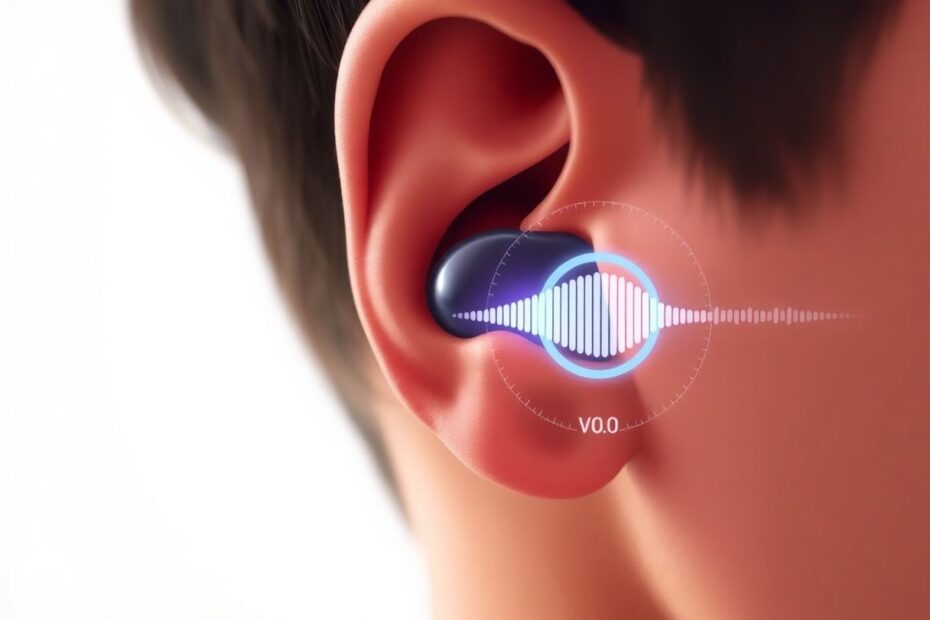In our increasingly connected world, earphones have become an essential part of daily life for many. Whether listening to music, watching videos, or taking calls, these tiny devices bring audio directly to our ears. However, this convenience comes with potential risks to our hearing health. This comprehensive guide will help you understand the dangers of loud earphone usage and provide practical solutions to protect your hearing, with a focus on iOS devices.
Understanding the Risks of Loud Earphone Usage
Prolonged exposure to loud sounds can cause irreversible damage to your hearing. This damage often occurs gradually, making it easy to overlook until significant harm has already been done. Noise-induced hearing loss is permanent and cumulative, meaning it builds up over time with repeated exposure. Even moderate volume levels can cause damage if listened to for extended periods.
Young people are particularly at risk due to frequent earphone use. A study published in the journal BMJ Global Health found that up to 1.35 billion young people worldwide are at risk of hearing loss due to unsafe listening practices. This includes both personal audio devices and loud entertainment venues.
Measuring Sound Intensity
Sound intensity is measured in decibels (dB). To put this in perspective:
- Normal conversation occurs at around 60 dB
- City traffic noise is about 80 dB
- A rock concert can reach 120 dB or more
Exposure to sounds at or above 85 dB for extended periods can cause hearing damage. Many personal audio devices can reach volumes of 105-110 dB, well into the danger zone. At these levels, damage can occur in as little as 15 minutes.
iOS Features for Monitoring Headphone Audio Levels
Apple has introduced several features to help users monitor and control their headphone volume levels. These tools are crucial in maintaining safe listening practices.
Headphone Accommodations
This feature allows you to customize audio output for your specific hearing needs. It can amplify soft sounds and adjust certain sound frequencies to make music, movies, phone calls, and podcasts sound clearer and crisper.
To enable Headphone Accommodations:
- Go to Settings > Accessibility > Audio/Visual > Headphone Accommodations
- Toggle on "Headphone Accommodations"
- Choose "Custom Audio Setup" for a personalized experience
Live Listen
Live Listen can help you hear conversations in noisy environments without increasing overall volume. This feature uses your iPhone's microphone to pick up nearby sounds and send them to your AirPods, making it easier to hear in challenging acoustic environments.
Reduce Loud Sounds
This feature automatically lowers the volume of loud sounds, helping to protect your ears from sudden spikes in volume. You can set the decibel level at which iOS will start reducing volume, allowing for a customized approach to hearing protection.
Using the Hearing Control in iOS 14 and Later
iOS 14 introduced a powerful new tool for monitoring headphone audio levels in real-time. This feature provides visual feedback on your current listening volume, making it easy to maintain safe levels.
The Hearing control displays volume levels using a color-coded system:
- Green bars indicate safe levels
- Yellow bars indicate potentially dangerous levels
- Red bars (if visible) indicate immediate risk of hearing damage
Users can access detailed audio level information, including the exact decibel level and headphone name, by tapping the Hearing icon in Control Center. This real-time feedback is invaluable in maintaining awareness of your listening habits.
Long-Term Tracking with the Health App
The Health app provides valuable insights into your long-term headphone usage patterns. It tracks your headphone audio levels over time, comparing them to World Health Organization (WHO) recommended levels. This data can help you identify potentially harmful listening habits and make necessary adjustments.
The Health app's hearing section also provides educational resources on hearing health, further emphasizing Apple's commitment to user well-being.
Advanced Audio Technologies and Hearing Protection
Apple has implemented several advanced audio technologies that indirectly contribute to hearing protection:
Spatial Audio
Introduced with iOS 14, Spatial Audio creates an immersive, theater-like sound experience. By simulating a surround sound setup, it can potentially reduce the need for high volumes to achieve an engaging listening experience.
Adaptive EQ
Available on certain AirPods models, Adaptive EQ automatically tunes music to the shape of your ear. This personalized approach can result in clearer audio at lower volumes, reducing the temptation to turn up the volume.
Transparency Mode
Found on AirPods Pro and AirPods Max, Transparency Mode allows external sounds to pass through, reducing the isolation effect that often leads users to increase volume. This feature can be particularly useful in maintaining situational awareness while listening.
The Science Behind Hearing Damage
To fully appreciate the importance of these iOS features, it's crucial to understand the science behind hearing damage. Our ears contain delicate hair cells in the cochlea that convert sound waves into electrical signals for our brain to interpret. Loud noises can damage or destroy these hair cells, which do not regenerate in humans.
A study published in the Journal of Neuroscience found that exposure to loud noises can lead to a buildup of a molecule called glutamate, which can damage nerve cells and lead to hearing loss. This research underscores the importance of volume control in preserving long-term hearing health.
Future Developments in Hearing Protection Technology
As technology continues to advance, we can expect to see even more sophisticated hearing protection features in future iOS updates. Potential developments could include:
- AI-driven volume adjustment based on environmental factors and personal listening history
- Integration with wearable health devices for more comprehensive hearing health monitoring
- Advanced noise cancellation technologies that further reduce the need for high volumes in noisy environments
Conclusion: A Balanced Approach to Audio Enjoyment
While the risks associated with loud earphone usage are significant, the features provided by iOS offer powerful tools for protecting our hearing. By leveraging these technologies and maintaining awareness of our listening habits, we can continue to enjoy our favorite audio content without compromising our long-term hearing health.
Remember, the best sound is the one you can enjoy for a lifetime. Take advantage of the hearing protection features on your iOS device, be mindful of your listening volume, and don't hesitate to consult an audiologist if you have concerns about your hearing health. With a balanced approach, we can embrace the benefits of personal audio technology while safeguarding one of our most precious senses.