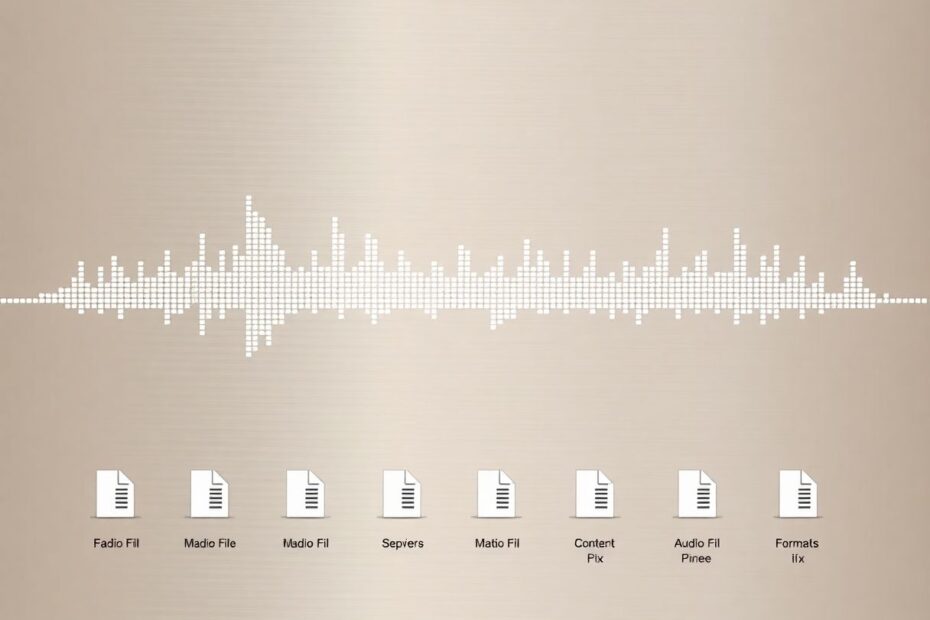Introduction
In the digital age, understanding audio file formats is crucial for anyone who works with or enjoys music and sound. This guide will break down the complexities of audio formats, explaining their differences, uses, and how to choose the right one for your needs. As we delve into the world of digital audio, we'll explore the science behind various formats, their practical applications, and the latest developments in audio technology.
The Science of Digital Audio
Before we dive into specific formats, it's essential to understand the basics of digital audio. At its core, digital audio is a representation of sound waves converted into binary data. This process, known as analog-to-digital conversion (ADC), involves sampling the audio signal at regular intervals and quantizing these samples into discrete values.
The quality of digital audio is primarily determined by two factors:
Sample rate: The number of samples taken per second, measured in Hertz (Hz). The standard CD-quality sample rate is 44.1 kHz, meaning 44,100 samples are taken per second.
Bit depth: The number of bits used to represent each sample. CD-quality audio uses 16 bits per sample, while professional audio often uses 24 bits for greater dynamic range.
Understanding these concepts is crucial when comparing different audio formats and their capabilities.
Types of Audio Formats
Audio formats can be broadly categorized into three main types:
- Uncompressed Audio Formats
- Lossy Compressed Audio Formats
- Lossless Compressed Audio Formats
Let's explore each category in detail, examining the most common formats within them and their specific use cases.
Uncompressed Audio Formats
Uncompressed audio formats provide the highest quality sound because they preserve all original audio data. However, this comes at the cost of large file sizes. These formats are preferred in professional audio production and archival settings where quality is paramount.
PCM (Pulse-Code Modulation)
PCM is the foundation for digital audio in computers and CDs. It's the most accurate representation of analog audio signals, making it the gold standard for audio quality. PCM isn't a file format itself but rather the method used to digitally represent sampled analog signals.
In PCM, the amplitude of the analog signal is sampled regularly at uniform intervals, and each sample is quantized to the nearest value within a range of digital steps. This process forms the basis of digital audio and is used in various file formats.
WAV (Waveform Audio File Format)
Developed by Microsoft and IBM, WAV files often contain uncompressed PCM audio. They're commonly used for high-quality audio recording and editing in professional environments. WAV files can support various bit depths and sample rates, making them versatile for different audio applications.
A standard CD-quality WAV file (16-bit, 44.1 kHz) requires about 10 MB of storage per minute of audio. While this may seem large by today's standards, it ensures no data is lost during the recording or playback process.
AIFF (Audio Interchange File Format)
Created by Apple for Mac systems, AIFF is similar to WAV in quality and file size. It's popular in professional audio production, especially on Mac platforms. Like WAV, AIFF files can contain PCM audio data and support various bit depths and sample rates.
AIFF files also support metadata tags, allowing for the inclusion of information such as artist name, track title, and album art. This feature makes AIFF files more versatile than WAV for archival purposes.
Lossy Compressed Audio Formats
Lossy compression reduces file size by removing some audio data. While this can affect quality, the difference is often imperceptible to most listeners. These formats are widely used for consumer audio distribution and streaming services.
MP3 (MPEG-1 Audio Layer 3)
MP3 is one of the most widely used audio formats due to its efficient compression and good sound quality. Developed by the Moving Picture Experts Group (MPEG), MP3 uses perceptual coding to remove audio data that is less audible to human ears.
MP3 files can be encoded at various bit rates, typically ranging from 128 kbps to 320 kbps. Higher bit rates result in better audio quality but larger file sizes. At 128 kbps, an MP3 file is about 1/11th the size of the equivalent uncompressed audio, making it ideal for portable devices and internet streaming.
AAC (Advanced Audio Coding)
Designed as a successor to MP3, AAC generally offers better sound quality than MP3 at similar bit rates. AAC is widely used by streaming services like YouTube and Apple Music, as well as in Apple's iTunes store.
AAC's improved compression efficiency comes from several technical advancements, including:
- Higher frequency resolution
- Improved joint stereo coding
- Better handling of transients
These improvements allow AAC to deliver good audio quality at bit rates as low as 64 kbps, making it excellent for streaming over limited bandwidth connections.
OGG Vorbis
OGG Vorbis is an open-source audio format that provides good quality at lower bit rates compared to MP3. It's particularly popular among users who prefer open-source solutions and is widely supported in the gaming industry.
Vorbis uses variable bitrate encoding by default, allowing it to allocate more bits to complex passages of audio and fewer bits to simpler passages. This results in efficient file sizes without compromising on quality.
WMA (Windows Media Audio) – Lossy
WMA is a proprietary format developed by Microsoft. It offers good compression and quality, primarily used on Windows platforms. WMA comes in several varieties, including a lossy version that competes with MP3 and AAC in terms of efficiency and sound quality.
Lossless Compressed Audio Formats
Lossless compression reduces file size without losing any audio quality, making these formats ideal for audiophiles and professionals. These formats achieve compression by removing redundant data and using more efficient encoding methods.
FLAC (Free Lossless Audio Codec)
FLAC is an open-source lossless audio format that provides CD-quality audio in about half the file size of uncompressed audio. It's increasingly supported by various devices and platforms, making it a popular choice among audiophiles.
FLAC uses linear prediction to estimate audio samples and then encodes the difference between the estimate and the actual sample. This method allows for significant file size reduction without any loss in audio quality.
ALAC (Apple Lossless Audio Codec)
ALAC is Apple's proprietary lossless format, similar to FLAC in quality and compression efficiency. It's natively supported on Apple devices, making it a convenient choice for users within the Apple ecosystem.
Like FLAC, ALAC typically achieves about a 40-60% reduction in file size compared to uncompressed audio, while maintaining bit-perfect audio quality.
WMA (Windows Media Audio) – Lossless
Microsoft's lossless audio format offers high-quality audio with efficient compression, primarily used in Windows environments. WMA Lossless can achieve compression ratios similar to FLAC and ALAC, making it a viable option for Windows users who prioritize audio quality.
Choosing the Right Audio Format
Selecting the appropriate audio format depends on your specific needs:
For professional audio work, uncompressed formats like WAV or AIFF are preferred. These formats ensure no data is lost during recording or editing processes, maintaining the highest possible audio quality.
For high-quality personal listening, consider lossless formats like FLAC or ALAC. These formats offer the best balance between audio quality and file size, making them ideal for audiophiles with large music collections.
For everyday listening and storage efficiency, opt for lossy formats like MP3 or AAC. These formats provide good sound quality for most listeners while significantly reducing file sizes, making them perfect for portable devices and streaming services.
The Future of Audio Formats
As technology continues to advance, new audio formats and compression techniques are being developed. Some emerging trends include:
Object-based audio: Formats like Dolby Atmos and DTS:X allow for more immersive, three-dimensional sound experiences.
AI-enhanced compression: Machine learning algorithms are being used to improve audio compression, potentially offering better quality at lower bit rates.
Adaptive streaming formats: These adjust audio quality in real-time based on available bandwidth, providing a seamless listening experience across various network conditions.
Conclusion
Understanding audio file formats is essential for anyone serious about digital audio. Whether you're a music enthusiast, a podcaster, or a professional sound engineer, choosing the right format can significantly impact your audio experience and workflow.
By considering factors like quality, file size, and compatibility, you can make informed decisions about which formats to use for your specific needs. Remember, there's no one-size-fits-all solution. The best format for you will depend on your equipment, storage capacity, and listening preferences.
As audio technology continues to evolve, staying informed about new formats and compression techniques will help you make the most of your digital audio experience. Whether you're archiving a music collection, producing a podcast, or simply enjoying your favorite tunes, the right audio format can make all the difference in bringing sound to life.